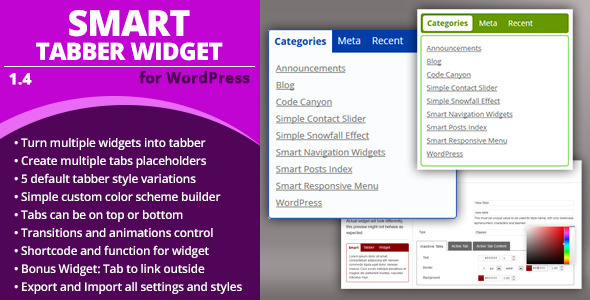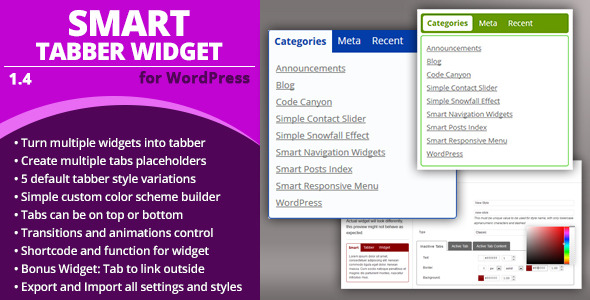Key Features Overview
Gauge is the ultimate review theme that allows you to create extensive reviews for any kind of content including games, movies, food etc. Each review item has it’s own centralised hub page with tabbed navigation where you can display all the news, videos and images relating to that item. Each item can be reviewed by both admins and users and this all comes packaged in a fully responsive, clean and modern design.
Buy With Confidence
I’ve been selling themes on ThemeForest for 4 years now, and I’m not going anywhere. All my themes are rated 4 stars or above so you know you’re buying quality.
100% Fully Responsive
Gauge has been cleverly designed and meticulously tested so that every aspect of the theme is responsive. This means it looks great on any device at any size, not just the standard sizes but all the sizes in between. Desktop, tablet and mobiles are all taken into account so your content is always shown at its best.
Layout Builder
Gauge is tightly integrated with Visual Composer (worth $30) so you can quickly and easily build amazing page layouts with over 40 elements, many of them unique to this theme. It also now comes with an excellent front end page builder so you can see the changes to your pages as you make them. Here’s a list of page elements:
- Text block
- Row
- Icon
- Blog
- News
- Images
- Videos
- Ranking
- Featured
- Portfolio
- Testimonial Slider
- Team
- Pricing Table
- Separator
- Text separator
- Message box
- Social buttons
- FAQ
- Single image
- Image gallery
- Tabs
- Tour section
- Accordion
- Posts slider
- Widgetised sidebar
- Button
- Call to action
- Video player
- Google maps
- Raw JS
- Raw HTML
- Flickr widget
- Progress Bar
- Pie Chart
Review System
Admins can leave a site rating which can have multiple criteria and good and bad points. Users can also leave a rating and their own reviews using the front-end review form. All review/data complies to http://schema.org so ratings are displayed in search results.
Front-end Posting
Users can leave their own reviews via the front-end review form. Admins can then approve or delete the submitted reviews. All approved user reviews are displayed within the hub.
Hubs
A hub page is the central page where all the information on a particular item such as a video game is displayed. This may include a review of the game, the latest news, videos and images. Each hub page can have child pages which can optionally be displayed as tabs in the hub page header.
Ajax Filtering
All posts, pages and reviews can be filtered using ajax which means the page doesn’t need to be reloaded, the new content is dynamically loaded into the page for much quicker access. Content can be filtered by date, title, comments, ratings and awards.
Video Headers
You can add teaser background videos to any page header and users can then play the full video with the click of a button.
Theme Convertor
If you’re using one of my older review themes ReviewIt or Score, Gauge comes with a theme convertor which converts all your old reviews to the new hub pages, it also transfers all the ratings to the new ratings system and review categories and tags.
Skin Manager
With the skin manager you can easily switch from a wide to boxed layout, change the colours of every part of the theme, change the fonts for all the different text section with a selection of the most popular Google web fonts and change the widths of all the main content sections to create your own unique theme.
Portfolios
Gauge comes crammed with portfolio options. With multiple column and masonry displays, item filtering, different content positions you have every thing you need to showcase your work.
WooCommerce Fully Integrated
Gauge has been designed to work with WooCommerce out of the box. This means it’s already been styled to look great with this ecommerce plugin so you don’t need to do anything. It also comes with a built-in ajax cart display, secondary image display on hover and more.
BuddyPress Fully Integrated
Gauge is one of the few multipurpose themes to have true BuddyPress integration. Every BuddyPress section has been carefully design to fit right into the theme so you can create the ultimate social network.
bbPress Fully Integrated
If you need to have a forum on the site there’s no need to worry. Gauge is fully integrated with bbPress for all your forum needs.
Icon Font
Why are icon fonts so important? Simple. They are so easy to use, look great at any size and make your content look that much better. Gauge includes the Font Awesome library to give you nearly 400 icons to use throughout your navigation, paragraphs, buttons, lists, and just about anything else you can think about.
Retina Ready
Gauge ensures your website looks sharp on high resolution devices by swapping normal resolution for high resolution images and utilises HTML5, CSS3, and icon fonts that don’t distort with larger resolutions displays.
Clean Code
Gauge conforms to the best coding practices when it comes to HTML, CSS, PHP and JavaScript. We hate clutter and all our code is simple, clean and easy to read. This is especially important if you want to edit the code yourself. We’ve implemented the latest HTML5 and CSS3 techniques along with cutting edge WordPress standards to ensure that your theme will give you the best possible experience in terms of the latest web features and faster page load times.
Demo Data
The theme comes with 2 demo data files so you can get the site to look exactly like the demo site you see in the live preview with ease. This is a great way of getting start so you can better understand the theme.
Post Formats
Manage your blog posts better by taking advantage of WordPress custom post formats. The following post formats are included, each with their own unique style and otpions:
- Standard
- Gallery
- Link
- Quote
- Audio
- Video
Search Engine Optimization
Gauge is built with the latest SEO practices in mind. Semantic HTML5 for better search result placement, correct use of H tags, main content loaded before secondary content – we have it all covered.
Translation Ready
Gauge comes with translation files so you can easily translate your site into any language you want. Gauge is also WPML Ready so if you want a multilingual site you can easily switch between languages.
Customer Support
We offer top notch which means you will receive detailed answers to any questions you may have quickly. Trouble using the theme? Find a bug? We’ll solve it for you.
Pre-Built Templates
The theme comes with a ton of pre-built templates which you can modify or create your own and save them for future use.
Individual & Global Options
The theme gives you the ability to change the options on each individual post, page, portfolio item or you can do it globally to change them all at once.
Create Unlimited Sidebars
Create unlimited sidebars that you can display on any page you want.
Child Theme
Comes with a child theme so if you ever want to make any code changes they will not be overwritten when you update the theme.
Mega Menus
Showcase your navigation links across multiple columns, with headers and icons.
Front-end and Social Login
Gauge comes with its own login pop up form so your users never have to see the WordPress login page. It also works seamlessly with the Social Login plugin so your users can login via Facebook, Twitter etc.
Custom Widgets
Comes with advanced recent posts and recent comments widgets which you can quickly drag and drop into your sidebar without any need for a plugin.
Redux Framework
The theme uses the Redux framework which is a simple, truly extensible options framework for WordPress themes and plugins. This allows you to customize the site live using the WordPress Customizer.
Contact Form 7 Ready
JavaScript Fallback
Compatible In All Major Browsers
Valid HTML5 & CSS3

If you run into any problems setting up or using the theme don’t worry, all our themes come with an extensive help file (which is also available online) and a dedicated support site. We also continually release updates to add new features and address any bugs, all of which are listed in the changelog.


If you still have any questions you can submit a support ticket at our support site.









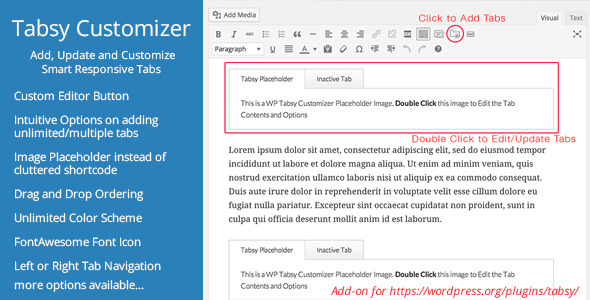
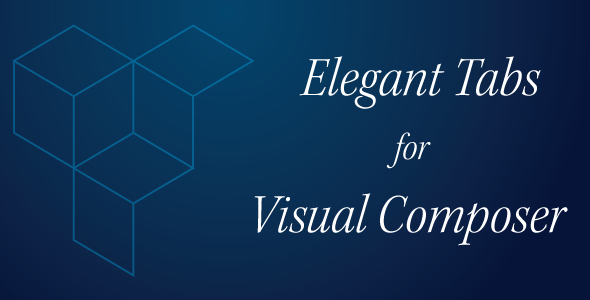
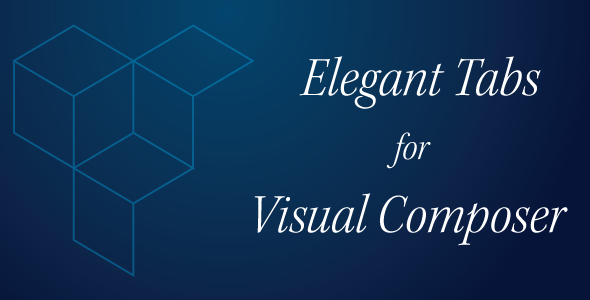

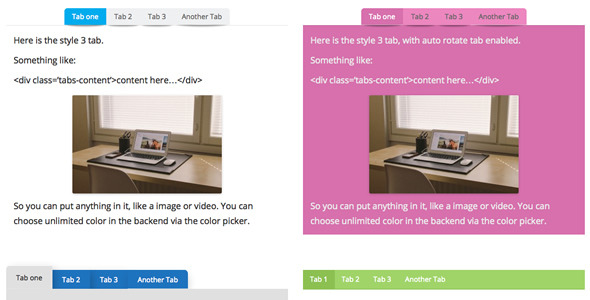


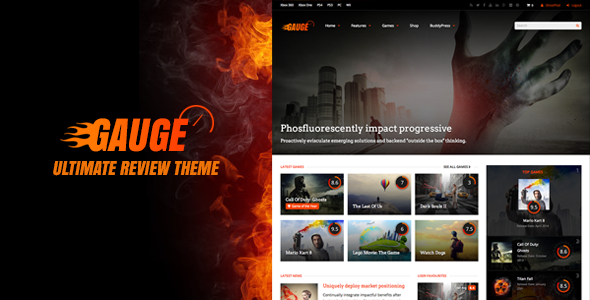
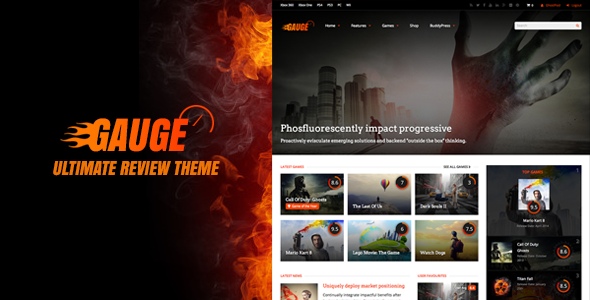

































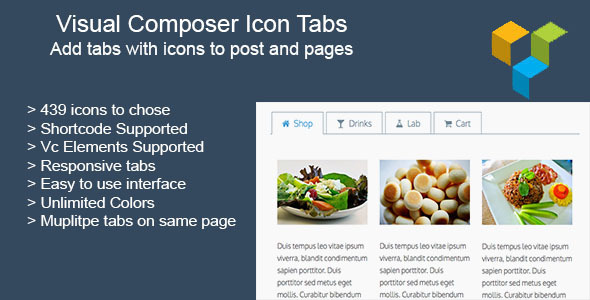







 .
.