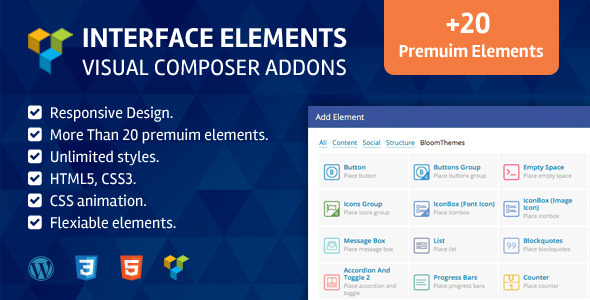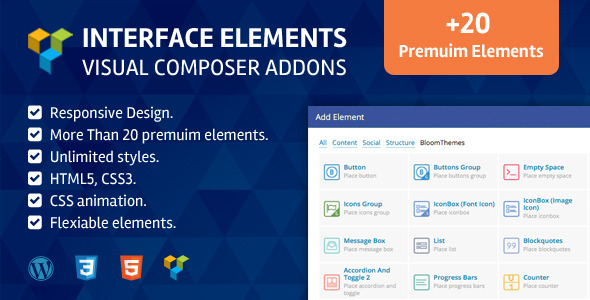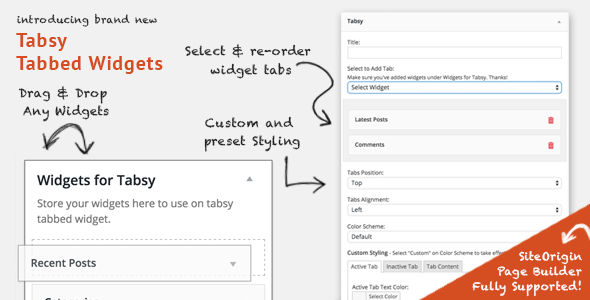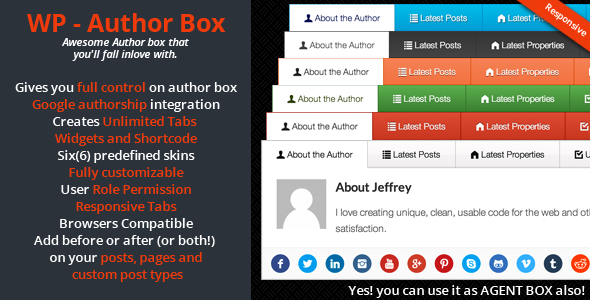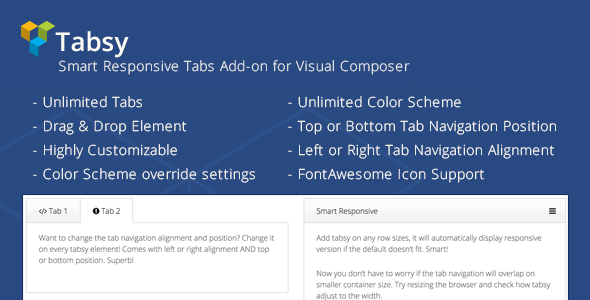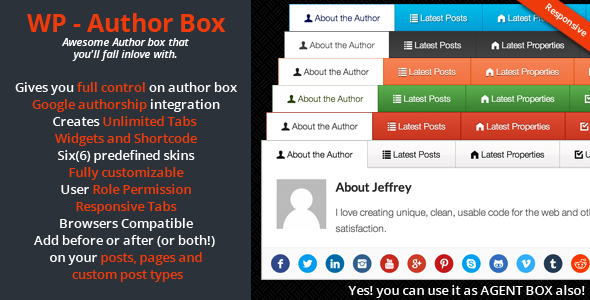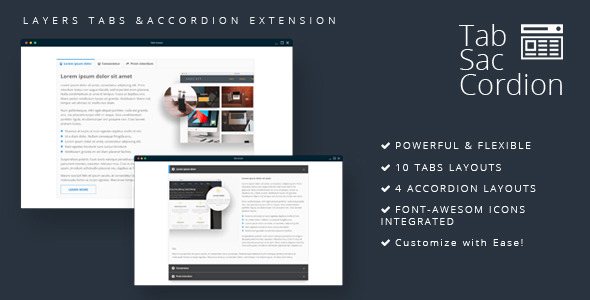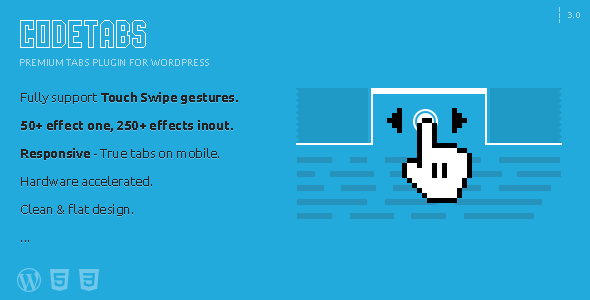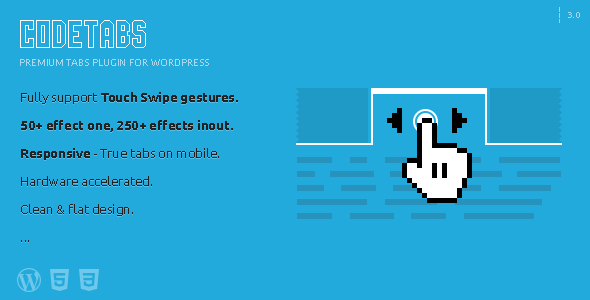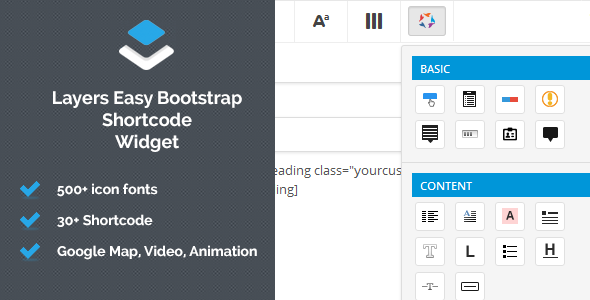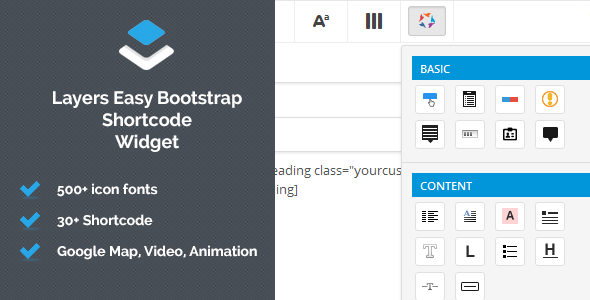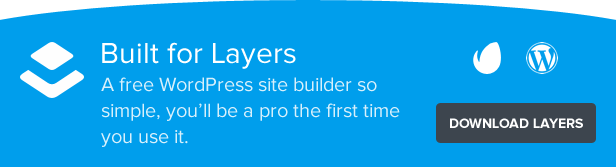Premium Interface Elements – Visual Composer add-ons.
The Interface Elements plugin adds more than 20 premium elements in your Visual Composer so they extend and add more power to it.
Every element has several options so that allows you to integrate it in your page with unlimited styles and we’ve put a lot of time and effort to ensure that all elements are simple and easy to use.
We built the elements to be compatible with the latest web technology so it built based on HTML5 and CSS3 roles.
More than 20 premium elements
|
Button Integrate button in the page. |
Buttons Group Create a group of buttons. |
|
Empty Space Blank space with custom height. |
Icon Integrate font icon in the page. |
|
Icons Group Create a group of icons. |
Icon Box (font icon) Informative boxes with font icons. |
|
Icon Box (image icon) Informative boxes with image icons. |
Horizontal Rule Horizontal separator line. |
|
Message Box Notification box. |
List Highlights list. |
|
Blockquote Extended quotation. |
Accordion and Toggle (1) Collapsible content panels. |
|
Accordion and Toggle (2) Collapsible content panels. |
Progress Bars Animated progress bar. |
|
Counter Stats counter. |
Contact Form Build contact form. |
|
Link Integrate a link in the page. |
Links Group Create a group of links. |
|
Pricing Table products or services pricing table. |
Pie Chart Animated pie chart. |