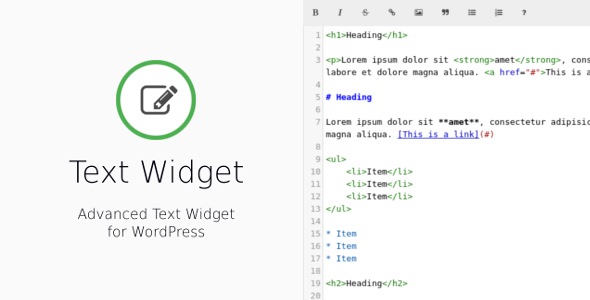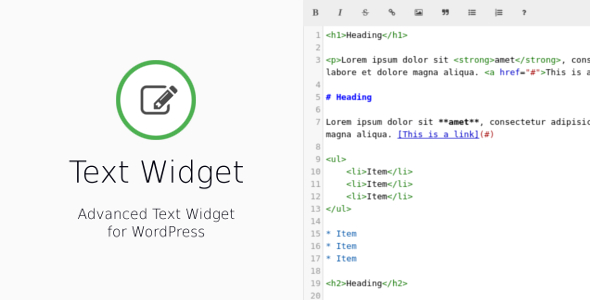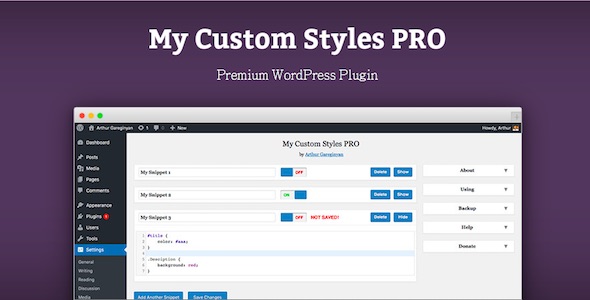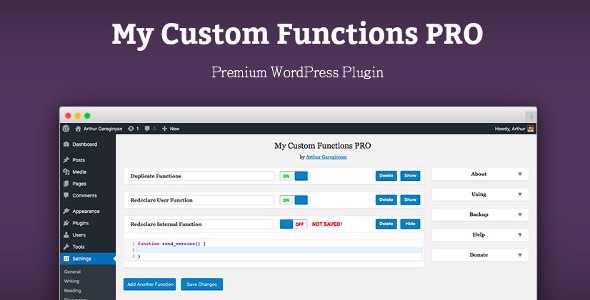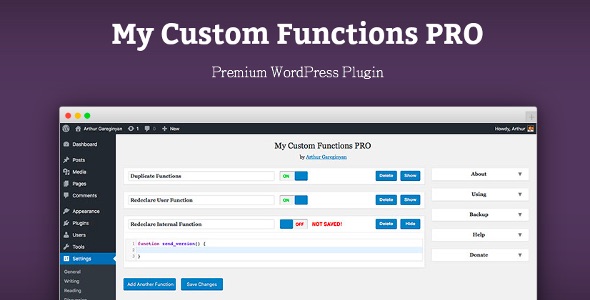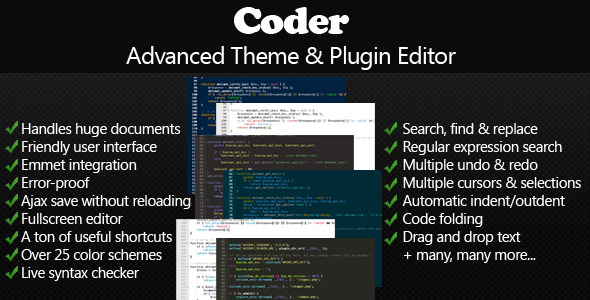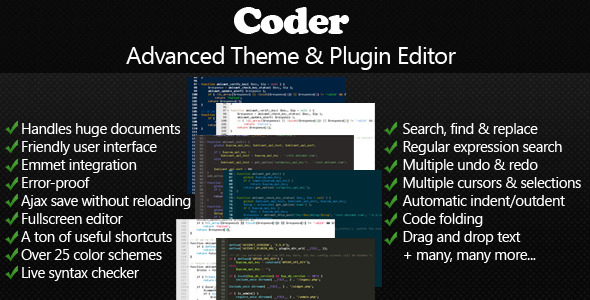Advanced Text Widget create a rich HTML or markdown editor with an immediate preview and syntax highlighting. Use it instead of the standard text widget.
Widget allows you to write in HTML or Markdown while it generates a real-time preview. It includes a toolbar that helps you to change text appearences and add links, pictures, blockquotes and lists without having to write code.
The editor provides syntax highlighting for both HTML and Markdown and you can even toggle to fullscreen mode, so that you can work undisturbed on your content. You can also write markdown with HTML at the same time.
It is very powerful and flexible — use one to display text, links, images, or any combination.
Features list
- Easy to use: Install & Go
- Works with all Themes
- HTML editor
- Markdown editor
- Fullscreen mode
- Real-time preview
- Installation Guide
- Detailed Users Manual
6 months support by 42theme
Item support includes:
- All future updates made available for this item are included with purchase
- Availability of the author to answer questions
- Get assistance with reported bugs and issues
- Help with included 3rd party assets
Item support does not include:
- Customizations and installations
For more details, view the item support policy.
Item Contents
- 01_Plugin
- 02_Documentation
- Licensing
Note
If you have any questions please feel free to email us via contact form here.