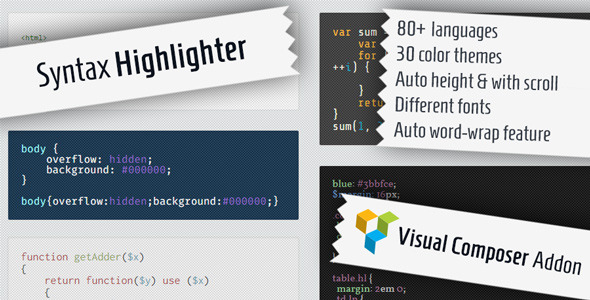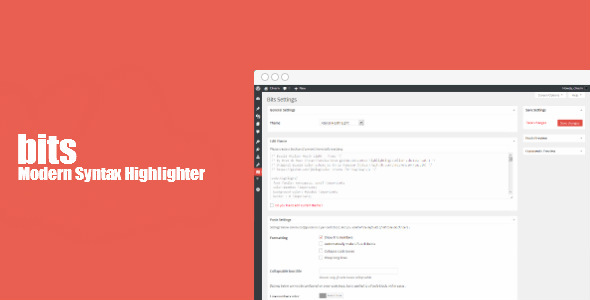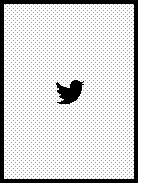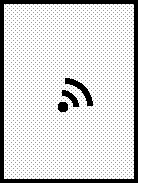About Syntax Highlighter for Visual Composer
Syntax Highlighter for Visual Composer is a premium multi-purpose plugin for easily post syntax-highlighted code without losing formatting.
Supported Languages
HTML mixed-mode(CSS+JavaScript), CSS, JavaScript, CoffeeScript, Markdown, GitHub-flavour, LESS,Sass, PHP Mixed, PHP,Ruby, Perl, XML/HTML, Python, C, C++, C#, Java, APL, Asterisk dialplan, Scala, Clojure, COBOL, Common Lisp, Cypher, D, diff, Django, DTD, Dylan, ECL, Eiffel, Erlang, Fortran, Gas, Gherkin, Go, Groovy, HAML, Haskell, Haxe, HTML embedded scripts, HTTP, Jade, Jinja2, Julia, Kotlin, LiveScript, Lua, mIRC, F#, OCaml, Nginx, NTriples, Octave (MATLAB), Pascal, PEG.js, Pig Latin, Properties files, Puppet, Q, R, RPM, reStructuredText, Rust, Scheme, Shell, Sieve, Slim, Smalltalk, Smarty, Smarty/HTML mixed, Solr, SPARQL, SQL (several dialects), sTeX, LaTeX, Tcl, Tiddlywiki, Tiki wiki, TOML, Turtle, VB.NET, VBScript, Velocity, Verilog/SystemVerilog, XQuery, YAML, Z80
Main Features
- Easy integration to any site
- 87 languages support
- 30 color themes
- Auto Word-wrap
- Fixed height with scroll-bars
- Auto-height mode
- Unlimited styles and colors
- IE8+ support
- Fully Responsive
- Highly optimized code
- Extremely Comprehensive Documentation
- No Complicated HTML Structures
- Rigorously Tested on Actual Devices for Real World Performance Metrics
- Excellent Authors Experience over 10 years
Includes
- Minified Production + Source Code
- Comprehensive and Interactive Documentation
- WordPress Plugin
- Excellent Customer Support
Requirements & Compatibility
– Browsers: Chrome, Safari, Internet Explorer 8+, Firefox and Opera
– Platforms: Android, iOS, Mac OS and Windows
Plugin is compatible with the WordPress versions 3.9 and later (PHP v.5.2 or greater; MySQL v.5.0.15 or greater).
Most JavaScript enabled Browsers will make them work with no issues.

v1.0.0 - September 10, 2014 * Initial release