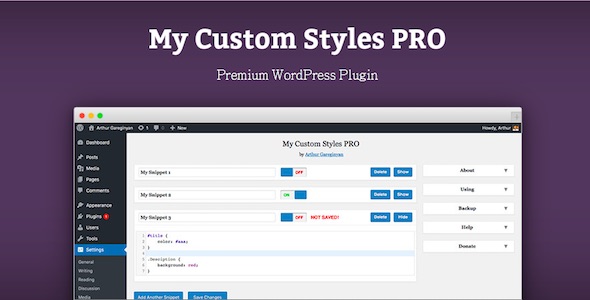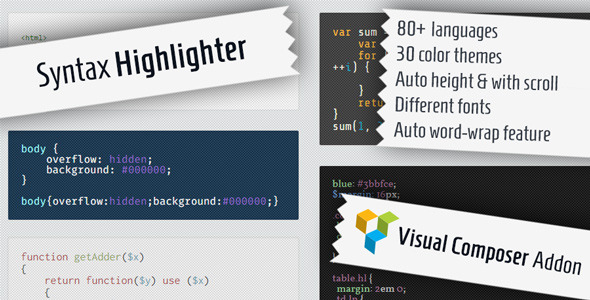“My Custom Styles PRO” is a premium WordPress plugin that gives you the ability to easily and safely add your custom styles (CSS code) to WordPress website’s <head> section, directly out of your WordPress Dashboard, without any need of an external editor. This is a “PRO” version of the plugin “My Custom Styles”. More features, more power. Unlimited number of snippets, Trigger for temporary disable the certain snippets, Automatic backup of all snippets to a file, CSS minifier, etc.
It’s purpose is to provide a familiar experience to WordPress users. No need anymore to editing a files of your theme and/or plugins for to add custom CSS code. Just add your CSS code in the field on the plugin page and this plugin will do the rest for you.
It’s really useful in case of any theme/plugin update, because your custom CSS code would never be overwritten. Your custom CSS code will keep on working, no matter how many times you upgrade or switch your theme.
On the plugin page you find the CSS editor powered by CodeMirror. It have syntax highlighting and line numbering options. Also this editor support a tab indentation.
Features
- Responsive & Mobile optimized settings page
- Unlimited number of snippets
- CSS minifier
- Automatic backup of all snippets to a file
- Trigger for temporary disable the certain snippets
- Syntax highlighting (by CodeMirror)
- Line numbering
- Active line highlighting
- Editor allow for tab indentation
- Button for collapse/expand the field with code
- Sidebar items can be collapsed or expanded
- Ready for translation (POT file included)
- Well documented
Coming soon:
- Reload the settings page at same position after pushing the save button
- Multisite network support
- Got more ideas? Tell me!
Translation
- English (default)
- Russian