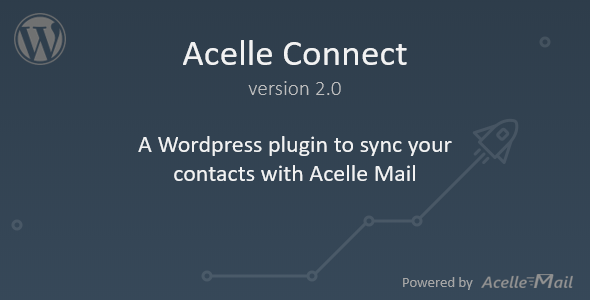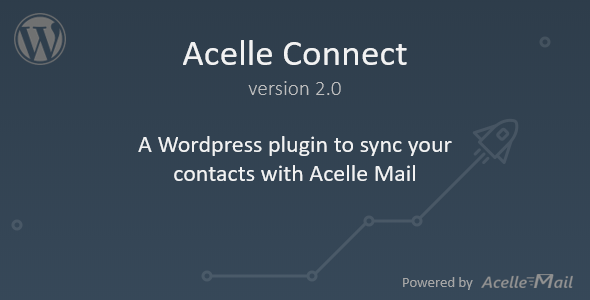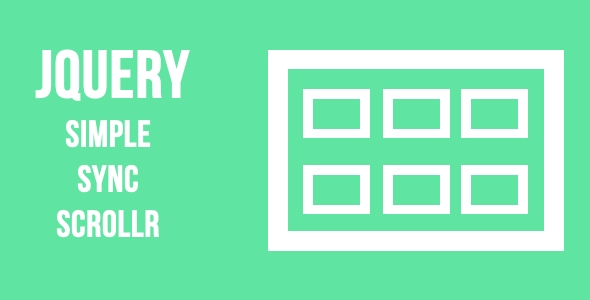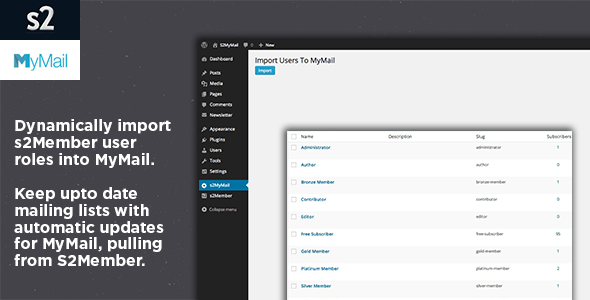Acelle Connect – version 2.0 (Feb 13th, 2018)
Acelle Connect © is a WordPress © plugin which allows you to synchronize your WordPress contacts with your mail list in Acelle Mail © – an email marketing web application.
Suppose you want to send periodical email campaigns to your WordPress contacts. Then you will need to set up your mail list in an email marketing application like Acelle Mail or MailChimp and then import your contacts from WordPress to the mail list.
However, as your WordPress contacts are getting updated regularly, you need a way to propagate the updates, i.e. new or updated contact information, to the mail list. Then Acelle Connect © comes to help.
Installation
Download Acelle Connect © .zip file from CodeCanyon then:
- Login to your WordPress admin dashboard
- Go to `Plugins` page
- Click the `Add Plugin` button, then choose `Upload Plugin`
- Upload Acelle Connect © `.zip` file
- Activate
You’re done installing Acelle Connect © plugin.
Getting Started
Once you have installed Acelle Connect © plugin, you will be able to configure it to connect to Acelle Mail
- Open `Acelle Connect` menu in your WordPress dashboard
- Click to edit or create a new connection

- Then you will be ask for Acelle `Endpoint URL` and `API Token`. You can find those in your Acelle Mail’s `Account > API` page which looks like this:

- Enter the appropriate `Endpoint URL` and `API Token` then hit the `Connect` button.

- Once you’re successfully connected with Acelle Mail, you can see all available mail lists from Acelle Mail:

- Choose an appropriate mail list then hit the `Choose and Next` button

- Then Acelle Connect © allows you to map the WordPress contacts’ fields to the mail list. Update and save your mapping.

- Acelle Connect © uses a daemon process to actually copy your WordPress contacts to Acelle Mail. Please make sure you have installed the conjob suggested by Acelle Connect © onto your hosting server. Then click `Save & Finish`.
That’s all about integration, you’re now connected to Acelle Mail and any update made to your WordPress contacts will be sync to the appropriate Acelle Mail’s mail list. You can see the list of changes or updates to be propagate to Acelle Mail in the `Queue` page, you can also find the sync log in the `Sync Log` page.