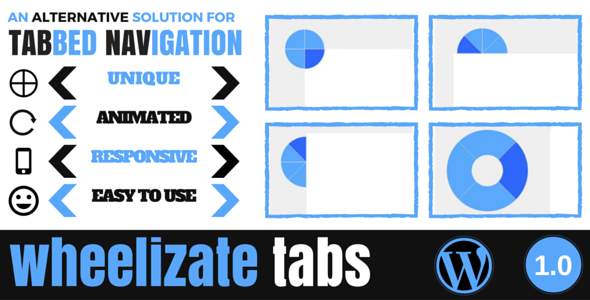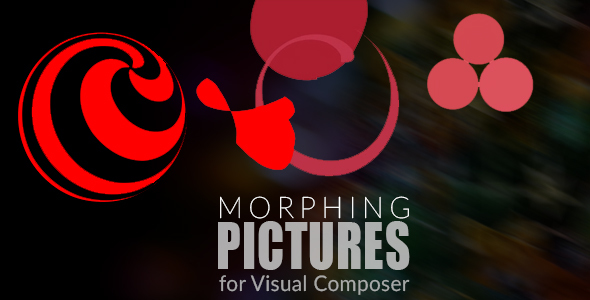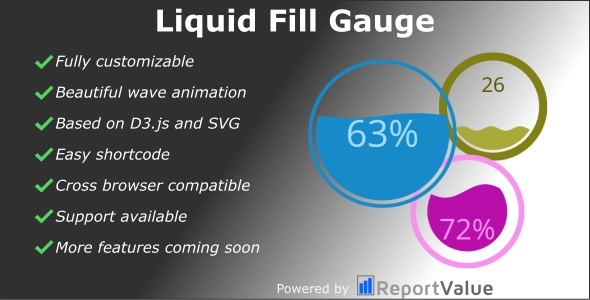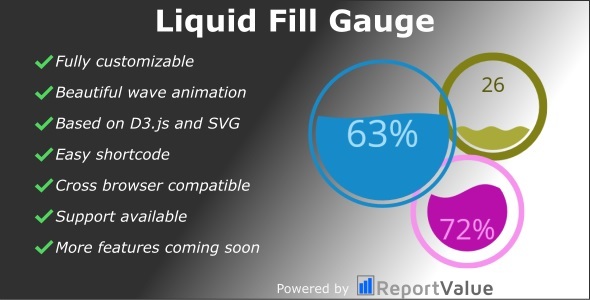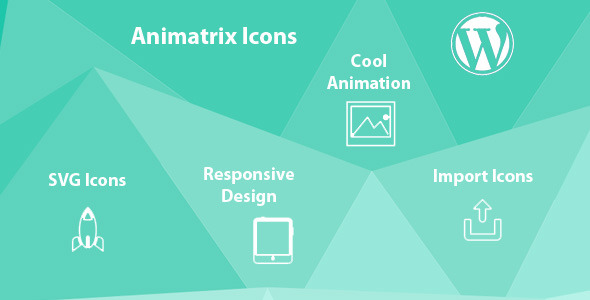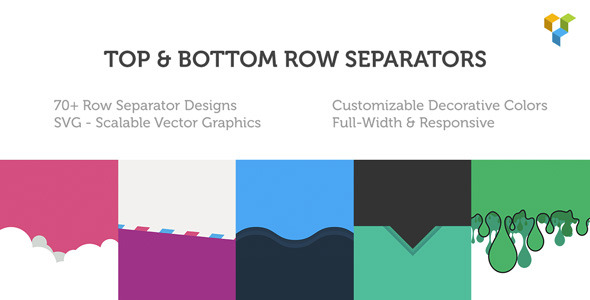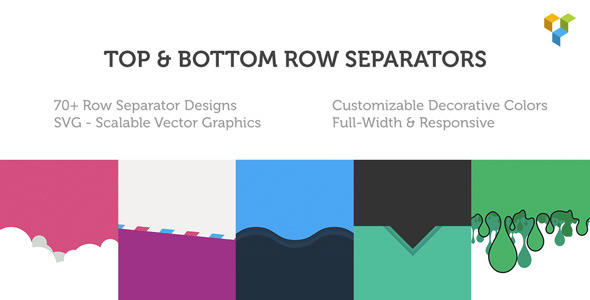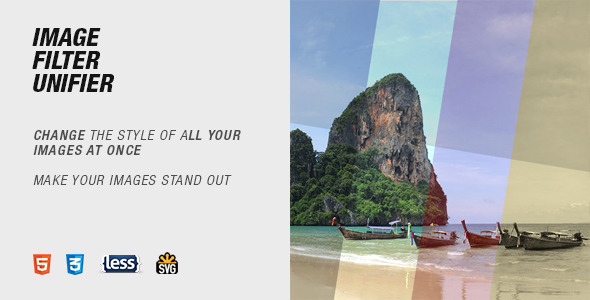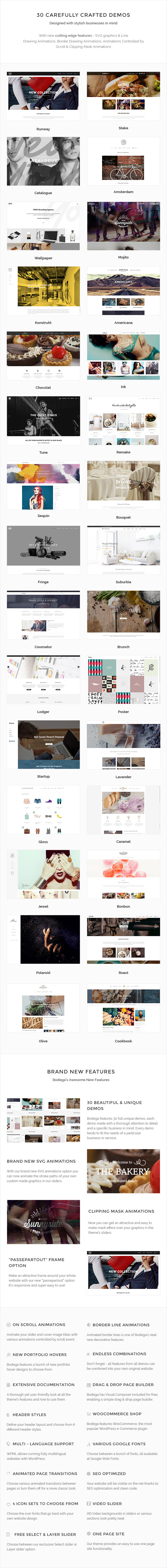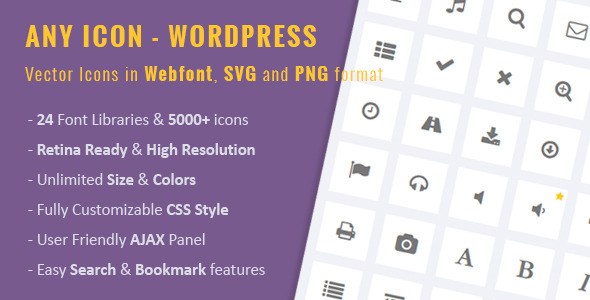This plugin will help you give your blog or website a coherent look and feel by unifying the style of all your images using advanced SVG filtering technology.
Most of us aren’t professional photographers and use images on our website we take with our phones, compact cameras or borrow from the internet all the time. Even though every single image we use can be great on its own it’s not unusual to find that they just don’t go well with one another because of the differences between the different cameras we use, the color difference form a photo that was taken on a sunny day vs a cloudy day, etc. All these details make our site look unprofessional.
Ever used a template which demo content looked amazing only to realize it looked nothing like that when you uploaded your own content? Differences in your images styles were probably the reason for that!
With Image Filter Unifier not only you’ll be able to unify the style of all the images on yours site but you’ll be able to change that style on all your images in under ten seconds with just a few clicks.
Our advanced SVG filters are supper light filters that are applied on the browser side when your page renders, so there is no need to wait endless hours for images to regenerate of for you to edit every single image with Photoshop or similar software. Simply pick a style and saver your settings. Changed your mind? No problem! Pick a new style, hit save again and you are done!




Filters are supported by the following browsers. On any other browsers images will show without filters:
- Firefox 35+
- Chrome 18+
- Safari 6+
- Opera 15+
- iOS Safari 6.1+
- Opera mobile 24+
- Android browser 4.4+
- Chrome for android
- Firefox for android
- Blackberry browser 10+
or if you think this list might be outdated you cal always check the browser compatibility here http://caniuse.com/#feat=css-filters