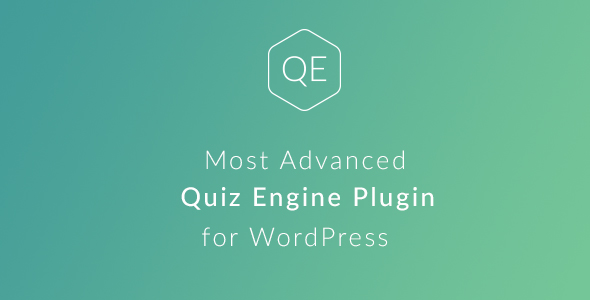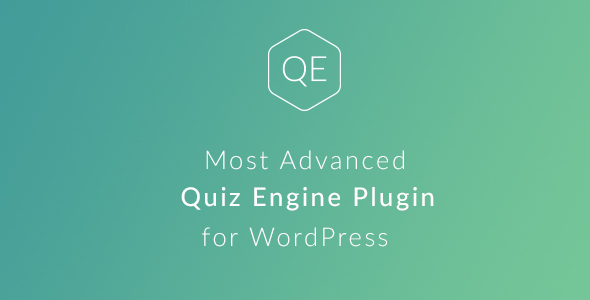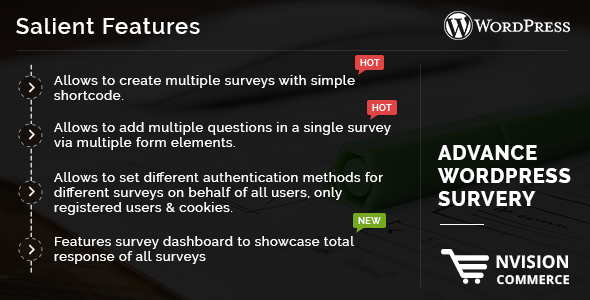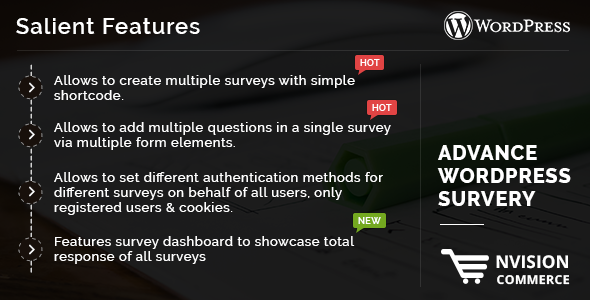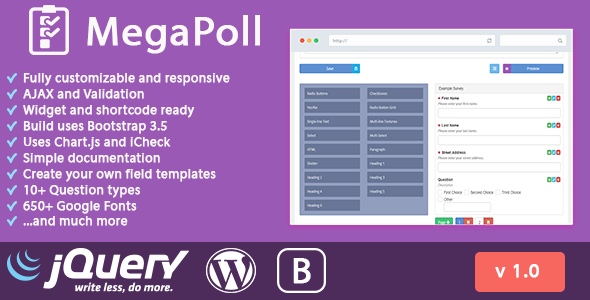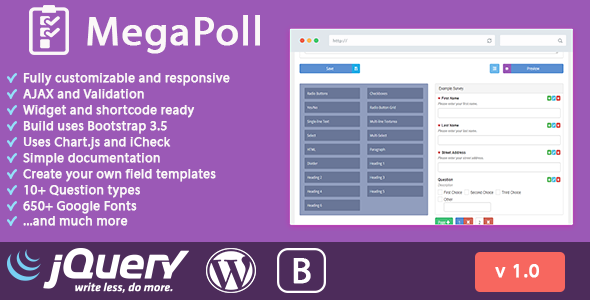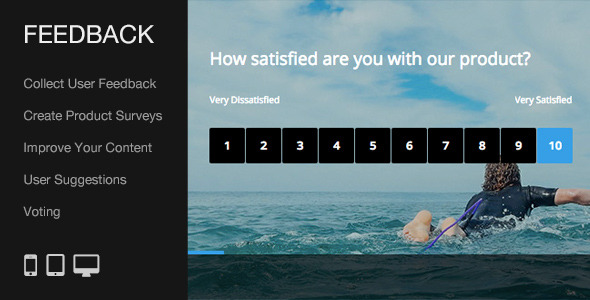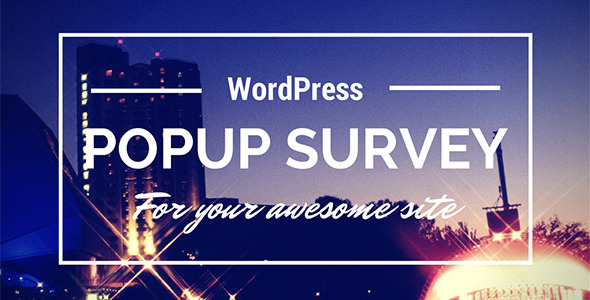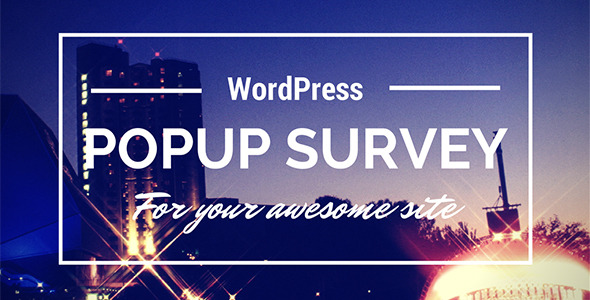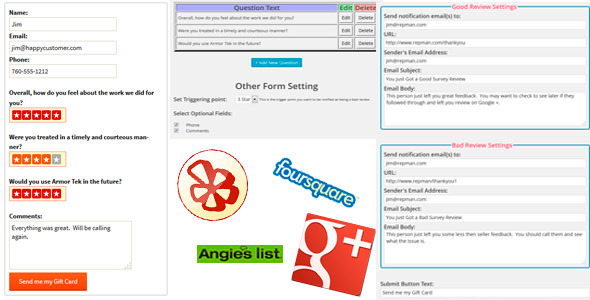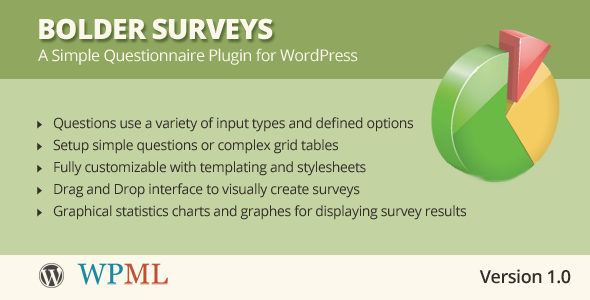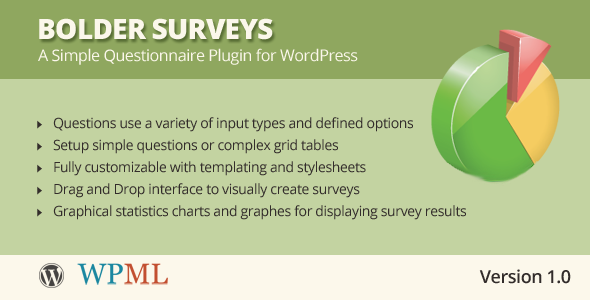How to set it up.
1. Install Plugin
2. Setup Survey, Good Feedback, and Bad Feedback Pages
3. Open RepMan Setup from left hand column of dashboard
4. Type in Survey Questions
5. Fill in the general information
6. Hit the save button at bottom of page.
7. Setup up your pre-configured emails (optional)
8. Use the short code [RepMan_Contact_Form] where you want the survey to appear.
Why do you need this plugin?
Because…
90% of consumers say online reviews impact their buying decisions
79% of consumers trust online reviews as much as personal recommendations
73% of consumers say positive customer reviews make them trust a business more
Companies with positive reviews can convert 183% more new business than companies with negative or no reviews
Businesses can see an increase in sales of up to 58% thanks to good reviews
80% of consumers change their minds about a purchase based only on negative online reviews
70% consumers who read reviews share them with friends, family and colleagues
Pay attention to this one…
On average, one negative review can cost you 30 customers
Reputation Management WordPress Survey Plugin is a simple yet very powerful plugin to get feedback from your customers on services and products you provide them.
The beauty of this plugin is it allows you to funnel happy customers to the online directory sites like Yelp and Google+ and gives you a heads up that you have an unhappy customer that hopefully you can contact and fix the problem before they tell the world about their bad experience.
Something to point out is this keeps you within the strict guidelines set up by Yelp and others about prodding your customers to leave positive reviews.
Here is how the basic strategy works once plugin is installed and set up.
When you have completed your services with a customer you ask if they can take a brief survey posted on your website about their experience. To really incentivize this call to action you should offer a gift for taking the survey. Something like a gift card from Amazon or Starbucks, 2 for 1, or discount off their next visit.
The key to making this strategy to work and stay completely aboveboard is to make it clear that the gift is for taking the survey, not just for leaving a positive review.
The plugin will allow you to set up a page that asks questions and allows your customer to answer it with a one to five star rating.
Ask questions like , “How was the service?”, “Were you served in a timely manner? ” , “Would you recommend us to your friends?
I would suggest three questions, no more than five. You can do more or less if you like.
When the user submits the survey form the page they get sent to all depends on how they answered the questions.
If all questions were answered with a four or five star* rating they get sent to a thank you page that you can place the information for redeeming their gift and in addition you can provide a link that goes directly to your review page on Yelp, Google, or others.
If any of the questions were answered with three stars* or less then than get sent to an alternate page that that you can place information for redeeming their gift but does not give them the link to the review site.
You can also configure the plugin to send the surveyor an email automatically right after taking the survey or you can manually control this function.
Also included is some swipe copy you can use to quickly get your pages set up.
- – Is configurable to any trigger point. Example given is default setting.