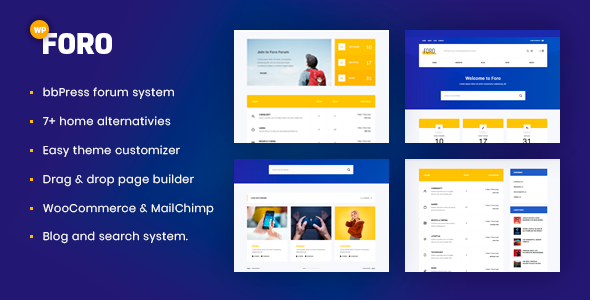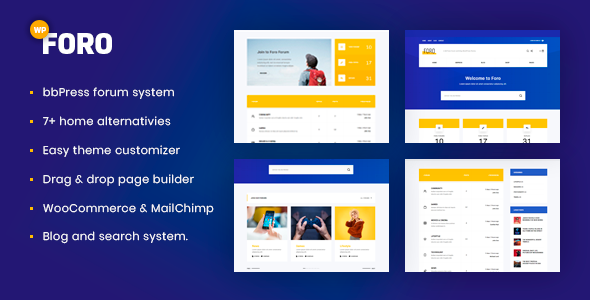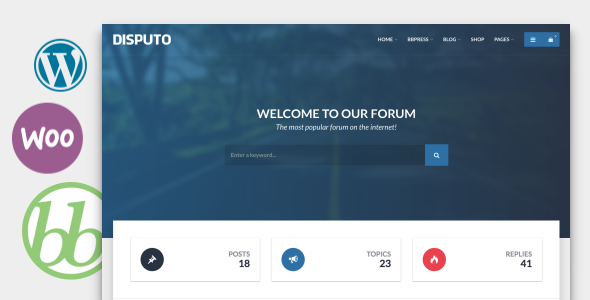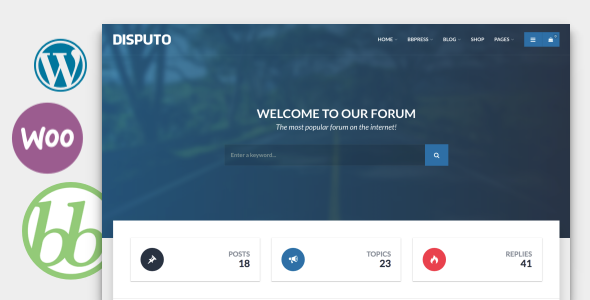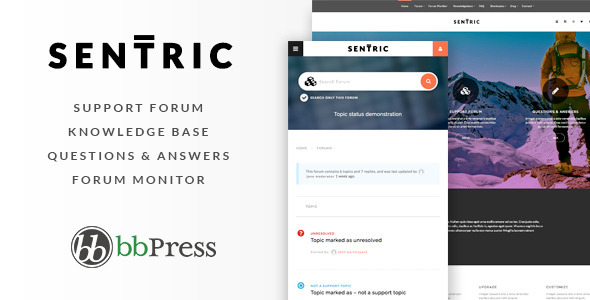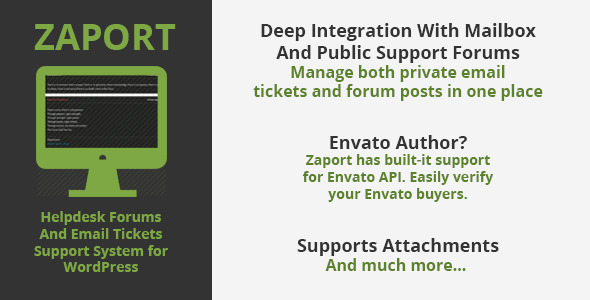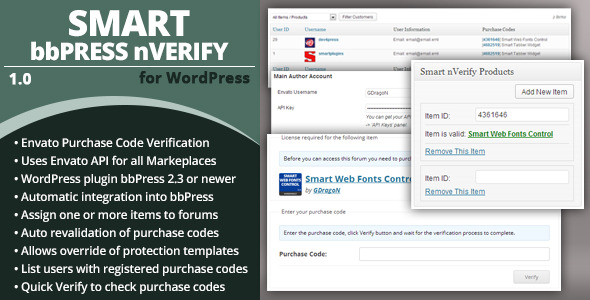Sentric – Support Forum & Knowledge Base
Support focused theme with Knowledge Base and FAQ sections. Forum is run using the powerful bbPress plugin, added with additional functions that ease managing support requests from your customers.
Support Topic Status
Support Forum features marking forum threads as.
- Resolved
- Pending
- Not a Support topic
- Unresolved
- Assign to a staff
Support status are marked in forum listings as well as prominently displayed alongside topic title.
Changing and marking support status to topics are easily done by support staff without the need to reply. This prevent unnecessary postings.
Search Support forum
Search support forum topics or search a specific forum.
Forum Monitor
Sentric theme comes with a support page named ‘Forum Monitor’
Forum Monitor helps you check status of topics and attend them easily.
Knowledge Base
Populate a resourceful knowledge base with ability for visitors vote as knowledge base articles being helpful.
FAQ
FAQs are easy to manage and publish!
Demo
http://sentric.imaginemthemes.com/wp/
Homepage displays blog list by default.
Bundled Custom Plugins
1. Custom Post types as Plugins
a. Knowledge base ( Post contents available without theme )
b. FAQs ( Post contents available without theme )
2. Shortcodes as Plugin
a. Shortcodes and shortcode generator as Plugin
3. Widgets as Plugin
a. Theme Widgets are loaded through Plugin
Recommended Plugins
1. Contact 7
a. Recommends installation from wordpress.org plugins repository.
Postformats
- Audio
- Video
- Gallery ( slideshow )
- Image
- Aside
- Quote
- Link
Shortcode Generators
- Staff
- Testimonials
- Drop Caps
- Dividers
- Pullquotes
- Highlights
- Picture Frames
- Thumbnails with lightbox
- Slideshow with/without lightbox / titles /
- Columns
- Google Maps
- Audio Shortcodes
- Notices
- Lists
- Separator Section Headings
- Tabs
- Accordions
- Toggles
- Progress bar
- Counters
- Blog Slideshow
- Blog grids
Widgets
- Address
- Social icons
- Flickr
- Gallery
- Twitter
- Recent posts
- Popular posts
- Popular knowledge base articles
- Video
All images purchased from Photo Dune ( Not included in download pack )
Isotope script http://isotope.metafizzy.co/
Icons used from (Selected icons Included)
http://fortawesome.github.io/Font-Awesome/
JPlayer (INCLUDED no need to install)
http://www.jplayer.org/
FlexSlider (INCLUDED no need to install)
http://www.woothemes.com/flexslider/
Magnific-popup (INCLUDED no need to install)
http://dimsemenov.com/plugins/magnific-popup/
Videos by Blender Foundation
http://www.blender.org , http://www.bigbuckbunny.org
Templates
- Contact Template
- Forum Monitor
- Separate blog post list template for each post format.
Multiple Sidebars
Advance Theme Options
Change colors of theme using theme options
400+ Google web fonts choices
Internationalized ( localize with your language .po .mo files included )
PDF Help Guide. Detailed screenshots and explanations. Step by step guide to creating the theme.
XML Demo data file provided ( Ensures an easy to build site using Demo data )
PSDs included