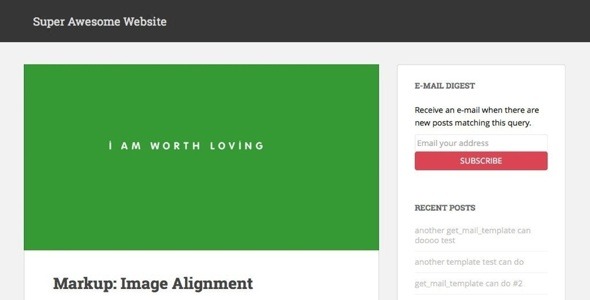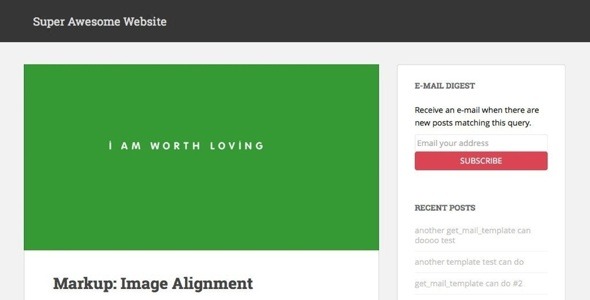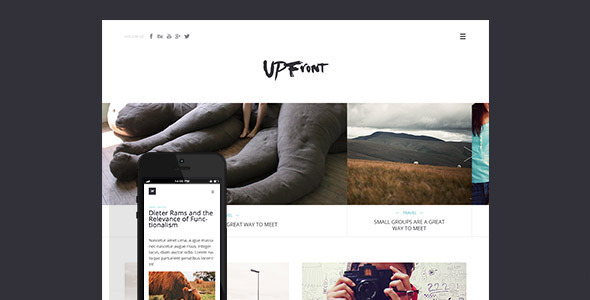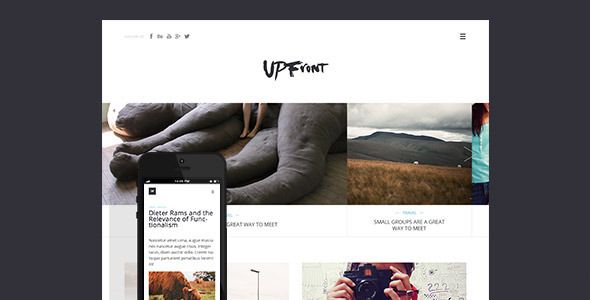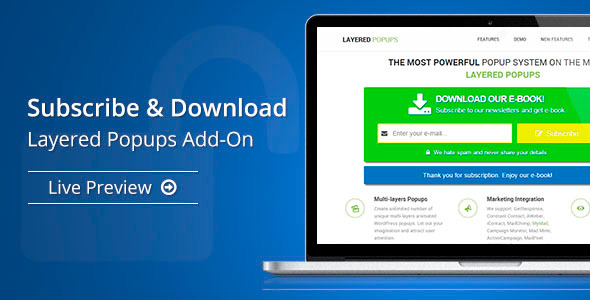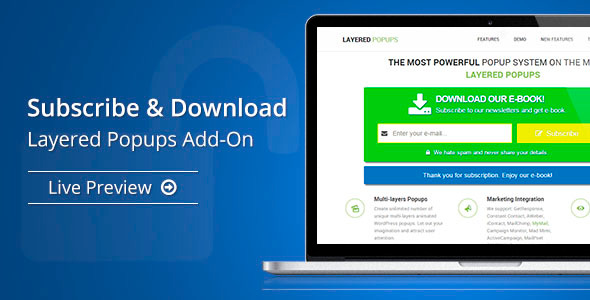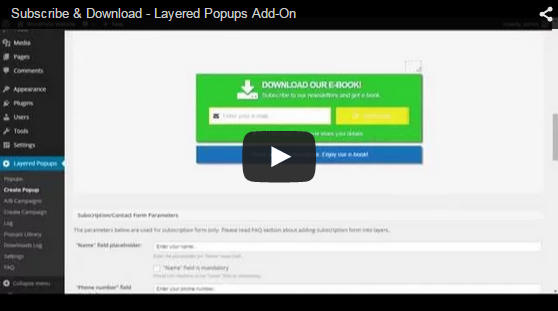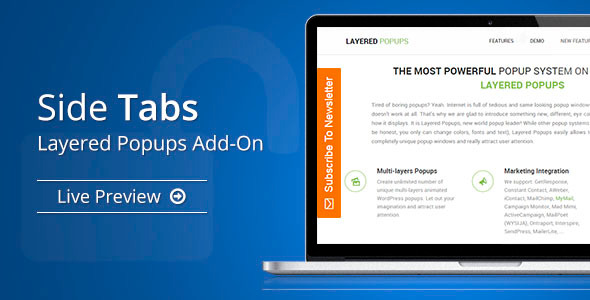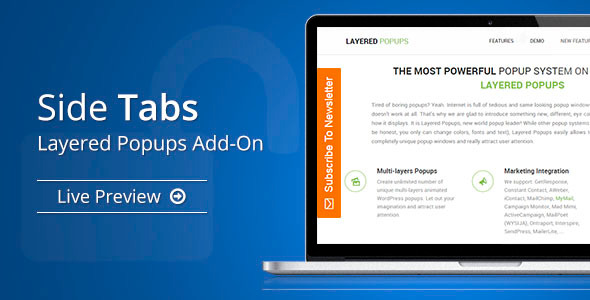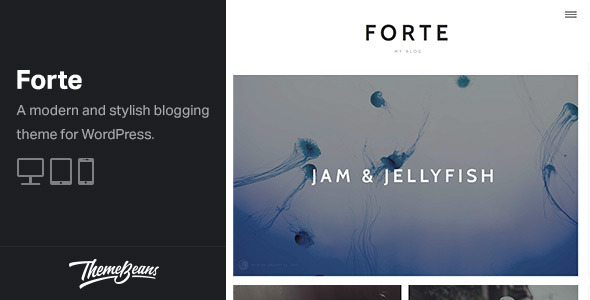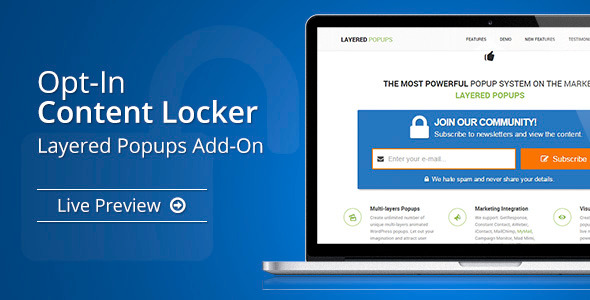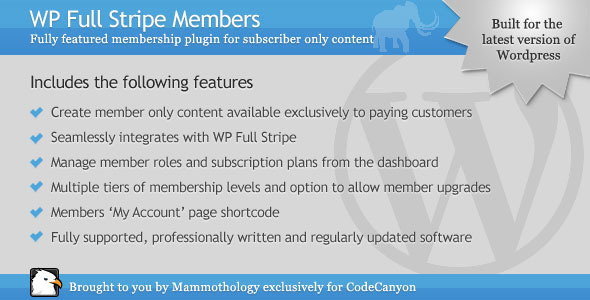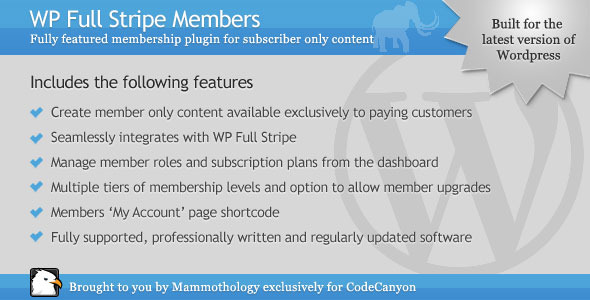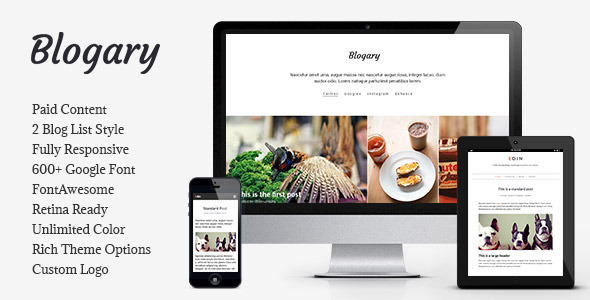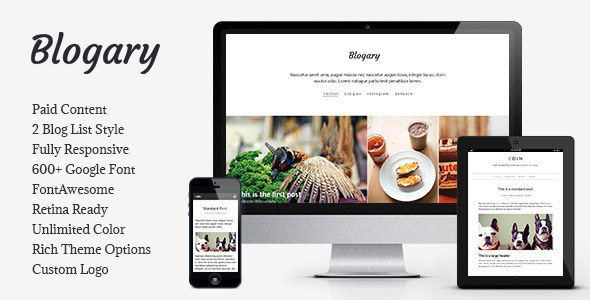Demo
Hospital Directory : Here
Doctor Directory : Here
Create Hospital or Doctor Directory Listing :
User Login : U : test / P: test123 Here
|
|
Zero ConfigurationJust instal and use it. Plugin will create all necessary page, email template and settings on the plugin installation.
|
|

|
|
StripeFull synchronize with stripe subscription plan. |

|
|
PaypalPaypal express checkout with all option. |

|
|
Fully ResponsiveWhat ever you are using the device the plugin will run as it should be. |

|
|
SEO FriendlyHospital & Doctor work on custom post type, So you can use any SEO plugin e.g all in SEO,Yoast . |

|
|
mailChimp IntegratedNew user’s email will store on mailChipm list for future use. |
|
|
|
Integrated with visual Composer
|

|
|
Unlimited SubscriptionYou can create any type of package e.g daily/weekly/monthly/yearly subscription, free trial, paid trial, one time payment. User can upgrade or downgrade or cancel his/her subscription. |

|
|
Earn Money By The PluginYou could charge for any of the following:
|

|
|
WPML CompatibleThe plugin is WPML Compatible |

|
|
Translatable
15 language files can be found in language directory inside the plugin. |

|
|
Interactive My Favorites SectionUser can add note and contact with listing owner.
|

|
|
Interactive Who is interestedUser can know who is interested about his/her listing and can contact with them.
|

|
|
Responsive Touch SliderThe listing detail page is included responsive touch slider for mobile devices. |
Features
- Payment Gateway
- a) Paypal [Express Checkout]
- b) Stripe [ Full synchronize with Stripe Plan ]
- Mailchimp to store Email for new registrants
- WPML
- 15 languages files inside of the plugin
- Integrated with visual Composer
- Hospital Directory/Listing
- 1) Add/Edit Listing from frontend “My Account”
- 2) My Favorites
- 3) Awards
- 4) Doctor Affiliation
- 5) Hospital Video
- 6) Hospital images
- 7) Specialties
- 8 ) Who is interested about my listing
- 9) Claim Listing
- 10) Contact List Owner
- 11) Image slider
- 12) Event of listing
- 14) Listing Read / Write access by user role
- 15) Admin can add new fields
- 16) Category Map Marker image setting
- 17) User Listing Publish Ability or Pending for approval
- 18) Social Profile
- 19) Share it
- Doctor Directory/Listing
- 1) Add/Edit Listing from frontend “My Account”
- 2) My Favorites
- 3) Awards
- 4) Hospital Affiliation
- 5) Hospital Video
- 6) Hospital images
- 7) Specialties
- 8 ) Who is interested about my listing
- 9) Claim Listing
- 10) Contact List Owner
- 11) Image slider
- 12) Booking shortcode
- 14) Listing Read / Write access by user role
- 15) Admin can add new fields
- 16) Category Map Marker image setting
- 17) User Listing Publish Ability or Pending for approval
- 18) Social Profile
- 19) Share it
- Membership Type
- a) Free Account
- b) One time Payment
- c) Recurring Payment
- d) Free Trial
- e) Paid Trial
- e) Variable Payment Package
- 7 Pricing Tables
- 2 Signup styles
- My account
- User Setting
- User Social Profile
- User privacy setting
- User Change Password
- User All Post
- User Post: Custom Fields
- User Insert Post
- User Edit Post
- Subscription upgrade
- Subscription downgrade
- Subscription Cancel
- Coupon for Signup
- Coupon By Package
- Set Coupon limit
- Set Coupon expire date
- User Role creation by Package
- Overriding templates
- Page Redirect
- User Public Profile Page Redirect
- User My Account Page Redirect
- User Registration Page Redirect
- Page Setting
- 11 Email Templates
- User Welcome Email template
- User Forget Password Email template
- User Order Email template
- Admin Order Email template
- Listing contact Email template
- Listing contact Email template for CC Admin [Admin Setting]
- Claim Email template
- Coupon/ Deal Email template : Listing Owner + Buyer
- Subscription Reminder Email Template
- 2 User Public Profile
- Payment History
- Report
- 3D Pic charts
- Line Chart
- User Public Profile Page Redirect:
- Hide Admin Bar
- 2 type of User Directories
- And Lots of other settings..














 Who is interested about my listing
Who is interested about my listing