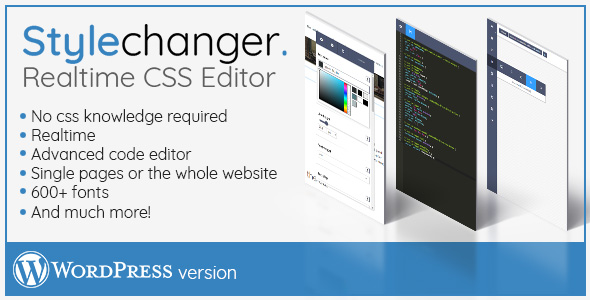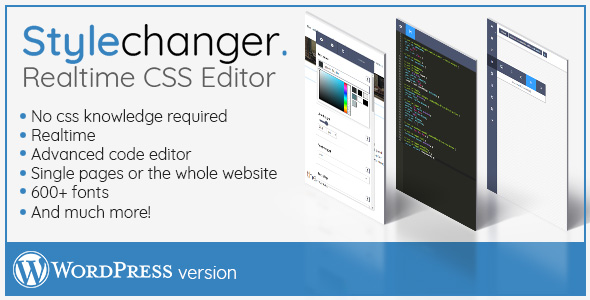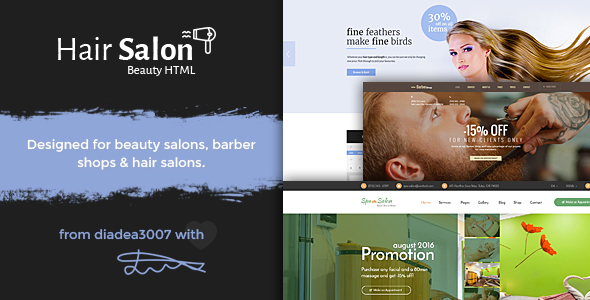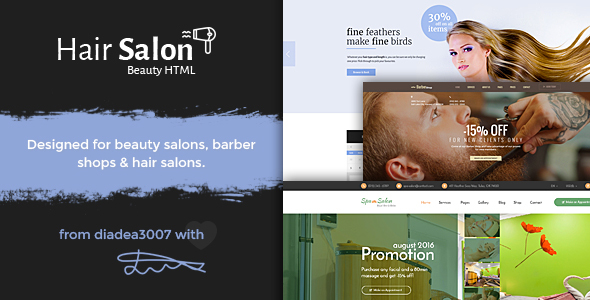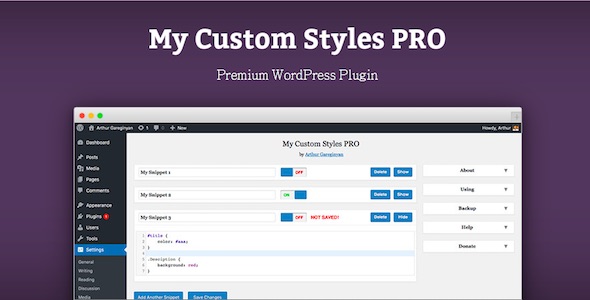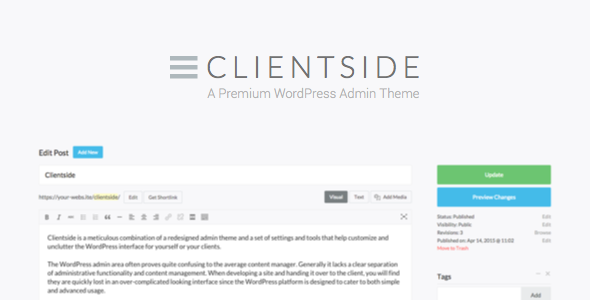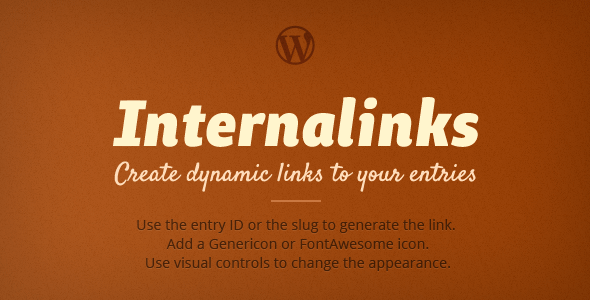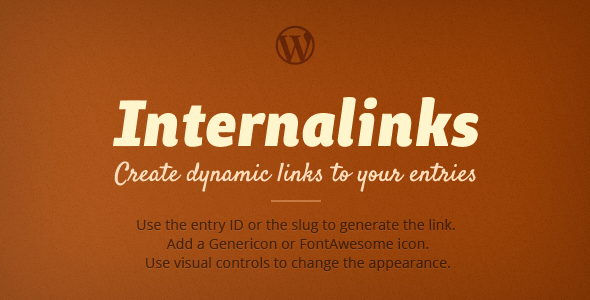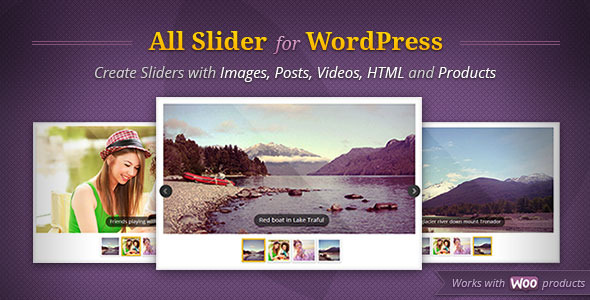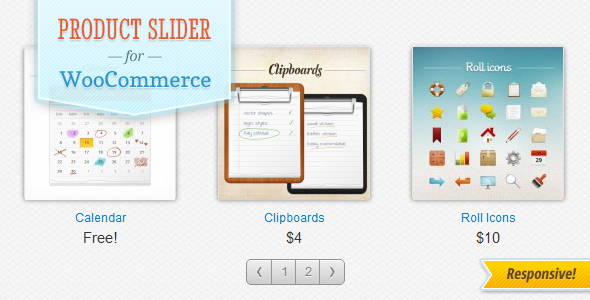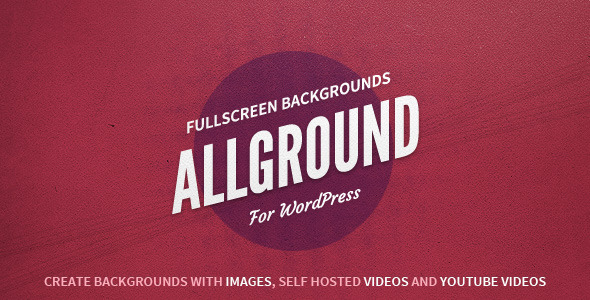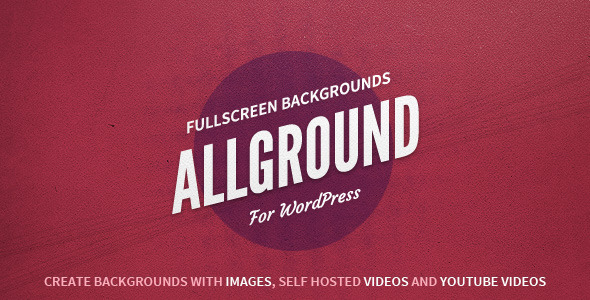Hair Salon was especially created for beauty salon related website niches. It has integrated bootstrap grid, what makes development process faster. This is a PSD Template especially designed for all type of beauty salon or barber shop websites. It includes 29 PSD files fully-layered and easy to customize.
It is beautifully designed in a very smart way to bring the best user experience that you will definitely love.
Colors can be easily changed using the color palette with unlimited posibilites and the image placeholders can fit any image you want.
If you love my work, I love you 
P.S. Please note that none of the images in the demo are available in the final package, but links for each are added inside the documentation in order for the ones who want to purchase them.
Inside this package:
02_Homepage-V1
03_Homepage-V2
04_Homepage-V3
05_About-Us
06_Hair-Services
07_Skin-Services
08_Waxing-Services
09_Beauty-Services
10_Nail-Services
11_Gallery-4-Columns-With-Details
12_Gallery-4-Columns
13_Gallery-Masonry
14_Single-Portfolio-With-Details
15_Our-Salon
16_Pricing-Plans
17_Our-Team
18_Team-Single-Post
19_404-Page
20_Make-an-Appointment
21_Shop-Categories-Grid
22_Shop-Categories-List
23_Shop-Single-Product
24_My-Cart
25_Our-Location
26_Blog-List
27_Blog-Single-Post
28_Contact-Us-V1
29_Contact-Us-V2
30_Headers
31_Homepage-V1-Dropdown-V1
32_Homepage-V1-Dropdown-V2
33_Homepage-V1-Cart-Dropdown
Features:
29 Layered PSD’s
Google Free Fonts Used
Active and Hover stats are Included
Well Organized Layers
Clean and Modern Style
1170px Grid System
Easy to Customize
Fonts Used:
- Merriweather
- Alegreya Sans
- Signature Font
- Montserrat
- Oswald
- Kaushan Script
- Icons: Flaticon
- Images from Bigstock
All links for downloading each of the icons and all links for images are inside the documentation after purchase.
If you need support, please send me an email using the contact form on my user page. I usually respond to support requests within 24 hours so please feel free to contact me with problems of any kind or even simple questions, I don’t mind responding.
If you love my work, I love you 
P.S. Please note that none of the images in the demo are available in the final package, but links for each are added inside the documentation in order for the ones who want to purchase them.