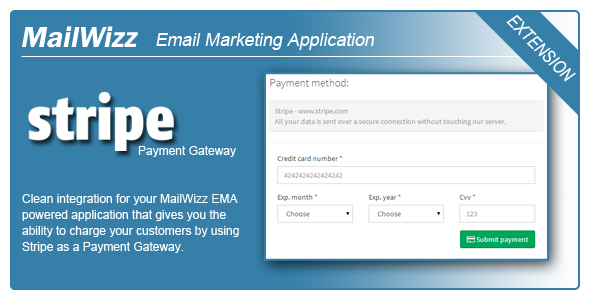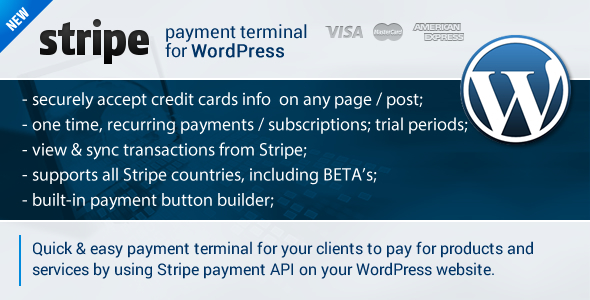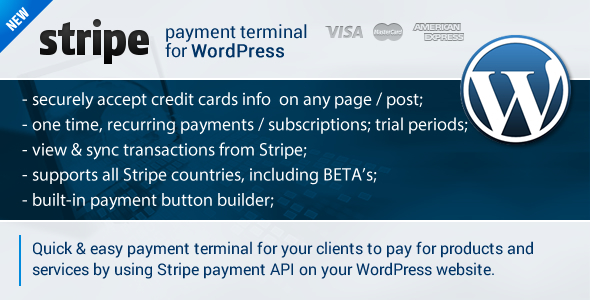Accepting credit cards on your site has never been easier!
Stripe Payment Terminal WordPress is a wordpress plugin designed to make it easy for you to accept payments and subscriptions on your wordpress site. You can create services (one-time or recurring, with trial periods) and assign them to payment buttons which then can be placed anywhere on your site. There are 42 pre-set button designs for you to choose from, or you can use our button generator and create your unique personal button. We’ve also added 369 FontAwesome icons which can be placed on the buttons.
Another great feature which we’ve added is “Sync from Stripe” option. Let’s say you subscribed a customer to monthly payments through our plugin. Usually, the next customer charge (in a month or etc) would not appear in your application, however, by adding “sync from stripe” functionality – you can easily load last 100 transactions which are not recorded in our app database. So, by syncing – you will have all customers recurring charges in one place. This will allow to add proper reporting tools a bit later to this product.
Please keep in mind that this is first version. We will be happy to hear your suggestions and ideas for improvements.
+ securely accept credit cards information without storing it on your server
+ accept payments on any page / post
+ one time payments
+ recurring payments
+ trial periods
+ unlimited services addition
+ super easy installation
+ transactions viewer with filters.
+ filter transactions by date period
+ sort and search transaction list
+ sync transactions from stripe (recurring transactions will appear in wp admin if synced)
+ 42 pre-set button designs
+ very customizable button generator (adjust colors, select button corners, edit text, add icon, icon color)
+ 369 button icons (by fontawesome.io)
+ create services (one-time payments, recurring payments)
+ assign services to buttons or
+ pre-set button payment amount or
+ let your customers enter their own amount on checkout
+ optional comments field (turn on/off per button)
+ optional lightbox popup (tunr on/off per button)
+ user buttons as shortcodes OR as a widget (Widget allows to display generated button)
+ option to cancel recurring subscription from within wordpress admin (with notification to client/customer)
+ option for customers to cancel their subscription (???)
+ supports all Stripe countries, including BETA’s (Canada, Ireland, United Kingdom, United States, Australia, Belgium, Finland, France, Germany, Luxembourg, Netherlands, Spain)
+ credit card type guesser
+ javascript credit card validations
+ php credit card validations (for no-js fallback)
+ new payment confirmation email for administrator with full customer information (except sensitive card information of course)
+ “payment received” confirmation email for customer
+ easy switch between Test environment and Live environment
+ much more to come (we have several ideas for this product, and we’re always open for suggestions from you guys!)
[additional description will be added upon approval]