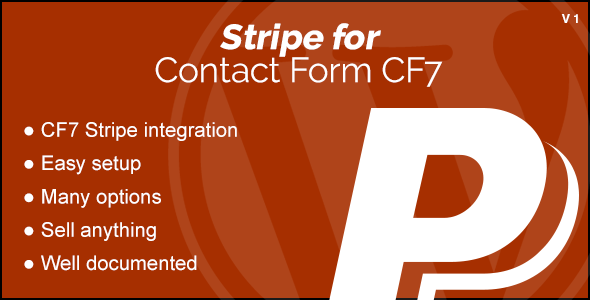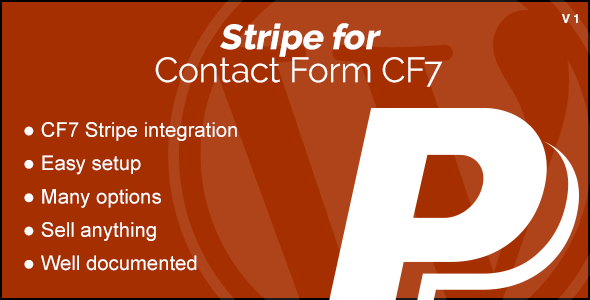Ultimate Learning Pro is a new WordPress LMS Plugin that will help you create a premium Learning platform for your future Students & Instructors. You’ll be able to easily create courses, reward your students, gather feedback and much more!
We have experience with WordPress plugins, having created the successful Ultimate Membership Pro & Ultimate Affiliate Pro plugins. Ultimate Learning Pro is the most feature rich LMS Plugin out there and what sets us apart is that we give you ALL the features from the start. We don’t have hidden costs or paywall features.
You can turn your website into a real business, sell courses through all of the popular methods and have instructors manage your students, start your premium learning platform today!


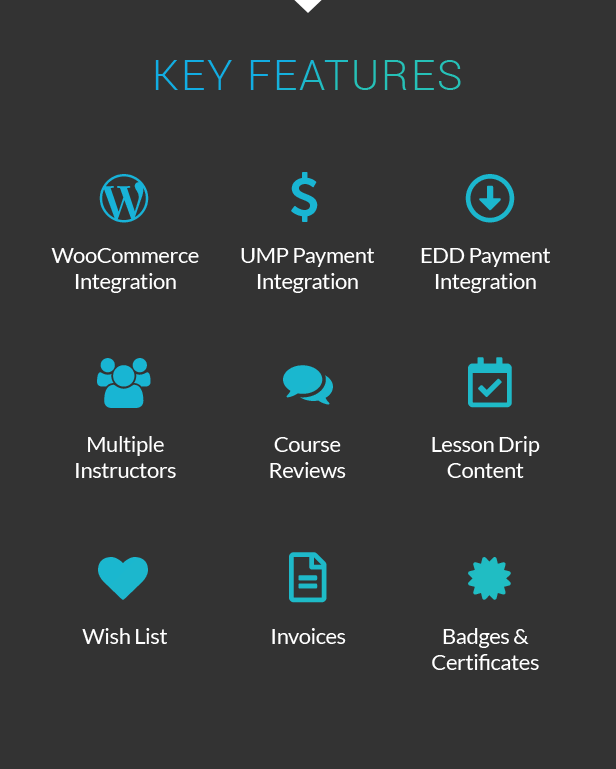
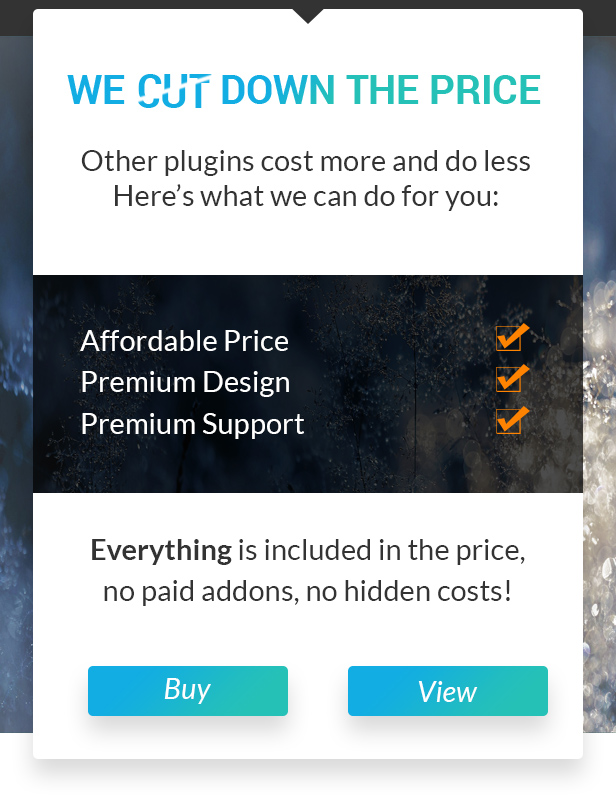




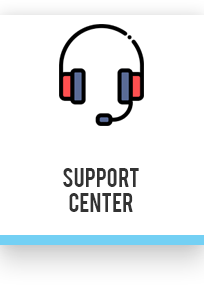

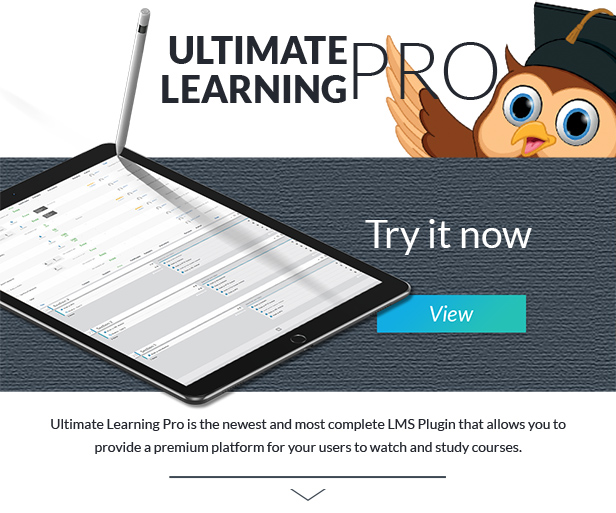





Ultimate Learning Pro – main features
- Intuitive Course Builder
Easily create, edit and maintain online courses with our friendly user interface.
- Everything Included
All the Premium Addons are included in the price, you get everything from the start with no hidden costs
- Control Enrollment
With Ultimate Learning Pro your users can register to automatically become Students and/or Instructors or you can manually add them. You can even add multiple Instructors.

- PayPal Payment
Your users can use PayPal’s direct payment method.
- Stripe Payment
Your users can use Stripe’s direct payment method.
- Membership Payment
You can link a course to a Ultimate Membership Pro level.
- WooCommerce Payment
Your users can use the payment methods integrated in WooCommerce.
- EDD Payment
You can link a course to an Easy Download Digital item

- Student Notes
Special form generated by the plugin where your students can take notes during courses.
- Student Badges
Set up badges to reward your students for completing certain conditions.
- Reward Points
Reward your students with points when they answer questions, finish a quiz, lesson or course. Use points as a prerequisite condition for your courses.
- Wish List
Lets your students save a course to their personal wish list for later use.
- Grade Book
Students will be able to see their grades in a special form generated by the plugin.

- Course Certificates
Certificates can be added for courses, they are given to your students upon completion of the course.
- Course Reviews
Help your sales grow by having honest reviews of your courses written by students.
- Course Difficulty
Define difficulty levels and assign them to your courses to help potential customers make the right choice.
- Course Estimation Timer
Set up an estimation of how much time it will take to finish this course.
- Featured Course
Highlight a course in the public section to attract interest to it with just one button click.
- Course Price
Determine if a course is free or paid and set up the price.

- Lesson Preview
Make a lesson available for everyone so they can get an idea of how the course is like.
- Lesson Drip Content
Control when a lesson becomes available for your students by scheduling content releases.
- Lesson Duration
Establish the minimum amount of time a user must spend on a lesson in order to avoid a user clicking next, next to pass through a lesson with ease.
- Quiz Timer
Set a number of minutes after which the quiz will end.
- Randomize Questions
Display the questions of a quiz in a random order every time.
- Randomize Multi-Choice Answers
Display the multi-choice answers in a random order every time.
- Determine Passing Grade
Establish the minimum grade a user must obtain in order to pass a quiz or course.

- Pushover Notifications
Create notifications which will be received by your users on mobile via Pushover.
- Multiple Instructors
Ultimate Learning Pro has the functionality to add multiple instructors to a course, this is available from the beginning for no extra cost.
- MyCred Integration
MyCred is integrated in ULP, allowing your users to earn points for certain actions, you have full control over these.
- Invoices
Allow your users access to their invoice(s).
- BuddyPress Integration
BuddyPress is integrated in Ultimate Learning Pro, adding a new tab to your BuddyPress public profile.
- Custom Currencies
ULP allows the addition of new currencies alongside the predefined list based on custom symbols.
- Account Custom Tabs
You can create and reorder the account page menu items.
Requirements
If you want to use Ultimate Learning Pro plugin, all you need to do is install WordPress 3.0+ with PHP 5.4+, and install the plugin.
Credits
- FontAwesome
- Bootstrap Responsive







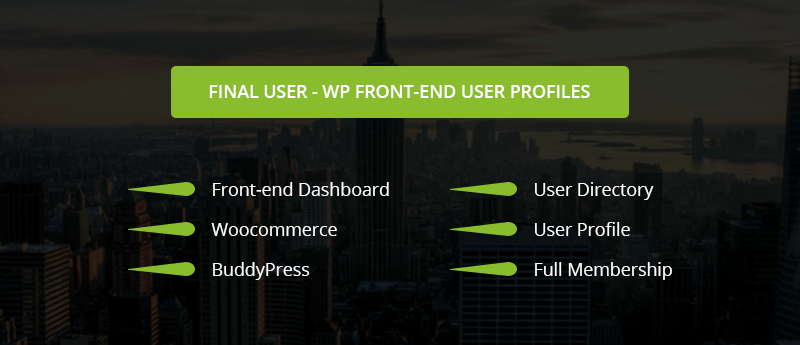
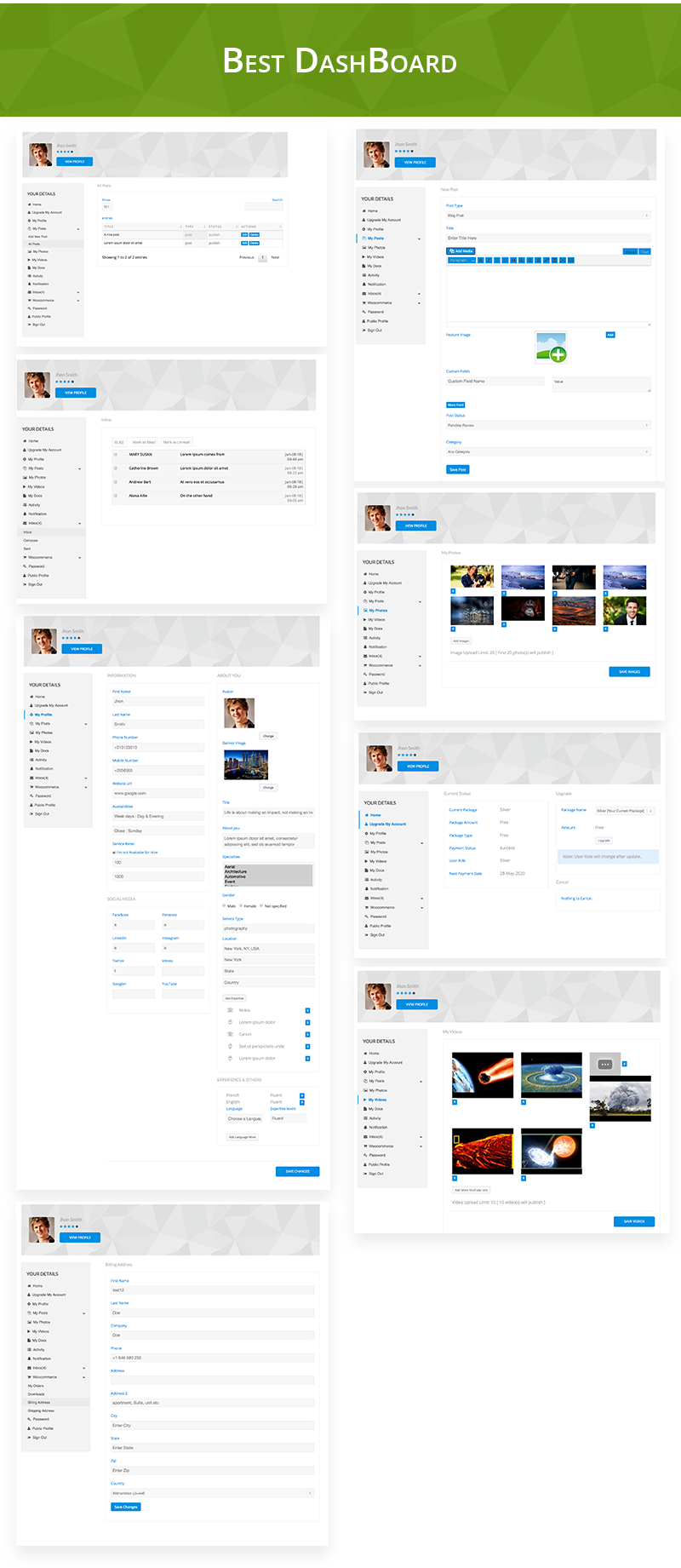
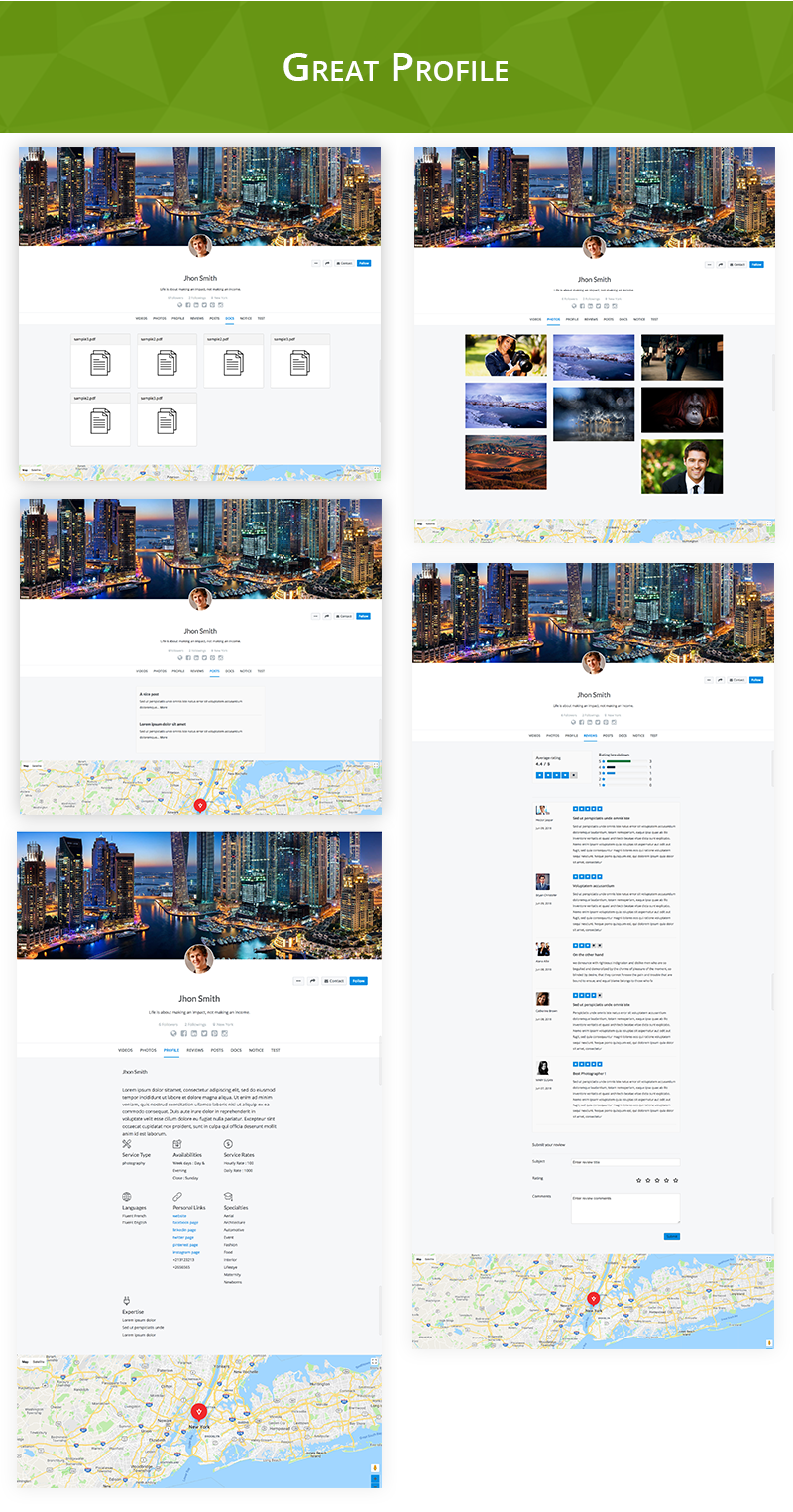
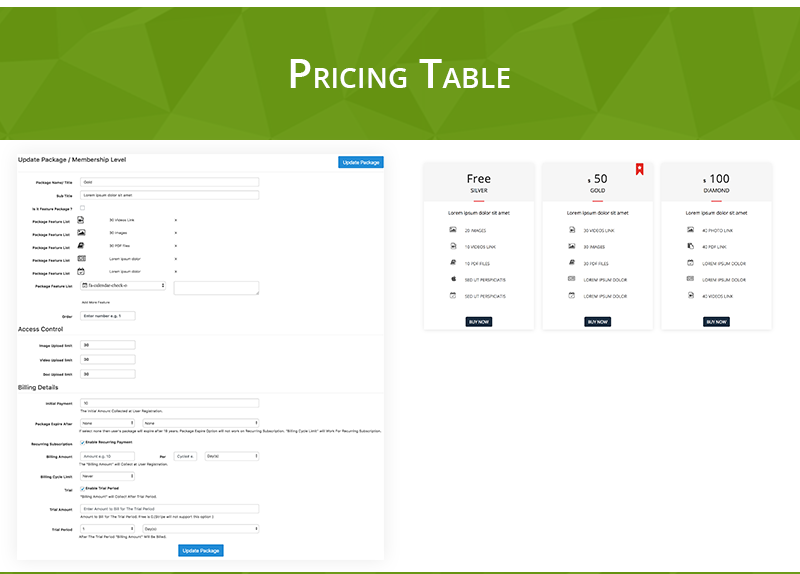
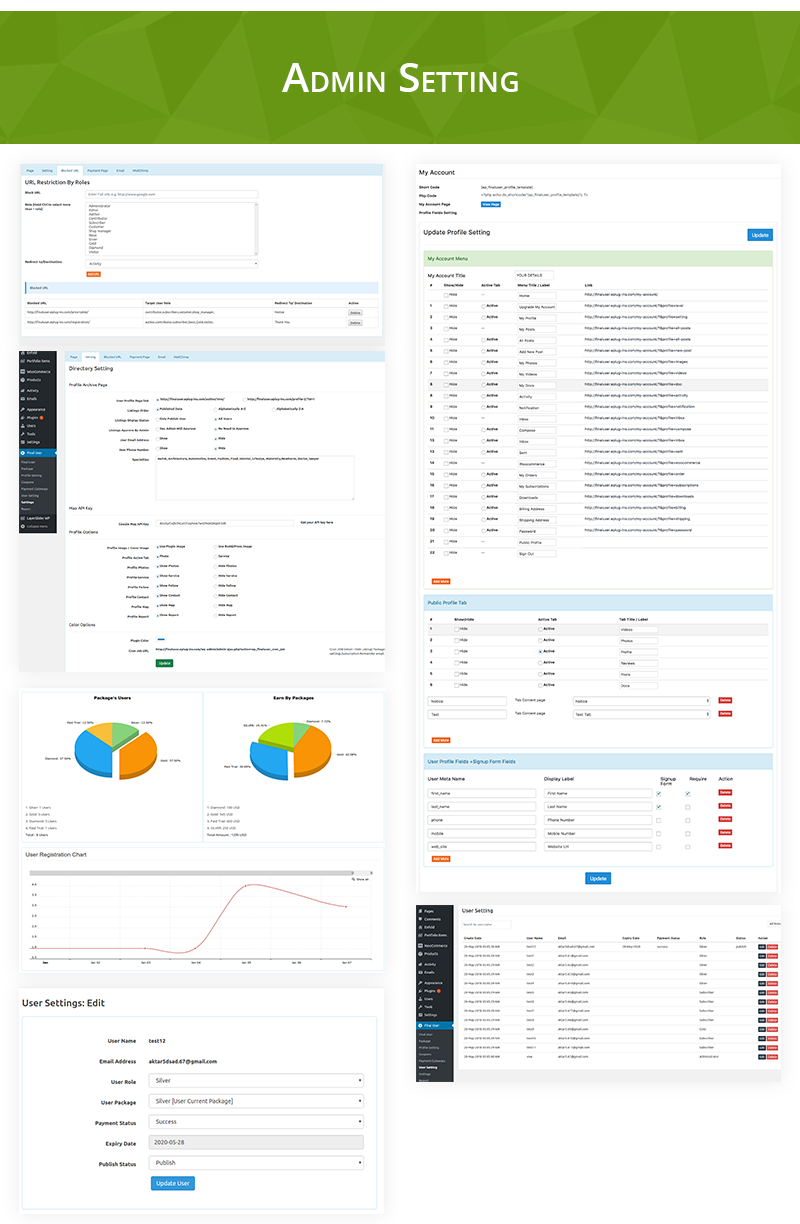
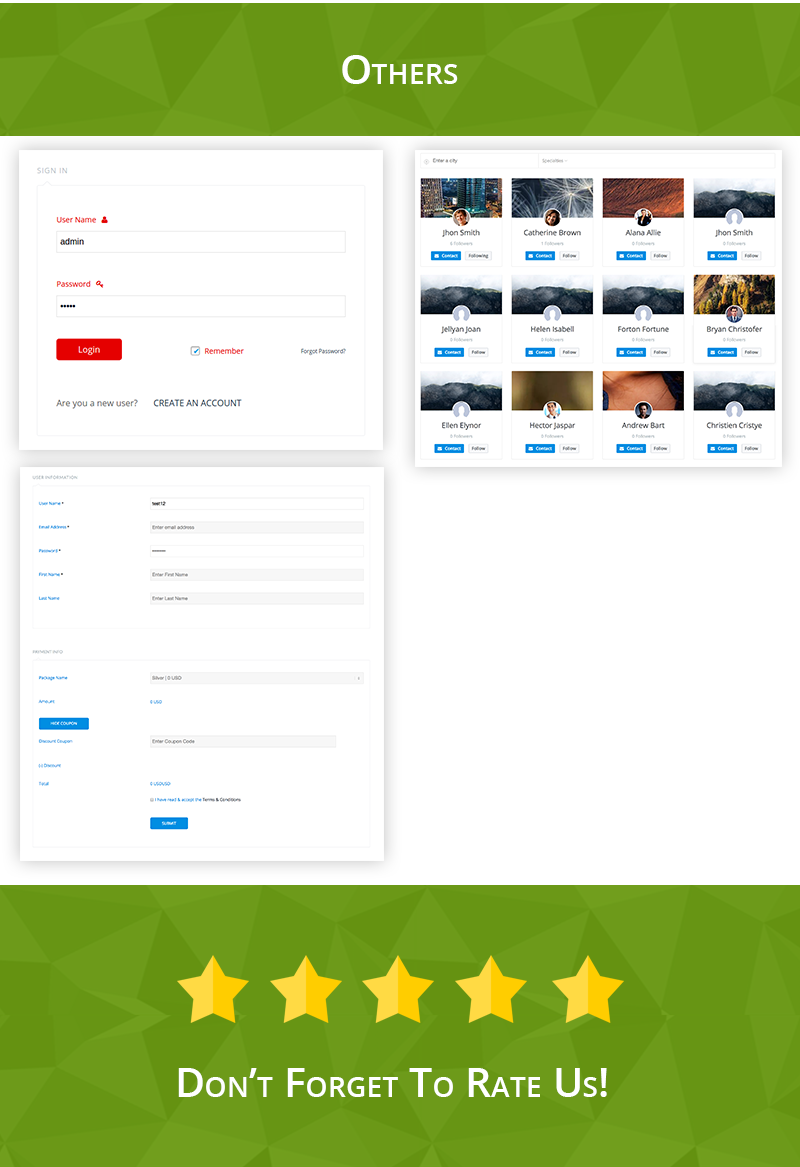





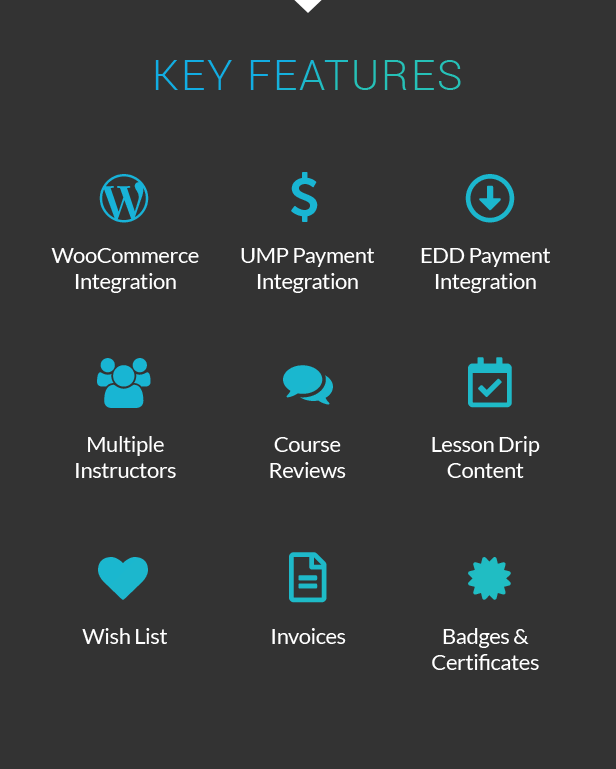
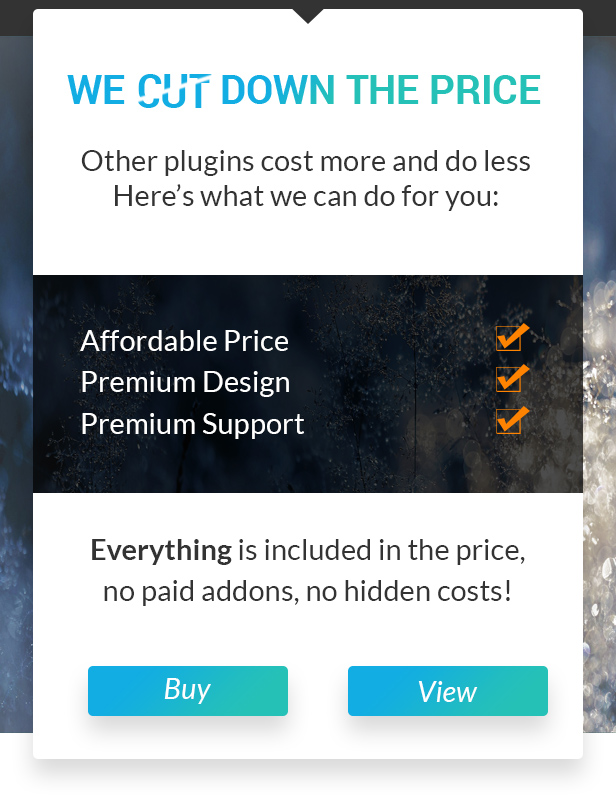




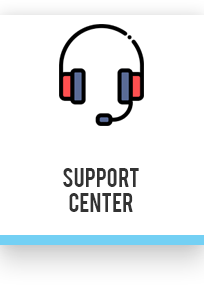

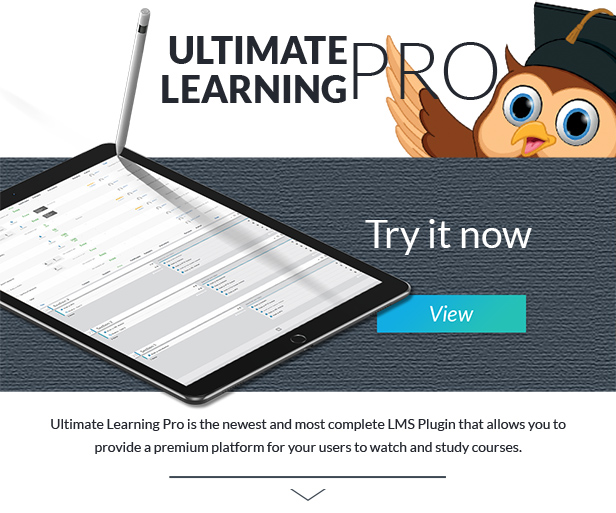






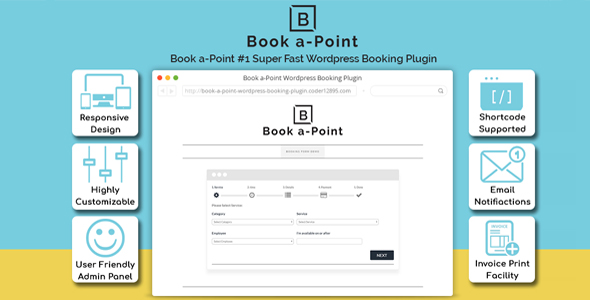
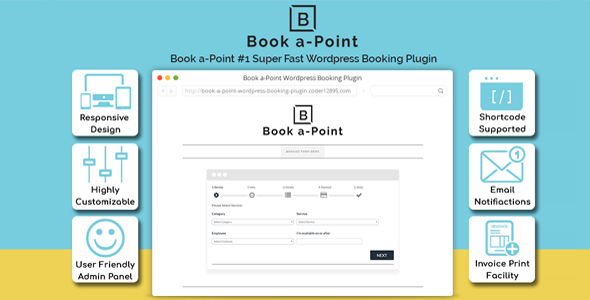













.jpg)
.jpg)