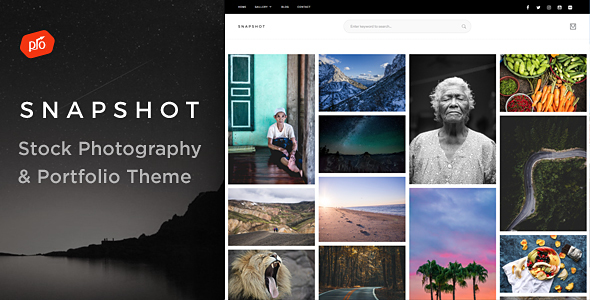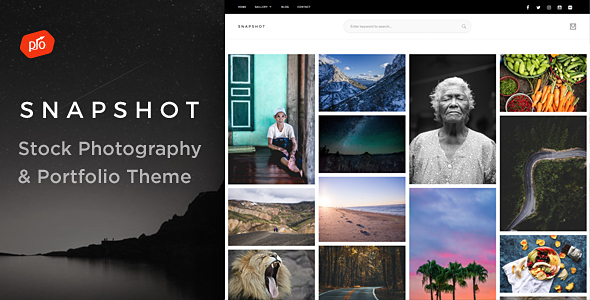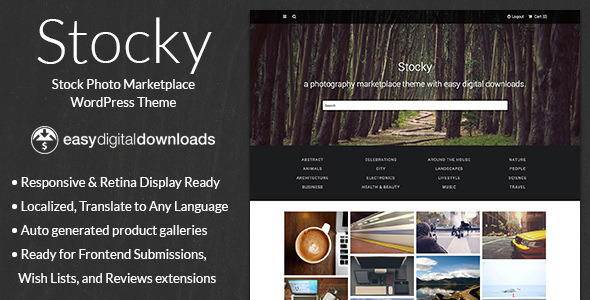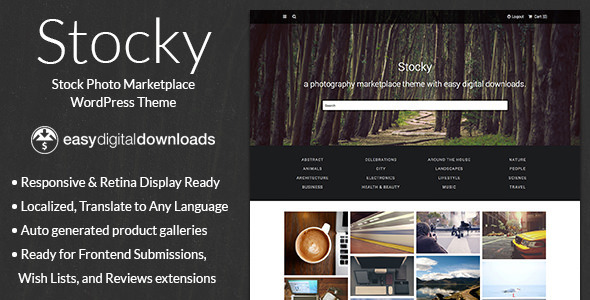Show off your work with this easy-to-customize and full-featured WordPress Theme. When purchasing this theme, you will receive a detailed help file along with additional features like a eCommerce and Drag & Drop Page Builder.
Key Features
- Drag & Drop Page Builder – Easily build your website using a drag & drop page builder
- Boosted Elements Add-on included – Easily create sliders, maps, popups & more with this premium plugin
- Premium Slider – Add slideshows to any page using the built-in slider element
- Demo Content Included – Get your website up and running within minutes using our demo importer
- eCommerce Support – Start selling products today with Snapshot
- Responsive Layout – Ensuring your website looks great on any device from mobile to desktop
- Unlimited Colors – Change the look of the site from our front-end theme customizer
- Font Adjusting – Easily adjust the fonts within the theme with our robust theme customizer
- Mega Menus – This theme has built-in support for drop-downs and mega menus
- Sticky Header – The header can be fixed to the top of the browser so it is visible at all times
- Footer – Easily adjust the footer column count from 1 to 4 columns. Also add a logo, icons and navigation to your footer easily.
- Contact Form – Build and display multiple contact forms with the Contact Form included with our theme
- Translation Ready – Translate this theme into any language easily
- Retina Support – This theme is optimized for high resolution displays like the Macbook Pro with Retina Display, iPhones and iPads
- Search Engine Optimized – This theme is optimized for SEO and works with all of the top SEO plugins
- Photoshop Files Included – This theme includes photoshop files the theme
- Top Notch Support – We provide great support for all of themes
Theme Updates
Version 1.0
Initial Release