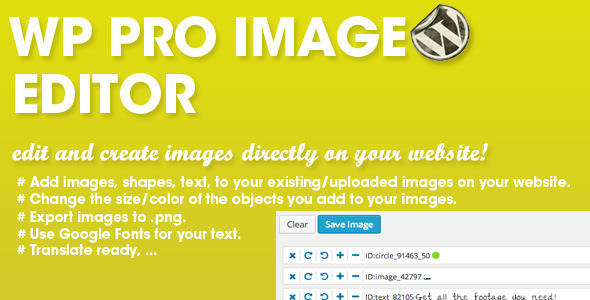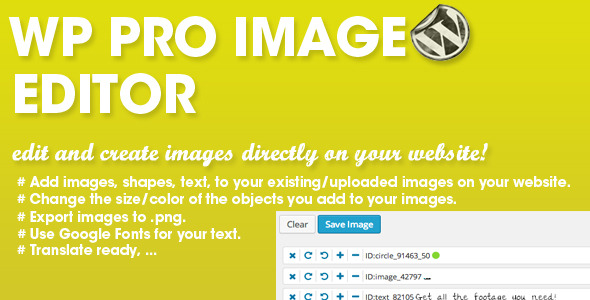Create Realistic Responsive HTML5 Flipbook
iPages Flipbook PDF Viewer is a lightweight and rich-feature WordPress plugin helps you create great interactive digital HTML5 flipbooks. With this plugin you are able to easily make media books for your site that empower publishers and bloggers to create more engaging content. It provides an easy way for you to convert static PDF documents or image sets into the online magazine, interactive catalogs, media brochures or booklets in minutes. The plugin can be deployed easily and runs on all modern browsers and mobile devices.
![[preview]](https://www.dropbox.com/s/4vcruy9lutqxw4r/ipages-two-page-flip.gif?raw=1)
![[preview]](https://www.dropbox.com/s/u3sk2rzkeyizi4a/ipages-one-page-swipe.gif?raw=1)
Features
- 3 render book modes – two & one page flip, swipe
- 2 data sources – PDF & images or mix each other
- 2 themes – light & dark theme included
- Markers – add images, stickers, links or text to any page
- Multiple instances – create as many items as you want in the same page
- Thumbnails – the side panel with page miniatures
- Outline – bookmarks and external links
- Keyboard navigation – arrows can be used for the book navigation
- Multilevel zoom – scale books pages to make better look
- Share – share a link with friends
- Fullscreen – you can toggle from the normal state to fullscreen and back
- Download – allow to download PDF document
- Progressive Loading PDF – load the PDF in chunks for a better experience
- JSON config – load parameters from an external file
- AJAX saving – save your config without page reloading
- Progress bars – informing about loading status
- Powerful interface – over 100 options
- Code editors – add extra css styles or js code with syntax highlighting
- Customization – create you own theme instead default
- Help via email
![[thank you]](https://www.dropbox.com/s/f8y5uyp1wpxyihz/thankyou.jpg?raw=1)
License
The license of this plugin is for one website. If you want to use the plugin on another websites you need to purchase licenses for each.
Sources and Credits
- jQuery – http://www.jquery.com
- PDFjs – https://github.com/mozilla/pdf.js/
Version 1.0.0 21/08/2018
- First release
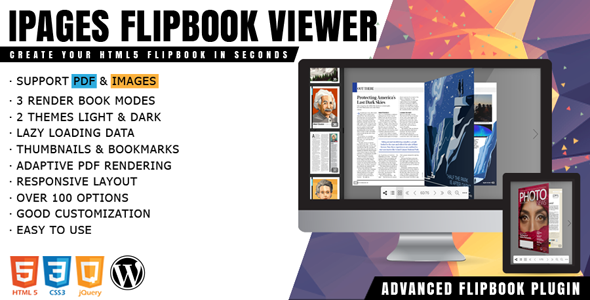
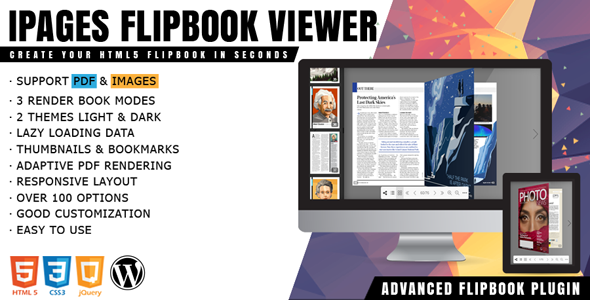
![[youtube]](https://www.dropbox.com/s/2zqlq47bh1l5bek/youtube.png?raw=1)
![[lite version]](https://www.dropbox.com/s/vaes9r4hecnx1mx/test-the-lite-version.png?raw=1)