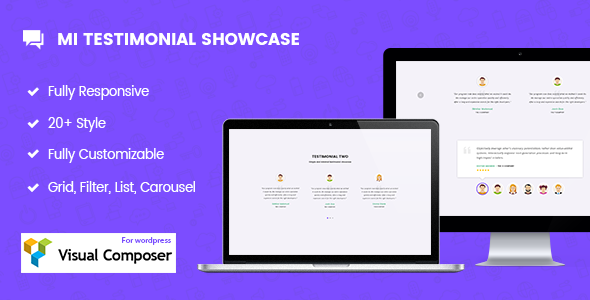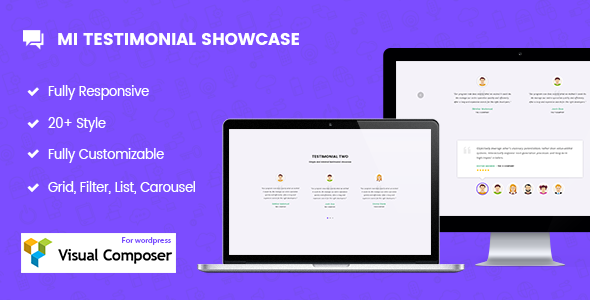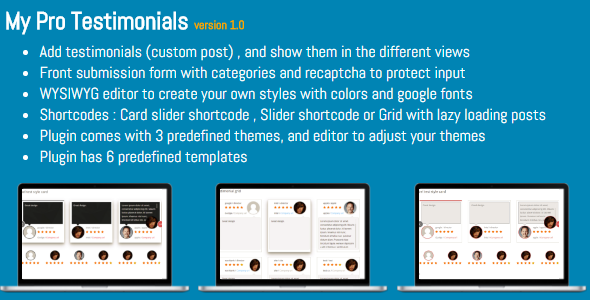BNE Testimonials PRO is a WordPress testimonial plugin that adds easy to use testimonials and reviews anywhere on your website. Uses featured images to display your reviewer’s photo or perhaps a company logo, default visual editor to craft your reviews however you like, and 3 additional fields that provide a tagline, such as their company name, website URL, and a 5 star ratings. In addition, your testimonials include the schema.org review markup.
Enjoy displaying your testimonials with 4 different layouts each with 4-5 different themes including custom styling.
BNE Testimonials Pro even makes it easy to display the same reviews on multiple websites using the WordPress REST API. Do you have Yelp, Google or Facebook reviews? We can display those as well or create your own. Reviews for everyone!
Features
- 4 Layouts: List, Slider, Thumbnail Slider, Masonry Grid.
- 4 Themes: Simple, Default, Bubble, and Cards.
- Custom styling options.
- Shortcode builder.
- Front-end testimonial submission with admin email notification.
- Incorporate WP RestAPI, Yelp, Facebook, Google Places, and Yellow Pages API’s.
- Star Ratings with Schema.org tags for local online search.
- Automatic Updates to new versions.
- Numerous filters/hooks for developers.
Take Testimonials, Custom Style, Themes, and Layouts
Testimonials can be added manually, or using a front end form. You can also pull in reviews from other platforms such as Google and yelp. With all of this, displaying the testimonials is important as well and we made sure you have a handful of themes, and layouts to choose from.
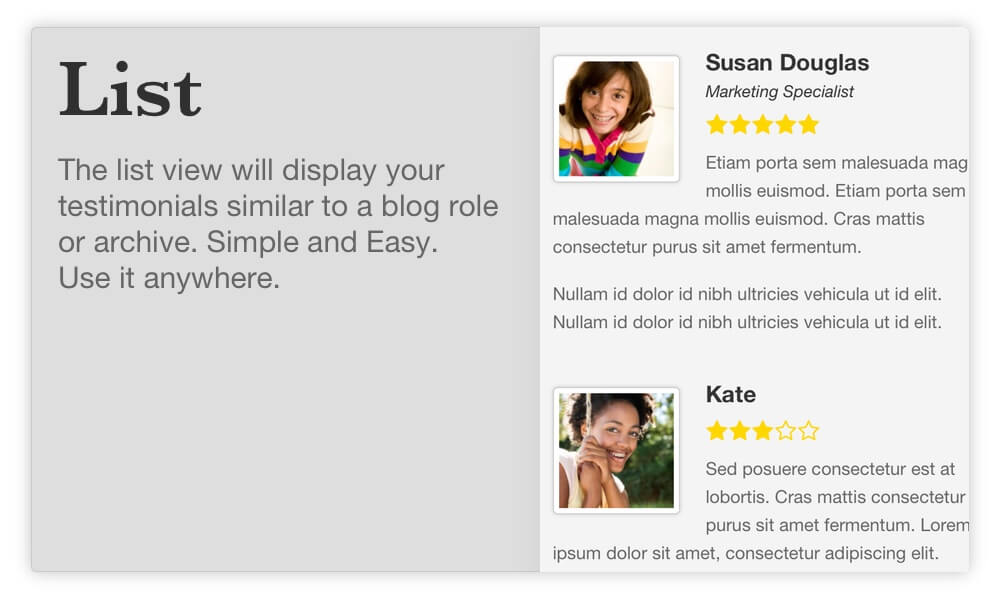
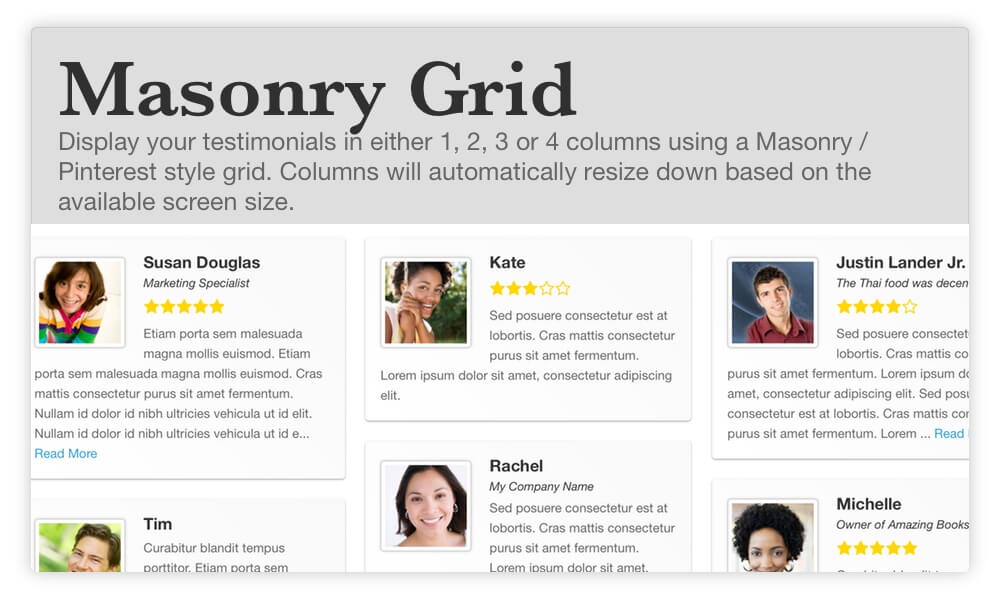
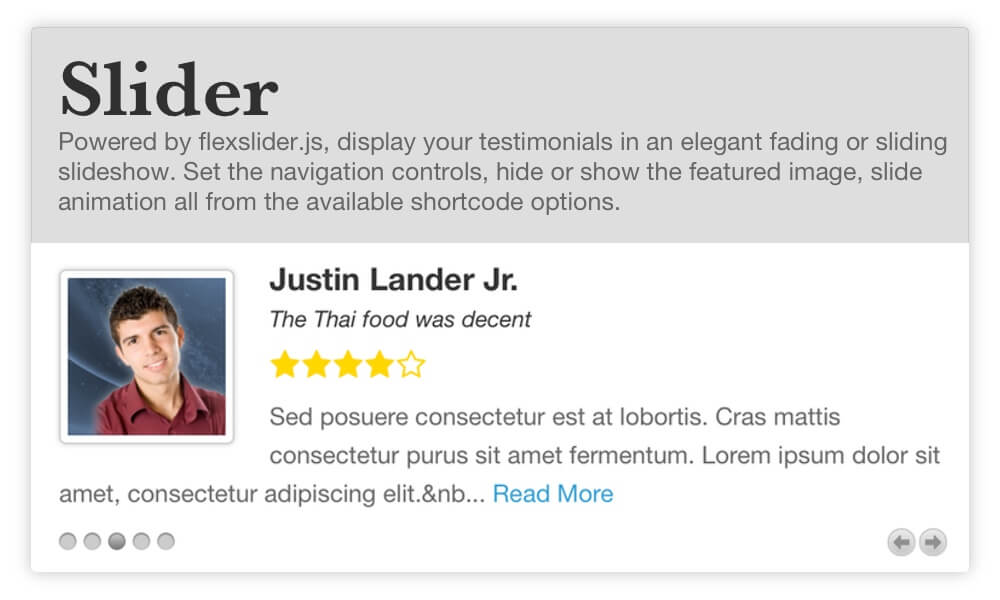
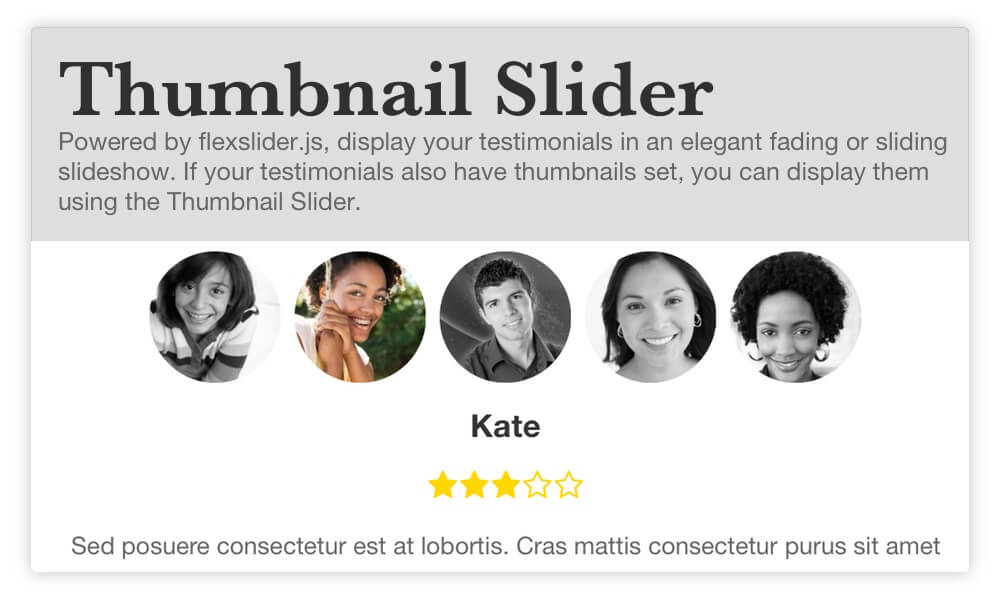
Testimonials RestAPI
The testimonials API opens your public testimonials to the WordPress REST API. What that means, if enabled, other websites or apps can query testimonials from your website and display them on theirs. This is no different than what the REST API already provides with pages and blog post.
An example use for this would be a multisite network or external mirrored websites where you have a main website with the testimonials and all the child sites need to also display the same testimonials. Before hand, you would need to export and import your testimonials into each child/external site and routinely update each one. With the API, the child sites always display the current set from the main website.
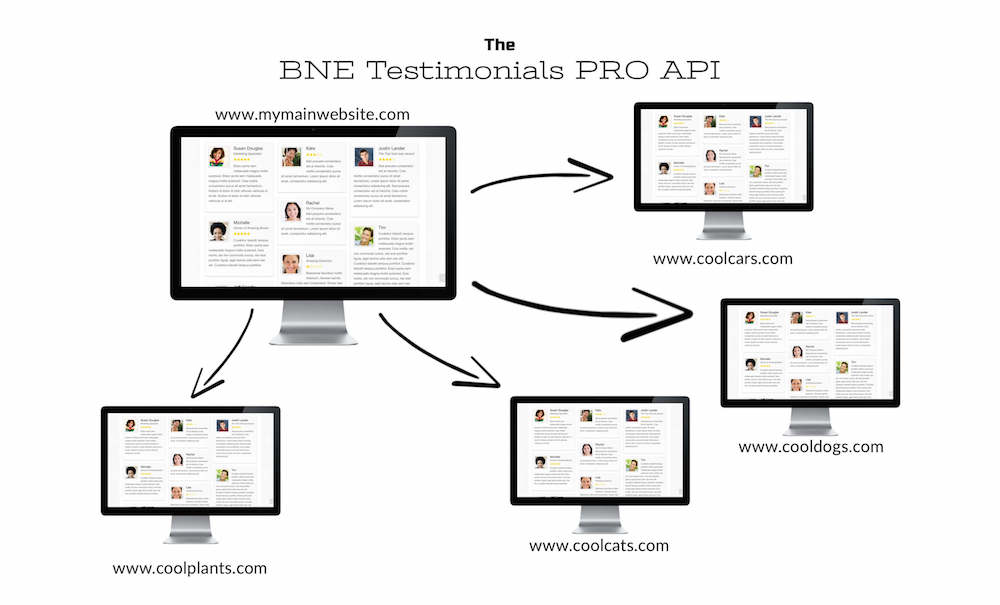
API Review Platforms
Show Your Business Reviews from Facebook, Google, Yelp and Yellow Pages. Using the API of these providers, your reviews are always updated. No need to manually add them to your site. All layouts and themes are available to use. Some providers require their specific style (star color) and branding.
API Platforms Requirements: Facebook, Google, and YP requires an API or token key from their sites. Steps on how to obtain a token/API key are available on our support site.
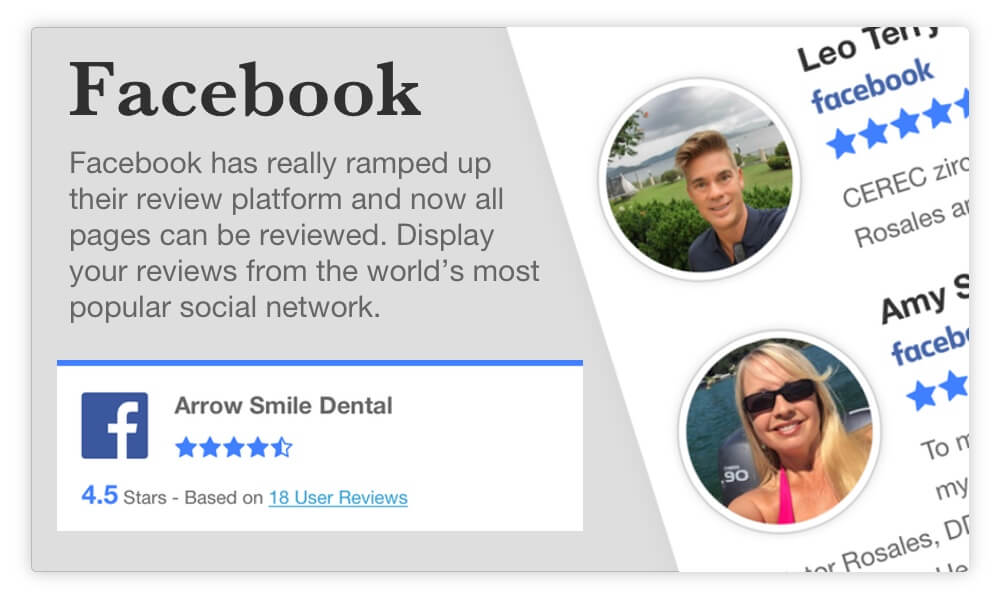
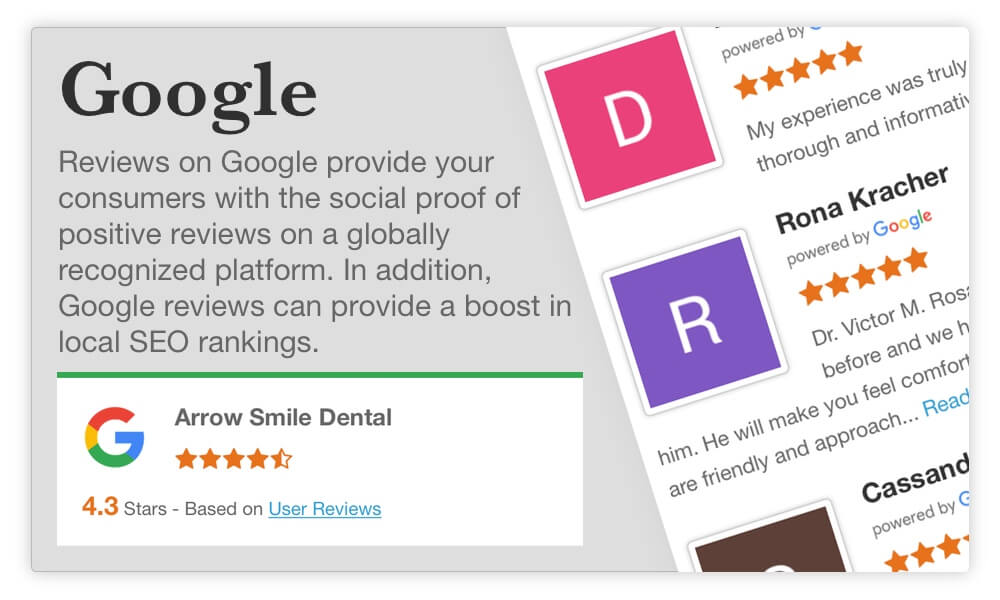
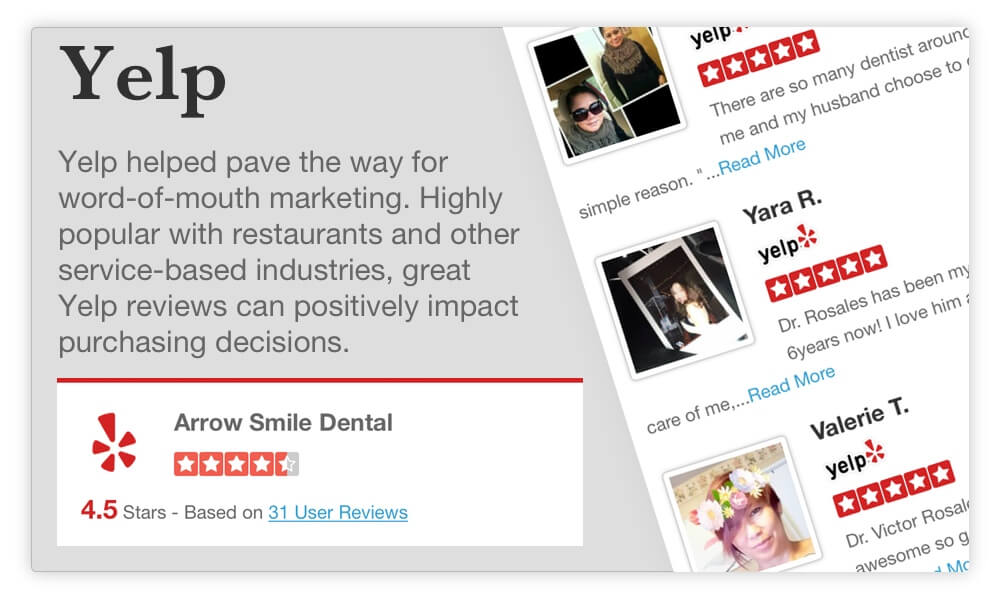
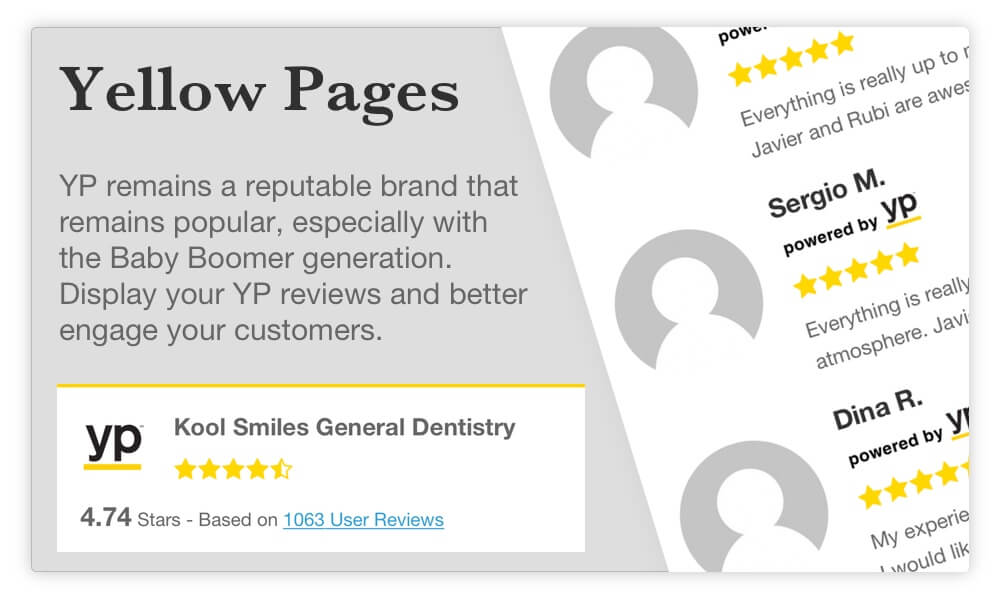
Plugin Requirements
- WordPress v4.5, PHP v5.4+
- Browser Support: Safari, Firefox, Chrome, IE9+
- API Platforms Requirements: Facebook, Google, and YP requires an API or token key from their sites.
Support
We will answer basic support questions on CodeCanyon. If you have any issues with running Flyouts on your website, please contact us. We cannot guarantee that there will not be any conflicts with your theme or other plugins; however, we will do our best to help you solve any issues. Download includes a pdf support document and online documentation is always available at docs.bnecreative.com
Current changelog can be found here