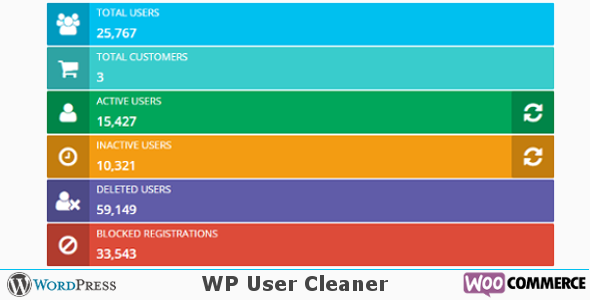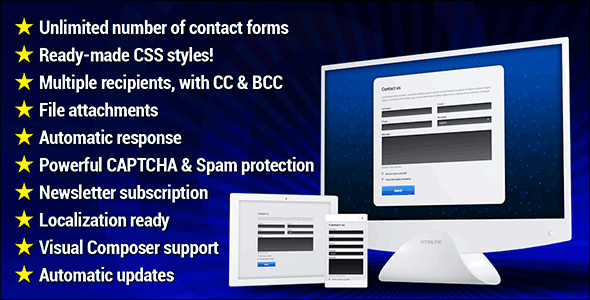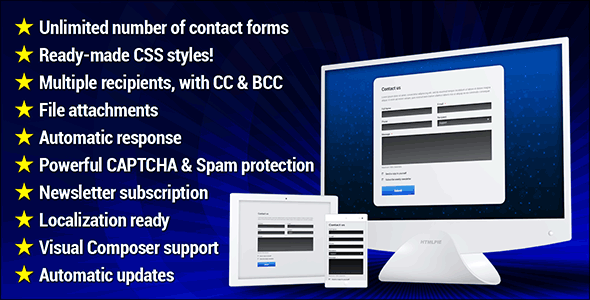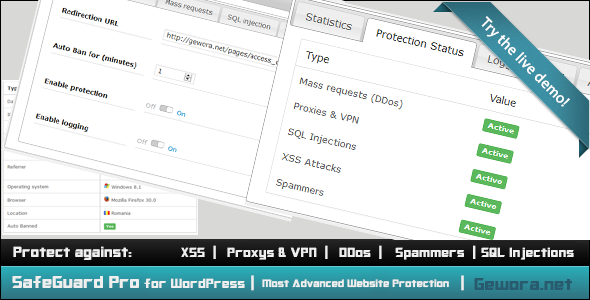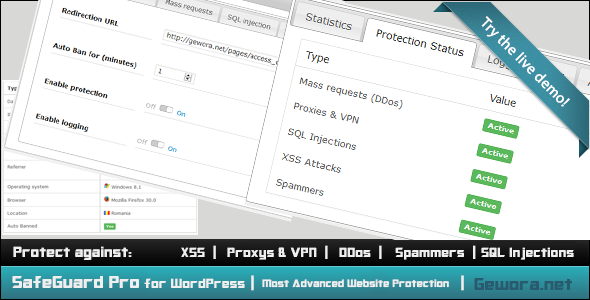WP Advanced comment is a powerful and easy to use AJAX based comment system for wordpress with drag and drop fields that allows your website visitors to comment on articles, blogs and product pages.
Main Features
- Easy to create forms with drag and drop options.
- Enable or disable guest comments.
- Change comment forms status to published, unpublished or show only comments( disable comment form ).
- Email notification of new comments with custom fields.
- Advance search comments ( Backend ).
- Uses of Jquery Validation plugin.
- Available custom fields ( Text, Textarea, Radio Button, Checkbox, DropDown/Select, Multiselect, Url, Email, Setion Break, HTML Codes , User Image, Section Break , HTML, WP Editor, Image upload, File upload, Star Rating, Datepicker, Google Map, Really Simple Captcha, reCaptcha )
- Create unlimited custom fields.
- Create unlimited comment forms.
- Options to show custom fields to admin only ( frontend ).
- Ajax Pagination on Comments
- Integrated with Akismet.
- Like/Dislike a comment.
- Automatically approved the comments without moderation option.
- Notification to admin and users.
- User roles will be displayed on the comments. eg. administrator, author, subscriber etc.
- Report to admin if the comment is inappropriate.
- Comments can be unpublished automatically when there are many flags for a comment.
- It supports WPML.
- Recent Comments widgets with three differest styles.
- Sticky comments to feature the best comments
- Nested Comments