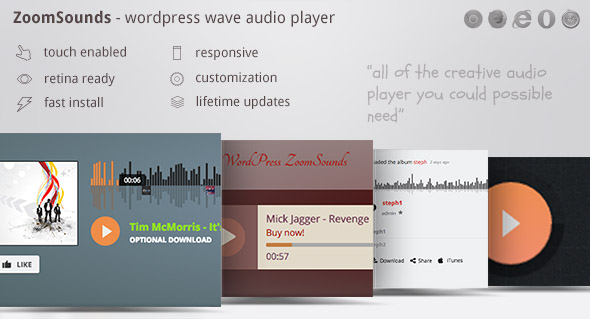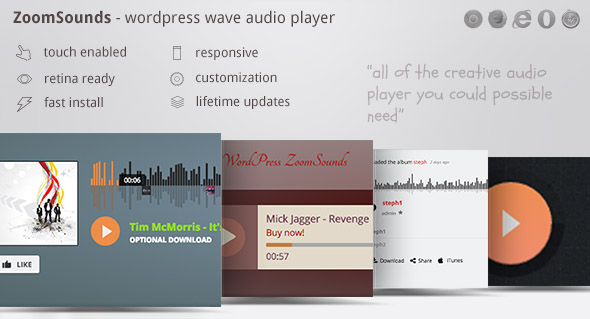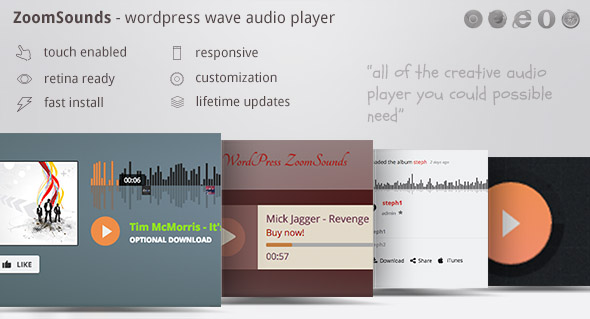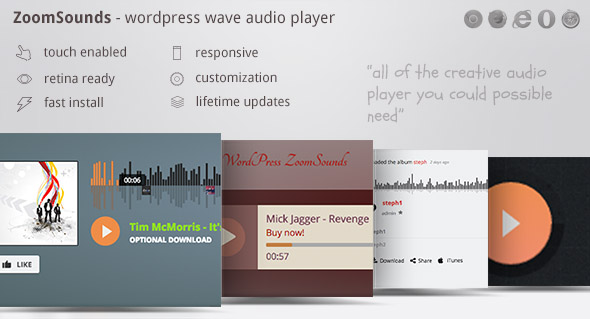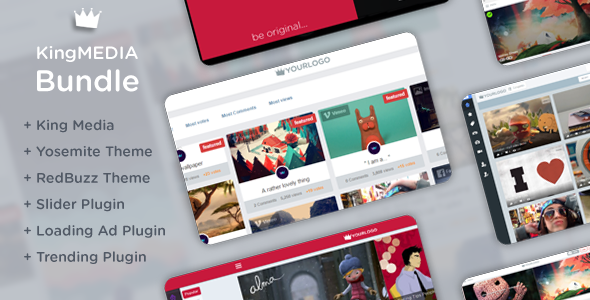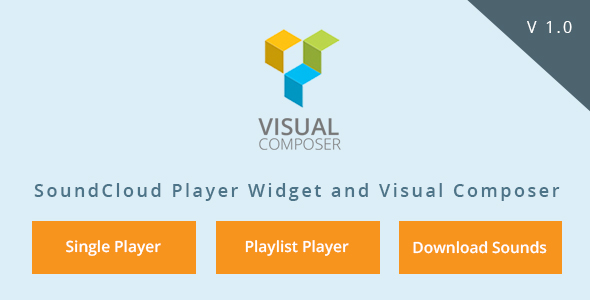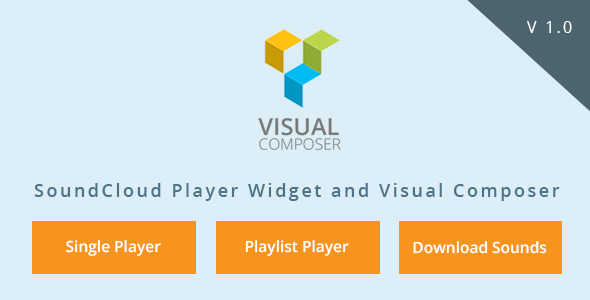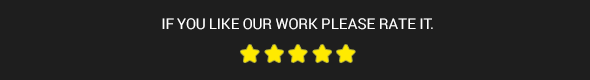WordPress SoundCloud Player is a plugin that will create a shortcode which you can use to add, in no-time, a custom soundcloud player in any page.
The only thing you need to do is to copy-paste the SoundCloud URL. The plugin works with single tracks, playlists and profile links.
The cover image, track title, artist and all the other data will be automagically taken from SoundCloud so you can save a lot of time.
And did we mentioned that it works with Visual Composer? 
The player has 2 color schemes: light and dark. This way the content will always look professionally.
And one more thing: this plugin won’t hurt your website’s speed because it includes its assets ONLY when the player is included in the page.
This being said play with it and convince yourself of how awesome it is. We also used this player in our WordPress theme called Colibri. If you like it you can download it right now here on CodeCanyon and within minutes you will have the best SoundCloud player on your website.
P.S.: The player works in ANY WordPress theme!
How to use it?
You can add the player using its custom shortcode in Visual Composer or you can add the following shortcode anywhere in your pages:
[wpscp url=”here_comes_the_soundcloud_url” style=”light_or_dark” /]