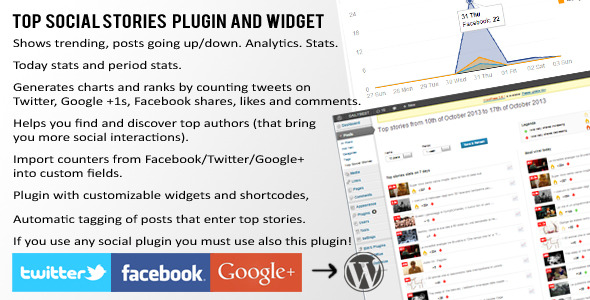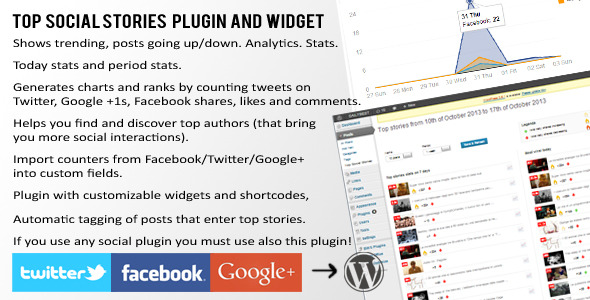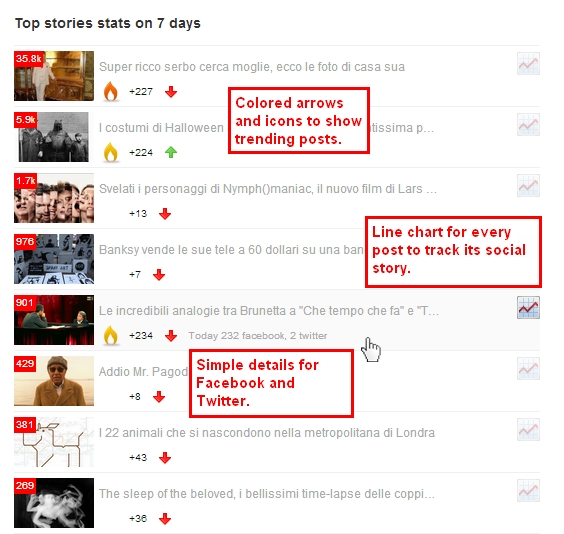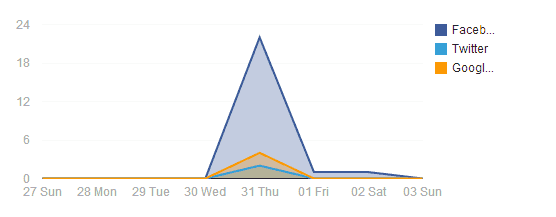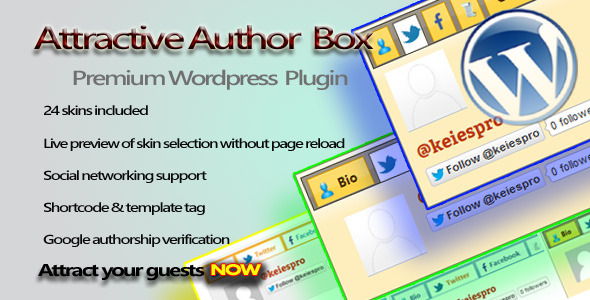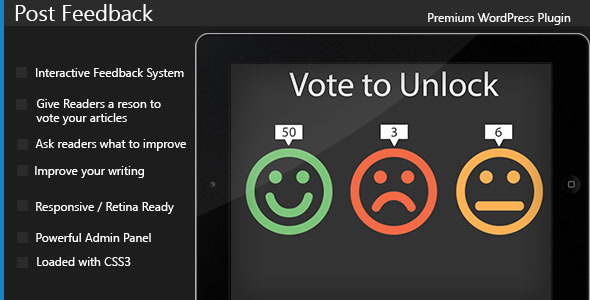You can use it as CountDown for WebSites, Events and Products launch or as expiry date for Offers and Discounts




IF YOU NEED ONLY THE JQUERY PLUGIN FOR THIS PRODUCT, YOU CAN DOWNLOAD IT FROM HERE: http://codecanyon.net/item/countdown-pro-for-websiteseventsproducts-launch/5495472

Installation – http://www.youtube.com/watch?v=Vtd2oQA0sRY
How To Manage the Social Channels – http://www.youtube.com/watch?v=_BAYq9tO5nU
How To Create a Countdown for Your Website and Enable Maintenance Mode – http://www.youtube.com/watch?v=FLAKvdpdu5Y
How To Create a Countdown For Product Launch and Include It In Your Pages – http://www.youtube.com/watch?v=AUUJiSFJbxM
How To Create an Electronic Countdown – http://www.youtube.com/watch?v=v5CD3YBBUHs
FEATURES:
 Extremly customizable
Extremly customizable
Over 80 options from where you can customize the plugin.
 Suitable for any website
Suitable for any website
You have parameters to change everything: colors, fonts, transparency, borders, dimensions. In this manner you can integrate the plugin in any website
 Responsive Design
Responsive Design
The coundown plugins if fully responsive. Parameter to enable or disable responsive behavior. Please check this responsive example
 Begin Date & End Date
Begin Date & End Date
Parameters to set the interval: Begin Date & End Date. The launching date contains: Year, Month, Day, Hour, Minute and Second
 Server Time or Computer Time
Server Time or Computer Time
Parameter to use Server Time or Computer time
 CallBack Function
CallBack Function
You can define a CallBack function which will be executed when the CountDown will end.
 Multi Purpose Usage
Multi Purpose Usage
You can use it as countdown for WebSites, Events, Products launch or as expiry date for Offers, Discounts
 Two Versions
Two Versions
‘Circular’ and ‘Electronic’ versions available. All customizable from parameters.
 Multiple Instances
Multiple Instances
You can insert multiple countdowns on your website or on the same page.
 Social/Share
Social/Share
Options to add social icons in order to promote your website on all the available channels.
 Logo Section
Logo Section
Optional parameter to set your logo. Also, logo link available with parameter for _self or _blank
 Free Updates
Free Updates
Once you’ve bought the product, you can download for free, from your account, all the updated versions.
*NOTE: the cirlces are built using HTML5 canvas, so the circles will not appear in IE7 and IE8 since these 2 browsers don’t have HTML5 support.




If you need additional information don’t hesitate to contact us at office@lambertgroup.ro. We’ll try to answer you as quickly as possible.
Enjoy!
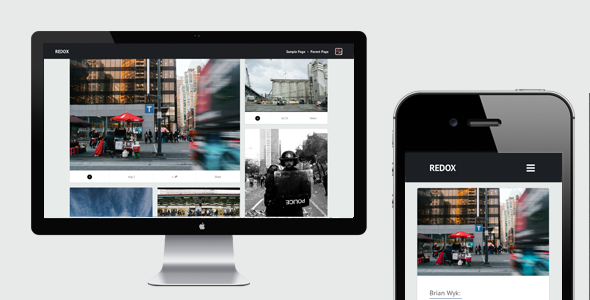






















 Extremly customizable
Extremly customizable