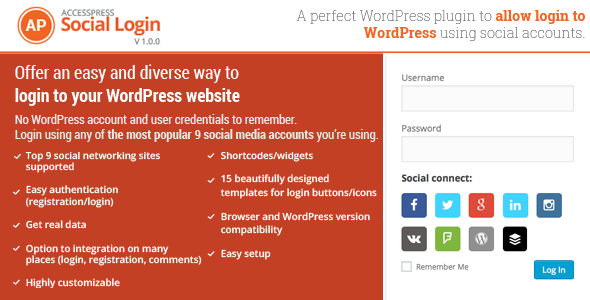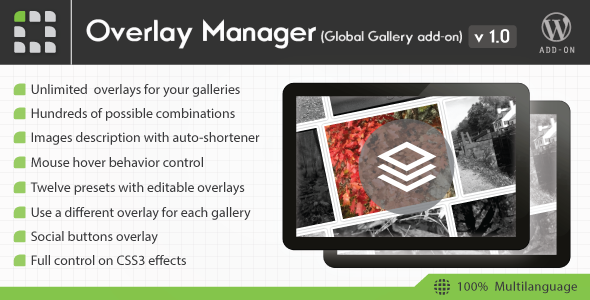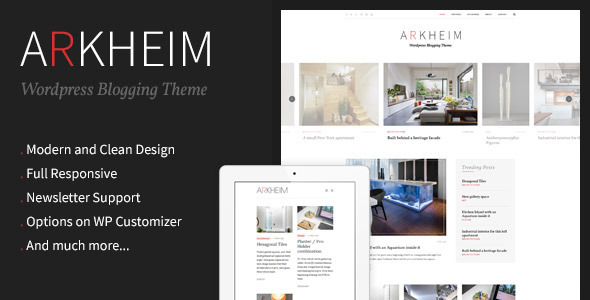Tag: social
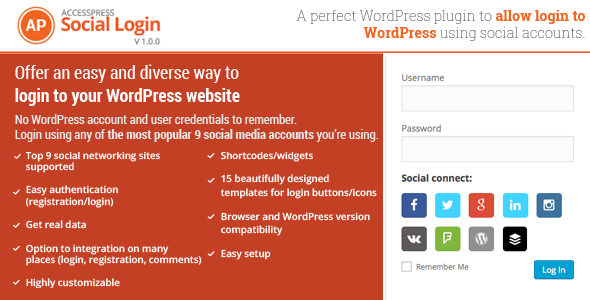
AccessPress Social Login (Social Networking)
AccessPress Social Login – is a perfect WordPress plugin to allow your website users to register/login to the website using one of their favorite social website accounts.
As a website owner you can easily configure which social accounts to enable/disable for login, which areas of the website social login should be displayed (login, registration, comments, checkout) and other various configuration including text/strings configuration. Also you can select the social login buttons/icons from 15 beautifully designed templates to fit them with your website’s overall design/theme. Your website will fetch real data of the user’s social profile!
Your website visitors, can choose one of their favorite social accounts to login into your website. No need to fill up the long registration forms and remember many login credentials.
Plugin setup is as easy as 1, 2, 3!
- Select from the most popular 9 social media
configure which social media option to display at login area. - Easy setup
Just put a few authorization details for each option you want to enable. Select which login area you’d like to show the social login option ( login, registration, comments etc). - Beautify your login page
Select from 16 beautiful designs of social login buttons/icons.
Your website visitors can now login using one of their favorite social account login. Easy, quick and convenient.
Features:
- Login with the most popular 9 social media.
- Configure each social accounts by setting up a few authorization details.
- Configure which social media account to enable/disable in the login area.
- Configure which area of the website the social login should be displayed (eg. Registration, login, comments)
- Option to choose from 15 beautifully designed social login buttons/icons
- Option to configure the order of the social login buttons
- Use shortcode anywhere in the post/page to display social login.
- Use widget to display social login.
- Option to enable / disable social login (completely).
- One click registration/login.
- High level of customization/configuration – admin can change the title attributes for social media icons, other texts, strings etc.
- Ability to send the login details to the user’s email.
- Integrate with the wordpress users.
- Works with buddypress.
- Nice and easy to use admin interface for site admin to manage, configure the plugin.
- Translation ready
Supported Networks:
- Vkonate
- Foursquare
- WordPress
- Buffer
- Select from the most popular 9 social media

Share Posts and Pages on WhatsApp (Social Networking)
WhatsApp Share
Developed thinking in a big option to you grow your blog or site, Facebook, Twitter, pinterest and others are important to, but only in WhatsApp share is immediate.
Give to your user the possibility to arrive the correct person, and share to him.
The WhatsApp button was developed just for mobile, just appear when you select the mobile breakpoint.
You can select to show your plugin just in the content selected.
We permit you change te text, color, icon, position and much more of your plugin to give him a face like your site.
Features
- No PHP Needed
- Easy to install
- No configurations Needed
- No CSS needed
- Install without any shortcode
- Change the text of the button
- Select the posts and pages who the button will show, just checking an option.
- Select the posts and pages who the button will show, just checking an option.
- Select the background of the button and the color o the text
- Choose the button after or before the content.
- Choose the best icon for your site
- Woo Commerce compatible
- Plugin in English and Portuguese (Soon new languages)
- Plugin works with Safari, Chrome, Firefox, Opera and all devices.
- Responsive, just show in mobile breakpoint.
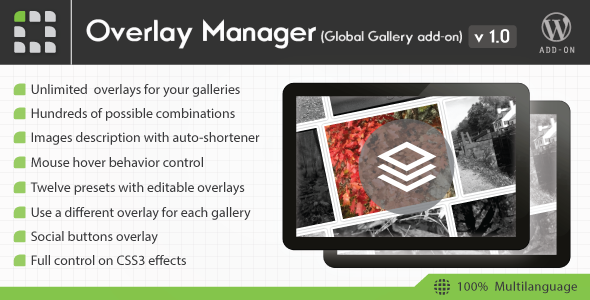
International Gallery – Overlay Supervisor add-on (Add-ons)
Note: this is an add-on. You must have at least Global Gallery v4.0 to use it.
Boost Global Gallery with your own overlays!
Overlay Manager does just what its name suggests: lets you create and manage unlimited overlays!
Many elements to mix, unlimited colors, hundreds of different possible combinations.Full size layers, split ones, icons, shapes, corner layers, crossing layers, angular slices, buttons, textual blocks, image effects.
Everything has been created to set your creativity free to create what you like most: from hover behaviors, to CSS3 animations and easings!Textual blocks bring also the ability to use image descriptions directly in galleries! without worrying about length.
Overlay Manager auto-shortener script always manages to adjust everything according with image sizes, fitting everything in the best way possible.But how is complex and tricky to setup all these things?
Not at all, every productive step has been studied to be done with the maximum ease.Once you install the add-on, twelve preset overlays will be ready to be used or customized.
Check your changes or what you are building without losing time with a live preview.Finally choose which overlay to use directly in Global Gallery shortcode wizard: you can use a different overlay for each gallery, collection and carousel!
How are you creative?
Think about mixing elements, adding colors, hover effects and maybe a bit of custom css. The Overlay Manager framework is ready to satisfy your needs!
And you, what amazing overlay will you create for your website?Walkthrough videos
To make this add-on easy for everyone there are videos explaining each step necessary to use it:
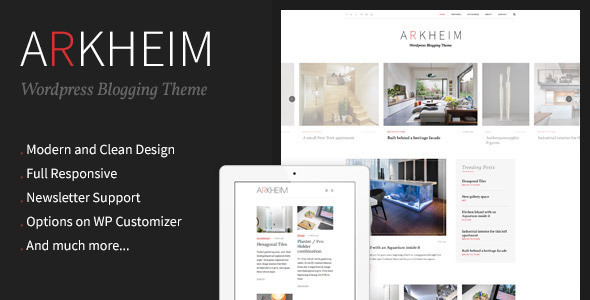
Arkheim – WordPress Weblog Theme (Wpblog / Journal)
Arkheim – WordPress Blogging Theme
Arkheim is a WordPress Blogging Theme designed to bring out the best of your blog: the content. Its simple, clean and modern design minimizes distractions, giving more visibility to what really matters. It comes with three different layouts for posts and three different headers, helping you creating your unique blog.
Setup you blog in minutes with Arkheim. It makes use of the built in Theme Customizer, which allows you to tweak all the theme’s simple options, widgets and colors, and see a preview of those changes in real time.
Features
- Full Responsive
- Three posts layouts
- grid
- fullwidth
- list
- Sidebar layout
- Three header layouts
- Sticky navigation
- Post Formats support
- Standard
- Gallery
- Video
- Audio
- Three columns footer layout
- Theme options powered by WordPress Customizer
- Custom widgets
- Social widget
- Recent posts widget
- Facebook feed widget
- Newsletter – MailChimp integration
- Twitter feed integration
- Instagram feed integration
- Translation ready
- Contact Form 7 support
- Child theme included
- Works with WP 4.0+
- WordPress 3.0 drop-down support
Support
You can contact us from our profile page or at support@rev3.it
Thanks
Thanks for checking out Arkheim! If you have any questions, suggestions or simply want to say hello, feel free to contact us!
Preview images are for demonstration purposes only and are not included in the download package.

WhatsApp Share (Social Networking)
Adds a WhatsApp share button into posts, custom post types or pages. Also includes a shortcode.
Feature
- One touch sharing
- Display Options:Pages,Homepage,Above Content,Below Content,Singular Posts
- Custom Text
- Custom Background Color: Add a hex color to override the default colors
- Support Android and iOS devices
- Compatible with all WooCommerce Versions
- Very Easy Installation and Setup.

SoGrid – wordpress Grid for Social Movement (Social Networking)


SoGrid – WordPress Grid for Social Stream
SoGrid is a WordPress plugin that displays your social network posts / feed in a functional grid. Each post type has full functionality of its native social network. Social Grid generates a shortcode and it allows you to place SoGrid anywhere on your website. Simply copy and pase the shortcode directly to your webpage. At this point, SoGrid supports 4 top social networks: Facebook, Google+, Pinterest and Twitter. We will constantly add more networks and continue to improve the existing ones with more features and design options.
SoGrid General Features
- Display social network posts in a grid
- Lazy Load posts to avoid long loading
- Post intro animations
- 2 types of grid are available
- Post intro animations
- Option to choose the random order or default one
- You can have as many SoGrids as you want
SoGrid Post Options
- Set the maximum results for each individual network stream
- Choose to limit the results by date
- You can also limit the results by days
- Enable / disable image in a post
- Enable / disable thumb in a post
- Enable / disable text in a post
- Enable / disable the options to share a post
- Enable / disable a border around a post
- Set border color
- Set post background color
- Set share box background color
- Set icon color
- Set date color
- Choose title font and color
- Choose text font and color
- Set share link color and hover color
- Set share icon color
SoGrid Pinterest Options
- Display pins from a board
- Display pins from a profile
- Display multiple boards / profiles in a single SoGrid
SoGrid Twitter Options
- Display tweets from a profile
- Display only tweets that have certain hashtag
- Display multiple profiles in a single SoGrid
SoGrid Facebook Options
- Display posts from a page
- Display posts from an album / gallery
- Display multiple pages / albums in a single SoGrid
SoGrid Google+ Options
- Display posts from a Google+ profile
- Display multiple profiles in a single SoGrid
Credits
All images used in the preview are only for demo purposes. All the images are copyrighted and licensed to their respective authors and owners.


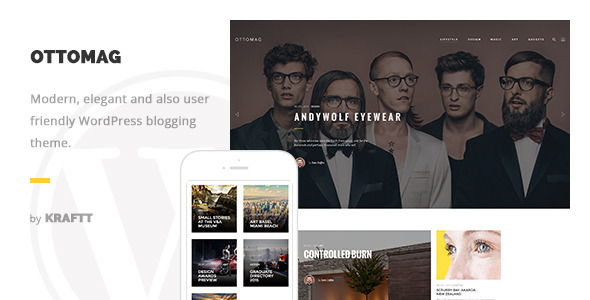
Ottomag – Responsive WordPress Journal/Weblog Theme (Blogging / Journal)
About Journal
Ottomag is a perfect modern theme for blogging in style. Take advantage of Ottomag’s clean, aesthetic and straightforward functionality to ensure your blog stands apart from the rest in modern sophistication. It’s packed with essential features such as different post formats, useful shortcodes, widgets and a great design, this theme is for those who just want to write.
Ottomag is compatible with WordPress 4.0 and 4.1.
Theme Features
- Fully Responsive Layout
- Retina Ready
- Built On Bootstrap 3
- Reader Mode For Blog Posts
- 600+ Google Fonts
- Ready For Translation
- Unlimited Color Schemes
- Support For Contact Form 7 And Zilla-Likes
- Included Demo Data
- Cross Browser Support
- Supported Post Formats
- Standard Post
- Image Post
- Video Post (Self Hosted And Embed)
- Audio Post (Self Hosted And Embed)
- Gallery Post
- Quote Post
- Link Post
- Custom Widgets
- Categories Widget
- Flickr Widget
- Twitter Widget
- Dribbble Widget
- Recent Comments Widget
- Popular Posts Widget
- Social Icons Widget
Back-end Features
- Custom logo & favicon upload.
- Upload custom background.
- Background patterns and solid color settings.
- Option to create background images slider.
- Visual shortcodes manager with many handy shortcodes.
- Advanced typography settings.
Thanks for checking out Ottomag!
Feel free to contact us with any questions or comments you may have — you’re the reason we’re here! We love any and all constructive feedback and even folks dropping in just to say hello.
And, if you love Ottomag as much as we know you will, please remember to rate it.

Social Share Mega Theme Percent – WordPress (Add-ons)
In the Future…
Social Share Mega Theme Pack Addon is already in use on some of our regular clients websites and we know that the next think they want is to have a nice new themes.
Requirements
If you want to use Social Share Mega Theme Pack Addon, all you need to install the main Plugin: Social Share&Locker Pro and you are ready to install the AddOn.
Other Items Release
Updates Log

Social Share Level AddOn – WordPress (Add-ons)
In the Future…
Social Social Share Point Addon is already in use on some of our regular clients websites and we know that the next think they want is to have a nice new features.
Requirements
If you want to use Social Share Point Addon, all you need to install the main Plugin: Social Share&Locker Pro and you are ready to install the AddOn.
Other Items Release
Updates Log