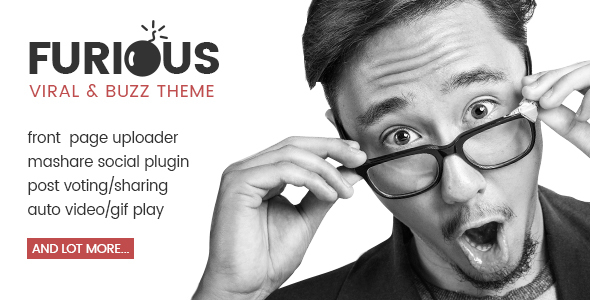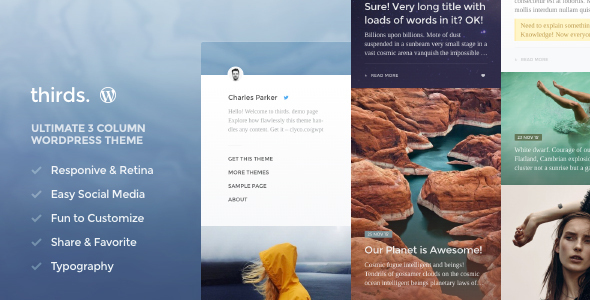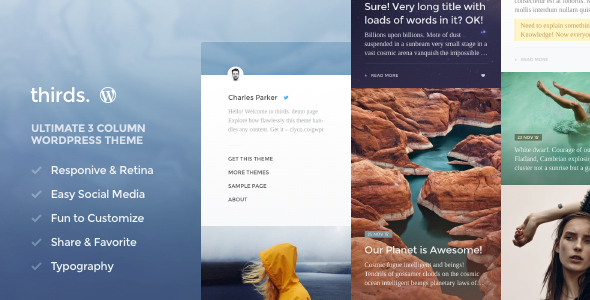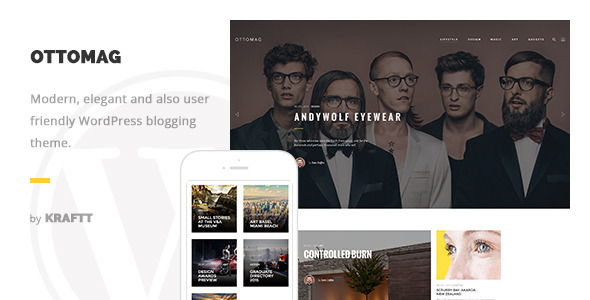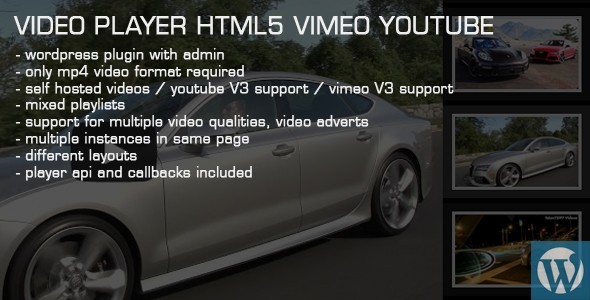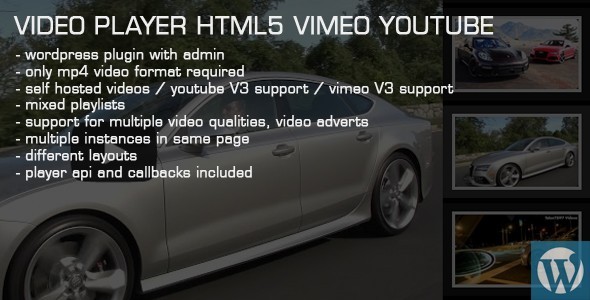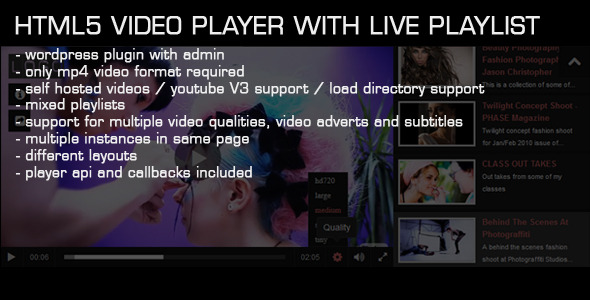Launch your very own viral site within hours just like BuzzFeed or PlayBuzz! Banzai is a premium viral WordPress theme that help you curate viral content easily. Banzai is the first theme to offer various viral formats to reach the widest audience possible!
Have you ever seen your friends post links on their feeds such as What is your spirit animal? or You WILL never believe what this girl did? These kinds of posts are posted every day on social media. People LOVE sharing exciting viral content! Banzai will help you reach that audience.
Curate Viral Content
Banzai comes bundled with everything you’ll need to get started with your own viral site. Features include, but not limited to social sharing, quizzes, lists, polls, conversations, trending, grid and lists, and email captures!
The Banzai viral core plugin is EXCLUSIVE to the Banzai theme. This plugin will help you create trivia quizzes, personality quizzes, gallery quizzes, polls, conversations, memes and lists. All quizzes allow you to share your results and you can force users submit their email before viewing results.
So what are you waiting for? Purchase Banzai, the best viral blogging system available!
Core Features
- Track results from all quizzes and study what your visitors like.
- 2 skins available which is a BuzzFeed skin and a modern skin
- Over 20 animations for transitioning from question to question. Add a little pizzaz to your quizzes.
- Support for HTML, Embeds and Images/GIFs
- Frontend User Submission
- 7 different list styles
- MyCRED Integration
- Viral Formats – Trivia Quiz, Personality Quiz, Gallery Quiz, Polls, Swiper, Lists (Ranked optional), Memes, Conversations
- Trending widget
Social Sharing & E-mail Conversions
Banzai comes bundled with Easy Social Share buttons which supports over 40+ social networks. You can place these buttons in various places. Banzai also comes bundled with ConvertPlug which will help you retain visitors by capturing their emails so you can use in your newsletters.
Lastly, Banzai also comes with Social locker so content is locked by forcing the user to share on social networks before reading content.
Social Networking
Banzai is fully compatible with BuddyPress. Users can sign up/login with their social media accounts and interact with other users easily. BuddyPress is the #1 solution for adding social network like features to your WordPress site. Feeds, posts, following, profile pictures, and status updates are all included with BuddyPress.
Additional Features
- Create posts with embeds, gifs, quizzes, polls, lists!
- Trending Page– Have a page personally dedicated to displaying trending content on your site.
- 100% Responsive & Mobile Ready
- Google AdSense Ready
- SEO Ready – Compatible with any SEO plugin
- Cross Browser Compatible
- Translation ready
- Unlimited Colors and Themes
- 6 Different Page Layout Types
- List Style + Sidebar + Featured Slide
- List Style + Sidebar
- Grid Style + Sidebar + Featured Slide
- Grid Style + Sidebar
- Grid Style
- Grid Style + Featured Slide
- Infinite Pagination or Classic Pagination
- Automatic and Free Updates
- Widget Ready
- Extensive Documentation
- 3 Types of headers
- RTL Ready
- Fast and helpful support team!
Changelog
Version 1.0
- Banzai Launches