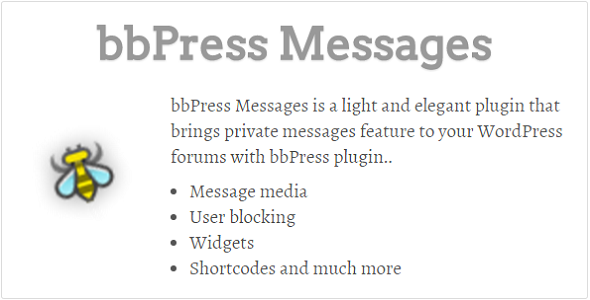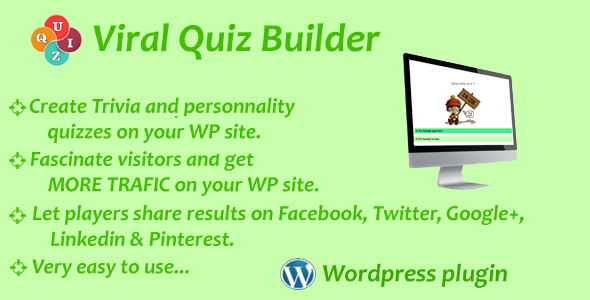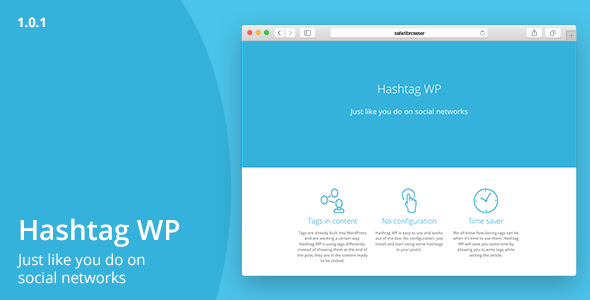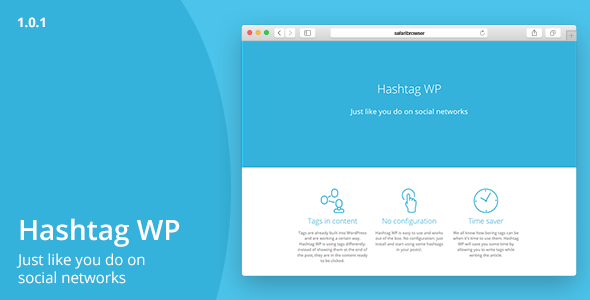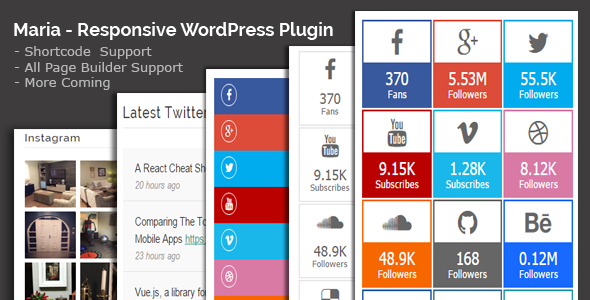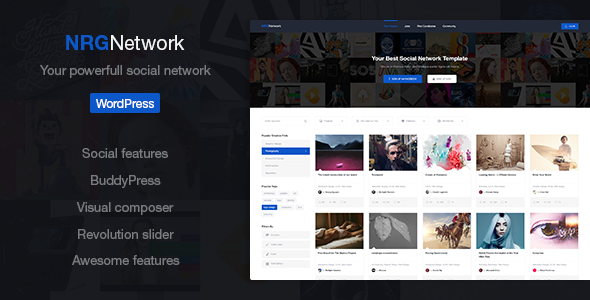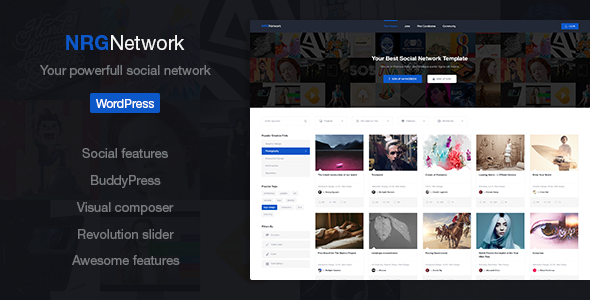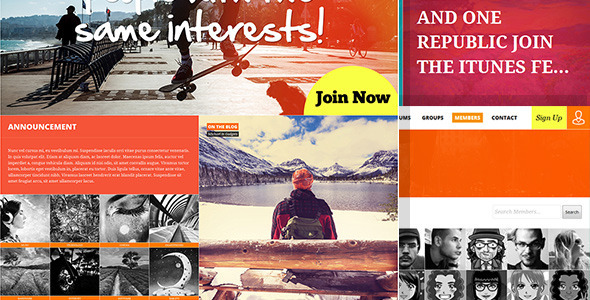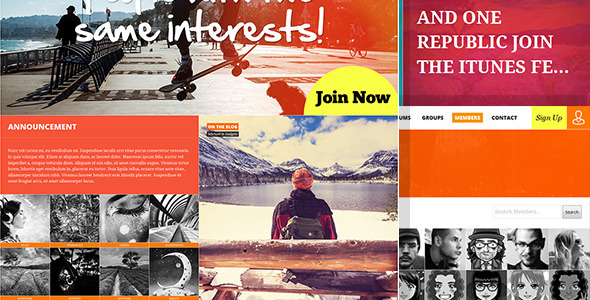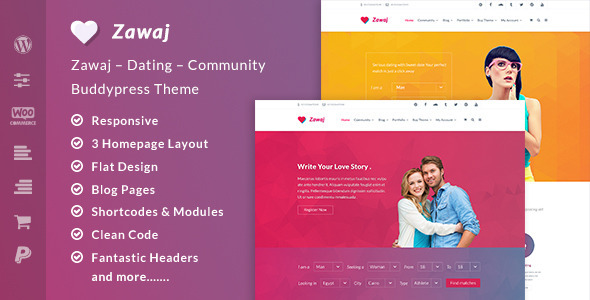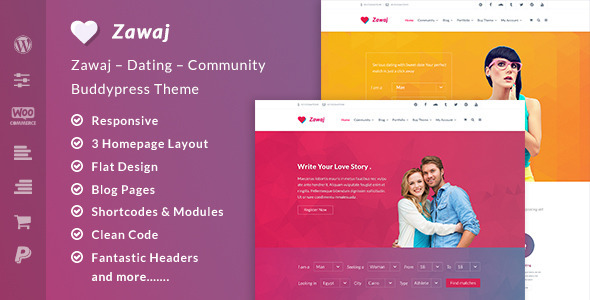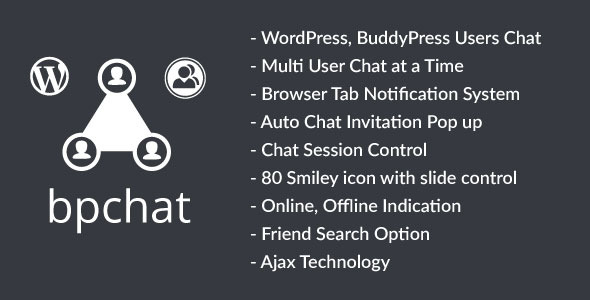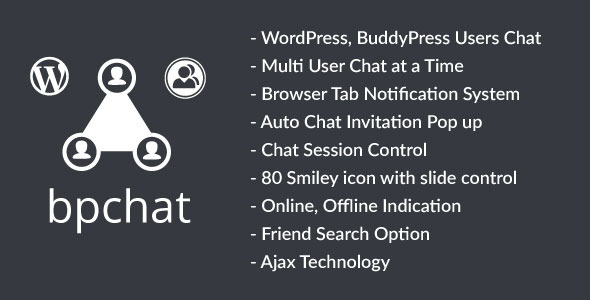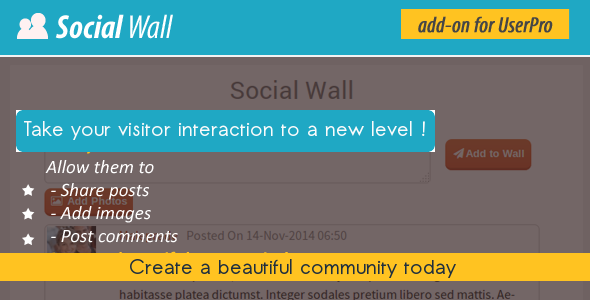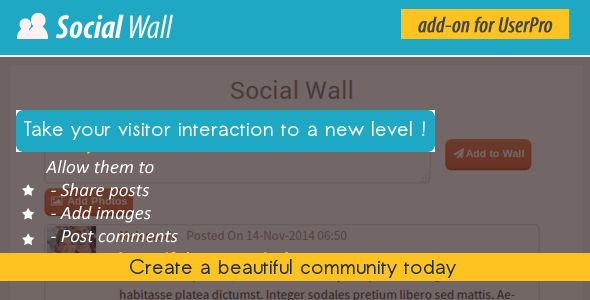Important: requires bbPress 2.5.X. More info.
bbPress Messages is a light and elegant plugin that brings private messages feature to your WordPress forums with bbPress plugin.
See it in action (DEMO)
More information
bbPress Messages Features:
Here are some of the features powered by bbPress Messages plugin which we can cover for the meantime:
Message media:
You can insert links, images and video links in the message typing area and they will be automatically converted and parsed into media. To embed a YouTube video into a message, all you need to do is to paste its link. Links are automatically embedded, for instance inserting http://google.com will produce a link to the Google homepage..
For images, you will have to wrap the image source URL in the BBcode tags img.
Videos are recognized from YouTube, Vimeo and DailyMotion for the meantime.
Message status:
Once you send a message, the user will be notified via email to read the message online. Once the message is read, it will show you once when the message was seen by our recipient.
Users can mark messages unread, this must be a handy feature for certain reasons..
Conversation archives:
You can easily archive or un-archive a conversation, and find your archives in the archived messages section.
Email notifications:
When you send out a message, the recipient will then get notified by email as long as their preferences allow.
User blocking/unblocking:
You can toggle on/off this feature through the settings panel. It is very useful for users to block messages from other users; when a user has blocked another, both of them will not be able to exchange messages and they will get a notice on top of the message typing area which is disabled in this case.
User online status:
This is an out-of-the-box built-in feature. Users online status is updated frequently when users are active on the site, and it is shown in the messaging area..
How it is being updated: as we mentioned before, this is not an instant messaging plugin so it is getting updated every time a logged in users views some page on the site..
Shortcodes:
there are few shortcodes that you can use to output dynamic content and user data and information.
- [bbpm-unread-count user=”(user_id)”]: This shortcode outputs the number of unread messages a user has. This user can be specified in the user shortcode attribute.
- [bbpm-archives-count user=”(user_id)”]: Displays a count of how many archived conversations a user has.
- [bbpm-contact-link user=”(user_id)”]: Outputs the dynamic contact link for the target user. in other words, it can take you to where you can exchange messages with the user in the shortcode attribute.
- [bbpm-messages-link user=”(user_id)”]: Displays the dynamic link to messages area.
- [bbpm-messages-count user=”(user_id)”]: Counts the total messages the user has.
- [bbpm-sent-messages-count user=”(user_id)”]: Displays a count of the total messages sent by the user specified.
- [bbpm-received-messages-count user=”(user_id)”]: Displays the count of the total messages received by the targeted user.
For many shortcodes, if you don’t specify a user ID in the user attribute, then the target user will be the current logged in user.
Pagination:
Messages are being displayed in pages, you can set how many messages to show per single page, or how many conversations to show per page.
The pagination uses clean slugs which are easy to remember and SEO friendly.
Custom slugs:
Through the admin panel, you can set the slugs for messages area and archives area.
bbPress Messages uses clean slugs with custom rewrite rules which makes the URLs very easy to remember (UX), and SEO friendly..
Widgets:
The PRO version of bbPress Messages comes with few widgets, fancy ones, which render dynamic information and user data.
There are 4 widgets powered so far:
- bbPM welcome: this light white widget with gray borders shows few useful links for current user with welcoming note. The list of links contains an avatar, link to messages, archives, profile edit for updating preferences and a log out link.
- bbPM search form: outputs a search form allowing the current user to search and find their messages.
- bbPM blocked users: displays a list of the current user’s blocked users if found, if not then a small custom note.
- bbPM active users: shows a list of the recent active users, with their avatars, links and last seen record. You can specify the maximum users the show while adding the widget in the widgets dashboard.
Most of these widgets will return nothing while the user is logged out, except the last one.
Admin settings:
Through the admin settings page, you can update various settings, the format of the help text and the notification email body, pagination settings, slugs..
User preferences:
Users can choose whether to be notified or not by email of new messages received.
Users can also update a note of their own which shows before someone opts to send them a message for the first time.
Email template:
This template can be edited while you copy the plugin file to your child theme. The notification email is HTML content-type so you can design it the way you want..
Child theme:
To make your custom modifications, besides using the action and filter hooks we provided, you can copy the entire plugin file to your child theme, and there you can open the files to overwrite them.
You can overwrite all the files found in assets/ and themes/ directories. Other than that, core files, any changes you make there are not being applied.
If you are not certain about making your custom changes, please never hesitate to use our support forums.
Clean design and more:
This plugin is crafted with care, clean responsive design which respects child modifications.
There are other handy features, you should be discovering them as you use this plugin in your forums 
Support:
To find support, please create yourself a free account in our support forums. Please do not send us messages here for support threads, instead open a support topic in the forums we linked to earlier.
Changelog:
0.1 – initial release. March 14th, 2016