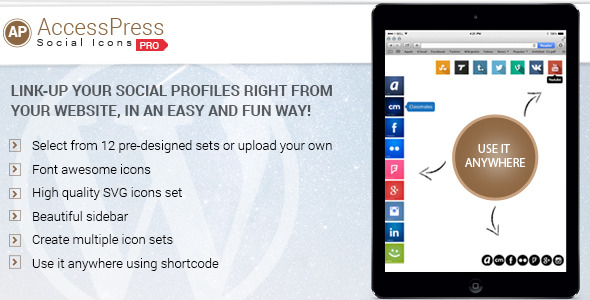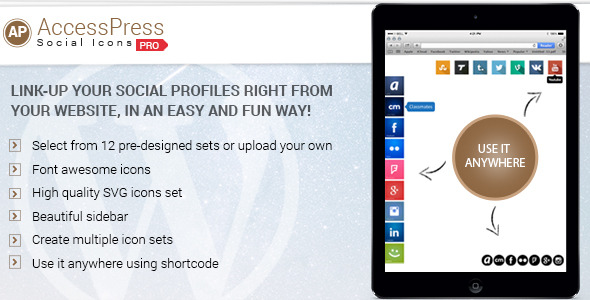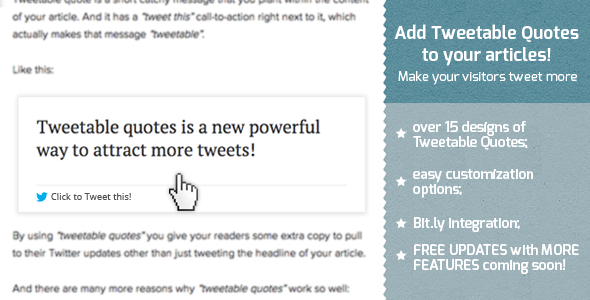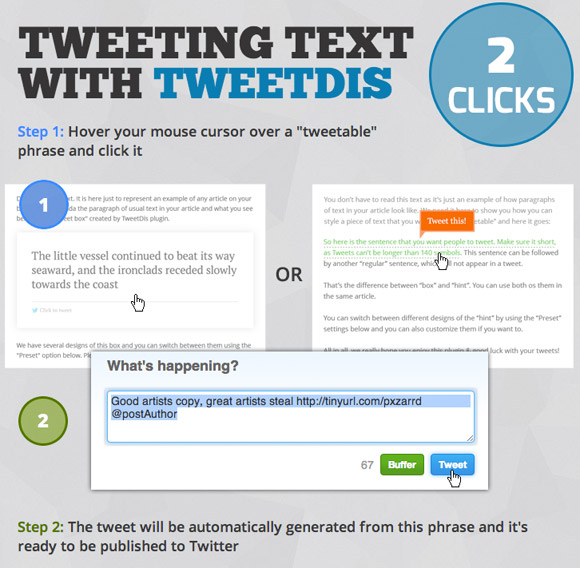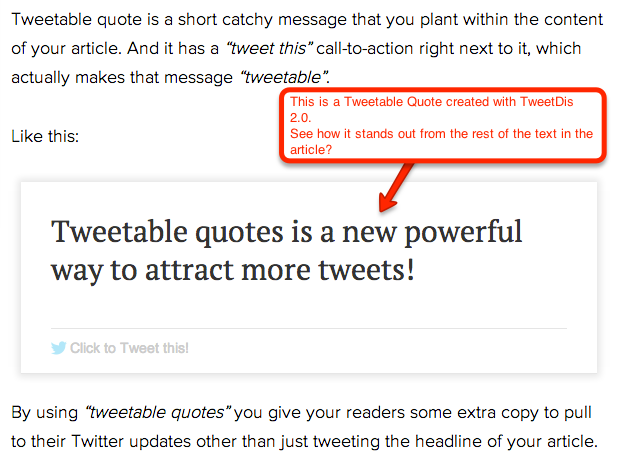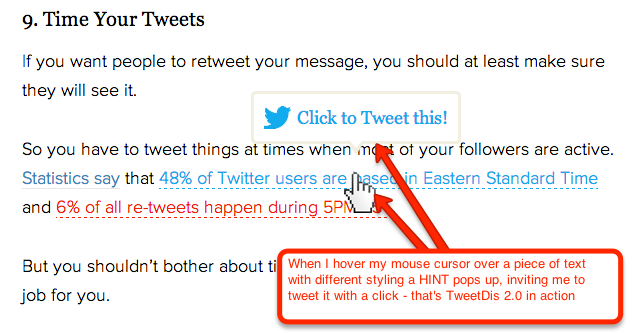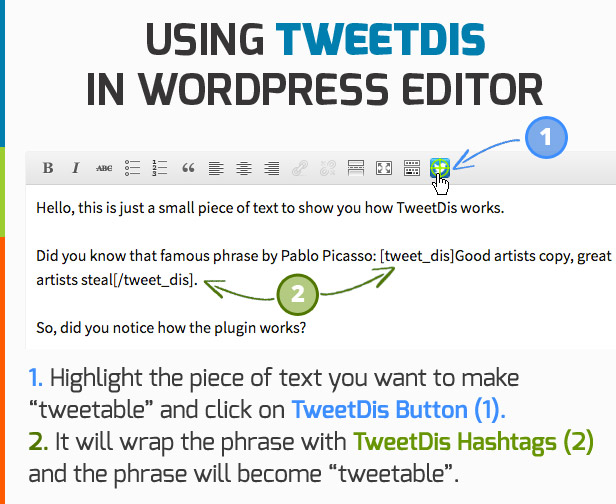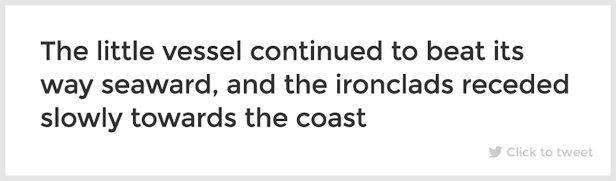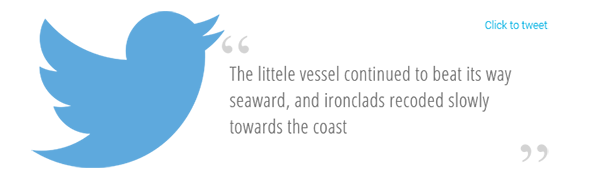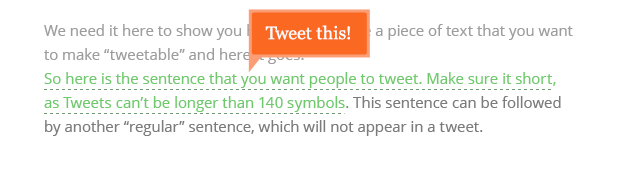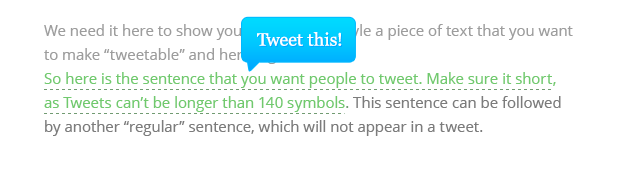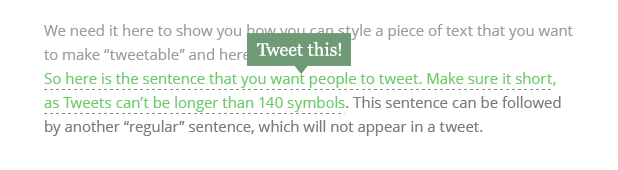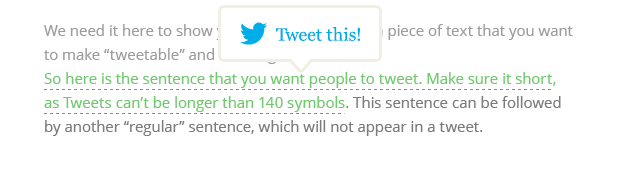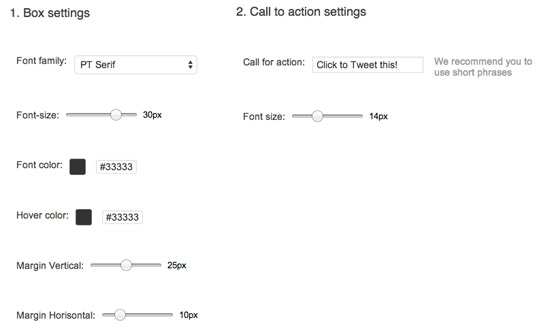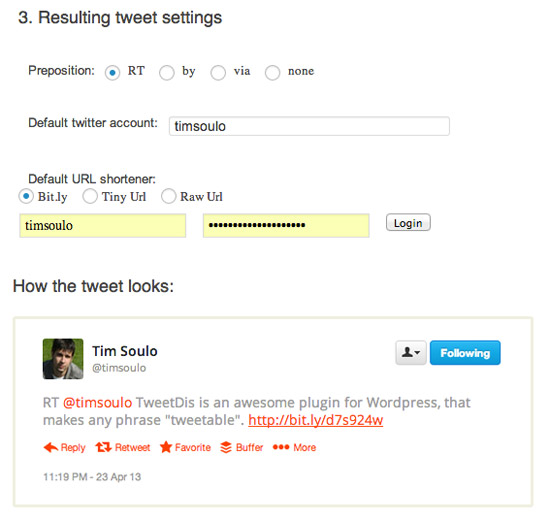WP Content Resharer Pro is a powerful marketing automation plugin that automatically shares your content on a pre-defined interval to ensure you stay active on social media, increase your followers, and generate more inbound traffic.
MORE INFORMATION: http://www.wpsite.net/wp-content-resharer-pro/
WP Content Resharer Plugin
The WP Content Resharer Pro is a comprehensive plugin designed to keep older, but still relevant, content alive on your blog. Increase your following with the WP Content Resharer Pro Plugin; it is the most comprehensive plugin for marketing automation with proven results that guarantee an increase in your traffic. Make sure your evergreen content is still generating traffic by automatically having them shared to your Twitter, Facebook, or LinkedIn accounts at set intervals. The plugin has many more features that further enhance a site owner’s ability to share older but relevant blog posts.
Accounts
An account is a social media channel that you would like WP Content Reshare Pro to use to automatically reshare all your posts. WP Content Resharer Pro plugin allows you to set multiple accounts and customize options/features for each.
Messages
Messages are one of the best parts of this plugin. With this feature we allow you to create as many custom messages as you wish. When editing the message you will see a preview that shows an example of what the reshare content would look like. Messages are totally optional and the plugin will still post to the social channel if you don’t have any.
Created by Experienced Webmasters
We work frequently with large, high-traffic fashion, tech, and gaming blogs and some are running this very plugin. It simply works!
We plan on adding more features to make Content Resharer Pro easy so don’t hesitate to purchase this premium plugin. If you have any issues, simply ask us on our support forum and we’ll handle it. Buy from trusted developers who stand behind their products.
SUPPORT: http://support.wpsite.net/forums/forum/wp-content-resharer-pro/
If you want to see what else we’re up to, check out http://www.wpsite.net – And don’t forget to rate this item the 5-stars that it deserves.
Changelog
= 1.0 =