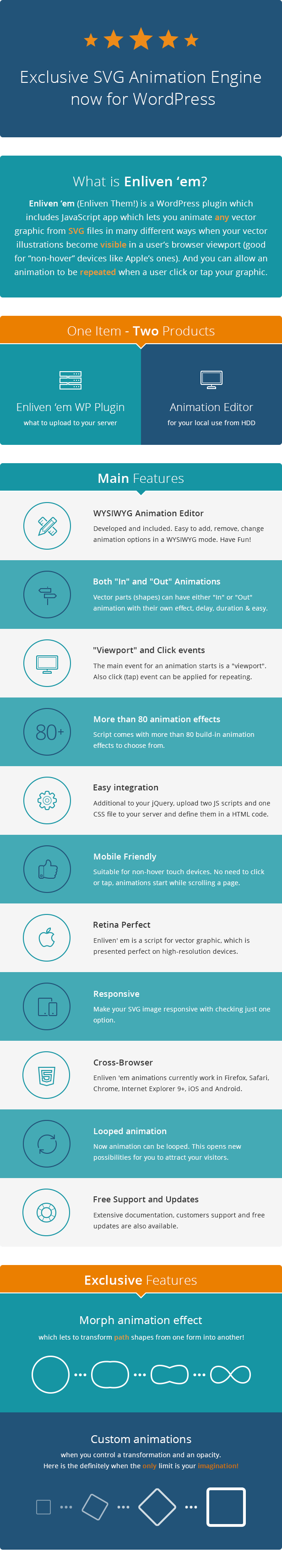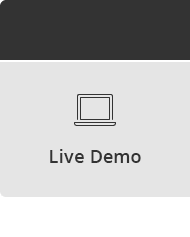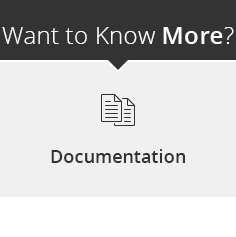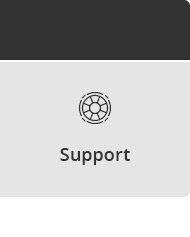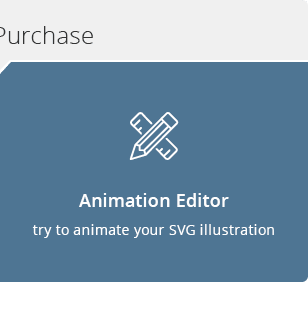FullPage Scroller for Visual Composer
Now, create beautiful scrolling full screen web sites with Visual Composer, fast and simple. This plugin simplifies creation of full page scrolling websites with WordPress and saves you big time.
Top Features
Responsive
FullPage is fully responsive and perfect fit for any device.
Touch Support
For mobiles, tablets and other touch screen devices.
Rows as Sections
You can set any visual composer row is defined as vertical scrolling section.
Auto-Height Sections
Each section can be controlled by Visual Composer default options for full height or not.
Navigation Dots
Vertical navigation bullets with color selectable for hover and normal. each section can overwrite options for herself.
Scrollbars of Sections
When the content is bigger than the screen size, scrollbar can be visible inside the sections (Hidden, Faded and Interactive scrollbar options).
Smooth Animations
From section to section or without auto jump by mouse scroll.
Anchors
Animated anchor links, optional browser history support and optional anchor links at the address bar.
Vertically Centered Sections
Section contents can be vertically centered by Visual Composer.
Great Support Powered by Ticksy
Customer support and satisfaction is the most important priority and the help will always be available.
Customization – VC Native Animations
Visual Composer native animations in sections and slides.
Customization – Videos
Play videos only when the videos are in view.
Online Documentation
In Google Docs
How To Use AERO FullPage Scroller for Visual Composer
First of all: you need to know how to work with Visual Composer
Documentation for Visual Composer
Second: You need to create base rows with content you need and configure your theme or page settings without sidebars and full width layout, almost all themes can do it.




Changelog
Version 1.0.0 / (24.05.2017) ================================ - Initial release