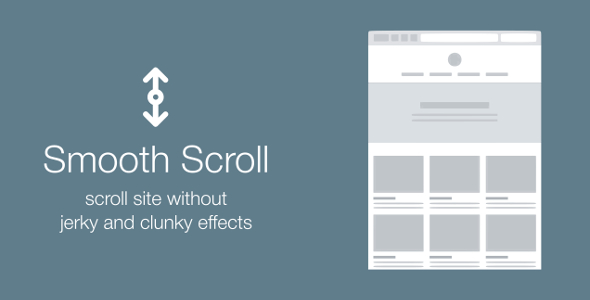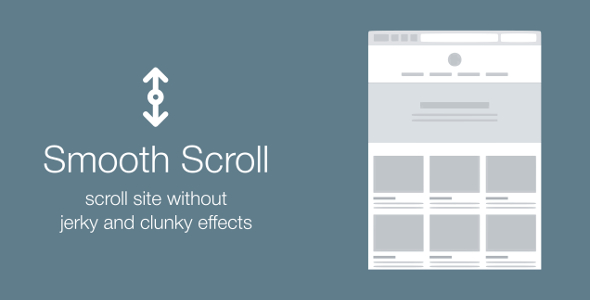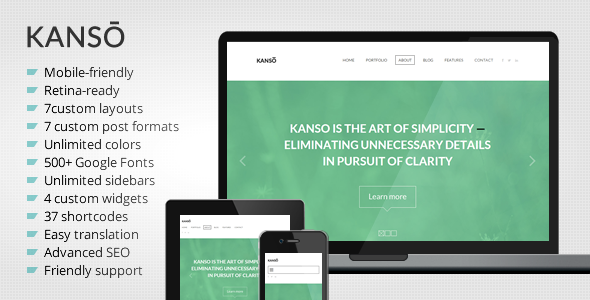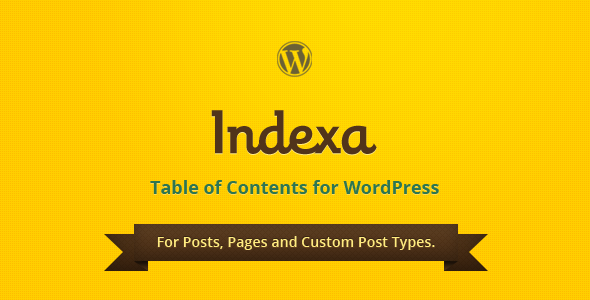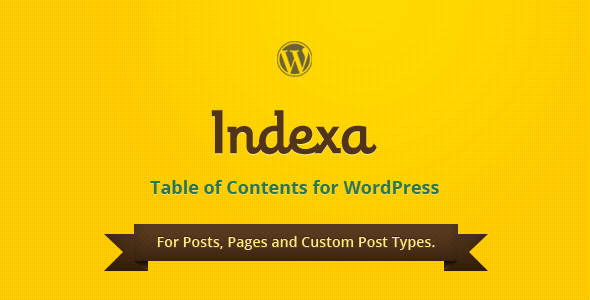Smooth Scroll plugin will make your WordPress site cool by making the scroll movement of the mouse wheel smooth. Making Google Chrome And WebKit Based Browsers Scroll Smoother.
Don’t Let Chrome screw up Your Website.
Are You developing a beautiful website? Are You adding some nice effects, animations, parallax?
If you ever visited animated and parallax websites using Google Chrome or WebKit based browsers,
You’ve probably noticed the scrolling has a jerky and clunky effect scroll, unlike Firefox.
Smooth Scroll has been specifically designed to help you overcome this nagging problem.
It represents the web site at Google Chrome in the way it should be. Without stuttering.
Smooth Scroll plugin works perfectly with all major WordPress frameworks: Genesis, Divi, Themify, Warp 7, Ultimatum, Beans, Unyson, Gantry, & other’s
Cross Browser Support: We have worked hard to make the extension work perfectly on all the browsers available.
Detecs Mobile Automatically: plugin auto-detects mobile and tablet devices and act accordingly to present the best user experience.
Features list
- Easy to use: Install & Go
- Works with all Themes
- Works on mobile devices
- Works in all modern browsers
- Lightweight and Fast, only 8kb minified
- Native JavaScript, without jQuery
- Smart, smooth scrolling will disable itself automatically for mobile devices
- All major browsers supported: IE8+, Chrome, Firefox, Safari, Android browser, Opera, iOs browser
- Tested with WooCommerce, BuddyPress & More
- Super-Easy Admin Interface, Setting Up in Seconds.
- Installation Guide
- Detailed Users Manual
6 months support by 42theme
Item support includes:
- All future updates made available for this item are included with purchase
- Availability of the author to answer questions
- Get assistance with reported bugs and issues
- Help with included 3rd party assets
Item support does not include:
- Customizations and installations
For more details, view the item support policy.
Item Contents
- 01_Plugin
- 02_Documentation
- Licensing
Note
If you have any questions please feel free to email us via contact form here.