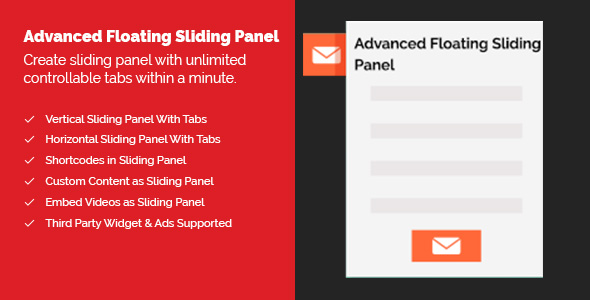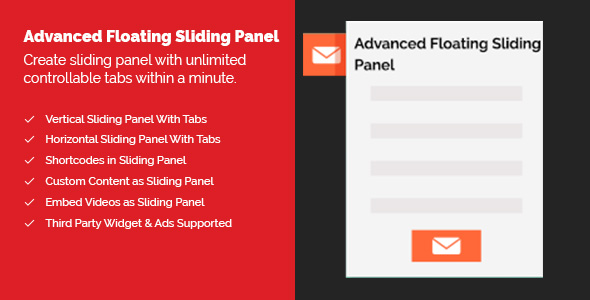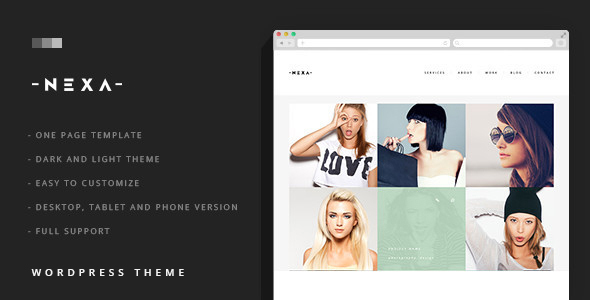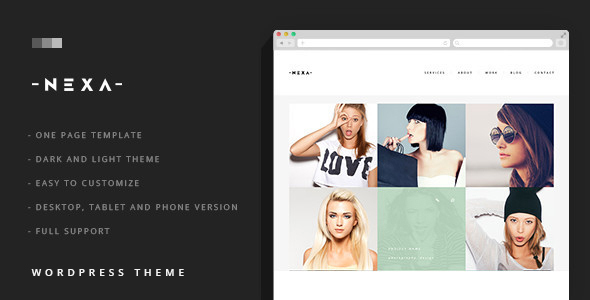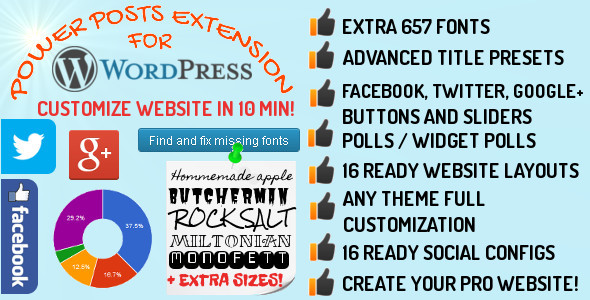Advanced Floating Sliding Panel is the Best Plugin to create sliding panel with unlimited controllable tabs within a minute.
What Can You Create With Advance Floating Sliding Panel
Advanced Floating Sliding Panel is a WordPress Plugin which offers a wide range of features with Beautiful Design & Great Functionality.
- Vertical Sliding Panel With Tabs
- Horizontal Sliding Panel With Tabs
- Multiple Tabs Supported
- Unlimited Sliding Panel
Vertical Sliding Panel With Tabs
- Vertical Sliding Panel With Tabs
- Horizontal Sliding Panel With Tabs
- Multiple Tabs Supported
- Unlimited Sliding Panel
Vertical Sliding Panel With Tabs
Create Vertical Sliding Panel with single or multiple tabs to catch visitors/users attention for your special content such as forms, announcements or notifications panels.
Horizontal Sliding Panel With Tabs
Create Horizontal Sliding Panel with single or multiple tabs to catch visitors/users attention for your special content such as forms, announcements or notifications.
Multiple Tabs Supported
Create & Design Unlimited Tabs for Sliding Panel according to your needs and requirments with its easy to use pre built theme builder by seleting options for tabs.
Unlimited Sliding Panel
Create & Design Unlimited Sliding Panels without any limit.You can create multiple instances of sliding panel with any combination of features.
What Can You Use Within Advance Floating Sliding Panel
- Simple Text OR Decorated HTML Styled Text
- Third Party Widget & Ads
- Embed Videos, Iframes
- Custom Content in Sliding Panel
- Shortcodes in Sliding Panel
Shortcodes in Sliding Panel
Display anything as a floating sliding panel using shortcodes such as Contact forms, image gallery, slider or whatever shortcode you have, it will display it in the content with various options.
Custom Content in Sliding Panel
Create & Display your custom content by creating using rich text editor to support everything which you need to create for your content and show as floating sliding panel
Embed Videos in Sliding Panel
Embeded your vidoes from all popular video sites such as youtube,vimeo,dailymotion or your own custom created video and display as floating sliding panel with all pro features.
Third Party Widget & Ads
Display any type of third party widget or ads as floating sliding panel such as google adsense, buyandsell ads, any wordpress widget or any other third party scripts.
Awesome Features
- Positions Supported
- Theme Builder
- Shortcodes Visibility
- Content Supported
- Detail Documentation
- Easy to Use
- Easy to Customize
- Amazing Support
Positions Supported
All 4 Sided positions are supported i.e Left, Right, Top, Bottom with other features such as 100% or customized width for horizental sliding panels and 100% or customized height for vertical sliding panels.
Theme Builder
Theme Builder included with improved features. You can create unlimited themes & layouts in a minute using its defualt theme builder which supported both tabs and panels.
Shortcodes Visibility
Advanced Floating Sliding Panel is bundled with accepting all shortcodes. Contact forms, image gallery whatever the shortcode is, it will display it in the content.
Content Supported
It’s supporting all types of content, you can use simple text or decorated html styled content, third party ads or wigets. And also display any content with shortcode from any plugin or custom made.
Detail Documentation
Advanced Floating Content WordPress plugin has detailed documentation to understand all of its feature and functions.
Easy to Use
This WordPress plugin is a handy tool which built in mean for user freindly interface of backend with easy wording so you can use it without any coding knowledge.
Easy to Customize
Advanced Floating Sliding Panel Plugin is made with clean and optimized easy code to understand developers for easy to customized.
Amazing Support
We wait round the clock to support you whenever you need us, with our utmost loyalty. You can reach us 24 hours a day, 7 days a week and 365 days around the year.
Advanced Features
- Homepage Visibility
- Search Pages Visibility
- Archives Pages Visibility
- Pages Visibility
- Post Visibility
- Taxonomy & Terms Visibility
- Custom Post Types Visibility
- bbPress Visibility
- WooCommerce Products Pages Visibility
- WooCommerce Category Pages Visibility
- Devices Visibility
- Show only to Logged In Users
Homepage Visibility
Homepage Visibility for your sliding panels to enable or disable display on homepage with a single click.
Search Pages Visibility
Search Pages Visibility for your sliding panels to enable or disable display on search page with a single click.
Archives Pages Visibility
Archives Pages Visibility for your sliding panels to enable or disable display on archives page with a single click.
Pages Visibility
Easily show or hide sliding panel on specific pages or on all pages with selecting options, no coding required.
Post Visibility
Easily show or hide sliding panel on specific post or on all post with selecting options, no coding required.
Taxonomy & Terms Visibility
Easily show or hide sliding panel on specific taxonomy or on all taxonomy with selecting options, no coding required.
Custom Post Types Visibility
Easily show or hide sliding panel on specific post types or on all post types with selecting options, no coding required.
WooCommerce Products Pages Visibility
Easily show or hide sliding panel on specific WooCommerce Products Pages or on all WooCommerce Products Pages with selecting options, no coding required.
WooCommerce Category Pages Visibility
Easily show or hide sliding panel on specific WooCommerce Category Pages or on all WooCommerce Category Pages with selecting options, no coding required.
bbPress Visibility
Easily show or hide sliding panel on specific bbPress Pages or on all bbPress Pages with selecting options, no coding required.
Devices Visibility
Using Advanced Floating Sliding Panel you can show or hide sliding panel on mobile, tablet and/or desktop. You can now display different sliding panels for every device!
Show only to Logged In Users
Users Logged In Visibility for your sliding panels to enable or disable display only for logged in users with a single click.