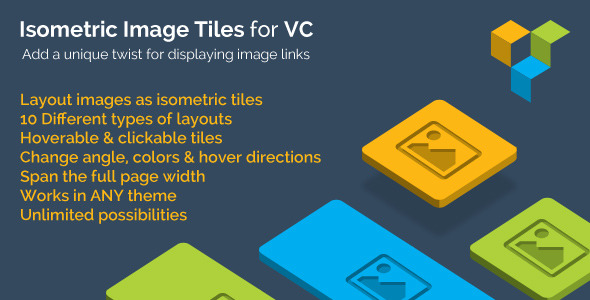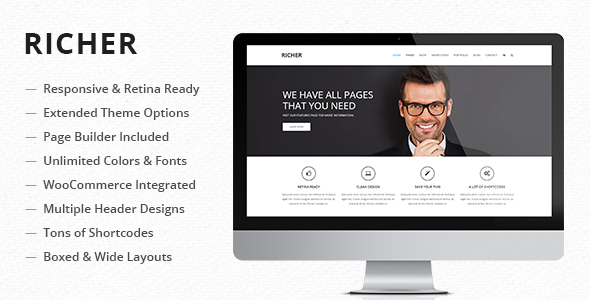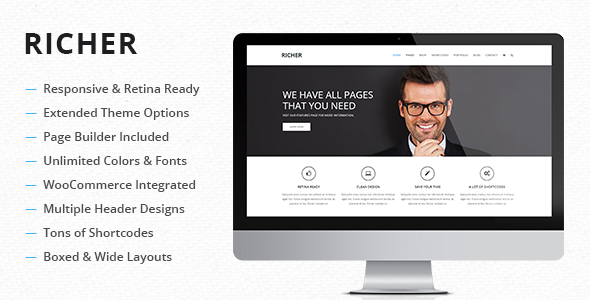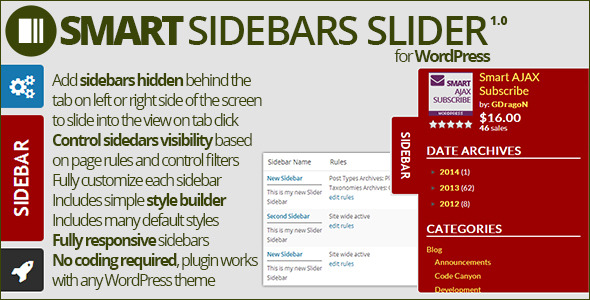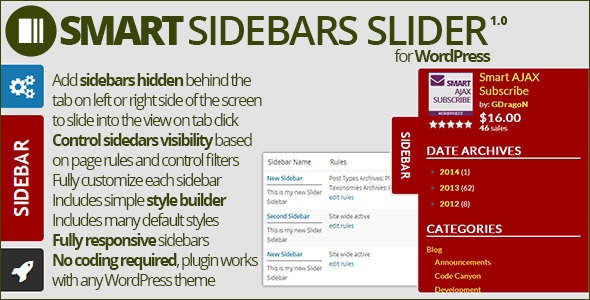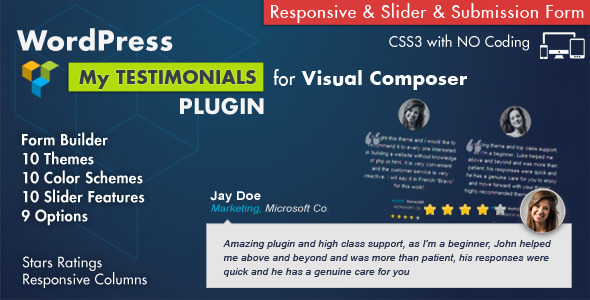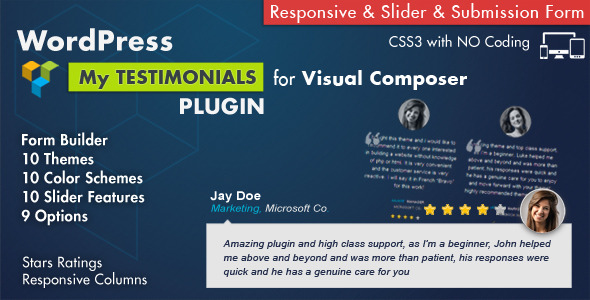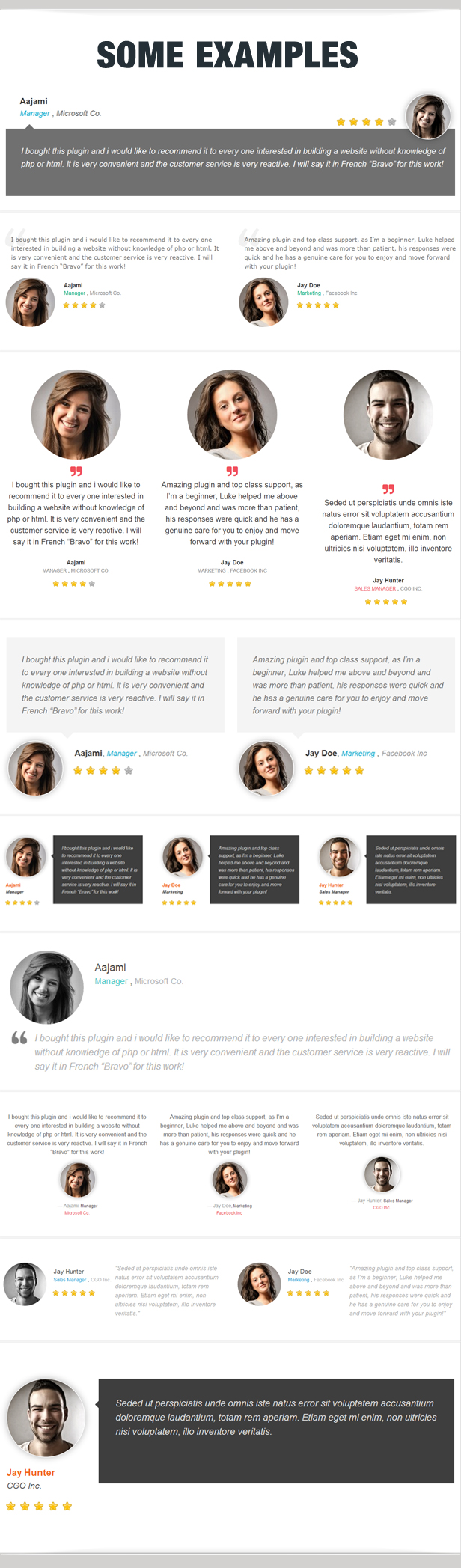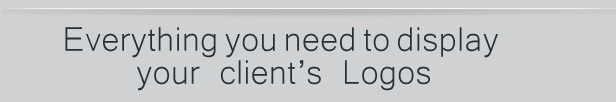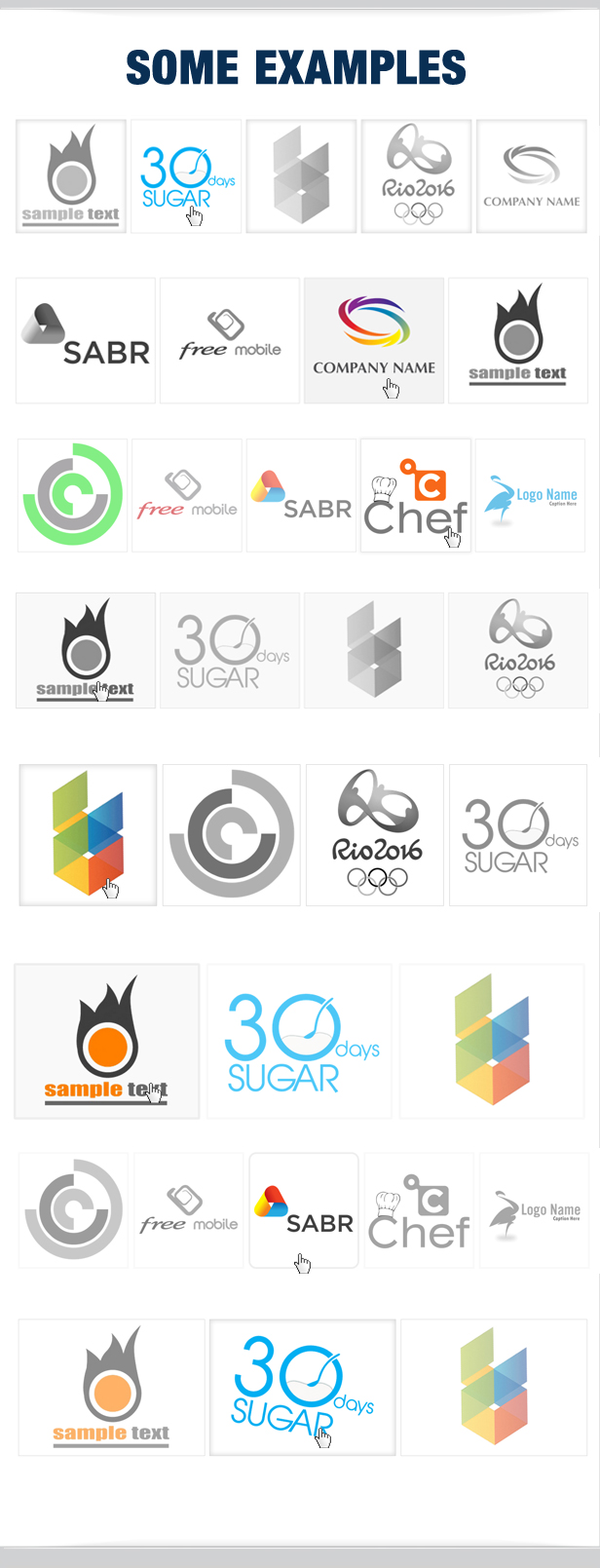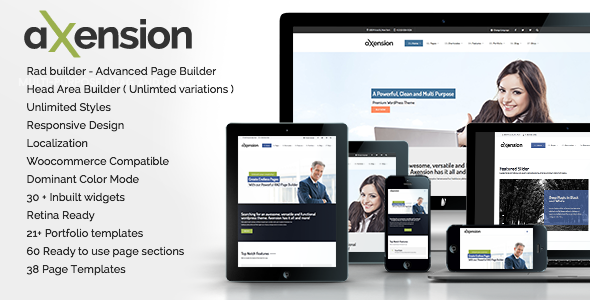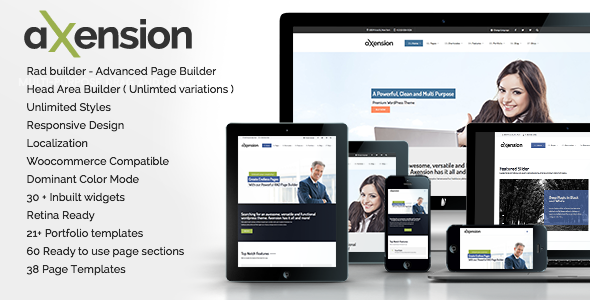Apply 40+ Image Filters Straight From Your Media Manager
Ultimate Image Filters is a WordPress Plugin that integrates directly into your WordPress admin’s Media Manager and adds filters that you can use to enhance your photos for your site.
With Ultimate Image Filters, you can compose the perfect photos for any slider, page header or blog featured image. Say goodbye to Photoshop!
We like simplifying things, so we added filters in straight into the WordPress interface. Just select your image, and choose a filter, and a preview will be displayed immediately. Save your new photo, and use it right away in your content.
The best thing is that Ultimate Image Filters does NOT bloat your website, since the filtered images are saved as new image attachments. So there are no front-end performance impacts. It also works with any theme.
Integrates Directly into the WordPress Media Manager

View Live a Live Preview of Your Filter & Vary Its Strength

Tons of Image Filters to Choose From

Full Feature Set
- WordPress plugin
- 46 Awesome Image Filters
- Integrates inside the WordPress Media Manager,
- NO front-end performance impacts,
- Works with any image,
- Generates attachment data & different image sizes correctly,
- Works with page builders, Visual Composer, etc.
- Works with any theme,
- Simple interface,
- Very easy to use,
To ThemeForest WP Theme Developers
You can just include this item as a plugin which your customer can install and active along with your theme.
If you want to include this item in your ThemeForest WordPress theme, please purchase an extended license and send me a message through my profile page.
Having Trouble with the Plugin?
Head over to the support tab and check out the FAQs, or post a comment!
Enjoying the Plugin?
Be sure to leave a rating and review and show us some love.
Check out Our Other WordPress Plugins
Updates
Version 1.0
* Initial release