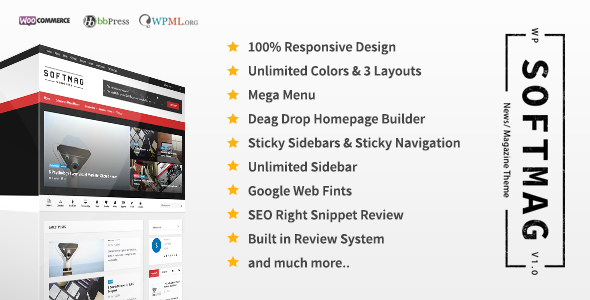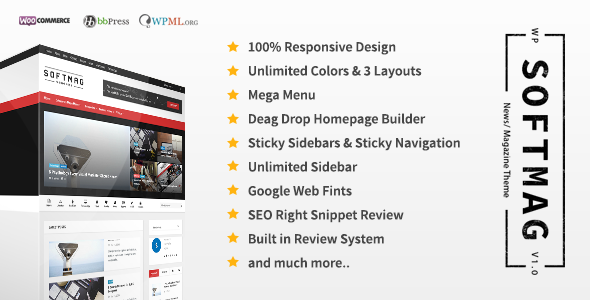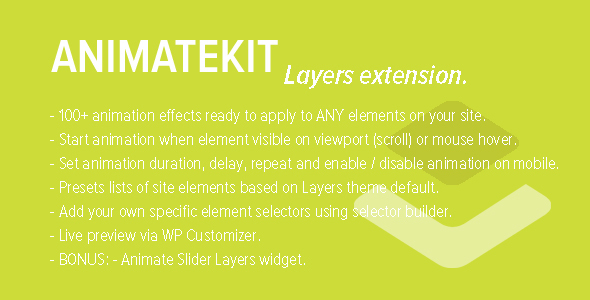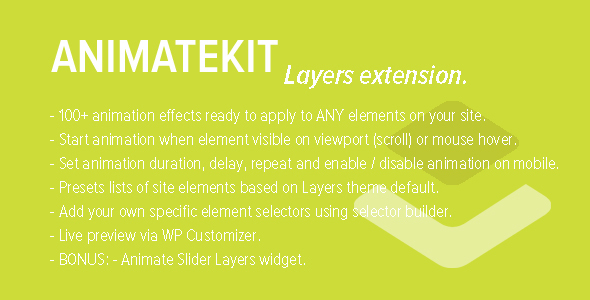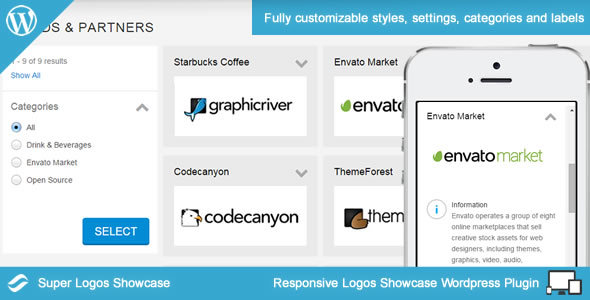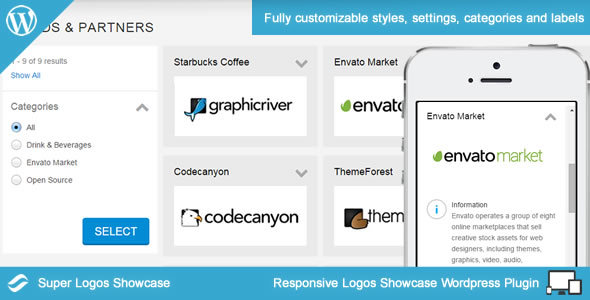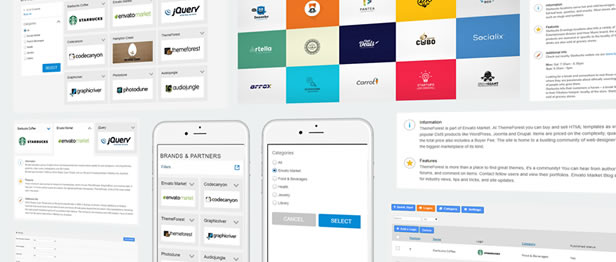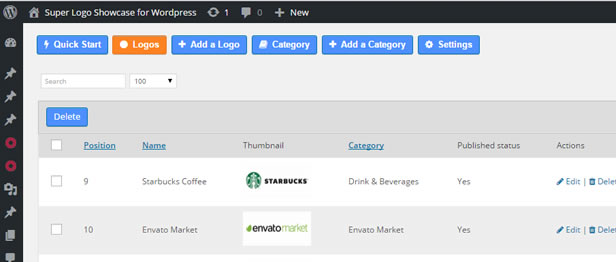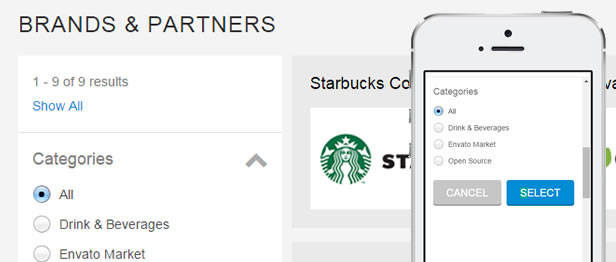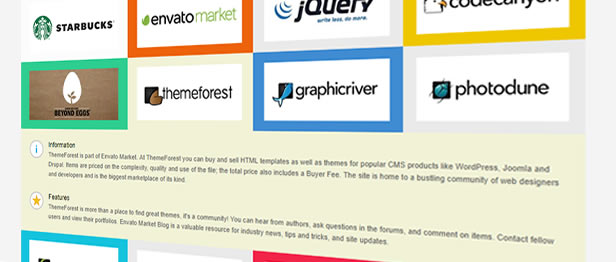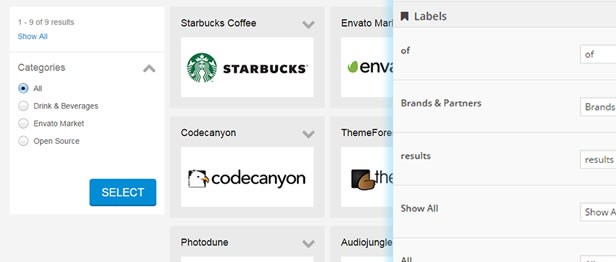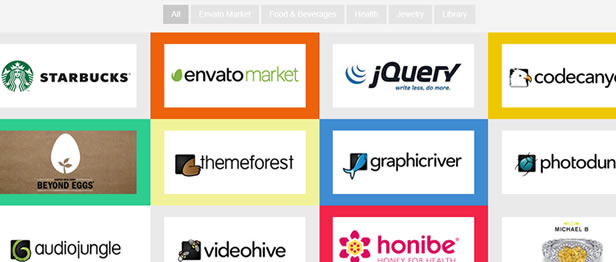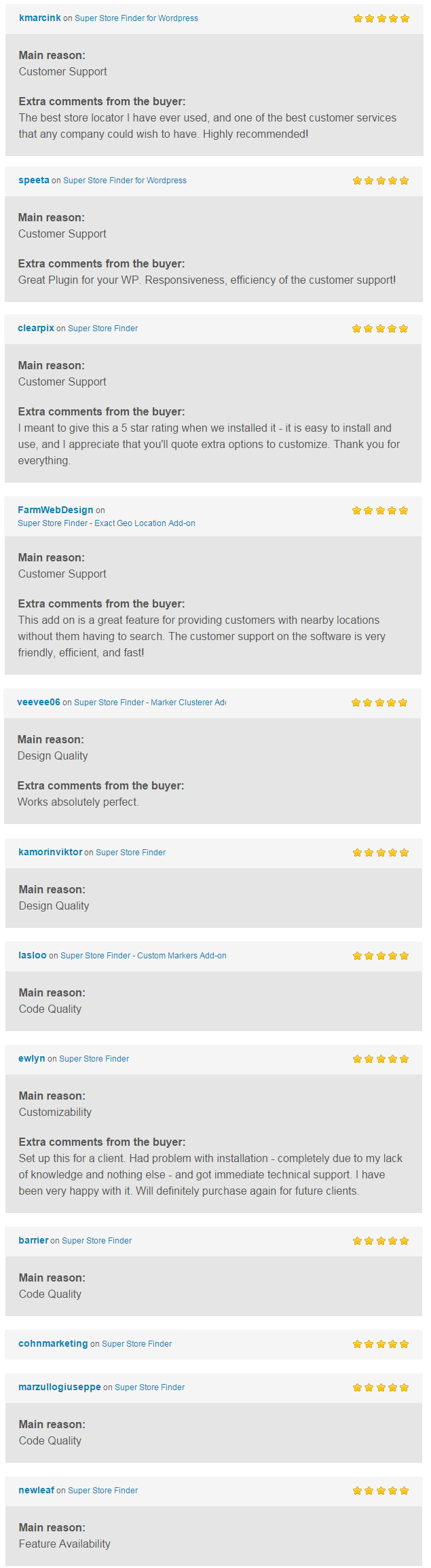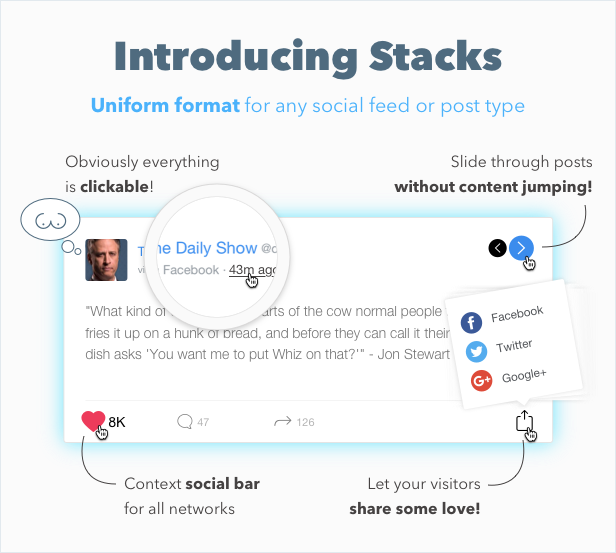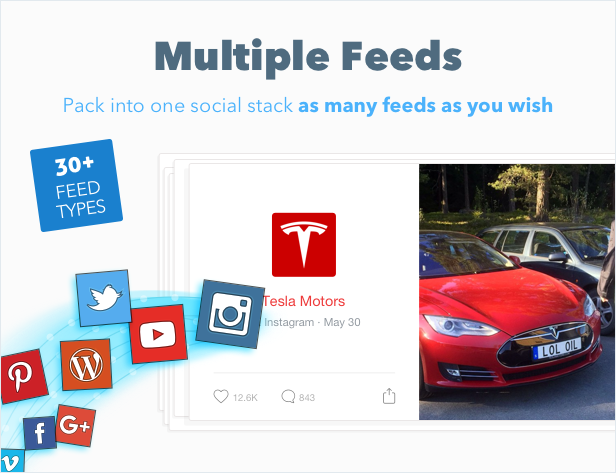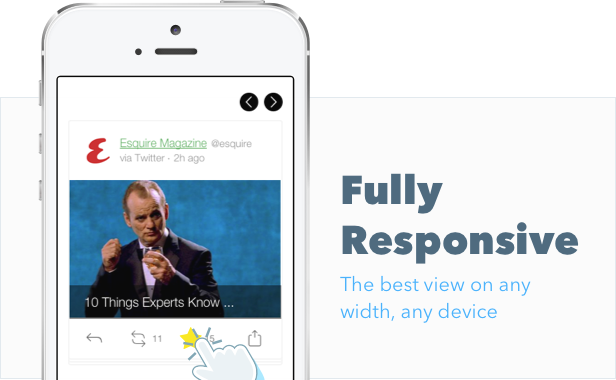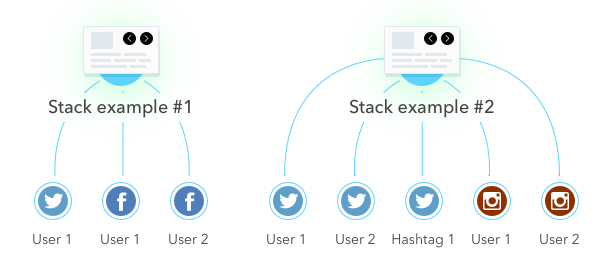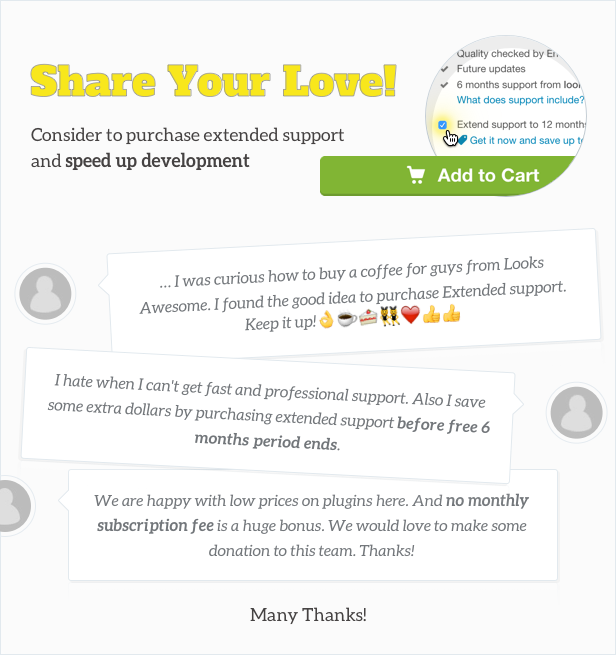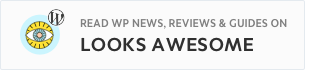 |
 |
 |
 |
Excited! Testimonials is a premium multi-use WordPress plugin with main purpose of building awesome testimonial showcase on your website. The plugin is packed with flexible testimonial builder, different layouts and absolute freedom on styling. It’s possible to craft almost any design you can imagine. And use cases are not limited just for testimonals showcase. Get excited!
Plugin works great out of the box and very easy to use. You may expect to find all the must features like absolute responsiveness, Visual Composer integration, shortcode support and special case for widget use.


Key Features:
- Different layouts. Classic grid, grid with tooltips, single testimonial with or without slider, widgets.
- Absolute freedom on design customization: colors, font settings, spacings, arrangement of elements etc.
- Powerful drag and drop admin builder.
- Visual Composer support.
- 5/5 or 10/10 rating systems.
- Change star icon with any from icon library or use your own.
- Fully responsive.
- Profile sliding panels with 5 themes and WordPress native visual/html editor.
- Predefined style presets for each layout.
- Testimonials filtering by your categories (tags).
- Rich snippets.
- Multi-use plugin: testimonials, team, logos etc.
- Fancy hover effects on your choice.
- Store testimonials for unlimited use.
- Social icons bar.
- Sort by date, order or random.
- Easy to use shortcodes.
- Unlimited testimonials, authors and categories.
- Cozy and intuitive admin UIX.
- WPML Ready.
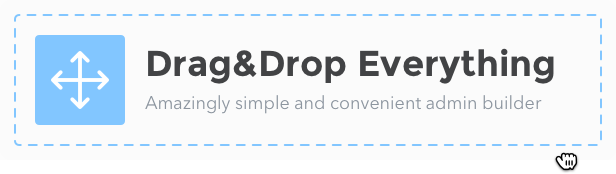
Consider Excited! as the most beautiful testimonials showcase WordPress plugin with new era admin panel. The last thing is a huge time saver and inspires you to build something new and unique. Play with settings, turn On/Off or re-arrange different blocks, style it and place shortcode on your page. That’s it!
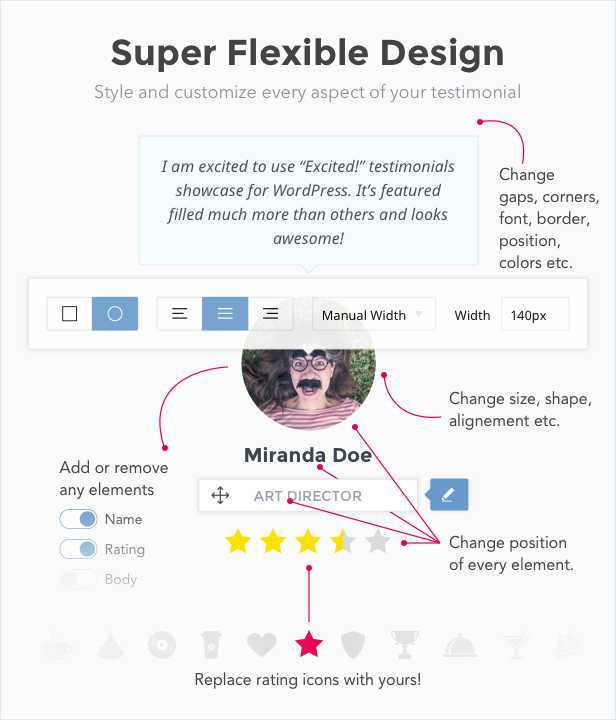
Sliding Panels are perfect way to display additional information about author or brand. It looks fantastic and pretty much customisable. Choose one of 5 themes, place your content and style it.
Upcoming Features:
- Submission form.
- Score summary for testimonial groups.
- More design layouts.
- More options to display rating.
You may also like:



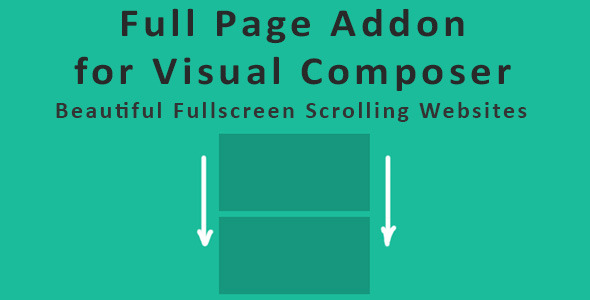
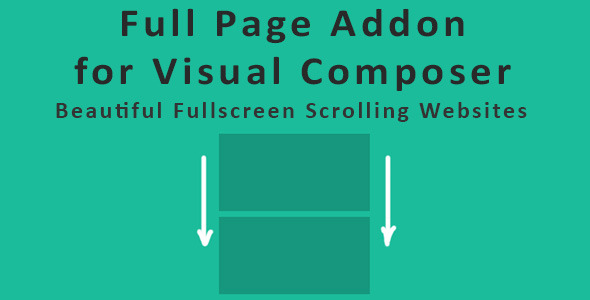

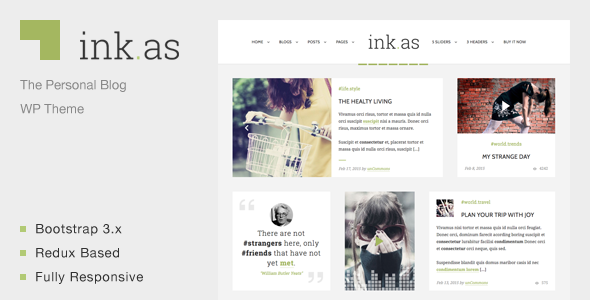
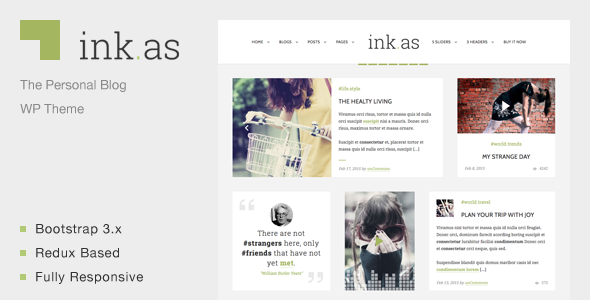



















 YouTube and Vimeo Support
YouTube and Vimeo Support