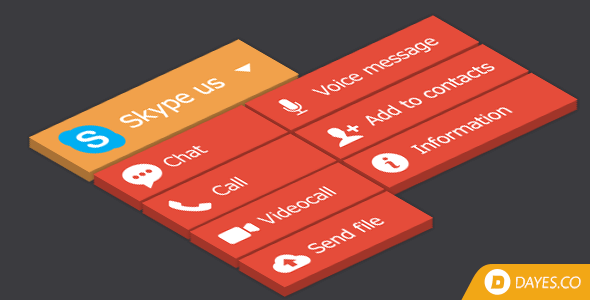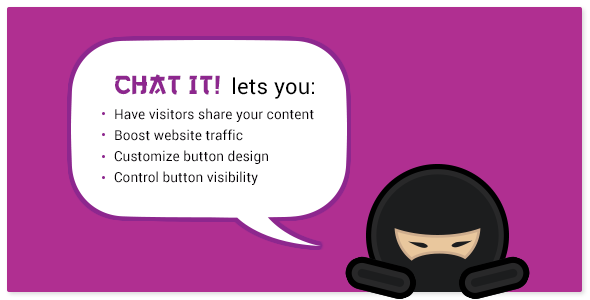New nice social sharing plugin for WordPress
Tag: skype

Skype Us – skype motion for WP (Social Networking)
Communicate with your visitors
Wordpress skype buttons plugin that lets you create any amount of skype buttons and add them anywhere on your site.
Let your visitors easily contact you via Skype!Main features:
Let your visitors easily contact you via Skype!
- Excellent Animation
- Great UIX
- Chat Action
- Call Action
- Videocall Action
- Voice message Action
- Add to Contacts Action
- Information Action
- Send file Action
Admin Options:
Enable the options you want
- You can use plugin as Widget, Modal window with Floating button or adding to Posts and Pages
- Minimal Settings
- Change Call to Action text
- Enable/Disable actions (Chat, call, videocall etc.)
- Change Color
- Support
- Constantly Evolving

SUPPORT:
Any questions relating to this project, you can get in touch with me via my user page contact form. If you want to rate this item lower than 5 stars or you notice anything working not correctly, please contact me first and let me know. If I know about it, I can fix it. That way, you can get a better item.
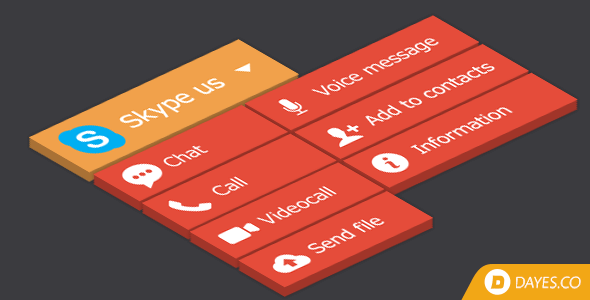
Skype Button – add a multi-operate skype button (Utilities)
WordPress skype button plugin that lets you create any amount of skype buttons and add them anywhere on your site. Let your visitors easily contact you via Skype!
Main features:
- Enable the multiple dropdown options you want: Chat, Call, Videocall, Voice message, Add to Contacts, Information, Send file
- Specify the dropdown background color
- Show or hide your status
All features
Multiple Actions
Configure which actions to include in the dropdown menu: Chat, Call, Videocall, Voice message, Add to Contacts, Information, Send file
Change Texts
Put your own text for any action and for any status (which appears when you hover over the skype status icon)
Change Color
Select any color you want for the dropdown. Match your design.
Change Icon Size
Select the skype icon size you want: 13px, 22px, 30px
Show Your Status
Enable the option and let your users know if you are online or not
Unlimited Amount
You can create any number of different skype buttons and place them anywhere on your website with a shortcode.
Ongoing Support
We are supporting our customers with great care and urgency. When you encounter a problem, we are eager to help.
Constantly Evolving
We are listening to your feedback and add features regularly! Let us know what else you would like to have in this plugin.
Notes:
This plugin requires an easy verification. See how to verify it.


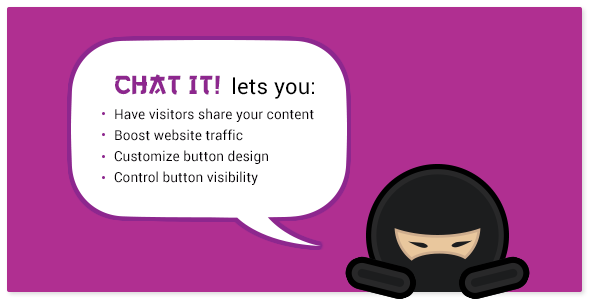
Chat it! — Share buttons for Viber, WhatsApp, Telegram, Skype, Messenger (Social Networking)
Chat it! is a premium WordPress plugin which adds ability to add cute buttons for sharing site content in popular messengers:
- Viber
- Telegram
- Skype
- Facebook Messenger
Customization options:
- Button title text
- Text color and background color
- Icon type: round, square, button
- Position: before and after content
- Control post type to show on
Also you can specify devices to show or hide every button:
- iOs
- Android
- Other mobile platforms
- Desktop
Please note: WhatsApp and Facebook Messenger buttons work only on mobile devices, so there are no options to show it on desktop.

WordPress Easy Skype Standing Widget (Social Networking)
This plugin integrates your Skype status into your WordPress sidebar.
Simple Skype Status comes along with a quick and easy 3-step configuration. The plugin is as simple as it can be and of course without any hidden limitations!
’>
 – Please don’t forget to rate my plugin if you enjoyed it!
– Please don’t forget to rate my plugin if you enjoyed it! 
Features
- Show your Skype online status on your WordPress sidebar
- Only one time setup necessary
- quick and easy 3-step configuration.
- Enjoy professional and reliable Premium Support
- Free Updates!
In Development
- Implementation of automatic updates
- Adding more language icons
Changelog
Version 2.0 (March 24th, 2014)
Improvements
- Rebuild complete source code
- Implemented MVC-pattern
- Enhanced compatibility for future core updates
- Added support Italian and Spanish language icons
- Widget title now editable