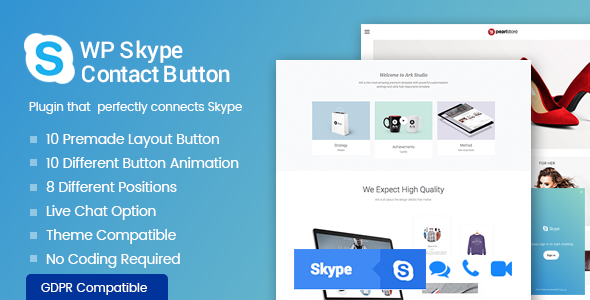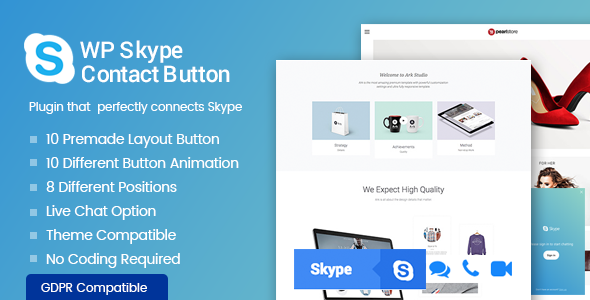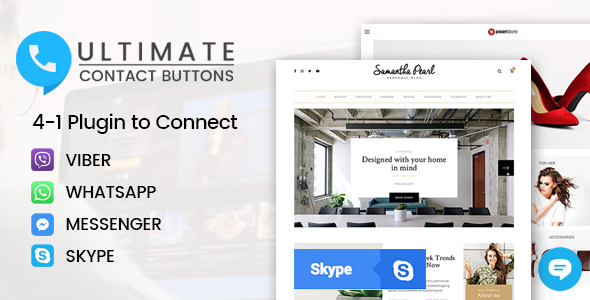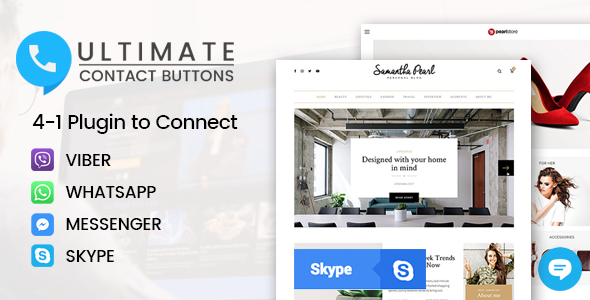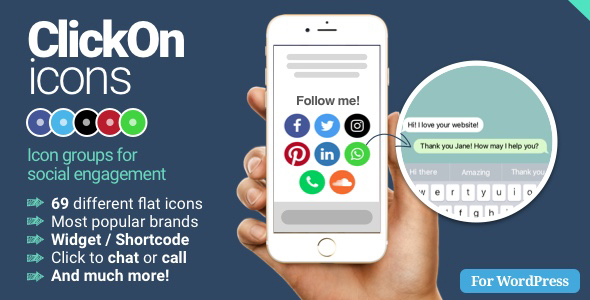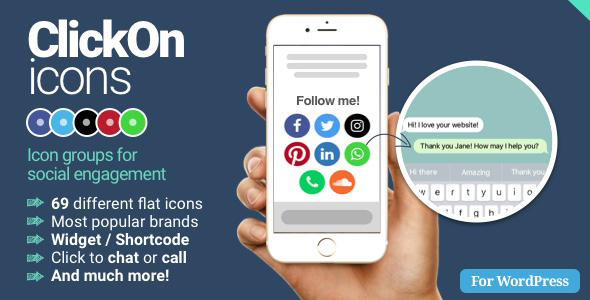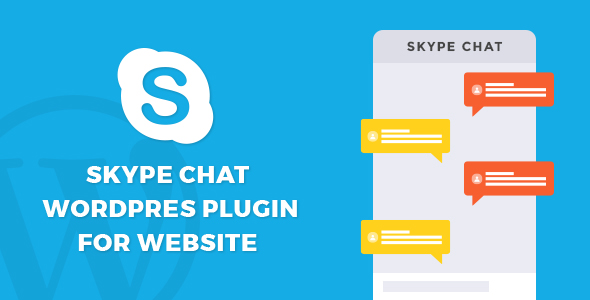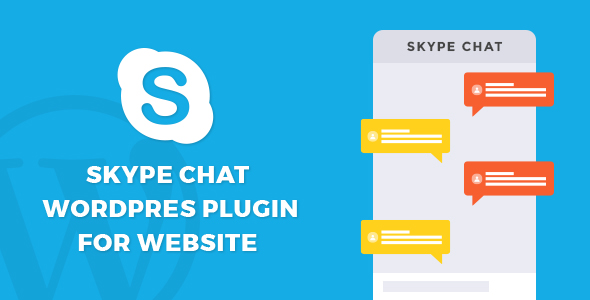Facebook Messenger, WhatsApp, Skype, Slack, Viber, Telegram, Call Back, Email and more channels just in one button! Let customers choose their favorite method to reach you with 1 click and follow up the conversation anytime and anywhere!
Requirements
- WordPress 3.7.x or above
Features
- Button customization – customize button position, color, size, label
- Menu customization – customize menu size, menu background and text color
- Menu items – choose items you whant, add/edit/remove menu items
- Custom javascript handler – you can write custom javascript item hadler to integrate widget with live-chat widgets
- Customize prompt messages – add/edit/remove prompt messages
- Callback request – customer can easily request a call-back to his/her phone number
- Email – when visitor request a callback you will receive an email
- Twilio integration – you can use Twilio integration to receive SMS when visitor request a callback
- Callback requests in admin panel – you can manage all callback requests in admin panel (please see screenshots)
- Google reCaptcha V3 integration – prevent bots to send call-back request via invisible Google reCaptcha V3 (please see screenshots)
- Countdown timer – display countdown timer when customer request a call-back
- Theme color – customize button color (please see screenshots)
How it works
This plugin displays animated “contact-us” button on every page of your WordPress site.
You can customize button position, button size, button color, menu size, button animation speed (please see configuration section to learn how to do this).

If “prompt” feature is enabled, prompt messages will be shown to visitors. You can add many prompt messages.

When customer click on this button menu will be shown.

By default contact-us button displayed in the right bottom corner of the page.

Last menu item opens callback request form feature.

You can customize theme color, all texts and icons.

You can display countdown timer when customer request a call-back.