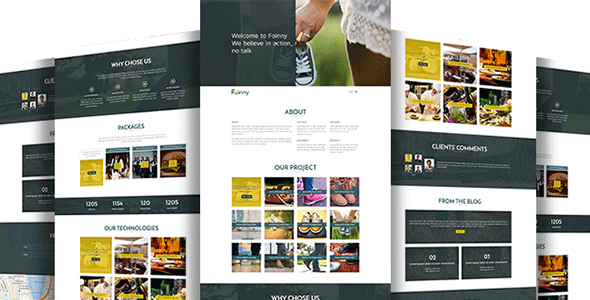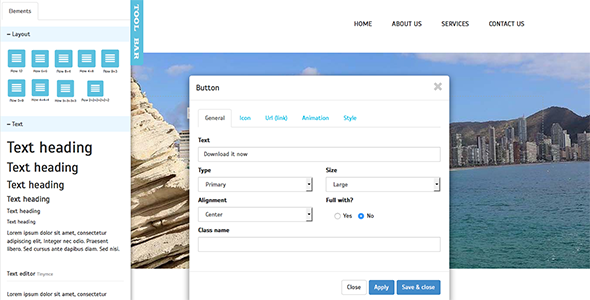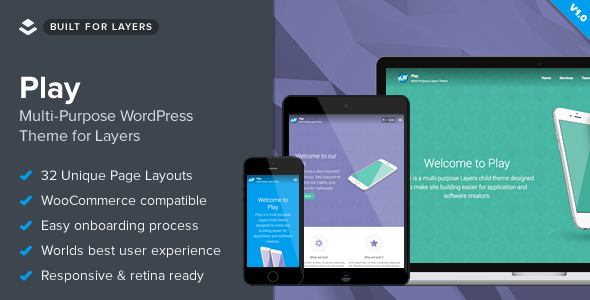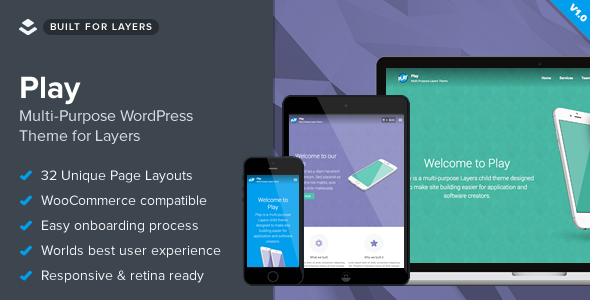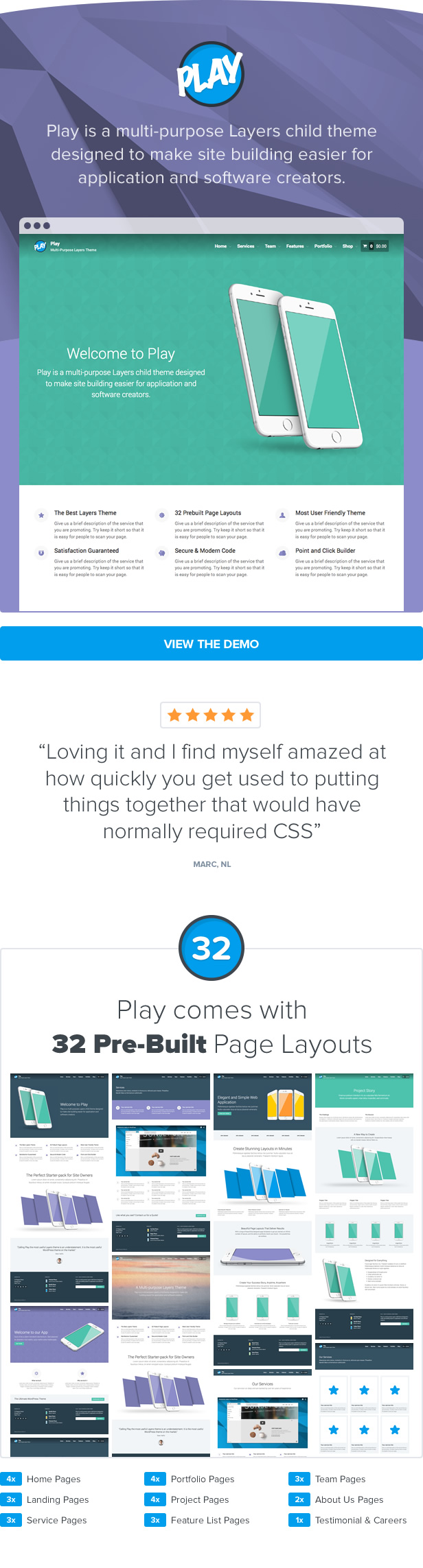OUR FREE EXTENSION
Description
What is the Site Editor?
Site Editor is the most powerful Site Builder which is designed for WordPress. It’s a powerful, advanced, user-friendly front end editor and you can build your website via drag and drop and full live options. Site Editor is also a powerful front-end platform for the developer.
OUR OFFICIAL WEBSITE & GITHUB
Why Site Editor?
Because you can build your website more efficiently, more flexibly and much faster. Site Editor allows you to build all of your website’s parts like pages, theme, … in an integrate front end editor; easy and fast.
End-User Friendly
If you aren’t a developer and you want to create an amazing and beautiful website, Site Editor has the best tools for it. You can build footer, header and other public theme rows with drag and drop and apply them to all pages or specify pages. you can build all pages and posts with drag and drop too. In fact you don’t need CODING KNOWLEDGE for create your website.
Developer Friendly
If you are a developer, you can develop your themes and plugins with our front end platform quickly and easily and its result will be very user-friendly extensions and happier clients.
Layout Builder
Site Editor helps you build your custom layout for set of pages like single posts or portfolio pages or set of custom pages.( Like WordPress page templates and post type templates feature but our feature is full visual and doesn’t need any coding knowledge )
Theme Builder and Theme Customizer
Site Editor’s header builder allows to you create your custom header and apply to all pages or set of pages. Its footer builder acts the same; you can customize page titles, and in addition you can create any custom public rows for theme area and apply them to all pages or specify pages. Actually, you can completely your theme in our front end editor. This feature is our most exclusive feature and it doesn’t exist on other WordPress plugins. This feature is introduced for the first time by Site Editor.
Page Builder
You can create all of website’s pages content like content of pages, posts and custom post types with Site Editor. In order to do that you need drag and drop modules to your content of pages easily and edit the module settings and simultaneously see exactly how it looks like. With Site Editor you can create content of pages very easily, fast and truly live.
Options Framework and Fully Live Options
See changes as you make them in a live environment (Front End Editor) and after change each option you can see changes on your page and no more need to switch between admin panel and site to see the changes. Our Options Framework have +30 type of option, these include :
- text
- tel
- password
- search
- url
- dimension
- date
- textarea
- checkbox
- multi-check
- toggle
- switch
- code
- wp-editor
- color
- multi-color
- radio
- radio-buttonset
- radio-image
- select
- multi-select
- number
- slider
- icon
- multi-icon
- image
- multi-image
- file
- audio
- video
And etc.
Inline Text Editor
You can edit all texts on the pages easily with our inline text editor. This includes all the texts in titles, paragraphs, buttons, tables, pricing tables and even slide show texts. You can even edit all your posts and page contents and even theme texts with this powerful inline text editor.
Design Options and Fully Live
You can easily edit the styles of all elements, theme modules and pages visually and live without any prior coding knowledge. You can give life to your imagination and implement any sophisticated and professional layout in the visual editor and see the changes live as you make them.
Developer API
If you are a Theme Developer, you can build your themes with Site Editor very easily & quickly. You can add all your theme options with front end options framework and you can add your modules for page builder and sync our modules with your design too.
If you are a Plugin Developer, you can build your Plugins in our front end editor with front end options framework.
We have a sample module for developers guide which you can find at “Site Editor Plugin Folder/editor/extensions/pagebuilder/modules/api-test-module”
you can test in module in our editor. It’s active by default.
We also have a sample options file for developers guide( you can use for theme options and plugin options in front end editor mode ) which you find at “Site Editor Plugin Folder/editor/extensions/options-engine/includes/demo/site-editor-sample-options.php”
Notice 1: To test this options in our editor you need to activate it on WordPress Admin > SiteEditor > General Settings > Developer Sample Options.
Notice 2: Our Developer API documentation is here
BE A CONTRIBUTOR
If you want to contribute, go to our SiteEditor GitHub Repository and see where you can help.
You can also add a new language via translate.wordpress.org.
IT WORKS WITH ANY THEMES.
You’re free to change themes as often as you like, Site Editor will work with them.
100% MOBILE FRIENDLY
Every part of a Site Editor like modules, skins, … are well adjusted based on the size of the screen and you can set responsive options for each module and see the changes in our mobile editor preview. Site Editor allow you create amazing responsive design for your site.
Features:
- Powerful front end page builder
- Powerful front end theme builder & customizer
- Powerful front end layout builder
- Powerful front end Header builder
- Powerful front end Footer builder
- Powerful front end options framework
- Create Beautiful Page Title
- You can create any type of websites easily
- Fully Drag and drop
- Full live theme and options
- Full live modules options
- Powerful front end Inline Text Editor
- Powerful Design options
- Fully customizable, Very Flexible, Unlimited Tools
- Fully responsive & mobile friendly
- Easy To Use
- Powerful and flexible Modules
- Resize Columns Ability
- Faster Than Others
- NO CODING KNOWLEDGE NECESSARY
- Flexible Modules
- Build With SEO Standards
- You Can Create Any Layouts To Build Any Types Of Websites
- Customize All Parts Of The Themes Visually
- Resize ability on all modules and sections of a page
- Duplicate Modules
- You can fully sync Site Editor Modules with your theme design
- you can save your customized rows and modules as a preset and use on the future(PRESET SYSTEM)
- Integrate with font awesome and you can add your custom fonts icons too.
- Quick and Easy UI
- Use parallax images and backgrounds
- Upload Custom Fonts
- Support Video backgrounds
- Drag & Drop widget Area and sidebar anywhere
- Works with your existing theme
- More than 650 Google fonts available.
- Works on every platform, including, mobile, pc and tablet.
- Smooth scroll to anchored element
- Supported RTL
- Clean code with a low memory footprint
- Basic Support
- Support css3 Animations
- Create Fully Animated Pages
- Retina Ready
- Support custom row width && padding
- Optimized For Speed
- Developer API and Sample
- Custom Css
- add custom Tracking Code
- add custom code before
- add custom code before
- create one page parallax easily
And Much More!
More than 35 modules
- Columns
- Row
- Title
- Paragraph
- Icon
- Image
- Wp Text Editor
- Button
- Raw Html
- Raw Js
- Test Api Modules for DEVELOPER
- Page Title
- Header
- Menu
- Breadcrumbs
- Sidebar & Widget Area
- Social Bar
- Search
- Text & Icon
- Rev Slider
- Layer Slider
- Master Slider
- Contact Form 7
- The Grid
- Stars menu
- Back to Top
- Checklist
- Pintrest
- SoundCloud
- Youtube
And Much More!
Resources
-
Font Awesome icons, Copyright Dave Gandy
License: SIL Open Font License, version 1.1.
Source: http://fontawesome.io/ -
Theme Integration, Copyright pagelines
License: GPLv3 or later
Source: https://wordpress.org/plugins/pl-platform/ -
Customize Posts, Copyright xwp, westonruter, valendesigns
License: GPLv2 or later
Source: https://wordpress.org/plugins/customize-posts/ -
Options Framework, Copyright aristath, fovoc, igmoweb
License: GPLv2 or later
Source: https://wordpress.org/plugins/kirki/ -
Editor Base, Copyright WordPress Customizer
License: GPLv2 or later
Source: https://wordpress.org/
Coming Soon…
- Visual Module Builder(For Developer & End-User)
- Visual Theme Options Builder(For Developer)
- Many New & Intresting modules
- Template System
- And More…