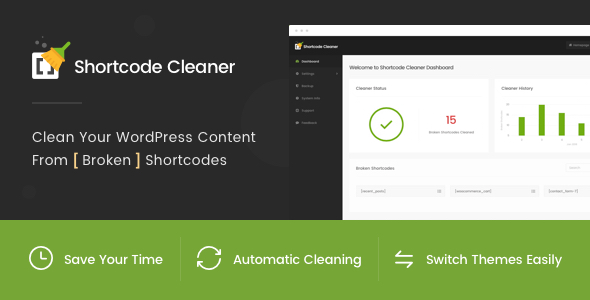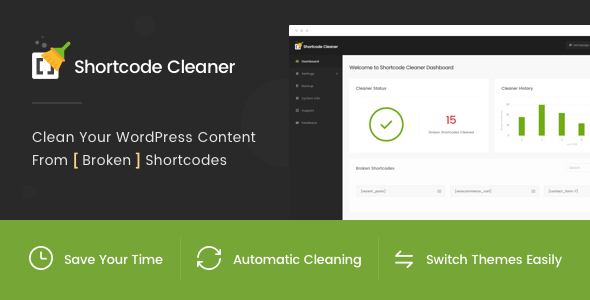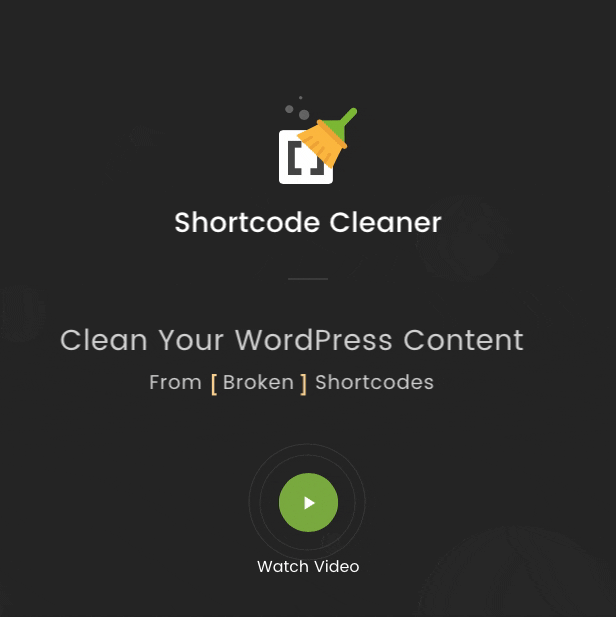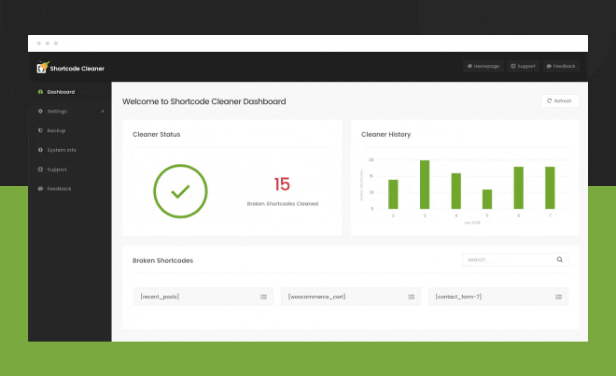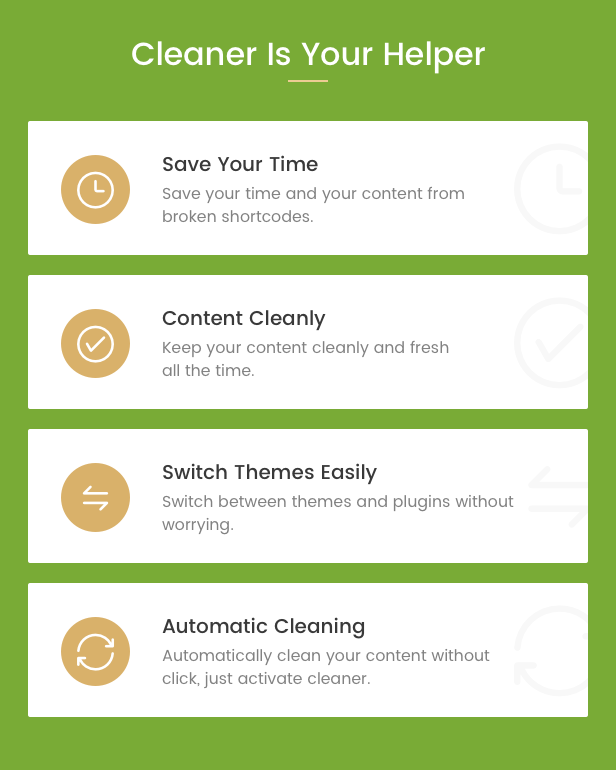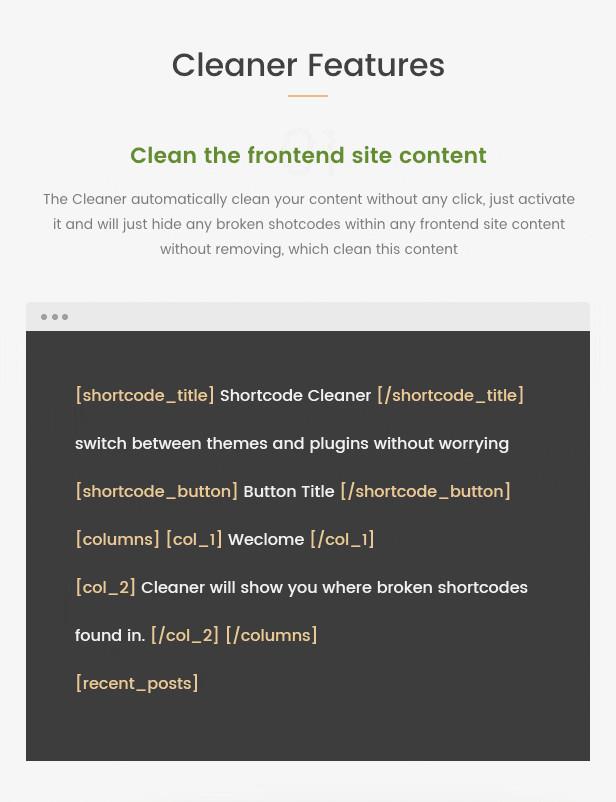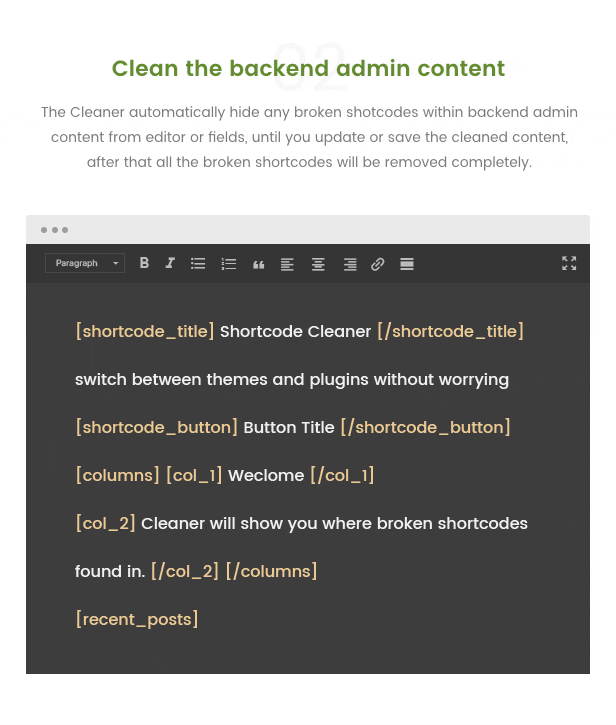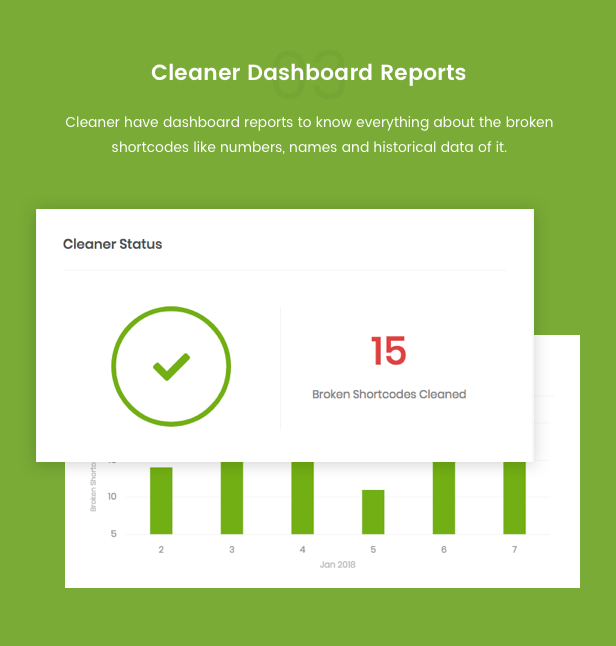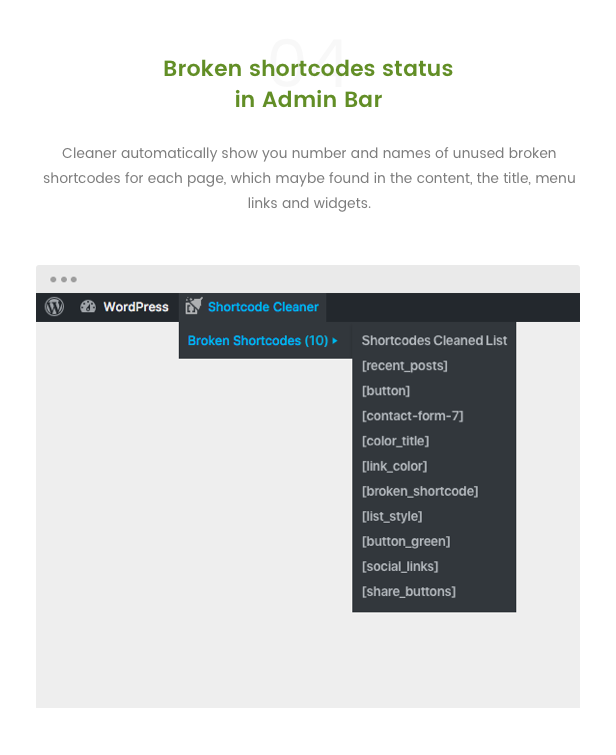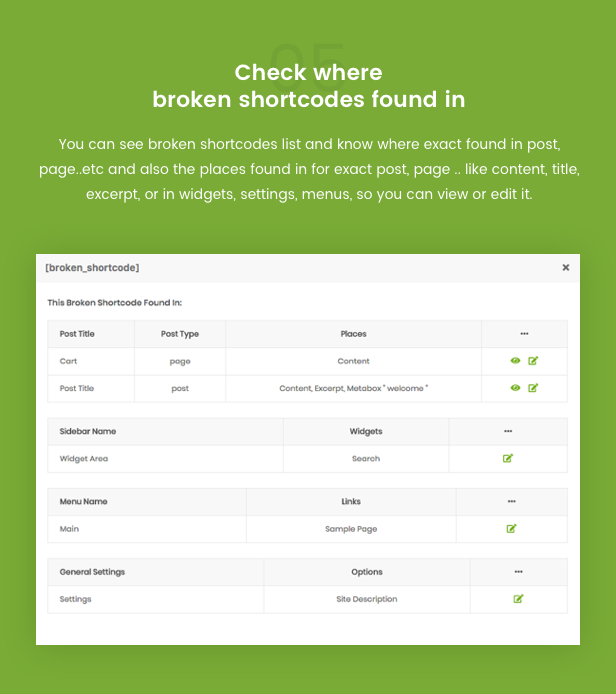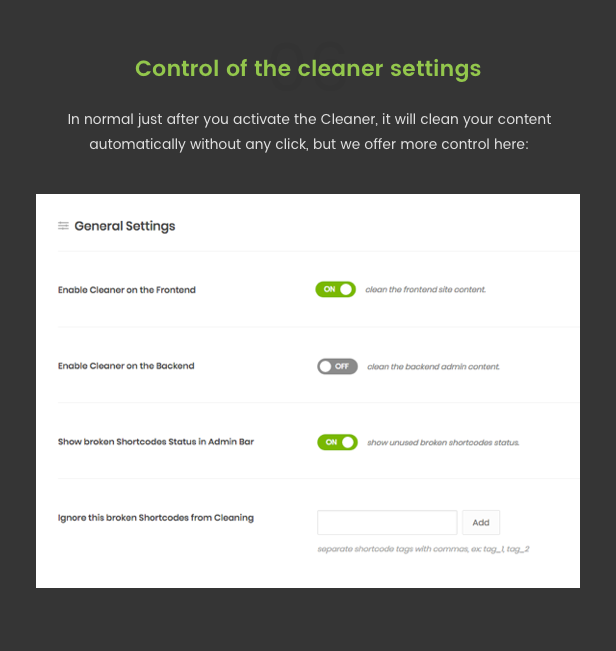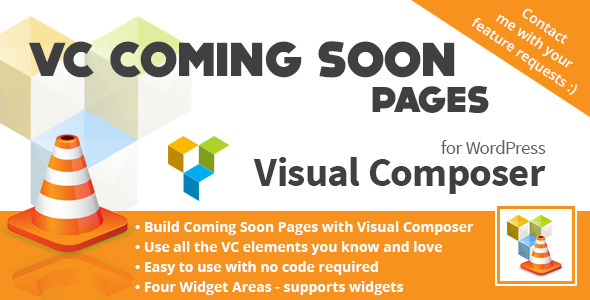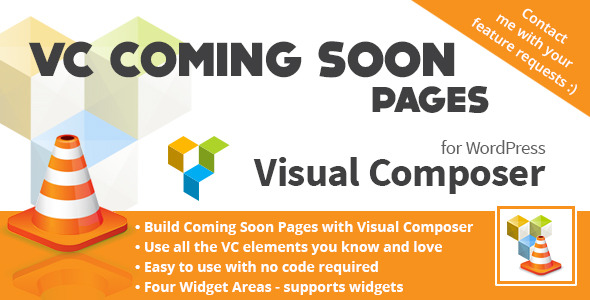Shortcode Cleaner – Clean WordPress Content from Broken Shortcodes
Shortcode Cleaner Is Your Helper
- Save your time and your content from broken shortcodes.
- Keep your content cleanly and fresh all the time.
- Switch between themes and plugins without worrying.
- Automatically clean your content without click, just activate cleaner.
Shortcode Cleaner Features
- Clean the frontend site content.
- Clean the backend admin content.
- Cleaner Dashboard Reports.
- Check where broken shortcodes found in.
- Broken shortcodes status in Admin Bar.
- Control of the cleaner settings.
Save Your Time and Your Content Now
Keep your content cleanly and fresh all the time.