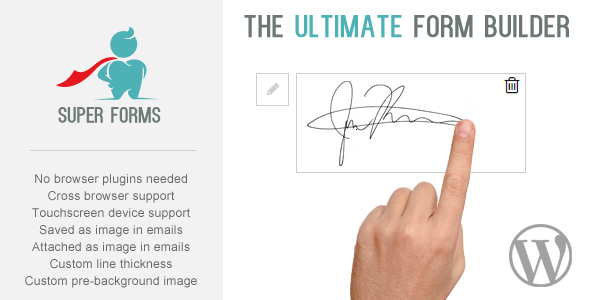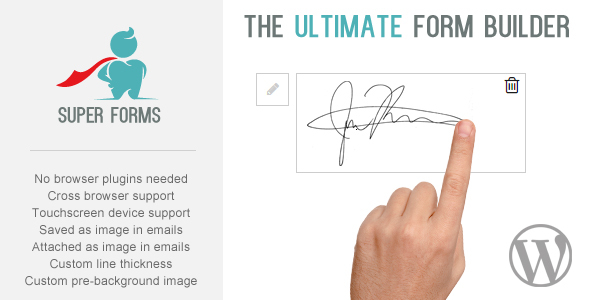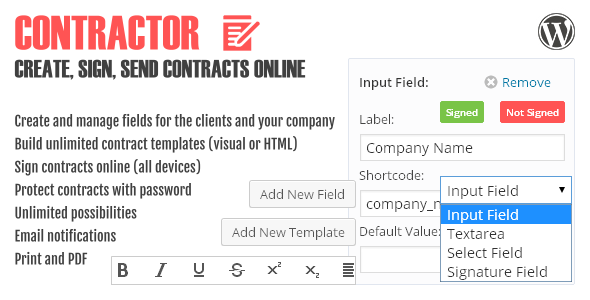Test our plugin out using the Live Preview above and the credentials below.
Username: demo
Password: password
The only option you have in the WordPress administration is the online contract, so it should be easy to find. You can modify anything but remember, after 12 hours, it all disappears.
WP Online Contract allows you to create, manage, and save contracts online through WordPress. You can customize contracts using flat text files and short codes and view revisions of your existing contracts. Give your clients a way to view and sign your contracts online in one place.
Completely responsive for any device. Send your clients your contract online and give them the opportunity to view, sign, save, and print from any location and any device. Get started faster and more efficiently with WP Online Contract.
This one-of-a-kind plugin was created with your client in mind. Use our system to maintain and manage your contracts and give your clients ease of mind in a professional way. We have used a flat file type system for years and integrated our system into a fully loaded plugin that is completely manageable from WordPress at the click of a button.
CREATE YOUR OWN TEMPLATES
Use our plugin short codes to create your own contract or use one of our per-configured contract templates. Since we are a web development agency, our contracts are tailored to this market, but should provide a good starting point for you to create your own.
AUTOMATIC EMAIL NOTIFICATIONS
Receive automatic email notifications when a contract is signed. All links are human friendly and tailored to your contract name.
SIGNED / UNSIGNED STATUSES
See a quick overview of your contracts and their statuses. Once a contract is signed, it will be flagged in the system and you will be able to see their status from the list of contracts you have created. From inside the contract edit window, you can view the signature and / or remove the signature if a resign is needed.WP Online Contract allows you to create, manage, and save contracts online through WordPress. You can customize contracts using flat text files and short codes and view revisions of your existing contracts. Give your clients a way to view and sign your contracts online in one place.