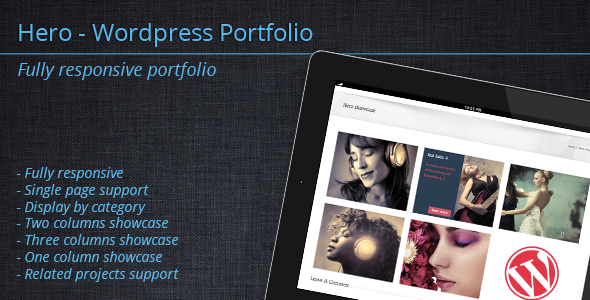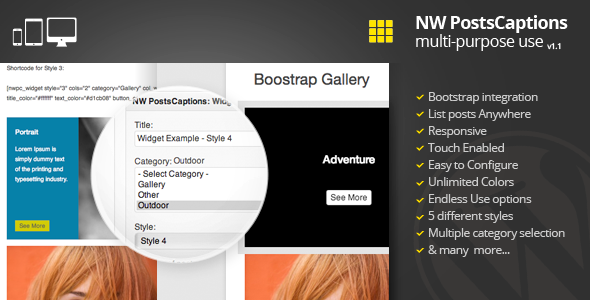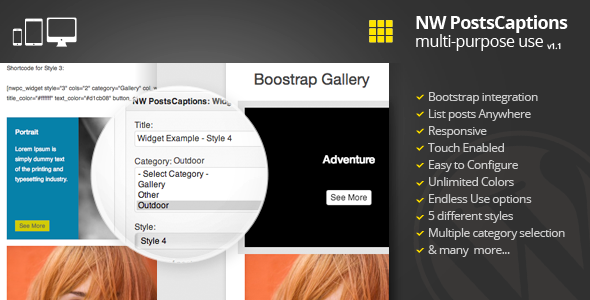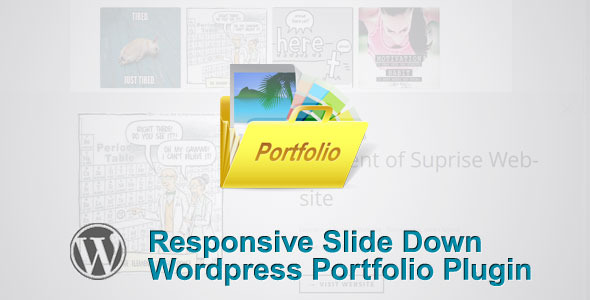Facebook Panel – Showcase your Facebook Profile – absolutely easy to use WordPress plugin that enables you to add a beautiful Showcase of your Facebook Account / Profile to your website.
Features
- Pulls in your profile and banner images
- Links to your Facebook profile page
- Displays the current fans number
- Shows your latest Facebook posts
- Shows your latest Facebook feeds (Fans posts on your wall)
- Full support for all major browsers
- News and Updates right on your plugin settings page
- Working fully on Ajax calls (no additional loading time on your site)
- No need for AccessToken or Facebook login infos
- Use some history fonctionalities to work faster
- Chose your panel’s font from the top 100 fonts on GoogleFonts
- Create a theme especially for your site (background colour, shadow colour,…) , use it share it on our themes store.
- Choose a theme from our growing themes store right on your plugin dashboard.
- Customize your panel animations.
- Choose a language from your settings page or even request one using our support services and it will apear right on your setttings choises
- We will support and assist you ASAP using our Support Services
Requirements
- WordPress 3.0+
- PHP 5.2+
- CURL Activated (it is the case in major hosting services)
Future Plans
- Future updates, to support even more networks and additional features
- Faster response (faster hosts, direct request)
Documentation
1 – Visit our support centre any time and submit a ticket about your problem and we will help you as soon as possible.
2 – Put your Facebook page “username” and if you don’t have one just put your page id number
3 – Set your entry type : if you want to pull posts or feeds using the panel
4 – Set your entry number
5 – Chose a font from the top 100 fonts on Google fonts and check the sample right away.
6 – Choose an available theme from the drop down if you want to create a theme for your site just visit our Themes store through the link.
Set your theme colours using the dropdown and the colorpicker click the execute button on the colour picker and check the theme sample on the right , when you finish just add a name to your theme and click “Request the theme!” we will review the theme and make it available on your setting dropdown within few hours. Then you can go back and use it as you wish.
7 – Customize your plugin look by choosing the animation that you like
8 – Chose your language or request a new one , and we will make it apear automaticly on your settings page ASAP
Support
If you have any further questions or you need support using or configurating this script, feel absolutely free to open a support ticket at my support site . You can also use this items comments section for any presale questions. I will do my very best to help and assist you as quick as possible, You can also contact me directly using my email contact.leavy@gmail.com








![Go – Responsive Portfolio for WordPress sterlingwilliams.com
“Hi Granth, just bought & working great.
Really impressive, well thought out plugin, with organised options. Great to see you’re responding to comments and adding smart updates. All the best with sales!”
hstorey
“Great!.
Many WordPress users use “custom fields” (in metaboxes) for can display extra information. This option in your template settings will be amazing.
Thanks for you help.”
jtorres_mora
“Wonderful item as always!
Can’t wait to use it in an upcoming theme of ours!”
Thunderbuddies post_id”]).
[IMPROVEMENT] Added “Load More” feature
[IMPROVEMENT] Added gallery option to lightbox
[IMPROVEMENT] Added caption option to lightbox
[IMPROVEMENT] Added deep linking to lightbox
[IMPROVEMENT] Added backward to compatibility to WP3.3+. Limited support for attachment based and full support for post based portfolios. All features are available from WP3.5.
v1.2 – Updated: 05.11.2013
[FIX] Touch event fix for effects.
[FIX] Excerpt length fix.
[FIX] CSS Transition fix after closing Iframe lightbox.
[FIX] Go Portfolio Options metabox save problem for attachments fix.
[FIX] ‘Open in new window?’ metabox option problem fix.
[FIX] Filtering fix (show only selected terms).
[IMPROVEMENT] Removed very slow filtering animation in IE8.
[IMPROVEMENT] Added option to set maximum width for Mobile (landscape) view under General Settings.
v1.1 – Updated: 24.10.2013
[FIX] Retina bug fix.
[FIX] Fixed the conflicts with themes and plugins using Isotope plugin.
[FIX] Overlay icon alignment problems fix.
[FIX] IE8 post thumnail bug fix.
[FIX] Minor fixes in loop.
[FIX] Minor fix in shortcode HTML output (stripped the unneded code).
[FIX] General Settings page error output fix.
[FIX] Minor fixes in backend (PHP, CSS and Javascript).
[IMPROVEMENT] Minor immprovements in public CSS (layout and skin) to prevent conflicts with 3rd party CSS files.
[IMPROVEMENT] Added new templates (e.g only excerpt, no date).
[IMPROVEMENT] Added touchswipe support for slider.
[IMPROVEMENT] Added touch support for style effects.
[IMPROVEMENT] Added to option to exlude cpts from search and set or unset archive for cpts.
[IMPROVEMENT] Minor improvements in export function.
[IMPROVEMENT] Separate query taxonomy and filter taxonomy (e.g. using category in post query then filter by tag).
[IMPROVEMENT] Added shortcode to show custom field data in template (e.g. [gopf_meta key=”my_key”]).
[IMPROVEMENT] Added attachment (media) support, with category and tag taxonomy support with visual gallery builder (adding and removing multiple images, sorting via Drag and Drop).
[IMPROVEMENT] Optimized Javascript code for faster performance.
Purchase $20.00](https://wptrunk.com/wp-content/uploads/2013/12/5741904_image_preview.png)