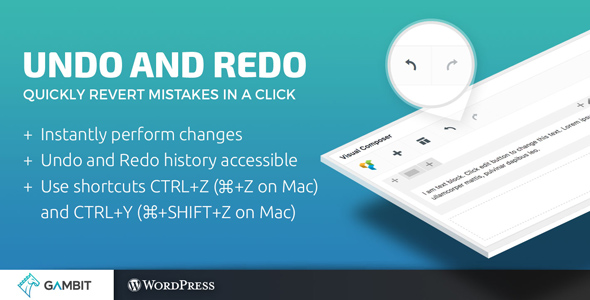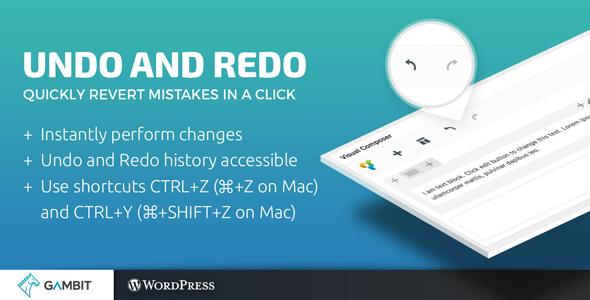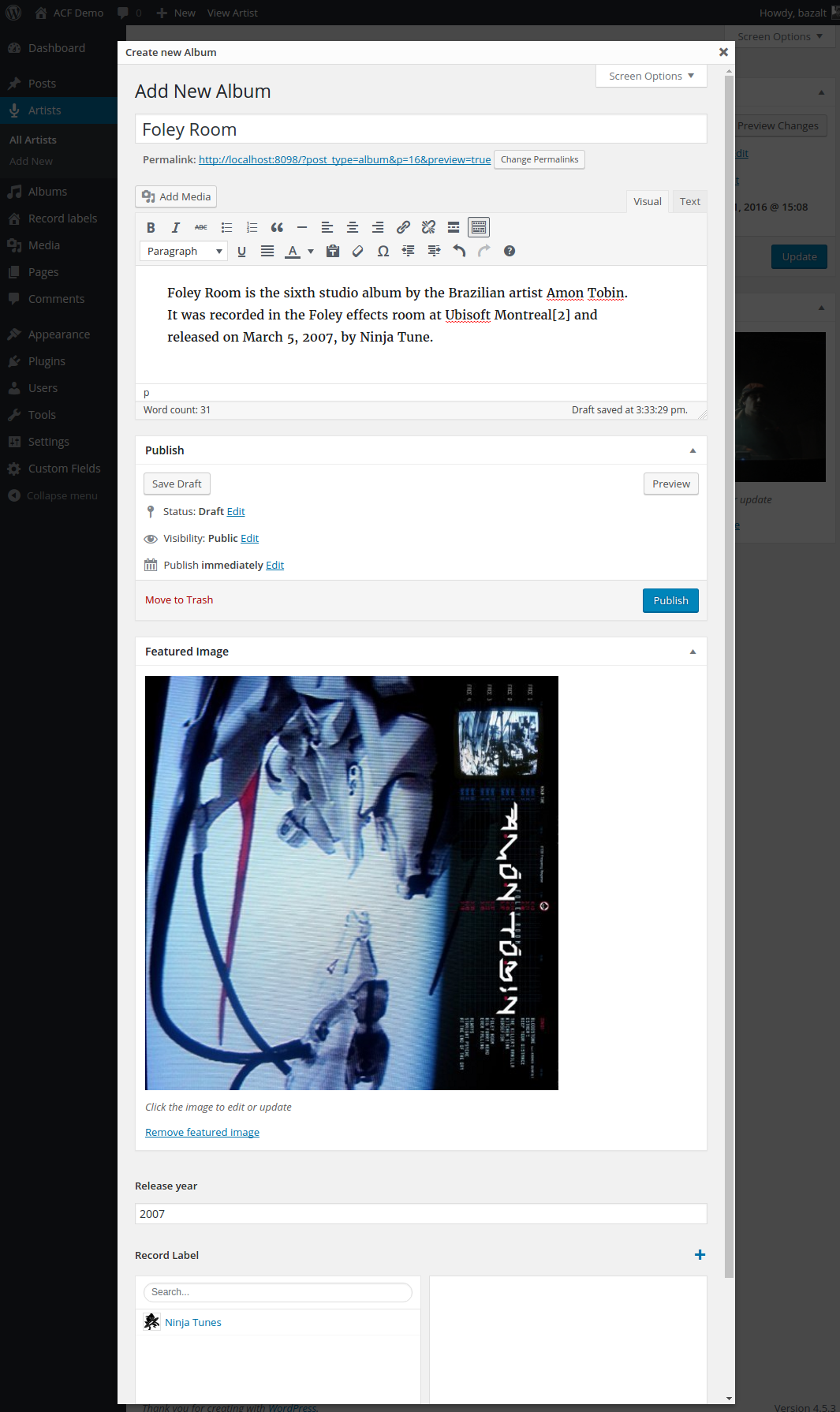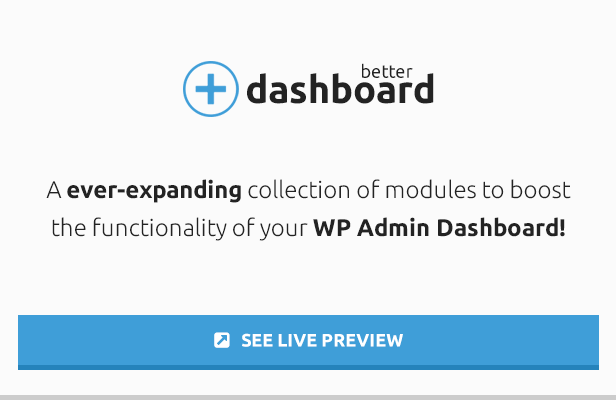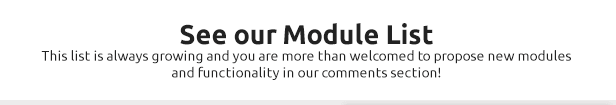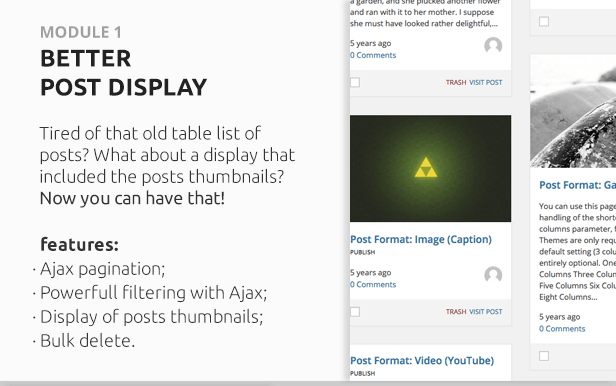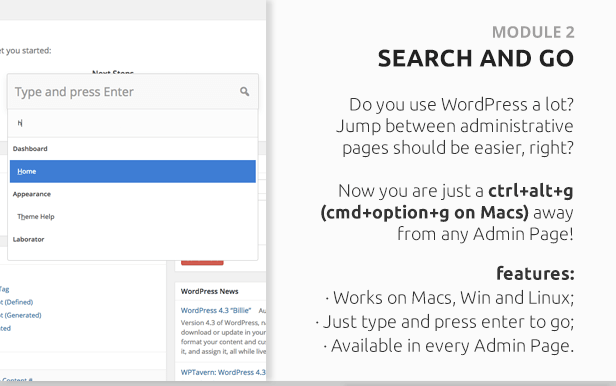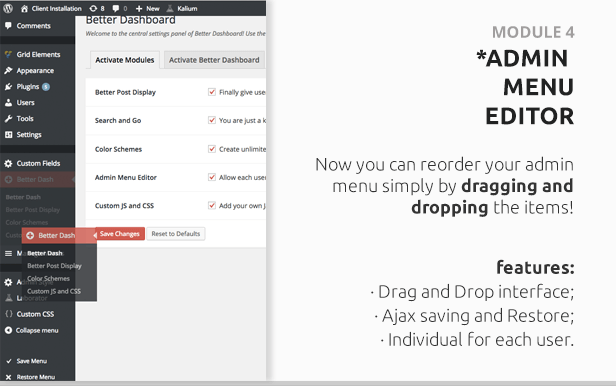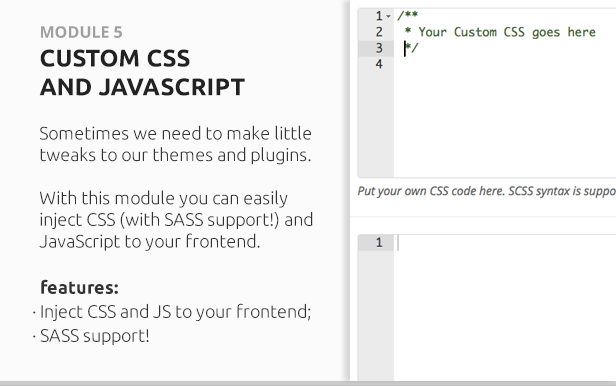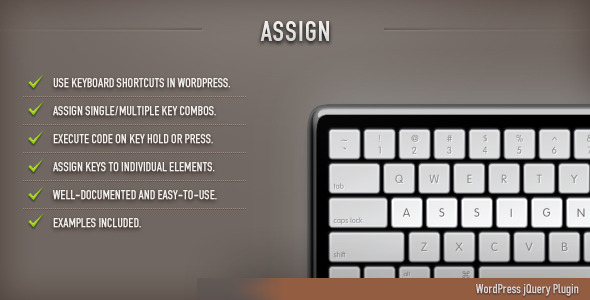This plugin is a excellent companion of Advanced Custom Fields PRO and Quick and easy Post creation for ACF Relationship Fields PRO.
When dealing with ‘Relationship’ fields, you often need to edit linked posts.
This plugin simplifies this process by allowing you to quickly edit posts within a frame.
INSTALLATION
Upload the plugin files to the `/wp-content/plugins/` directory, or install the plugin through the WordPress plugins screen directly.
Activate the plugin through the ‘Plugins’ screen in WordPress
HOW TO USE THIS PLUGIN
While working on your relationship fields, you’ll see a button to edit each post:
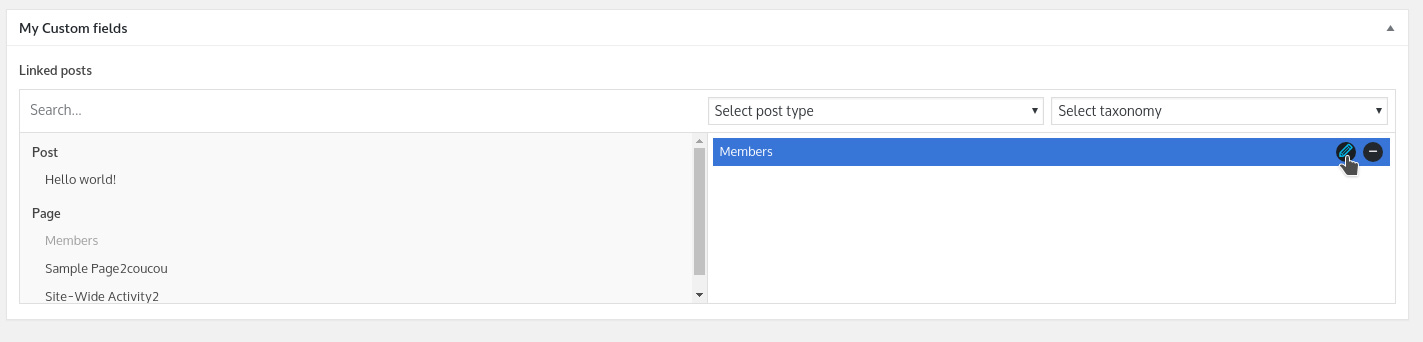
The post can be edited in a dedicated popup. Fill the fields as you would have done normally, and save your modifications :
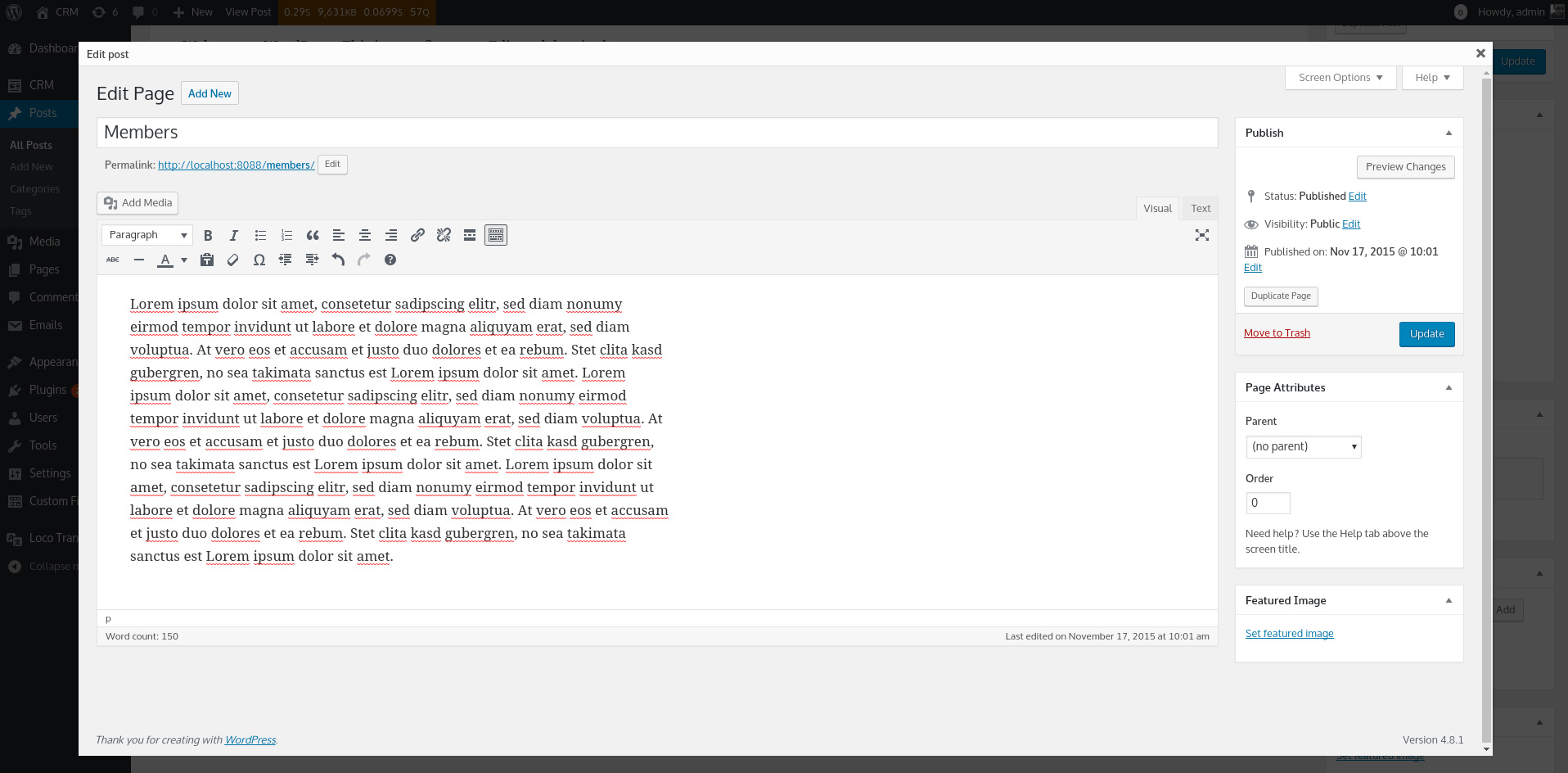
FAQ
Is it compatible with Advanced Custom Fields FREE version?
No.
TRANSLATIONS
This plugin is actually translated in the following languages:
- English
- French
Feel free to help me to enhance existing translations or to propose other languages.
Other add-ons
Quick and Easy Post creation for ACF Relationship Fields PRO : quickly create posts from ACF Relationship Fields and Post Objects fields.

CHANGELOG
= 1.0 =
First release