Clean and creative blog theme for the individual blogger, company blog or news magazine. Beautiful theme for those who create beautiful digital content.

Visual Composer (Save 33$) – unlimited possibilities for assembling pages and layout construction using advanced custom shortcodes. No coding skills required.

Contact Form 7 – easily receive emails from your site visitors. This plugin features captcha and spam filters. The best solution for either small contact forms or full-featured reservation modules.

Redux Framework – the settings of some of the best themes on ThemeForest are based on this framework. It is convenient and intuitive. Redux allows you to customize the theme to your needs in minutes.

We used Google Fonts for easy and flexible setup of the theme typography. Choose among 600+ free, open-source fonts optimized for the web.
In case you encountered any problems with our Theme do not hesitate to contact our support team. We would be glad to help with any issue related to the Theme. It’s not just words, we really help:


Penny Features:
- One-Click Demo Install
- Visual Composer – Premium Page Builder included. Save $34.
- Advanced Theme Options Panel
- Translation and WPML ready
- Boxed / Full Width / Masonry Layouts
- Lots of Customizable Shortcodes
- Custom Widgets Including Twitter and Instagram
- Ajax Loading Portfolio / Blog
- Customizable and Typography (600+ Google Fonts)
- Full Screen Background
- Redux / Underscores Frameworks Used
- Contact Form 7 Integrated
- Localisation Ready
- Retina Ready
- Detailed Online Documentation
- Great Customer Support





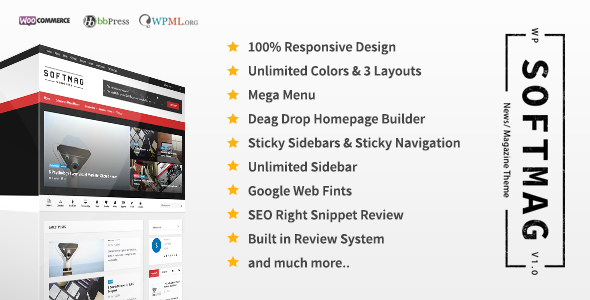
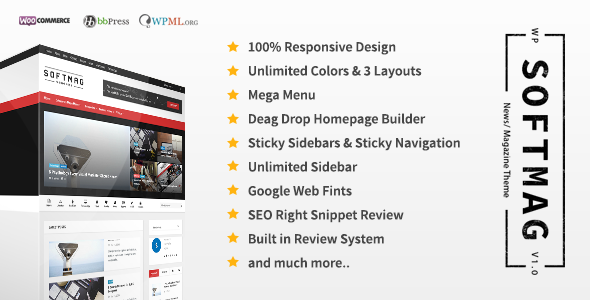

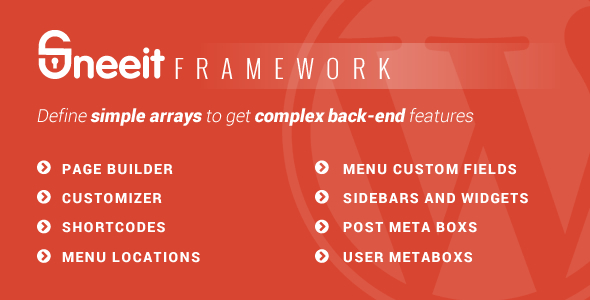
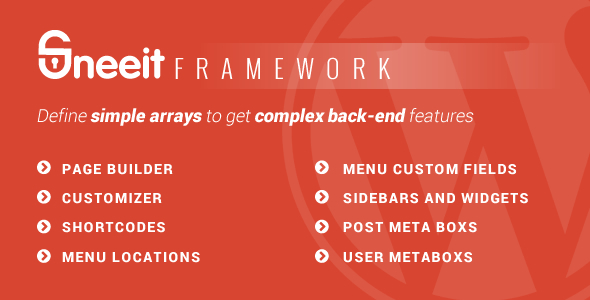
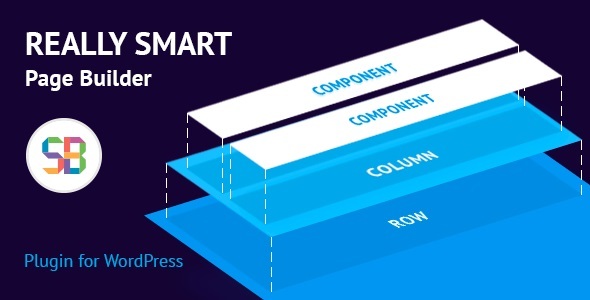


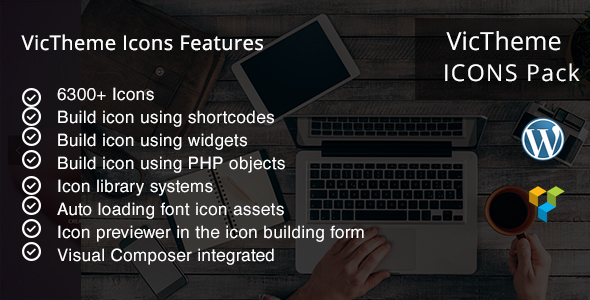




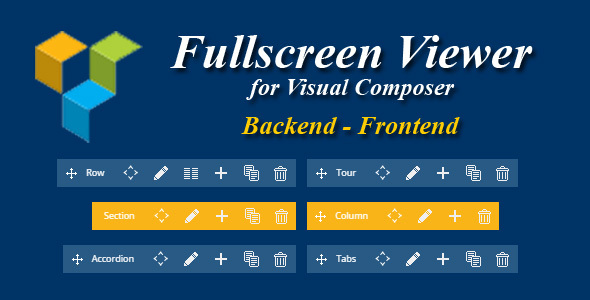











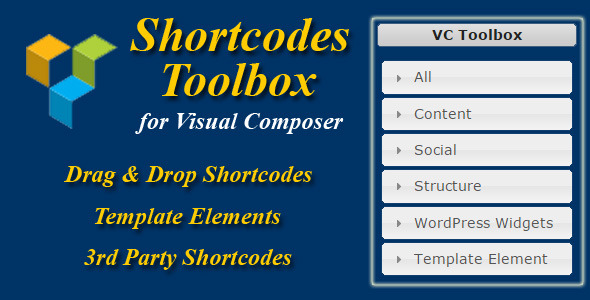
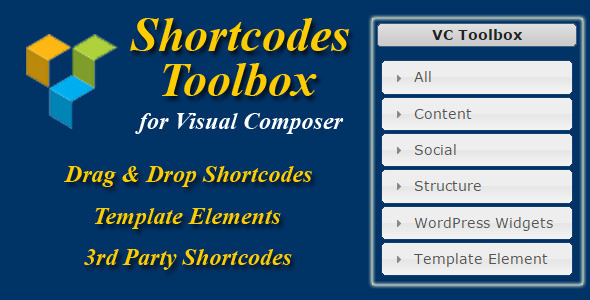
.png)
.png)





