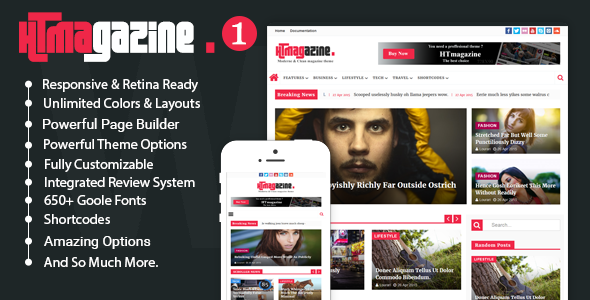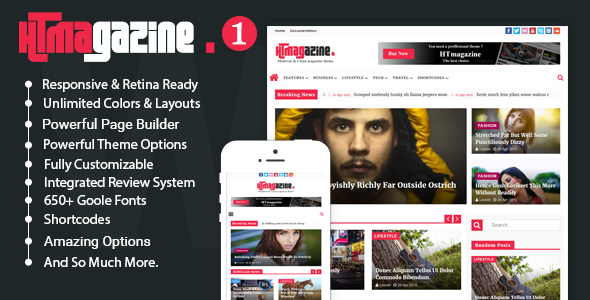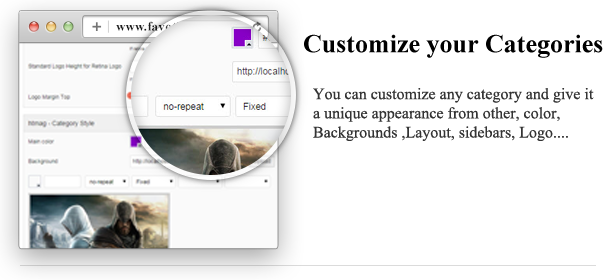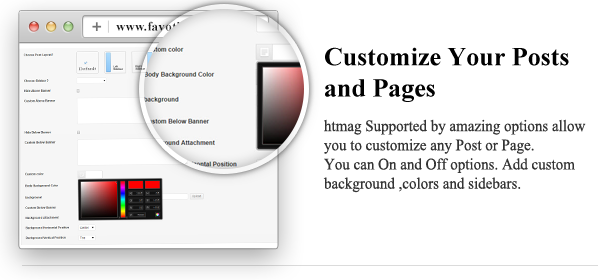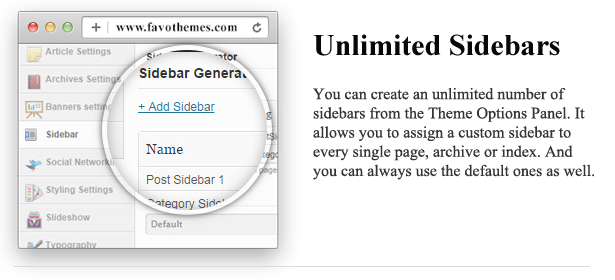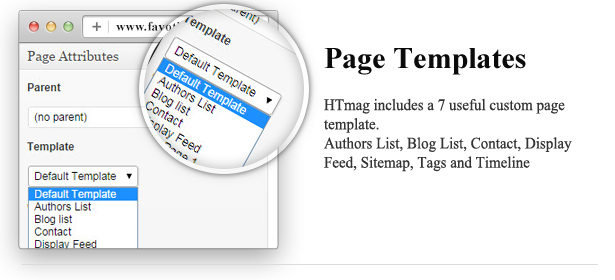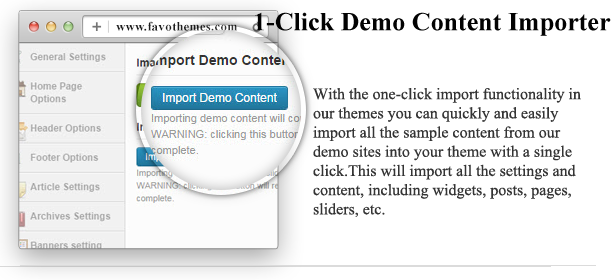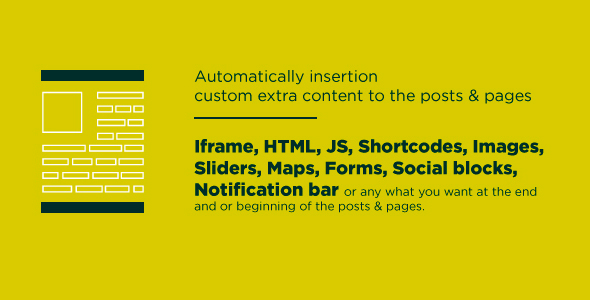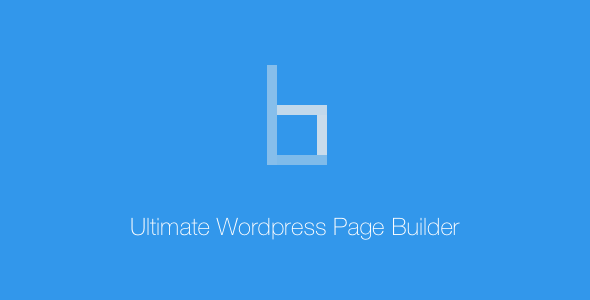What is it for?
Automatically embed live videos of your facebook page (or any public facebook page) on your wordpress site whenever you go live on facebook. The plugin detects if the facebook page is currently live and embeds the live video automatically. Also has the ability to embed previously recorded live videos.
Features:
- Ability to create Embed code (wordpress shortcode call) for your (or any published) facebook page. Use the embed code anywhere in content of your website (posts, pages etc). Whenever the page goes live, the live video will automatically get embedded in the content where the code is placed.
- Ability to create Embed code for recently recorded live videos. Use the embed code anywhere in content of your website (posts, pages etc). Recent live videos of the page will be embedded in the content where the code is placed.
- Ability to enter custom message for visitors to be displayed above the video player.
- Ability to enter custom alternate message to communicate with visitors when the facebook page is not live.
- Ability to enter custom alternate message to communicate with visitors when no recent live video is available.
- Ability to enter custom width of the video player.
- Responsive out of the box.
- Ability to show full facebook post (video description and buttons for like/comment/share) attached to the video player.
- Ability to allow/ disallow fullscreen mode for recorded videos.
- Ability to cache the recorded videos and set cache refresh time.
- Ability to use same embed code at multiple places on your website.
- Ability to use multiple embed codes within single post/page of wordpress.
Installation Guide
Step by step installation guide.
Step 1: Getting Facebook App ID and App Secret
- We must get Facebook App ID and App Secret in order to use the plugin as it is a necessity to use Facebook API. Firstly, please go to facebook website and login to your Facebook account. (There is no harm in using personal facebook account)
- Now go to the Developers page: https://developers.facebook.com/
- Click the “Register” button as shown in the following image:

- Accept the policy and click “Next” button as shown in the following image:

- Solve captcha and/or confirm your phone number (if asked). Now you are registered as Facebook Developer, you will see a screen similar to the following image. Please click “Create App ID”.

- You will see a form similar to the following. Please fill the fields as instructed in the following image and click “Create App ID”.

- You have successfully created a Facebook App. You will be navigated to a screen similar to the following. Now please click “Settings”:

- Now you will see the settings page as shown in the following image. Please click “Add Platform”:

- You will see a screen similar to the following. Please click “Website”:

- Website platform will be added to your app as shown in the following image. Now enter Domain name and URL of your website (on which you are going to install the plugin) and click “Save Changes”.

- Now go to App Review page by clicking the “App Review” button as shown in the following image:

- Now you are on the App Review Page. Make your app live by simply changing “No” to “Yes” as shown in the following image:

- Click confirm as shown in the following image:

- You have made your app public as shown in the following image:

- Now again go to the settings page by clicking the “Settings” button as shown in the following image:

- On the Settings page, please click the “Show” button inside App Secret field in order to reveal App Secret as shown in the following image:

- Now please note the App ID and App Secret as shown in the following image. Please keep them with you as they will need to be entered at the settings page of the WordPress Plugin.

- Now the facebook part is done. We will move to the next step now i.e. installing the plugin and configuring it.
Step 2: Installing the Plugin and Configuring it
- Extract the plugin Zip file and copy the extracted folder to wp-content/plugins of your wordpress installation.
- Login to WordPress Admin section and go to the plugins section.
- Find the plugin “Facebook Live Videos Auto Embed” and click “Activate” as in the following image:

- Once the plugin is activated, a new menu item “Facebook Live Videos Auto Embed” will appear. Please click it as shown in the following image:

- The plugin’s Settings page will display as shown in the following image. Please enter the App ID and App Secret (which were noted in the previous step) in the relevant fields and click “Submit”.

- You will see a message similar to the one in the following image.

- That’s it! You have completed the installation and configuring of the plugin. You can now start using the plugin. Please continue with the User Guide below to understand the usage of the plugin.
User Guide
Configure Embed codes and use them in your WordPress content (posts, pages etc) by following the guide below.
- Click “Create New Embed Code” menu item which is present under “Facebook Live Videos Auto Embed”. You will see the following form:

- The first field in the Facebook Page Username. If you are unsure, please see the following image to know where to find the Username of a facebook page:

- Enter the Facebook Page Username and also enter other fields of the form based on how you want the embed code to work:

- In this example we have selected “Recent Live Videos (Recorded)” which means that the embed code will embed recent live videos of the page. Now please click “Submit”, you will see success message if all the required fields have been filled correctly.
- Now please click the “Embed Codes List” menu item under “Facebook Live Videos Auto Embed”. It will display a table and you will see your newly added embed code configuration there. Please copy the embed code as shown in the following image:

- Now create a new post/page and enter the copied code in the content as shown in the following image:

- Publish the post/page and view it. You will see recently recorded live videos embedded inside your post/page according to the configuration you selected.

- Now we create another Embed code. This time we select “Currently Live Video” in the Video Type field. I have entered the same Facebook Page Username you can do as you wish.

- Now we go to the Embed Codes List page. There is a new record there. We copy its embed code.

- Now I go back to the same post I created for first embed code, you can use a new post/page as you want. I add the new code in the content and update the post.

- Now I view the post. It is showing the recorded videos but above them it is showing the message which I entered in the second embed code configuration as Alternate message. This means that the Facebook page is not currently live. If the page was currently live it would embed the live video there. You can experiment by setting up embed code for your own facebook page and then going live on facebook and seeing the result on your WordPress website.