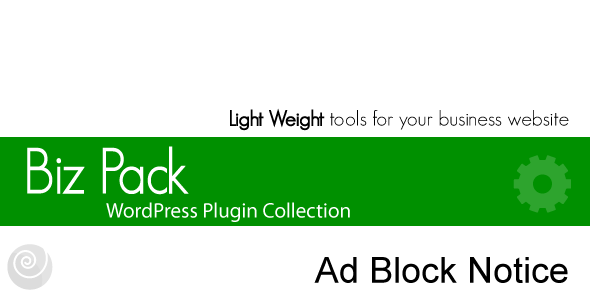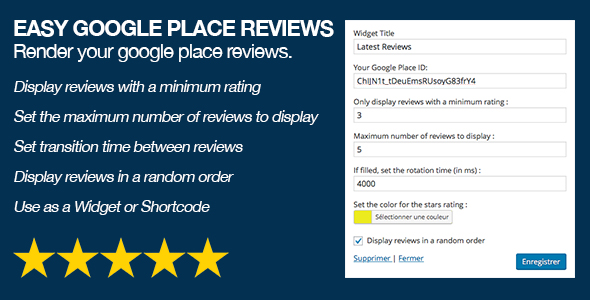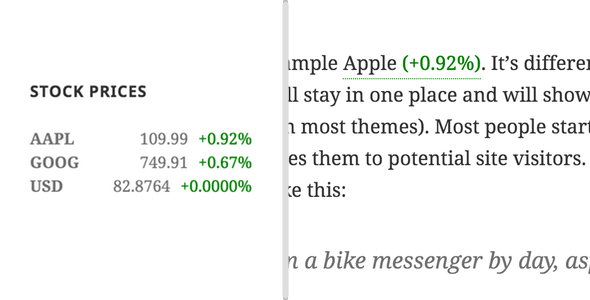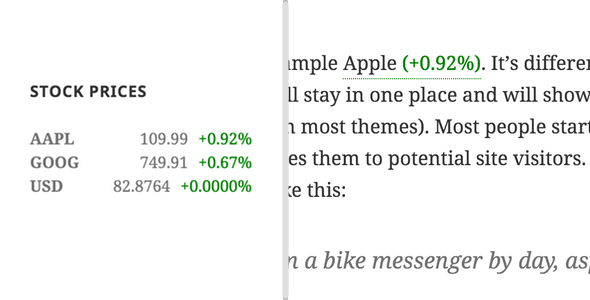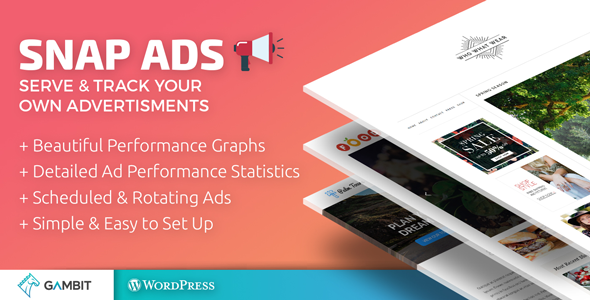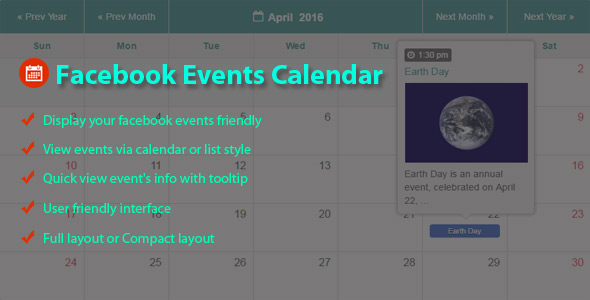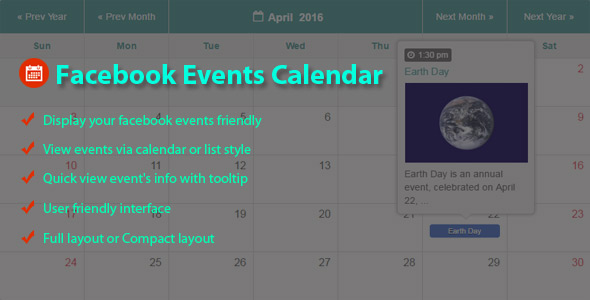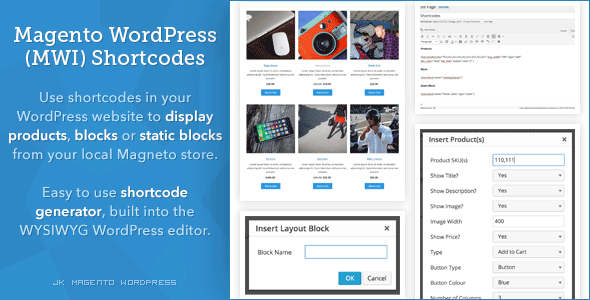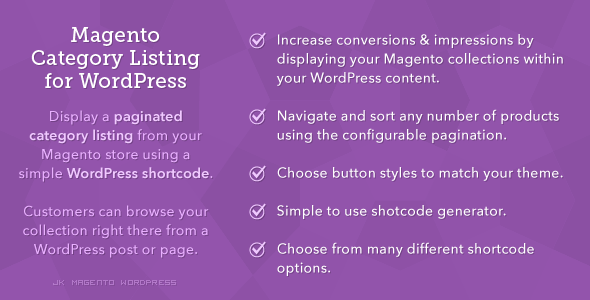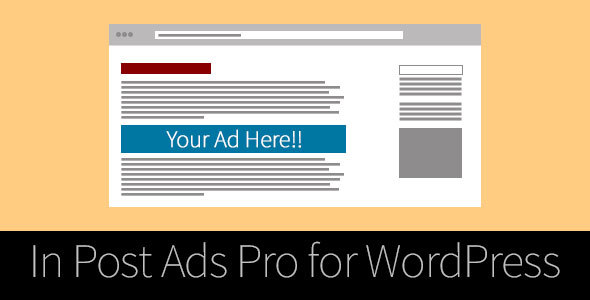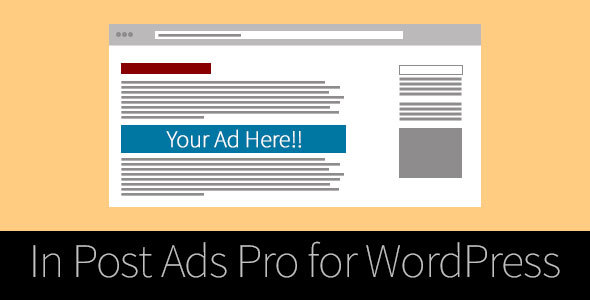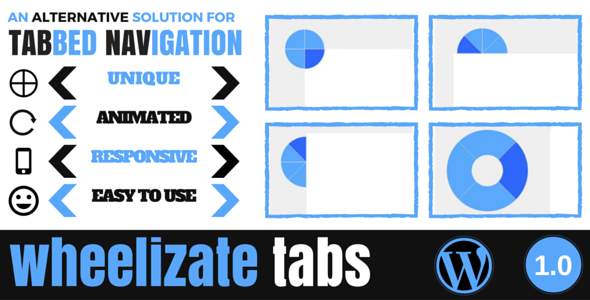Sponsorship Manager is a full featured WordPress plugin for managing and displaying the sponsors for your event.
Sponsors can be displayed in list form or in a logo ticker anywhere in your theme using widgets and shortcodes.
The sponsors may be displayed in list or slider form, using a widget or shortcode:
- slider [swp-sponsors style=”slider”]
- list [swp-sponsors style=”list”]
Features
- Easy installation
- Responsive displays
- Unlimited sponsorship levels and sponsors
- Specify company name, link, bio and logo for each sponsor
- Drag and drop ordering of sponsors and levels
- Display anywhere on your site using the short code or widget
- Display as a list or in a logo slider
- Configurable image box size
- Configurable slider speed and spacing
- Use your theme’s default styles to seamlessly integrate into your website
Display Options
- Enable/disable sponsor titles
- Enable/disable bio
- Filter by level, with or without level titles
Slider Features
Uses the popular bxSlider script for the sponsor logo ticker:
- Responsive
- CSS transitions
- Configure your speed and logo spacing
Options for Shortcode and Widget
- style: “slider” or “list”. Default is list.
- levels: comma separated list of level slugs. Default is to display all levels.
- sponsor_titles: true to display sponsor titles, false otherwise. Default is true.
- bio: true to display sponsor bio, false otherwise. Default is true.
- level_titles: true to display level titles, false otherwise. Default is true.