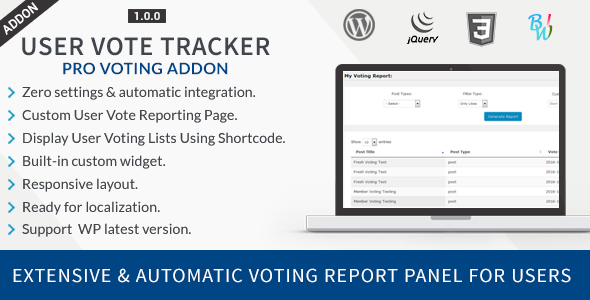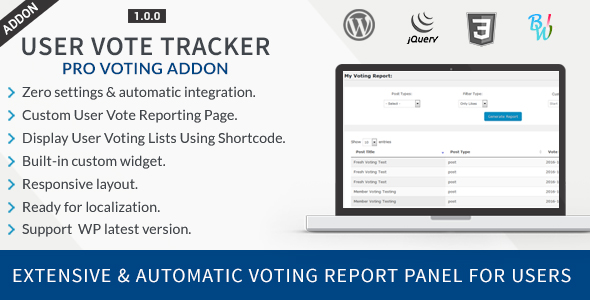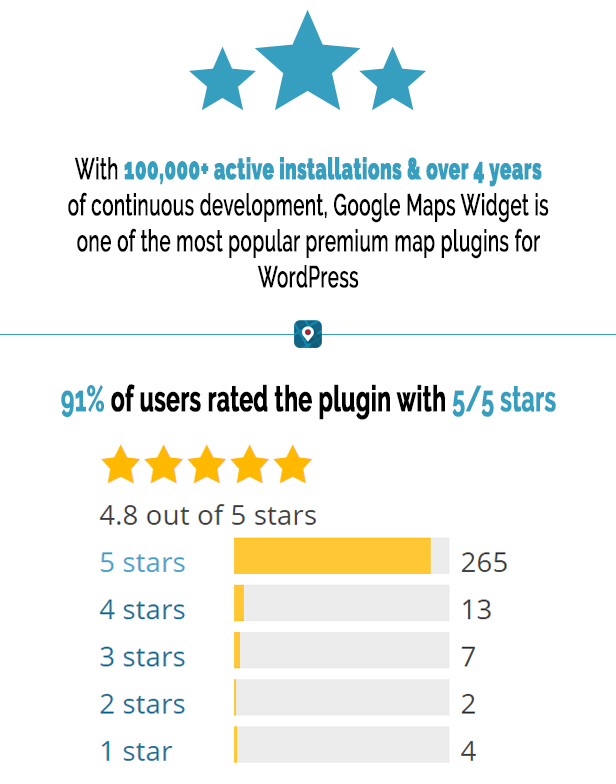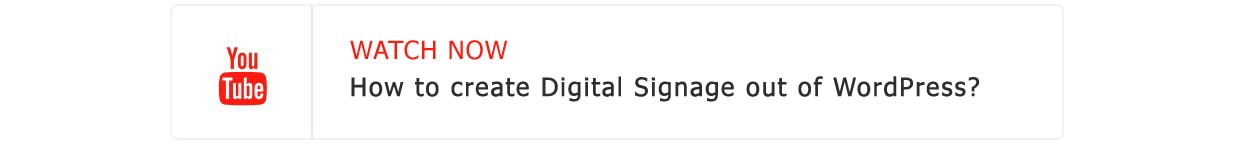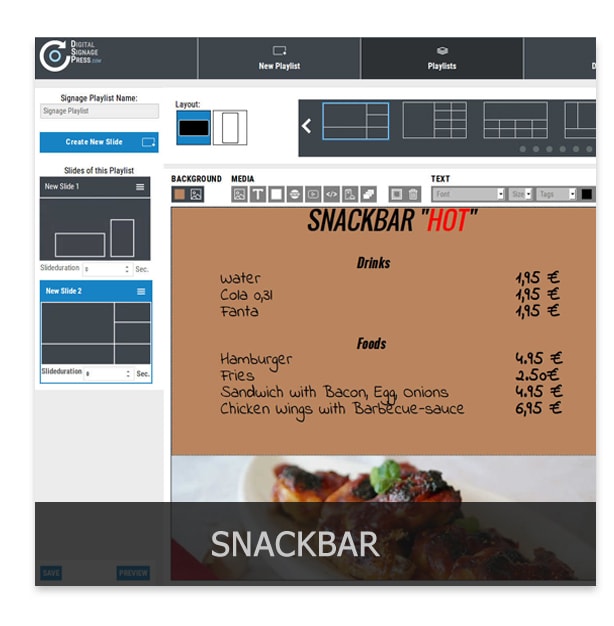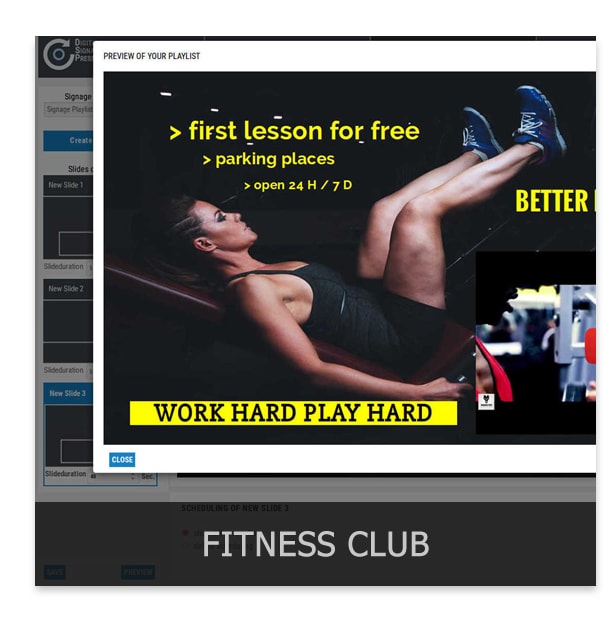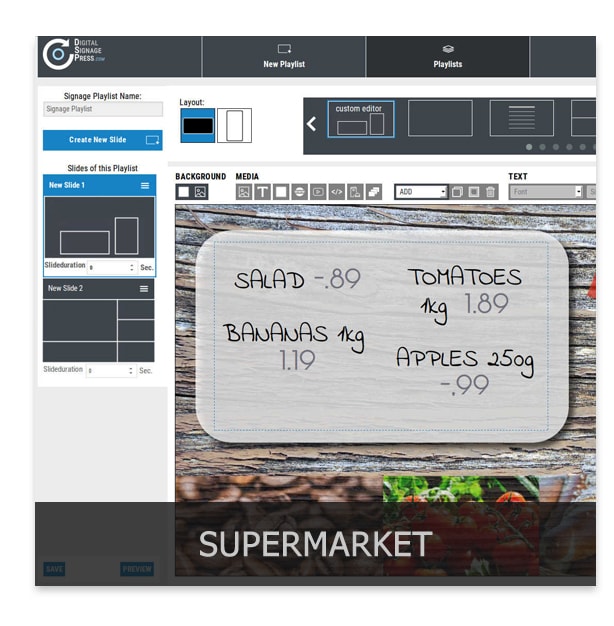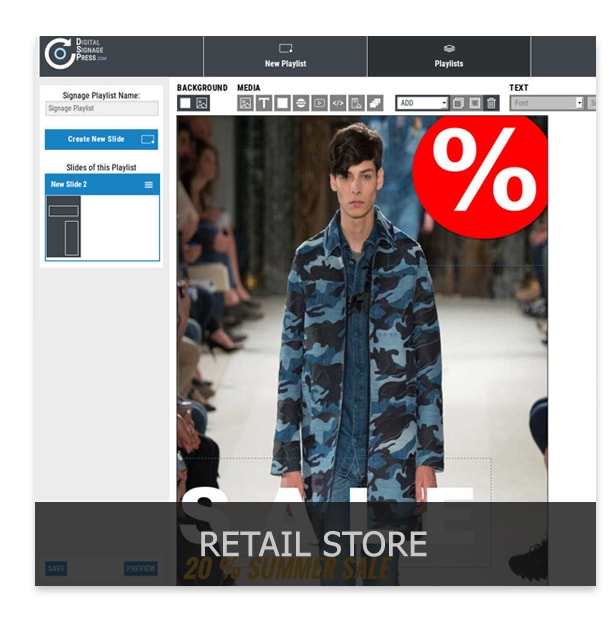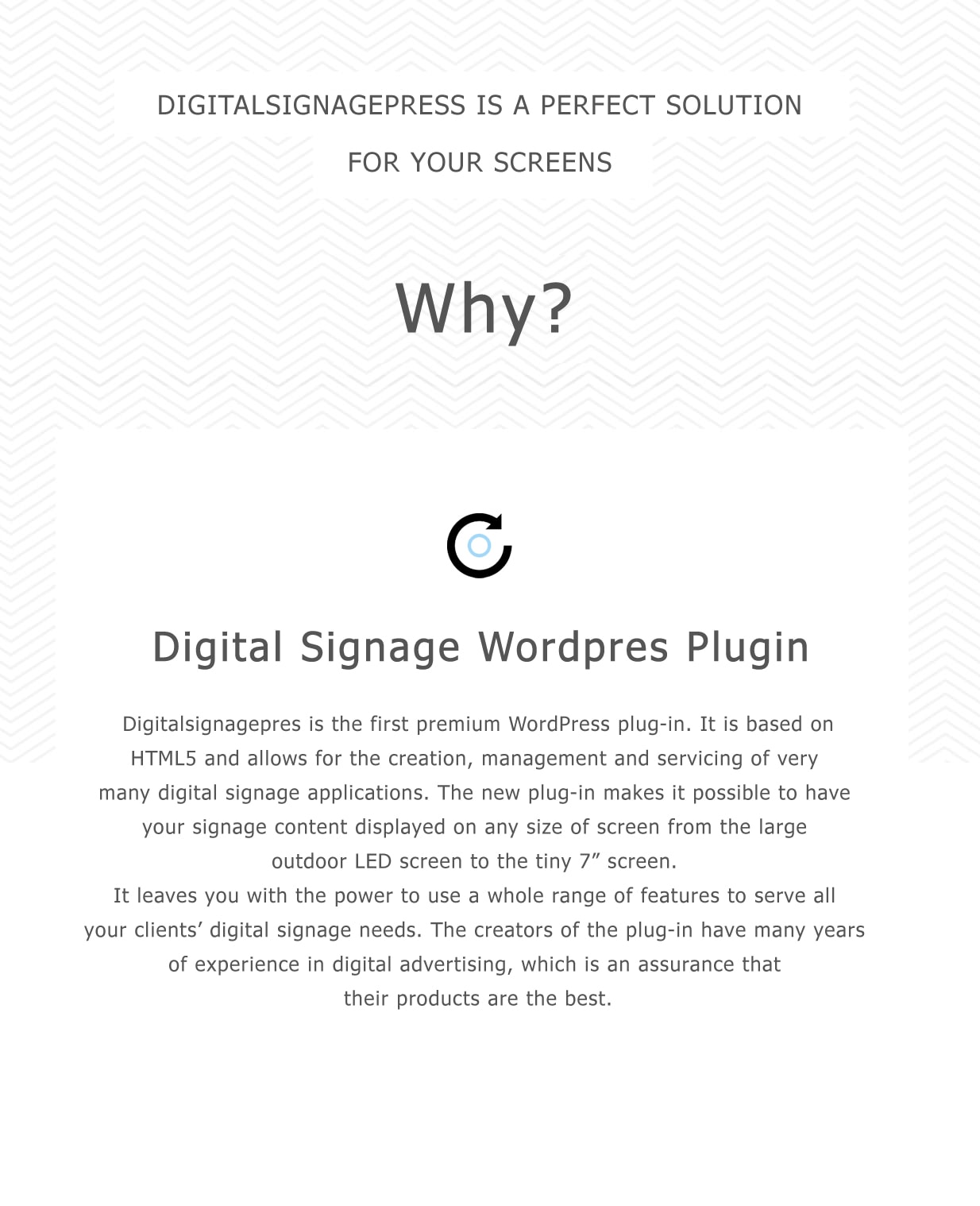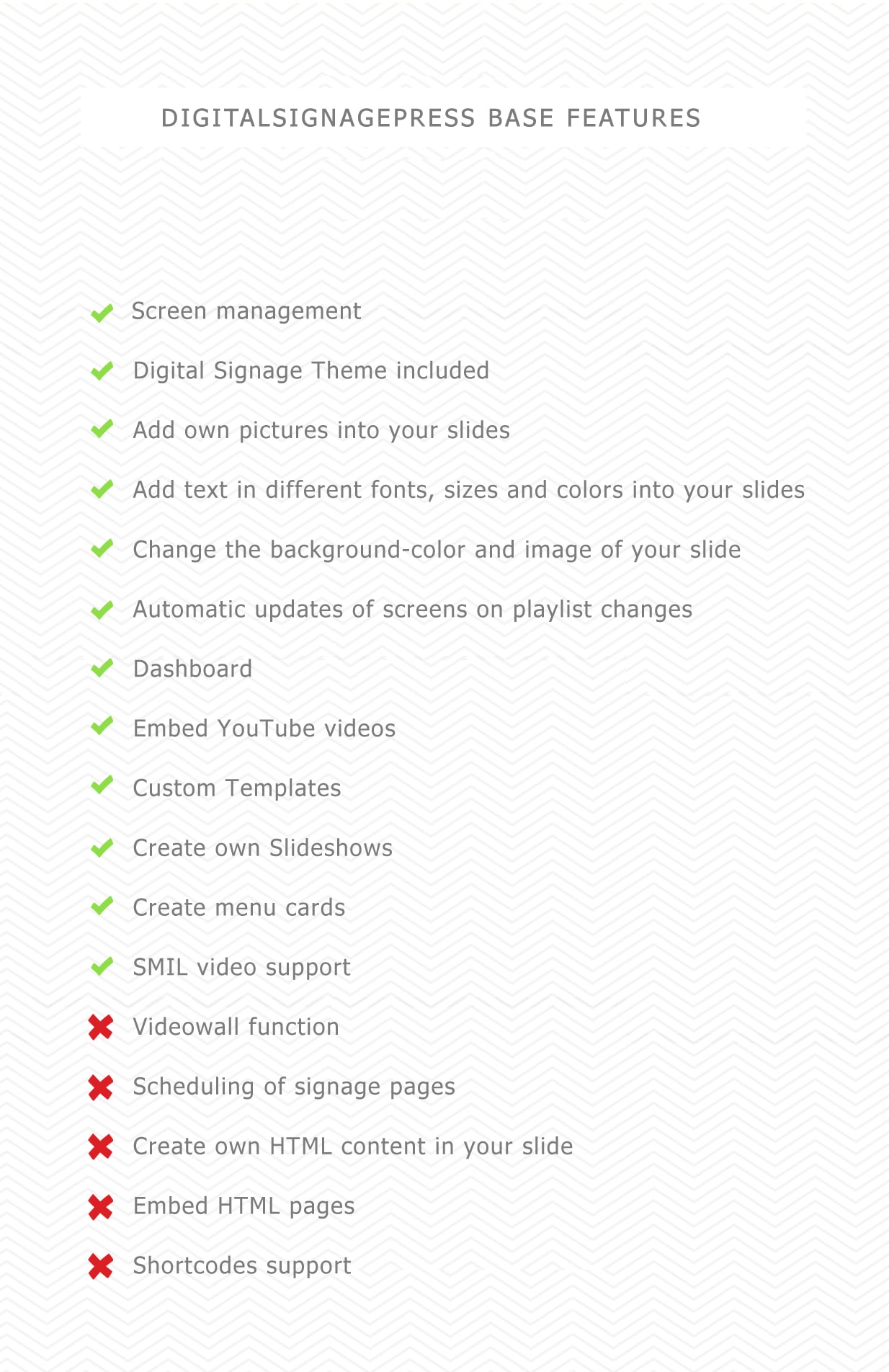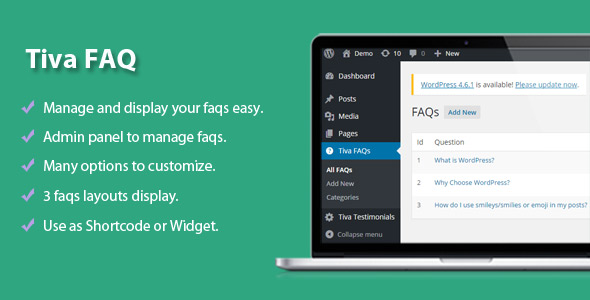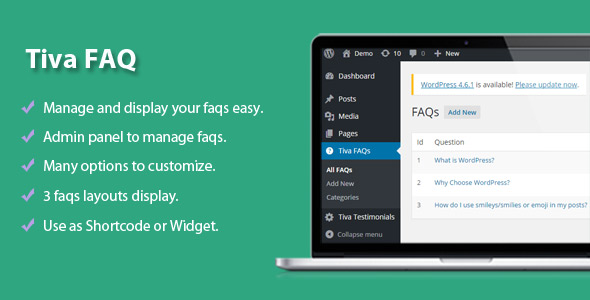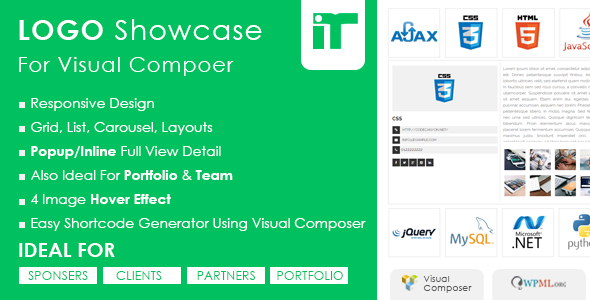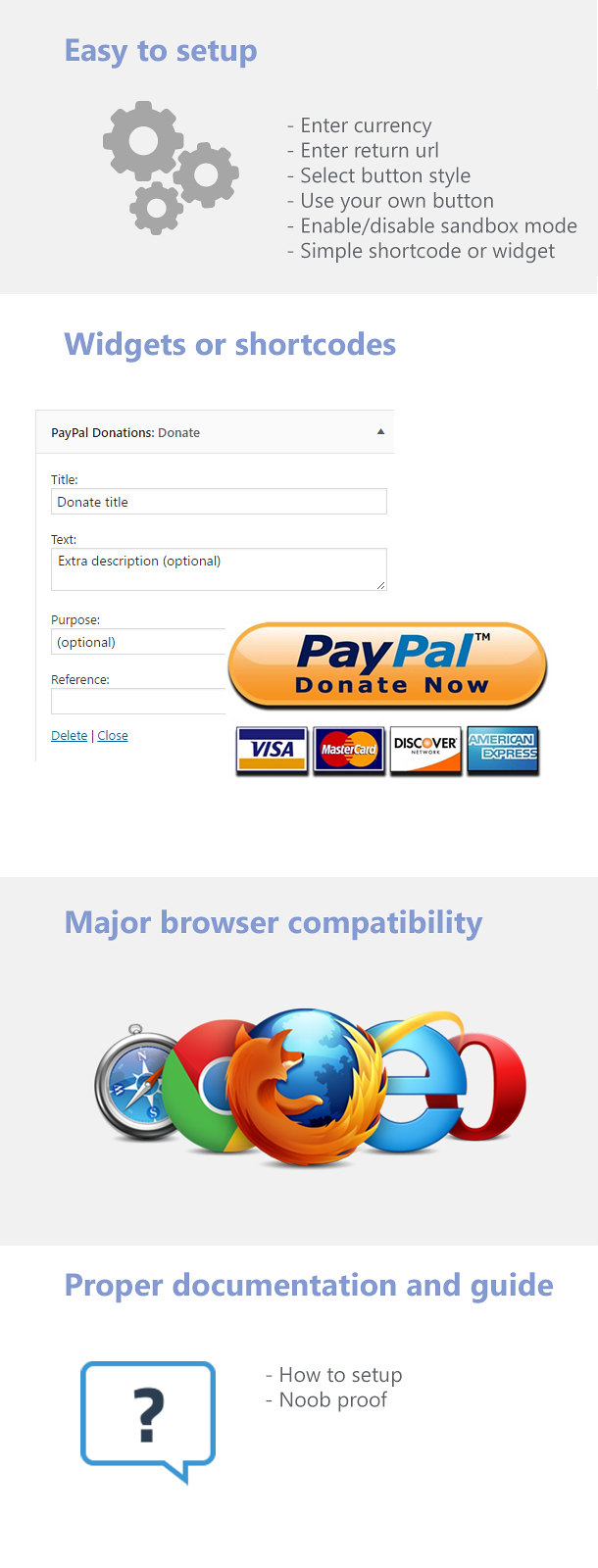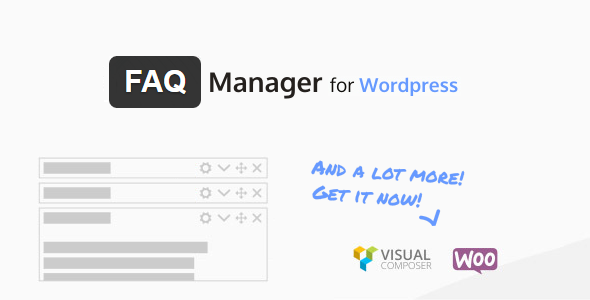User Vote Tracker – Pro Voting Manager Addon allows you to display custom voting report page any where of your site using shortcode. Addon automatically added a custom report page in admin panel, so user can easily track their previous voted items. Also, Adddon comes with built-in widget feature which allows you to display voting report in sidebar while user logged in their account.
Features:
1. Zero settings & automatic integration.
2. Custom User Vote Reporting Page.
3. Display User Voting Lists Using Shortcode.
4. Built-in custom widget.
5. Responsive layout.
6. Ready for localization.
7 Support latest WordPress .
8.Step by step documentation.