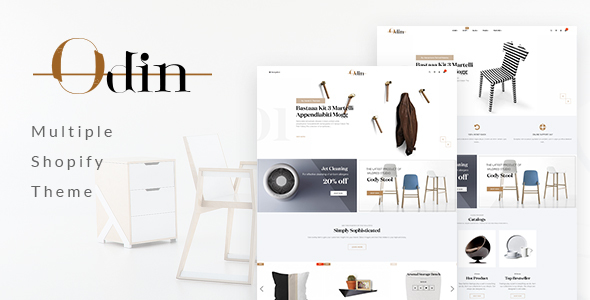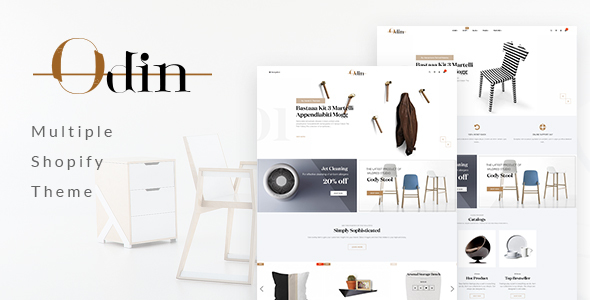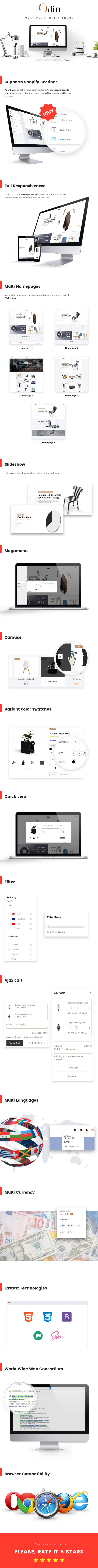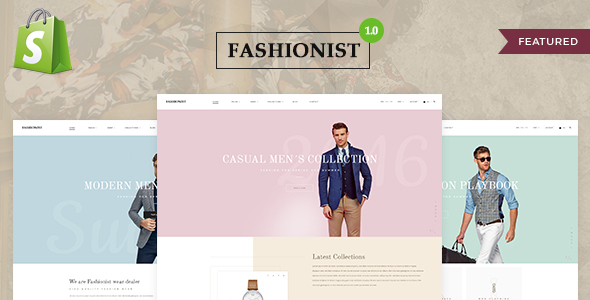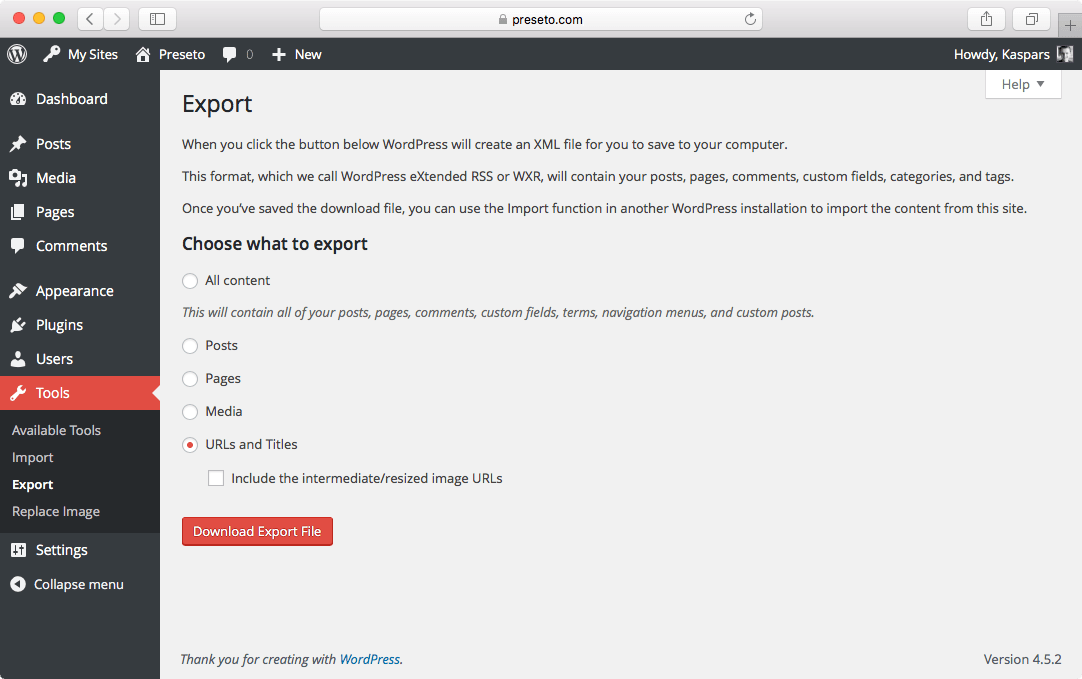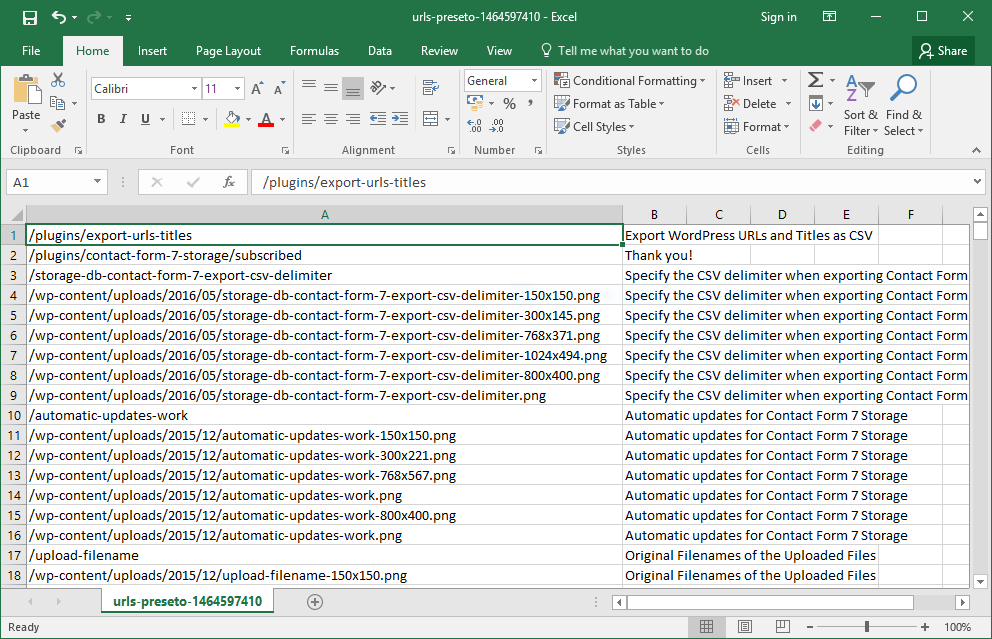THEME DETAIL
Are you looking for a beautiful, creative website for your online store? Ap Odin Shopify Theme will be a good choice for you. Its fully responsive design will make your site fit any devices such as desktop, laptop tablet and mobile. The flexible layout system helps you build and display content as your expectations.
In addition to multi-language for you to freely translate into many other languages you like or multi-currency for you to convert the price automatically into other customers’ preferred currency, we also create some functional applications to enhance effectiveness of your website such as filter product, countdown, wishlist, quick-view and featured product .
More than that, this new theme is equipped Pro ajax cart , which supply you with an intuitive way to revise your purchasing products only with a simple click. Thanks to Ajax – a update technology allow you to change product data without reloading the entire page and you will feel its convenience as well as time-saving.
One other outstanding point of this theme is its integrated social network such as facebook, twitter, Instagram. Whatever it is, you can like, share and tweet with your preferred social network or referring your information with our social widgets.
Don’t wait anymore. Let experience with this wonderful theme from Apollo.
THEME FEATURES
- 100% fully responsive
- Multi-stores
- Twitter Bootstrap 3
- HTML5 & CSS3
- Font awesome icons integrated
- Powerful configuration
- unlimited colors custom
- Float style
- Mega menu
- Multiple Header style
- Slideshow
- Product carousel ( Bootstrap carousel or Owl carousel)
- 2 types product hover
- Product count down
- Daily deal page
- New Letter Popup
- Customizable product category page
- Grid & List Mode
- Product Hover
- Ap Shopify Apps
- Customer Reviews
- Product review module
- Social networking
- 404 page
- Blog Style
- Detail Blog
- Product wish list
- Ajax cart
- Blog page
- Newsletter
- Seo optimized
- Google ’s rich product snippets
- Wow animated js
- Browser comparison
Shortcodes for Shopify Template
- Shortcode collection
- Shortcode product
- Shortcode blog
- Faq
-
Click to see demo of Shortcode list
- YOUTUBE
- FONT AWESOME
- ALERT
- BUTTON
- BUTTON TYPE
- BUTTON SIZE
- BUTTON BLOCK
- BUTTON LINK
- ACCORDION SHORTCODE
- TAB
- LIGHTBOX
- Tooltip
- Box
- Line
- SLIDER
- PRODUCT LIST
- OWLCAROUSEL
- CAROUSEL PRODUCT LIST
- OWLCAROUSEL PRODUCT LIST