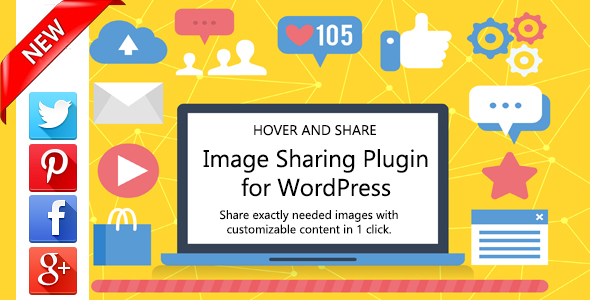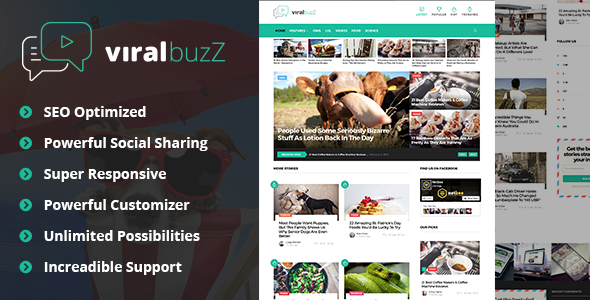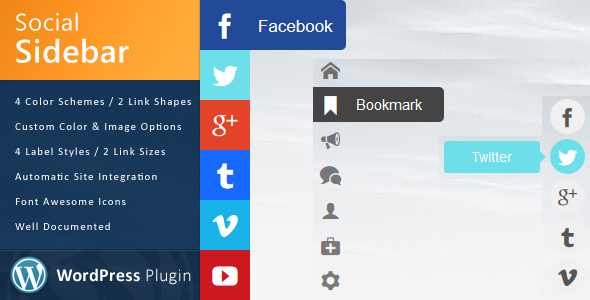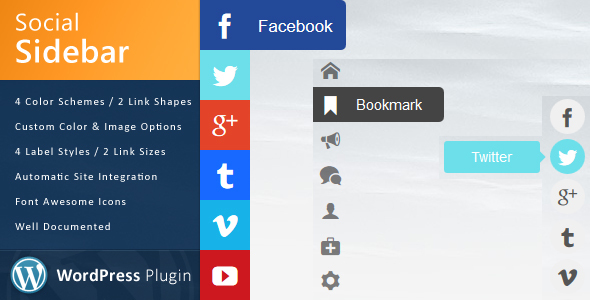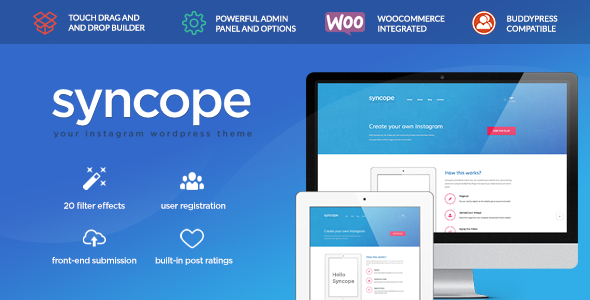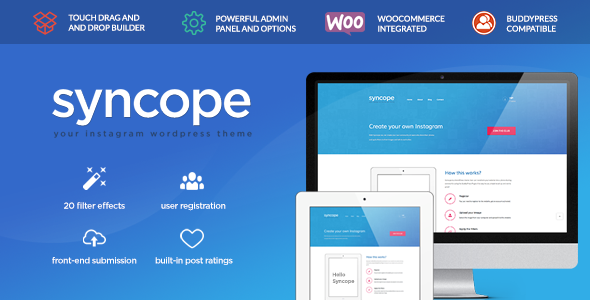Hover and Share Images for WordPress is a WordPess Plugin that helps you to add social media icons on your Post images . It will shows social media icons on hover the post images on your site. This plugin will support all the big 4 social media icons.
This plugin adds sharing buttons on each image. The hover plugin provides facility to share your blog posts, pages and images into your Facebook, Twitter, Google Plus, Pinterest accounts. Simply install then activate the plugin and start sharing.
Check out our cool demo

The best solution to get your posts shared and don’t force users. Now updated with very cool CSS3 effects for extra sttention of your visitors.

Encourage Visitors to Connect with you on Social Media
If you want to convert your site traffic to the best social media sites, then this plugin is the right one!
Features
– Over 5+ icon themes and very easy to add more
– Hover effects: very cool styles added in the latest update
– Set your positions, orientations, icon sizes, order and more in a simple click
– Gain widespread popularity with minimal efforts!
– Auto wrapping so icons will be updated automatically for you
– Light weight and very fast loaded for perfect SEO scores.
– Social networks – Facebook, Twitter, Google Plus, Pinterest.
– Fully customizable CSS.
– Simple and easy to use.
– Cross-browsing – The plugin works in all modern browsers.
And many many more cool features are there. Check out the simple settings panel below
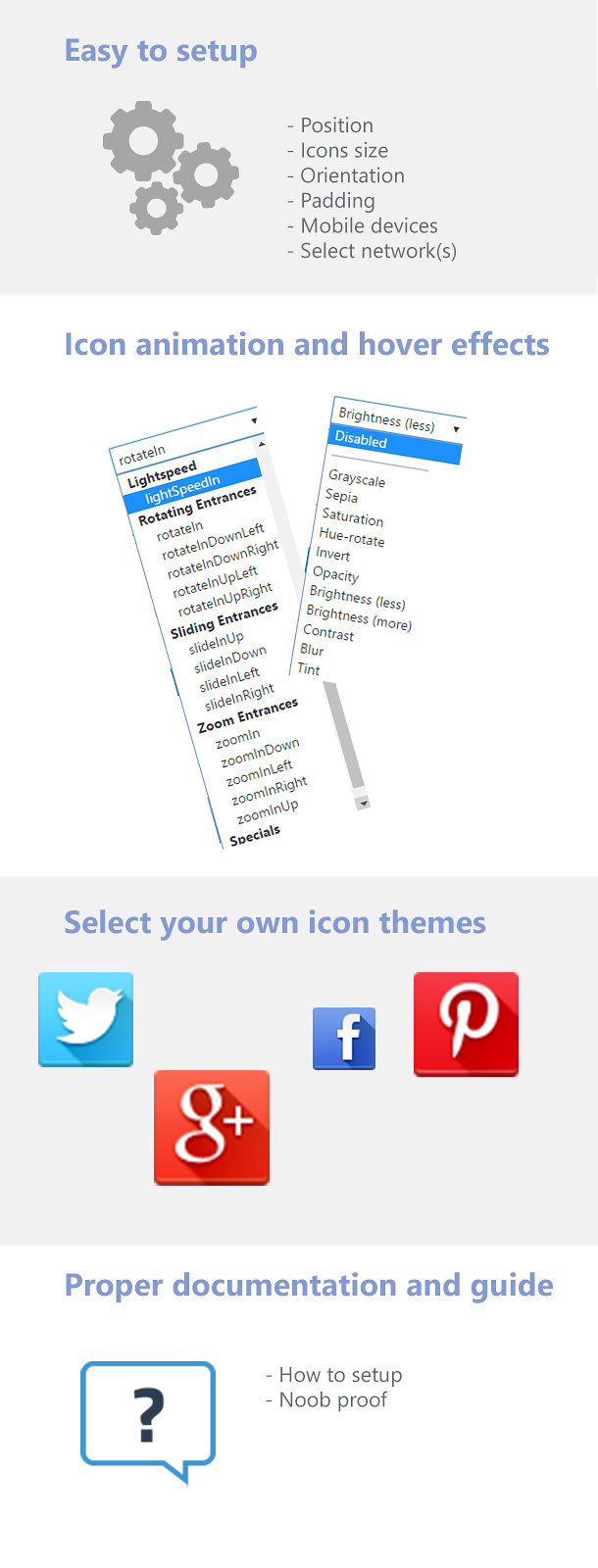
Final words
The plugin includes full source with documentation.
The highly requested version of the image share puts the power of social sharing into an easy to use plugin.
Compatibility
The plugin is fully compatible with the recent versions of WordPress (4.6)
Compatible with older WordPress versions, down to 3.6.
Configurable
No configuration is needed. Just install the plugin. Now every image on your WordPress blogs has the image share feature.