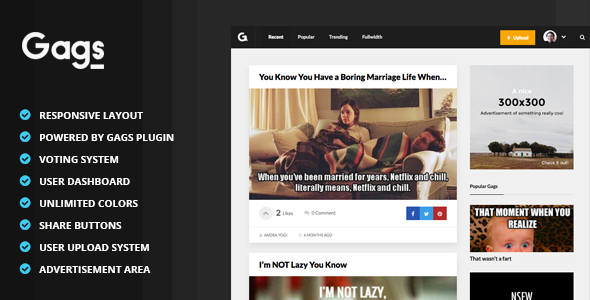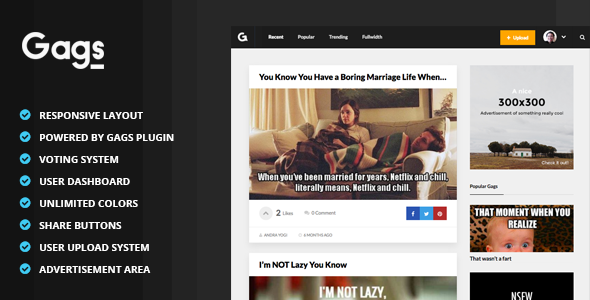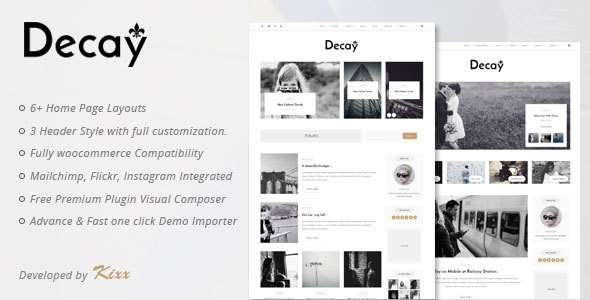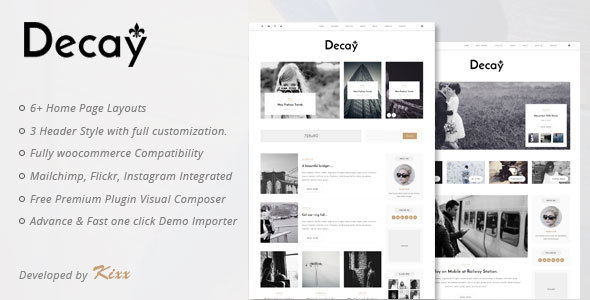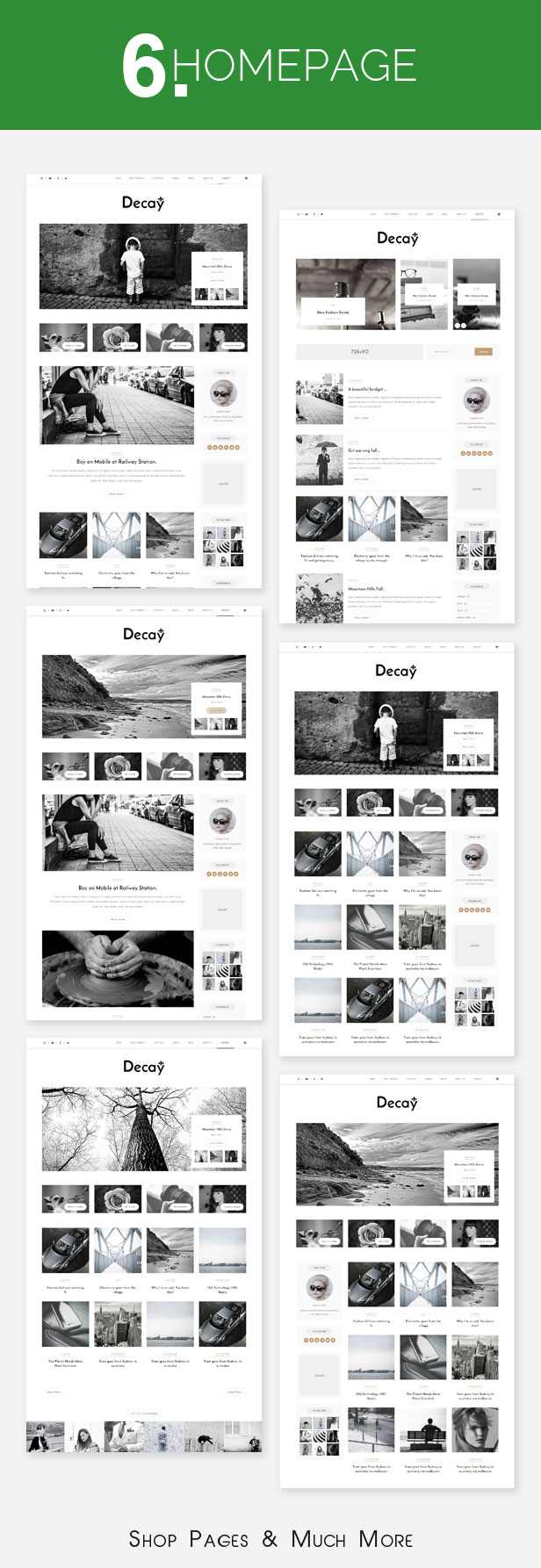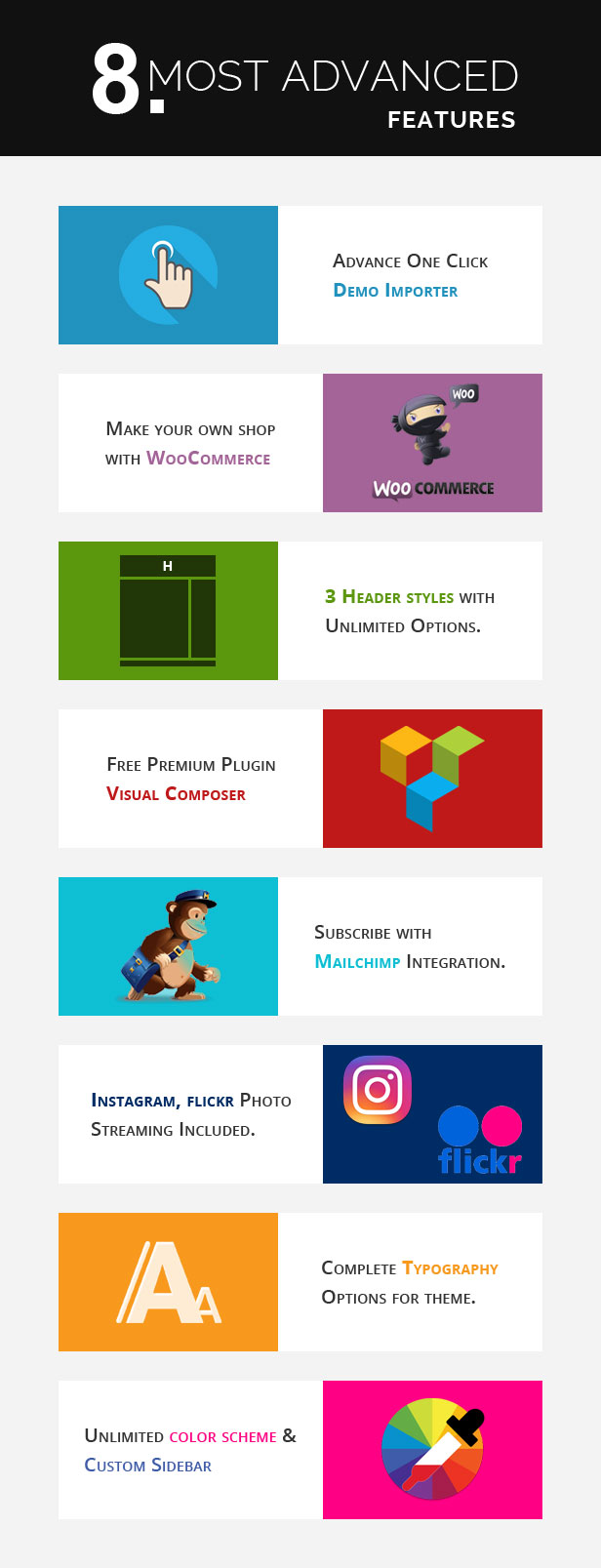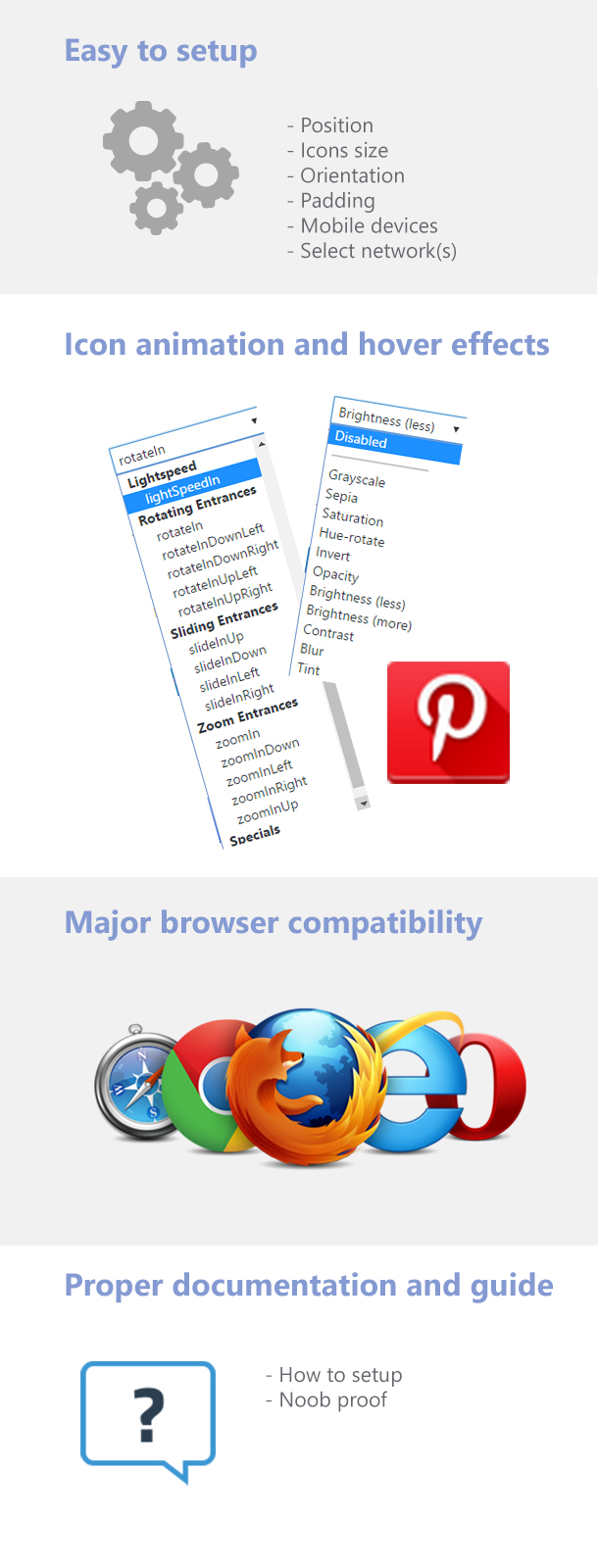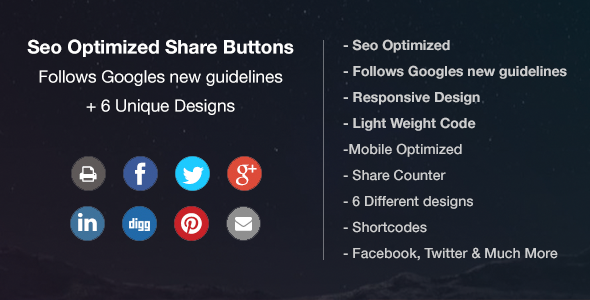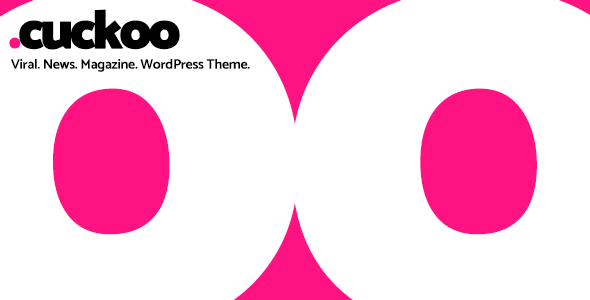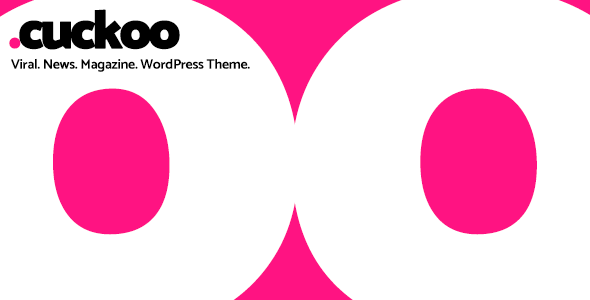Cuckoo is a viral, news, magazine WordPress theme that has full BuddyPress and bbPress integration. Set up a viral website with total user interaction with front-end post submission, front-end login/registration, vote up/down posts, BuddyPress social features and bbPress forums.
Key Features







More Key Features
Trending Posts
The theme utilises the WordPress Popular Posts plugin to display your trending posts. Unlike most plugins or themes trending posts are based on the number of post views over a specific time range (last day, week etc.) instead of displaying the number of views from all the time.
Vote Up/Down Posts
Cuckoo allows you to vote up or down any post/page and order items by most likes.
Front-end and Social Login
Cuckoo comes with an entire front-end login, registration and lost password interface so the user never sees the WordPress login page. It also works seamlessly with the WordPress Social Login plugin so your users can login via Facebook, Twitter, Google+ etc.
Profile Link/Notifications Counter
Cuckoo gives you the ability to add the logged in user’s profile link to your menus and add the BuddyPress notifications counter beside it so users can keep track of who’s sent them a message, friend request etc.
MailChimp Custom Newsletter Form
Works with the MailChimp for WordPress plugin and comes with its own custom newsletter form.
Multiple Advertisement Areas
Cuckoo allows you to add leaderboard ads in the header and footer of the site which are fully responsive.
Multiple Page Headers
Select from 3 different types of page header including standard, fullwidth and full page. You can also add videos in your page header that play in the background and when clicked load a full video.
Ajax Filtering
Ajax filtering allows you to move from page to page without reloading the page improving page load time. You can also filter posts by category, date, comments, views, title and date range.
Sticky Sidebars
Cuckoo comes with Theia Sticky Sidebar plugin (worth $18) that allows your sidebar to become permanently visible so it moves down the page as the user scrolls through the content. This great for ads and other information that you want to keep in view all the time.
Retina Ready
Cuckoo ensures your website looks sharp on high resolution devices by swapping normal resolution for high resolution images and utilises HTML5, CSS3, and icon fonts that don’t distort with larger resolutions displays.
Search Engine Optimization
Cuckoo is built with the latest SEO practices in mind. Semantic HTML5 for better search result placement, schema markup of all content, correct use of H tags, main content loaded before secondary content – we have it all covered.
Translation Ready
Cuckoo comes with translation files so you can easily translate your site into any language you want. Cuckoo is also WPML Ready so if you want a multilingual site you can easily switch between languages.
Icon Font
Why are icon fonts so important? Simple. They are so easy to use, look great at any size and make your content look that much better. Cuckoo includes the Font Awesome library to give you nearly 400 icons to use throughout your navigation, paragraphs, buttons, lists, and just about anything else you can think about.
Clean Code
Cuckoo conforms to the best coding practices when it comes to HTML, CSS, PHP and JavaScript. We hate clutter and all our code is simple, clean and easy to read. This is especially important if you want to edit the code yourself. We’ve implemented the latest HTML5 and CSS3 techniques along with cutting edge WordPress standards to ensure that your theme will give you the best possible experience in terms of the latest web features and faster page load times.
Post Formats
Manage your blog posts better by taking advantage of WordPress custom post formats. The following post formats are included, each with their own unique style and options: Standard, Gallery, Link, Quote, Audio and Video.
Customer Support
We offer top notch which means you will receive detailed answers to any questions you may have quickly. Trouble using the theme? Find a bug? We’ll solve it for you.
Individual & Global Options
The theme gives you the ability to change the options on each individual post, page, portfolio item or you can do it globally to change them all at once.
Create Unlimited Sidebars
Create unlimited sidebars that you can display on any page you want.
Child Theme
Comes with a child theme so if you ever want to make any code changes they will not be overwritten when you update the theme.
Redux Framework
The theme uses the Redux framework which is a simple, truly extensible options framework for WordPress themes and plugins. This allows you to customize the site live using the WordPress Customizer.
Full List of Features
- Front-end post submission
- BuddyPress integration
- bbPress integration
- Responsive
- Bundled with Visual Composer (worth $34)
- Tons of customization options
- One click install
- Trending Posts
- Vote Up/Down Posts
- Front-end and Social Login
- Profile Link/Notifications Counter
- MailChimp Custom Newsletter Form
- Multiple Advertisement Areas
- Multiple Page Headers
- Ajax filtering
- Sticky sidebars
- Retina ready
- Search engine optimisation (SEO)
- Translation ready
- WPML support
- Icon font (FontAwesome)
- Clean code
- Post formats
- Individual and global options
- Create unlimited sidebars
- Child theme
- Redux framework
- Contact Form 7 ready
- JavaScript fallback
- Compatible in all major browsers
- Valid HTML5 and CSS3
Changelog
To view the changelog please visit http://ghostpool.com/help/cuckoo/changelog.html