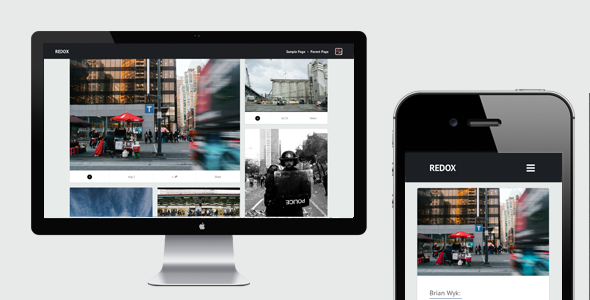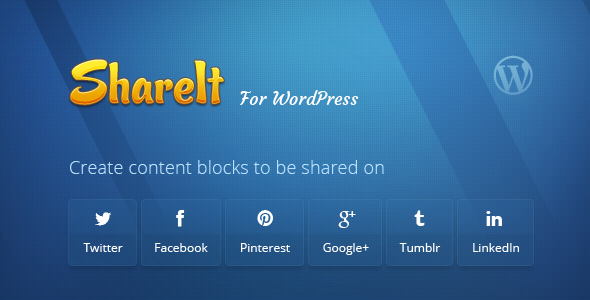Facebook Panel – Showcase your Facebook Profile – absolutely easy to use WordPress plugin that enables you to add a beautiful Showcase of your Facebook Account / Profile to your website.
Features
- Pulls in your profile and banner images
- Links to your Facebook profile page
- Displays the current fans number
- Shows your latest Facebook posts
- Shows your latest Facebook feeds (Fans posts on your wall)
- Full support for all major browsers
- News and Updates right on your plugin settings page
- Working fully on Ajax calls (no additional loading time on your site)
- No need for AccessToken or Facebook login infos
- Use some history fonctionalities to work faster
- Chose your panel’s font from the top 100 fonts on GoogleFonts
- Create a theme especially for your site (background colour, shadow colour,…) , use it share it on our themes store.
- Choose a theme from our growing themes store right on your plugin dashboard.
- Customize your panel animations.
- Choose a language from your settings page or even request one using our support services and it will apear right on your setttings choises
- We will support and assist you ASAP using our Support Services
Requirements
- WordPress 3.0+
- PHP 5.2+
- CURL Activated (it is the case in major hosting services)
Future Plans
- Future updates, to support even more networks and additional features
- Faster response (faster hosts, direct request)
Documentation

1 – Visit our support centre any time and submit a ticket about your problem and we will help you as soon as possible.
2 – Put your Facebook page “username” and if you don’t have one just put your page id number

3 – Set your entry type : if you want to pull posts or feeds using the panel
4 – Set your entry number
5 – Chose a font from the top 100 fonts on Google fonts and check the sample right away.
6 – Choose an available theme from the drop down if you want to create a theme for your site just visit our Themes store through the link.

Set your theme colours using the dropdown and the colorpicker click the execute button on the colour picker and check the theme sample on the right , when you finish just add a name to your theme and click “Request the theme!” we will review the theme and make it available on your setting dropdown within few hours. Then you can go back and use it as you wish.
7 – Customize your plugin look by choosing the animation that you like
8 – Chose your language or request a new one , and we will make it apear automaticly on your settings page ASAP
 .
.
Support
If you have any further questions or you need support using or configurating this script, feel absolutely free to open a support ticket at my support site . You can also use this items comments section for any presale questions. I will do my very best to help and assist you as quick as possible, You can also contact me directly using my email contact.leavy@gmail.com