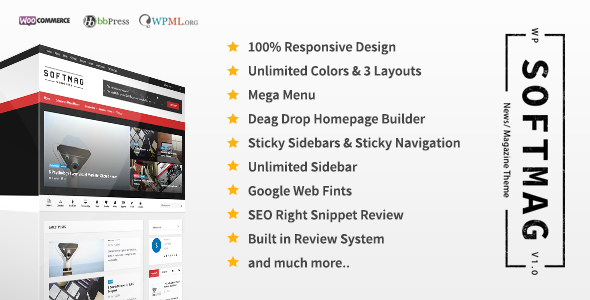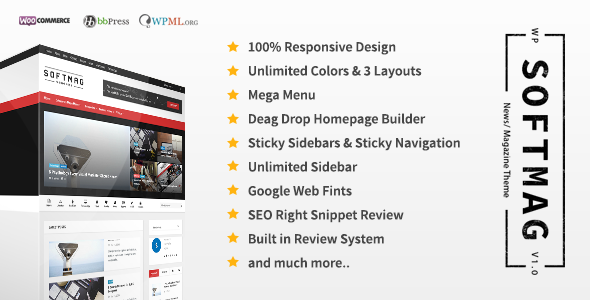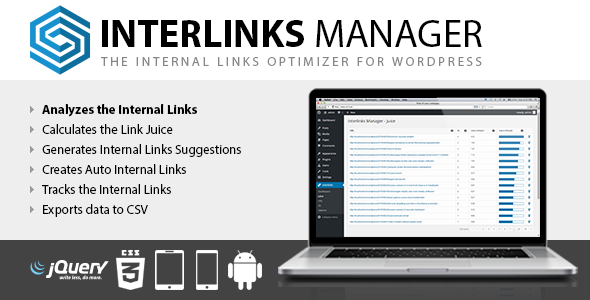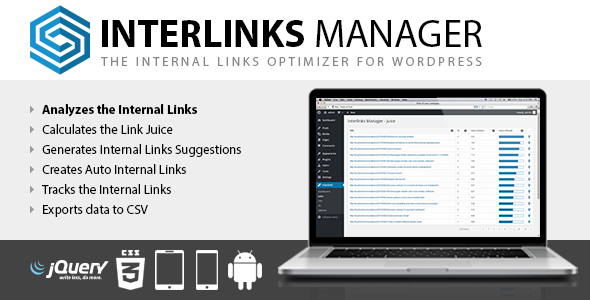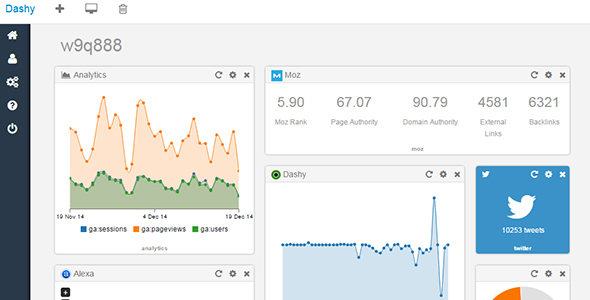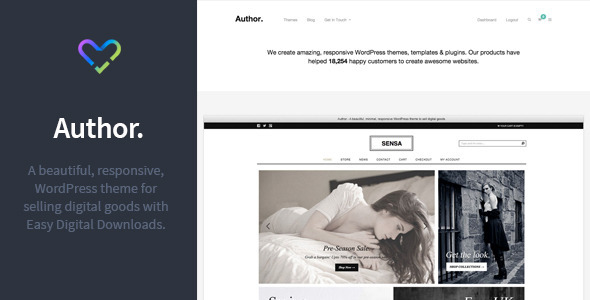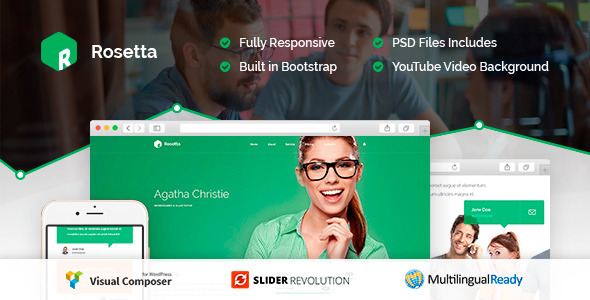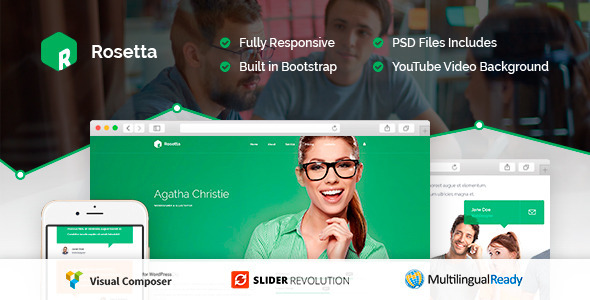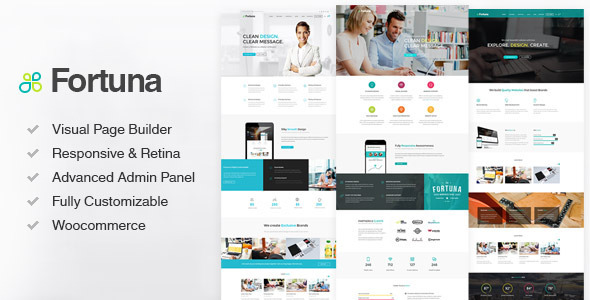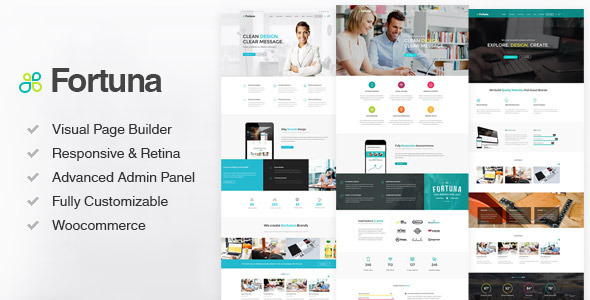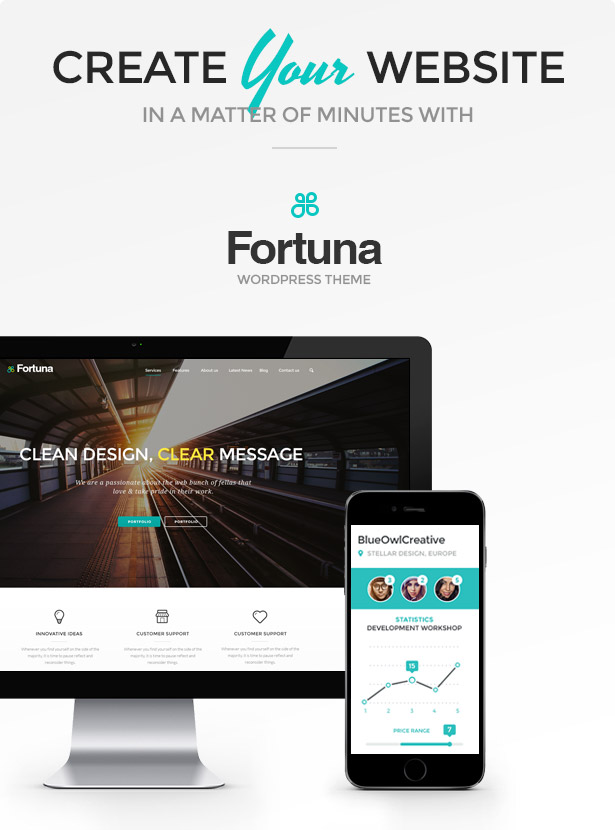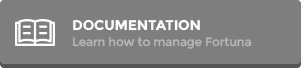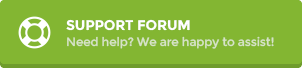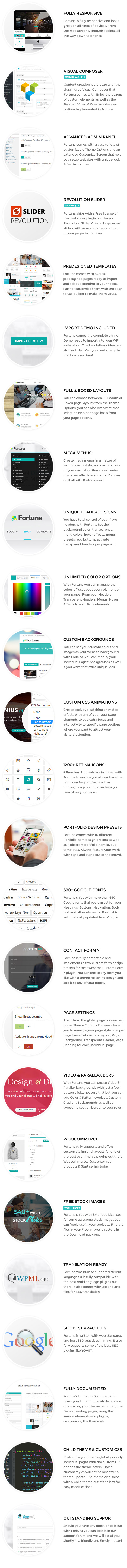One of the most important SEO strategy is to build a
smart and effective internal links structure, with an optimized number of
internal links for each post, that are at the same time relevant for the
search engines and natural for the readers.
The Interlinks Manager plugin provides you a series of tools that helps
you develop this structure, so you can increase your website visits, sell
more products or convert more users.

Analyze the interlinks
Inside the Dashboard menu, with
regular expressions applied to your posts, and by tracking the users
clicks, this plugin is able to retrieve information such as the number
of manual internal links, the number of auto internal links, the number
of visits generated with your internal links, the optimization status
and more.
With these information at your disposal will be easy for you to add or
remove internal links when needed, and always keep an optimized number
of internal links in every post.
Calculate the link juice
The Juice menu gives you
information about the flow of link juice on the URLs of your website,
and provides, for each URL, a detailed list of all the single links that
contribute to generate the overall link juice.
Get interlinks suggestions
The Interlinks Suggestions
meta box is a tool that helps you find articles related with the post
being edited. By taking advantage of this algorithm you can save the
time normally spent manually looking for new appropriate internal links.
The algorithm considers several factors, and is able to give priority
to specific posts when their titles include a word that are also present
in the post being edited, or to give priority, include or exclude posts
that belongs to specific categories, tags or custom post types.
The exact behavior of the algorithm used to retrieve suggestions can be
modified through the plugin options, so you can enhance its precision
and make it perfect for your specific situation.
Create auto interlinks
With the AIL ( auto internal
links ) menu you are able convert specific keywords or phrases to
internal links. This feature can be especially useful in the following
situations.
A Wiki Knowledge Base
for your blog
Let’s say that you have a blog that talks about search engines
optimization and you want to convert each term that is part of your
glossary of SEO terms in a link to the post with the definition of the
term. To achieve this simply start by adding a new keyword or phrase (
that in this case corresponds to a SEO term of your glossary ) and the
URL path that should be used as a destination, repeat the process for
all your SEO terms and you are ready to go.
Automatic links to the
pages where you are selling products
In a situation where you have a large amount of posts at your disposal
and you need more visitors on the pages where you are selling products (
or converting users ), you could, for example, decide to convert to a
link each keyword or phrase related to the pages where your selling
products. A good selection of keywords and phrases would be for example
composed by “our products”, “premium area”, “my book”, “get the book”,
“our custom t-shirt”, “our supplements”, “the newsletter”, etc.
Automatic internal
links to your best articles
If you are for example a server administrator, and you want to increase
the importance of your best articles, you can use automatic links to
convert phrases like “configure
a server”, “CentOS guide”, “learn server administration”, “Windows
Server”, etc. and point the keyword to the actual articles.
Autolinks with no concerns
Common concerns with links automatically generated are that you don’t
want to:
- Accidentally create too many auto internal links
- Generate problems with your website SEO
- Annoy your visitors
So I have included options that allow you to have under control the
application of your
auto internal links:
- Custom keywords or phrases boundaries to avoid accidental
applications of your autolinks
- Selection of post types where the autolinks should be applied
- Maximum number of conversion of a single keyword in a single post
- Maximum number of conversions of all the keywords in a single post
- Case sensitive or insensitive match ( selectable for each keyword )
- Open the link in a new browser tab ( selectable for each keyword )
- Application of the rel=”nofollow” ( selectable for each keyword )
- Priority of the substitution of the keywords ( this ensure that the
most important keywords are always converted when the defined
maximum number of conversions of the keywords would prevent this to
happen, this option is also useful to determine which keywords/phrases
should be converted first if for example a post includes a phrase that
should be converted, but that phrase also includes keywords that
should be converted )
- A customizable list of protected tags, useful to avoid accidental
substitutions of keywords inside specific tags
- A test mode that allows you to create autolinks and get statistics
without actually apply them when the blog is read by normal visitors
and search engines, so you can actually activate the autolinks to the
public only when you are satisfied with the private result
Track the clicks
If, after applying your internal links strategy, you are wondering if your
changes are really helping the website performance, you can track every
click made by your visitors on your internal links and have specific
answers. The following information are provided:
- The post that received the click ( available for each single click )
- The date on which the link has been clicked ( available for each
single click )
- The target of the clicked link ( available for each single click )
- The type of the link, manual internal link or auto internal link (
available for each single click )
- The number of visits generated with the internal links included in a
specific post ( this stat is available as as a table column in the Dashboard menu )
Note that if you don’t want to track the internal links you are free to
disable this feature with the plugin options.
Interlinks optimization
Interlinks Manager also includes a meta box able to tell you if the
number of internal links of the post is optimized. This suggestion is
not based based on fixed criteria you may disagree with, instead, your
custom defined values and the length of the considered post will be
used.
The purpose is that, if you are going to apply an internal links
strategy, having a suggested number of internal links helps you identify
which posts needs to be edited and which posts already have a proper
number of internal links.
Export the generated data to your
favorite spreadsheet software
The data about your internal links, the link juice and the tracked
links can be exported through the Export
CSV section available in the plugin menus. The generated CSV
files can then be imported in your favorite spreadsheet software to
perform your custom analyses, modify, share or print the data.
Enable specific plugin parts to certain
user roles
In the Options menu you can
select the capabilities required to get access on specific plugin
features, so you can for example enable the Interlinks
Suggestion meta box for your contributors and editors and leave
the other features disabled for them, give to a special user role the
ability to perform analysis on your posts and so on.
Feel free to use this plugin on large
amount of data
Before releasing this plugin I created bots and downloaded entire
websites, tested the plugin on large amount of data and optimized the
regular expressions and each single database query to make it able to
work on every possible situation.
Just to give you an idea, with this plugin you can get information
about the internal links or the link juice of 100.000 posts in about 120
seconds ( please note that factors other than the number of posts might
increase or decrease the actual time required to perform an analysis,
more info are available in the plugin documentation ), this means that
when normally used for example with your latest 1.000 you can generate
the results almost instantly.
You can even use the plugin with websites that have millions of posts,
although I limited the maximum number of posts that can be analyzed in a
single iteration to 100.000 to avoid long waiting time and a possible
complete consumption of the PHP memory.
No external services are involved
This plugin make use of regular expressions to analyze your posts and
doesn’t use any external service, this means that once you get this
plugin you can perform your analyses an unlimited number of time. There
is only you, regular expressions, and your server CPU that does the
work.
Multisite Ready
This plugin can also be used on a WordPress
Network, and supports both a Network Activation ( the plugin will
be activated on all the sites of your WordPress Network in a single step
) and a Single Site Activation ( your plugin will be manually activated
on single sites of the network ).
Multilanguage Ready
Interlinks Manager comes by default in English and Italian, if you want
to translate the plugin in another language simply create a translation
file or manually translate it with a multilanguage plugin.