Boost your traffic and improve your search engine ranking without doing anything with WP Search Terms List Plugin. This plugin will collect and present search terms that people have used to find your blog post. WP Search Terms will automatically show a list of used search terms under each post. WP Search Terms List is one WordPress plugin for search terms tagging!
Features:
- Collect searchterms from three different search engines.
- Comfortable backend to see an overview and plugin setup.
- Easy to customize the appearance of the output from the backend.
- Delete all search terms with a single click.
- Option to sort search terms on the overview page.
- CSV export function.
- Automatically adds search terms after the post content (optional).
- Custom function to display search terms where every you want in your template.
- Increase your traffic.
- Improve your search engine ranking.
- Get a better overview of the users search behavior.
- Useful plugin to optimize your post tags and keywords.
- Bad words list to filter unwanted search terms.
- Delete search terms fron the frontend using ajax (no page reload)
- Custom CSS Styles Options


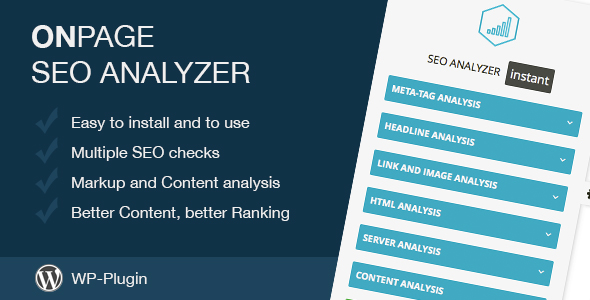

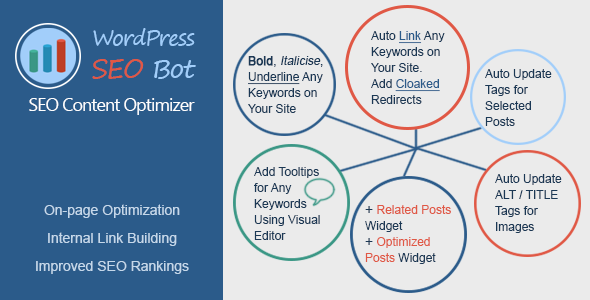

 Bold, italicise, underline any keywords or phrases on your site
Bold, italicise, underline any keywords or phrases on your site













