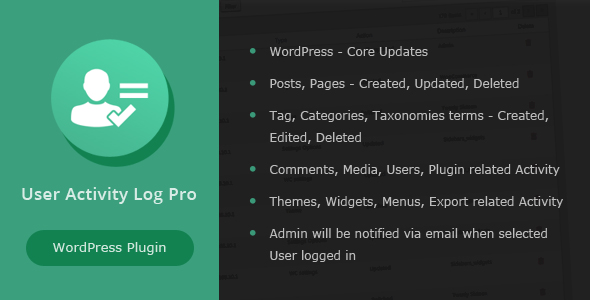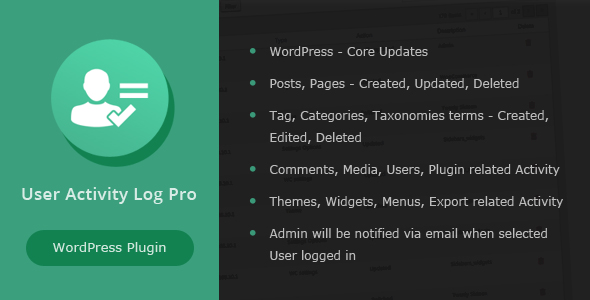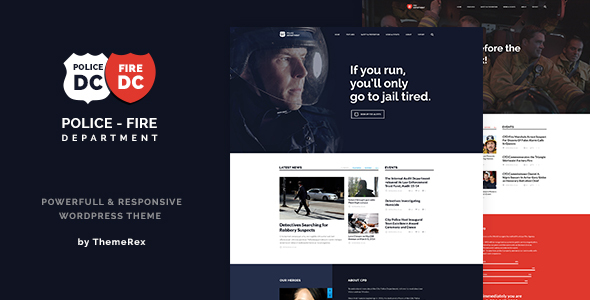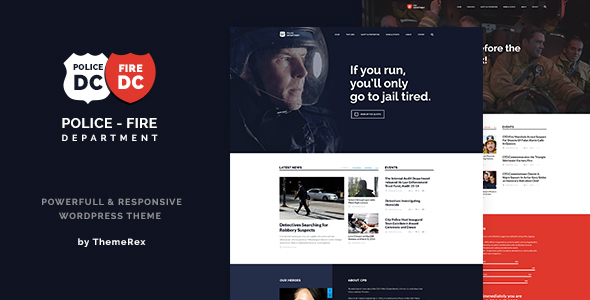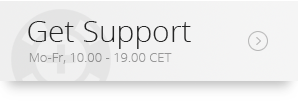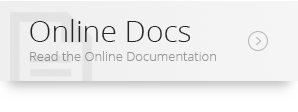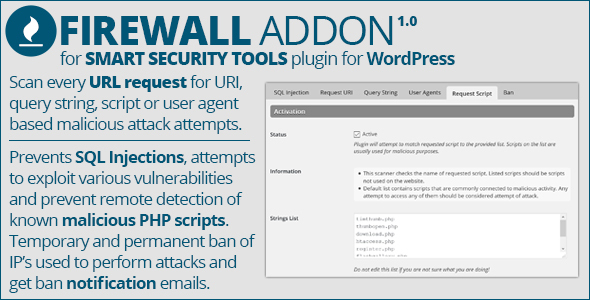User Activity Log PRO WordPress Plugin
User Activity Log Pro WordPress plugin is a powerful and strong monitor system to track your users and team activities. It helps you about WordPress core updates, Posts & Pages updates, User activities, etc. which are done in admin side for any WordPress powered website.
Why User Activity Log required?
Does your website have many users for various admin side activities?
Do you stick with issue to track your freelancers, hire developers or website user’s activity on your website admin side?
Do you want to secure your site by tracking log of all user activity?
Do you want to get notified when a particular user is logged in?
Just relax, now with the help of “User Activity Log Pro” WordPress Plugin you can track all users activity on your website. This is the most needed WordPress plugin for all and specially for website owners.
User Activity Log plugin bundled with most needed security features when we have to track users and we will keep adding more in future versions.
When User Activity Log Pro useful for you?
- Track your Freelancers or Hire Developer’s activities
- Track your multiple Blog Author’s changes
- Track who has logged-in with site and when
- View successful login and logout attempts
- Track which IP addresses are targeting your login page
- Track which themes, plugins and core files are updated in your absence time
For whom User Activity Log Pro is useful?
- Most needed for Website Owner
- Product Manager, Site In-charge or Site Manager, Team Leader, Developers
- IT companies to track multiple developers behavior
- IT Consultants, Freelancers
What makes User Activity Log PRO Outstanding?
5 Reasons to Choose User Activity Log PRO
1. Administrative Activity Tracking
Sometimes users are thinking about as I can do anything with the website if I have some upper level passwords and no one can track me. But now, you can put they guys as off and feel them as you are also in track-able mode. No one single person will miss from user tracking including admin user.
2. Password Security to delete log
No worry if you already shared your admin passwords to your developer or freelancers. They can’t remove/delete or download that log summary or any single log until they have master password of User Activity log. We are providing high security to care your log data.
3. Email Tracking
Whenever selected user role’s users are logged in with website then you will automatically notify via email. System will generate one email and will send it your selected address.
4. WP Setting Tracking
Sometimes we suddenly notifying as our WordPress back-end settings are changed by someone else and that changes you have not made. Asking for freelancers and developers as who made this? But there is no reply. No, you can track that activities too via User Activity.
5. Download Activity Log before Delete
This is must needed solution required as you want backup of selected log but don’t want to show that log with Activity Log list for another users. You can download your single & multiple selection logs anytime, no copy-paste required.
What makes User Activity Log PRO Outstanding?
User Details Tracking
Users need to change some details related to that own profiles and that new details might create an impact on our website like first name, last name, website link, email address, etc. If any user change own user related details then you will also get tracking about that changes.
Favorite/Unfavorite Log
Who can access the User Activity Log Pro panel? There is one “Role Manager” tab option available under settings page and you can assign that stuff to Contributor, Editor or one of your website Custom Role.
Activity Log Sorting Options
You can sort out activity log list based on Date, Author, IP Address, Hook, Type, etc. then you can do that thing easily with ascending and descending order.
Activity Log Filtering Options
You can filter out activity log list based on Date, Author, IP Address, Hook, Type, etc. same like sorting and one more feature option is available as favorite/unfavorite log.
User Friendly Admin Panel
Easiness with backend panel is first requirement of any plugin and we have already understood that thing. So, beginner can also start website tracking.
Log Reset Option
Options to reset your activity data anytime via “Delete Log Activities” option. That will remove your all activities data with download and email option.
Email Notification
If you want an instant email in your Email Inbox when selected users or selected user role’s users are Logged-in with website. You can customize your email body too.
Export log to CSV file
User Activity Log Pro plugin provides you an option to export log data into CSV file format. So, you can easily read for your next future usage.
Hook Selection Option to track selected action
No need to track all activities? No worry, we are providing large number of options as you can select a checkbox for posts, pages, media, categories, tags, etc.
Custom Post Type & Custom Taxonomies Support
User Activity Log Pro compatible with custom post types and custom taxonomies. You have some custom post types like portfolios, testimonials, etc. and worrying about that tracking then this is a best solution for you.
Role Manager Feature
Who can access the User Activity Log Pro panel? There is one “Role Manager” tab option available under settings page and you can assign that stuff to Contributor, Editor or one of your website Custom Role.
View Log in Detail
We are familiar with revision post type in WordPress and that will store your all revisions but if you want to delete any one selected revision then you can’t do it. User Activity Log doing that same stuff but you can select for which post type you want to track and only selected post type start tracking with page contents.
Blog website owners can use User Activity Log Pro as like SVN, github, etc. as project synchronize tool for multiple blog authors.
Custom Event Log
You are really happy with the current plugin’s functionality but still want to add some more stuff from your side. We have already figure out that requirement also and added that support also.
Below are arguments to add custom event log to track your custom events/actions :
- Event Name (Hook Name)
- Event Label
- Event Type
- Event Description
There are no limits to add your custom event log entries. You can add thousands of event hook and can track every one.
Supported plugins
With the popularization of plugins usage, we have filter out and selected some useful plugins and provided inbuilt support with the User Activity Log Pro plugin. You can add your plugins support via above feature – “Custom Event Log”
- WooCommerce
- bbpress
- Contact Form 7
- Yoast SEO
Translation/Localization
This plugin comes Localization/Internationalization ready. It is following WordPress I18n standards. It can be easily translated or localized in other languages different than English.
TRANSLATION READY
.pot files included, for easy translation
Improvement suggestions
If you have any suggestions on how to improve this item please let us know! We will be happy to consider any suggestion and appreciate your efforts. We will go through all your feedback weekly and pick the most requested features to be included in a future update!
Contact us Here
Need Customer Support?
If you have any query regarding User Activity Log PRO plugin then feel free to submit ticket at our support portal.
http://support.solwininfotech.com/
Changelog
= 1.0.0 = Release Date: September 30th, 2016
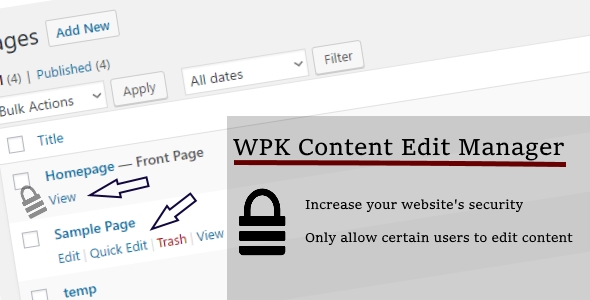
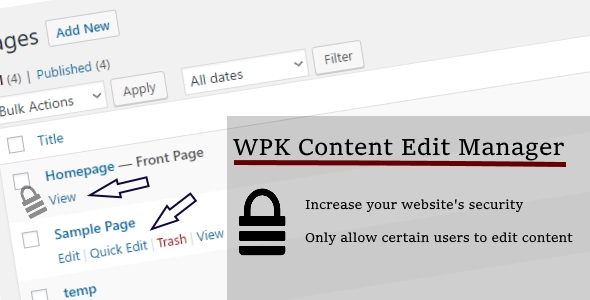
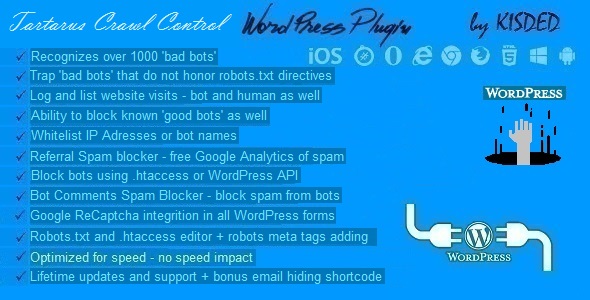
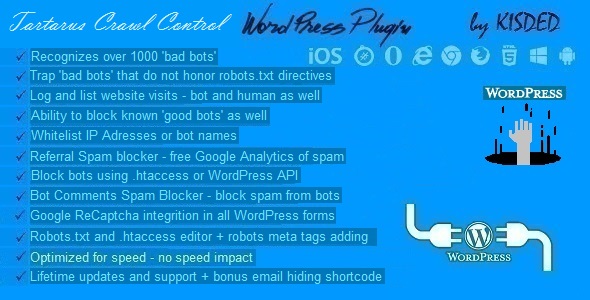




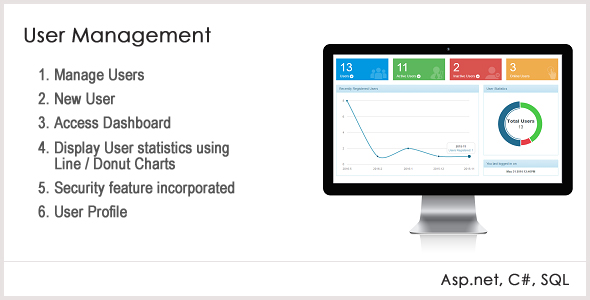
 by
by