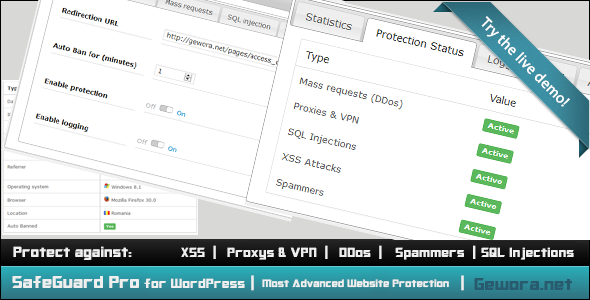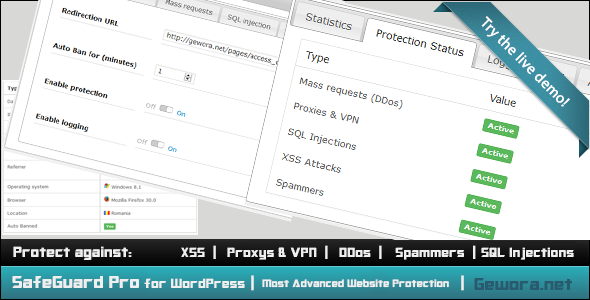Blueshield is a PHP application, built on CodeIgniter PHP framework v3.1.2 (latest stable version). It allows web developers to quickly build web apps, Websites without building User registration, user login, password reset, etc.. features by their own. also Blueshield is highly scalable and easy to maintain due to it’s HMVC (Hierarchical model–view–controller) architecture and modular code base. and its front-end designed by using latest Bootstrap version(v3.3.7). No any third party theme used. So it’s really easy to customize Blueshield’s user interfaces.
Version: 2.1

Features
- Secure user registration and login.
- User password reset.
- Remember me (Multiple devices supported) feature on user login.
- Login with email address and username.
- Unlimited multilingual (Multiple languages) support.
- Easy front-end and back-end language switcher.
- Interactive admin dashboard.
- User listing with server-side sorting and filtering.
- Highlighted search results.
- SEO friendly, clean and meaningful URLs.
- 100% Mobile ready.
- User profiles.
- User roles.
- Gravatar support.
- Built with stock Bootstrap – Not used third-party themes.
- Full unicode support (utf8mb4).
- Full Unicode emoji support.
- Server side form validation.
- Google reCAPTCHA support.
- Advanced exception handling.
- User session management on active or expired sessions.
- System and user settings.
- Detailed documentation.
- Fully object oriented and modular coding.
- Cool accessibility features.
- Clean, minimalistic, pixel perfect and light-weight design.
Server Requirements
PHP version 5.6 or newer is recommended.
It should work on 5.3.7 as well, but we strongly advise you NOT to run such old versions of PHP, because of potential security and performance issues, as well as missing features.
For databases, MySQL (5.1+) via the mysql (deprecated), mysqli and pdo drivers.
Security
- SQL Injection Protection
- XSS Protection
- CSRF Protection – submitted with a CSRF token
- High secure latest Blowfish one-way password hashing
Other Reasons to Buy Blueshield
- Built on Codeigniter v3.1.2(latest)
Built on latest Codeigniter PHP framework. so code base is very lean, fast and scalable.
- HMVC (Hierarchical model–view–controller) architecture
Based on HMVC (Hierarchical model–view–controller) architecture. so code base is very organiced, modular and easy to scale and maintain codebase without any hassle.
- Bootstrap v3.3.7(latest)
Front-end built with Latest and stable version of Bootstrap framework. in that case Blueshield is 100% mobile ready and giving maximum web browser support and allowing great customizability.
- Lean, clean and fast
No bloated third-party front-end theme used. so you dont have to deal with messy and bloted third-party themes. Blueshield front-end is pure bootstrap. so front-end is very clean, lean and supper easy to customize.
- Supper customizablility
Very minimal custom slylings. so it will gives you more freedom to customize Blueshield’s front-end for your choice.
- Yeah! freakin fast!
Blueshield is supper fast. it’s not loading hundred of bloated third-party plugins, scipts and UI elements. and the back-end also supper fast due to Codeigniter’s lean and minimal codebase.
- More server-side operations, less JavaScript
Not heavily depends on JavaScript. yeah! pretty much all features on Blueshield is handle by Server side. so thats mean the system is more realiable. for example you can even search, sort millions of user records without any problems. but the systems do those things with JavaScript will gonna slow down and crash. so you never ever face those kind of problems with Blueshield.
- High security
Blueshield is comes with high security. it’s using latest hashing algorithms to hash user passwords, active records to query the database so that provide built-in by default mysql injection protection, and Blueshield has built-in XSS protection as well. we will continuously improve Blueshield’s security to latest standards.
- Clean, lean and minimal user interfaces
Blueshield’s all user interfaces are nicely designed. they are very sleak, clean and minimal. and we never used third party themes or widget, components to design UI’s, all are built with bootstrap’s default UI components. and only used very minimal custom stylings. so only you have refer is bootstrap’s documentation to customize those UIs if you want to customize. and the other side is all UI components are nicely aligned. because we care about each and every pixels when designing UI’s.
- Continuous future updates
We guaranteed that we will provide continuous future updates (both secuity and feature) for Blueshield and we will provides detailed change log and Updating guide with each and every update release. you you can know all the information about the new update before update your blueshield app.
- Great support guaranteed
We guaranteed that we will great support for our buyers. because we care about our buyers.
- .HTACCESS support on your server is optional
Blueshield can work with or without .HTACCESS support. so dont worry if your web hosting company not provide support for .HTACCESS.
- Documentation
Blueshield comes with a dedicated documetation. it’s include whole lot of information about how use, install and configure Blueshield app. and we continuously update the documentation.
Demo and Documentation
Accounts Login/Signin Credentials
-
Admin User Account Login/Signin Credentials
===========================================
Can login/signin with Username or email address.
Username: blueshield
Email: scriptseries.com@gmail.com
Password: Admin@123
-
Unconfirmed User Account Login/Signin Credentials
=================================================
Can login/signin with Username or email address.
Username: mrunconfirmed
Email: mrunconfirmed@gmail.com
Password: Unconfirmed@123
-
Confirmed User Account Login/Signin Credentials
===============================================
Can login/signin with Username or email address.
Username: mrconfirmed
Email: mrconfirmed@gmail.com
Password: Confirmed@123
-
Verified User Account Login/Signin Credentials
==============================================
Can login/signin with Username or email address.
Username: mrverified
Email: mrverified@gmail.com
Password: Verified@123
-
Banned User Account Login/Signin Credentials
==============================================
Can login/signin with Username or email address.
Username: mrbanned
Email: mrbanned@gmail.com
Password: Banned@123
-
Deleted User Account Login/Signin Credentials
==============================================
Can login/signin with Username or email address.
Username: mrdeleted
Email: mrdeleted@gmail.com
Password: Deleted@123
Changelog
Detailed changelog (Release notes)
http://blueshield-docs.scriptseries.com/setup/release-notes.html
December 10, 2016 – Version 2.1
Added full support for keyboard only navigation (Tab key navigation) to improve accessibility.
Restructured some HTML views.
Added all optional language files to each language directory.
Database collate configuration option is now optional. so you don't have to set it in config.php file.
For normalize font weight for "h" tags, Blueshield now using "font-weight: 700" instead of "500". we believe "font-weight: 400" is too thin for "h" tags.
Added few pure css animation effects into the Blushield interface in order to give smooth experience to the end user.
Documentation also updated.
December 7, 2016 – Version 2.0
First release.


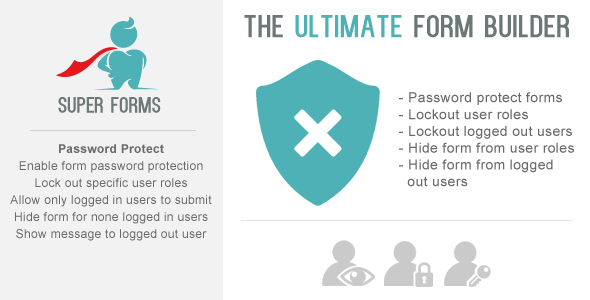










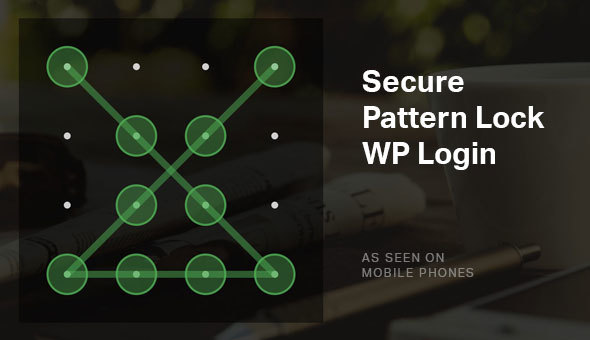
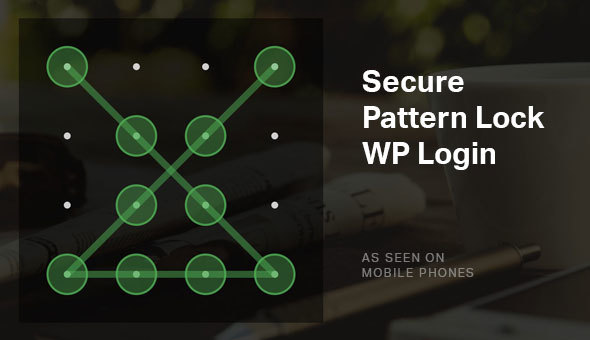
![[WP] Verifile – Observe New & Edited Recordsdata (Utilities)](https://wptrunk.com/wp-content/uploads/2015/09/12727765_banner_wp.jpg)