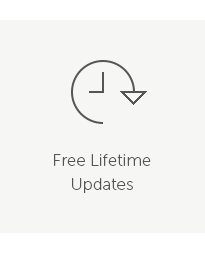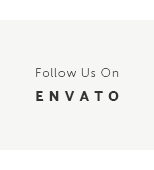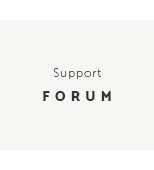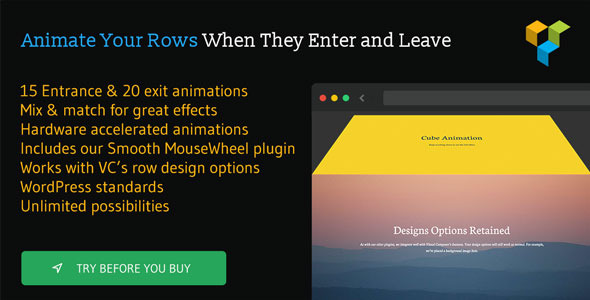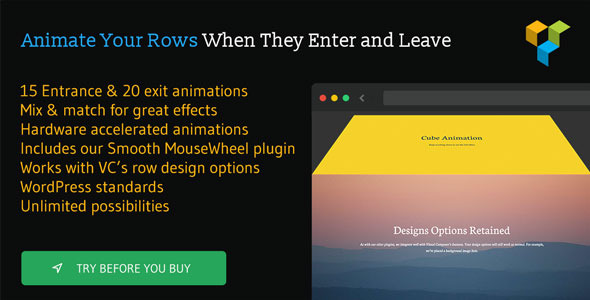Latest Version: 24.02.2017 – v1.0.
Site Content Navigator For WordPress is a plugin created to facilitate the navigation on a website page. Plugin comes with customizable progress bar indicating current reading progress, additional interaction options allow to quickly navigate around the page. Key plugin feature is support for sections, which indicate parts of a page that you want to emphasize to the user. Thanks to them user has better orientation over page content and be able to jump between different chapters.
Extended Feature List
- jQuery Powered
- Support For Mobile Devices
- Progress Bar Indicating The Reading Progress
- Support For Sections
- Automatic And Manual Section Configuration
- Tooltips With Section Details
- Navigation Menu Displaying Current Section
- Additional Menu Listing Available Sections
- Build-In Navigation Widget
- Build-In Post Settings
- Build-In Global Settings
- 800+ Fonts Variants to Choose
- Customizable colors
- Support for translations
- Crossbrowser Compatible
- Documentation With Step-By-Step Guide Included
- Instructional Videos
- Valid HTML5 Code
This Item is Supported
Support is conducted through our Support Forum. We’re in GMT +1 and we aim to answer all questions within 24 hours in weekdays. In some cases the waiting time can be extended to 48 hours. Support requests sent during weekends or public holidays will be processed on next Monday or the next business day.
We Are Trusted by 80,000+ Customers
We are a team of passionate people with 10+ years of experience and 6+ years of our presence on CodeCanyon. We specialize in WordPress, design and development. Please follow us to stay up to date as we continue to craft our works.