ScrollMe is a wordpress plugin for adding simple scrolling effects to web pages.
As you scroll down the page ScrollMe can scale, rotate, translate and change the opacity of elements on the page.
ScrollMe is a wordpress plugin for adding simple scrolling effects to web pages.
As you scroll down the page ScrollMe can scale, rotate, translate and change the opacity of elements on the page.

Sticky Video plugin allows you to view videos continuously while scrolling
through a page or a post.
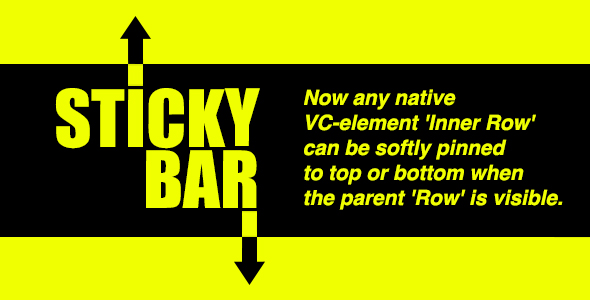
Sticky Bar is an add-on for Visual Composer that adds to native VC-element ‘Inner Row’ an ability to softly stick to top or bottom when the parent ‘Row’ is visible.








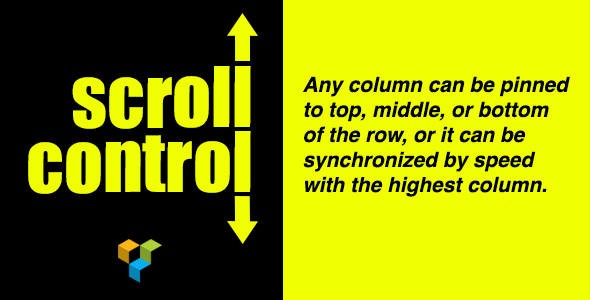
Scroll Control is an add-on for Visual Composer that helps you to easily create pages or posts where multiple columns of any row can have different behavior at scroll.
Any column with any content can be pinned to top/middle/bottom of the row or synchronized by speed with the highest column.
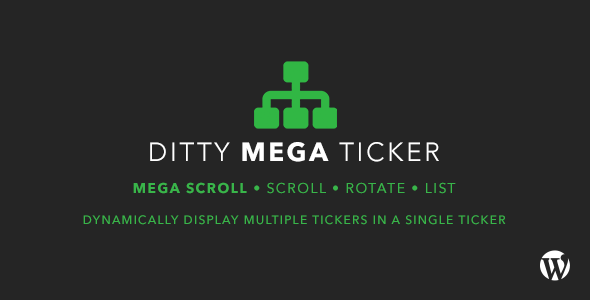
This plugin requires Ditty News Ticker (version 2.0.2 or greater) to be installed.
Ditty Mega Ticker adds a new Mega ticker type that allows you to display multiple news tickers within a single Ditty News Ticker! You can include any of your tickers that use any ticker type.
Ditty Mega Ticker also adds a new Mega Scroll ticker mode that allows you to display animated titles for each of your added tickers and scroll through each individually, one after the other.
= 1.0.0 =
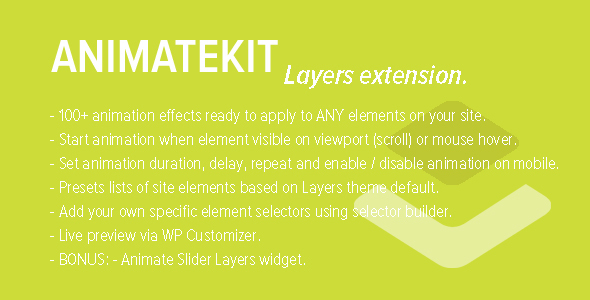
An extension for Layers that adds advanced animation effect customization to WP Customizer, allowing you to quickly add an animation effect to any elements on your site.
Demo URL http://demo.themestry.co/animate-kit/
We’ve used these following resources for AnimateKit :
Version 1.0.0 – xx/xx/2015
- Initial version release.
Follow us on Social Media below to get any info regarding our products:
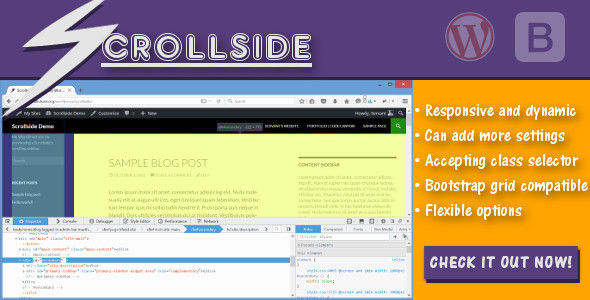
The WordPress plugin for making your existing sidebar dynamically following the user scrolls that will stop moving if the viewport isn’t reaching the sidebar’s top or bottom or if the sidebar have reach the row’s borders, while maintaining its responsiveness. It can add another settings for different sidebar, supports a class selector for multiple sidebars, have an auto mobile width detection, Bootstrap grid system compatible, can set a mobile animation, top padding and decrementation, adjust the animation speed and be disabled on some pages.
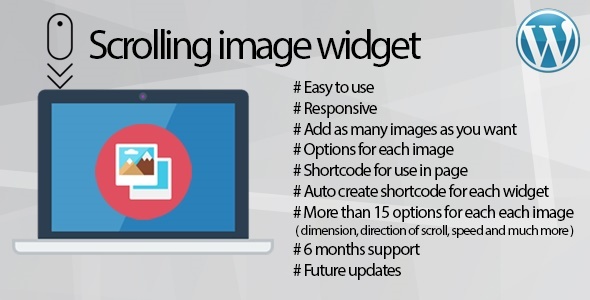
Scrolling images widget provides smooth scrolling images automatically on load.
Scrolling images widget provide the option to loop continuously and to pause on mouse over and mouse out or to start/stop after a predefined time.
It is good advertising or just for showing images on sidebar or post and page. Each image can have a redirect link when is clicked.
You can add unlimited images for each widget.
It has the functionality to auto create the shortcode and you can use it on posts and pages.
Options for images: Image url, Image link, height, width, title, title position, title colour, title size, background colour, border, border colour, border radius, padding, margin
Options for each widget: scroll direction, speed, stop on mouse hover, start after ( seconds), stop after ( seconds ), scroll height, hide widget when shortcode is present on page.
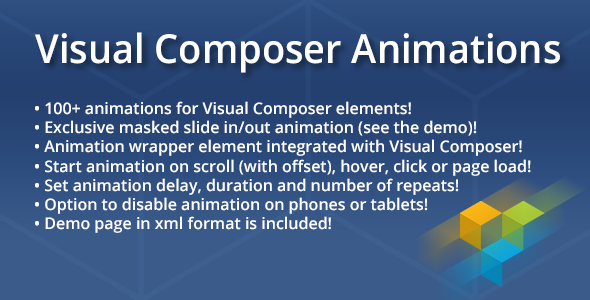
Visual Composer Animations is a Visual Composer addon created to offer 100+ animations in one package with easy to use interface integrated with Visual Composer.
Features:
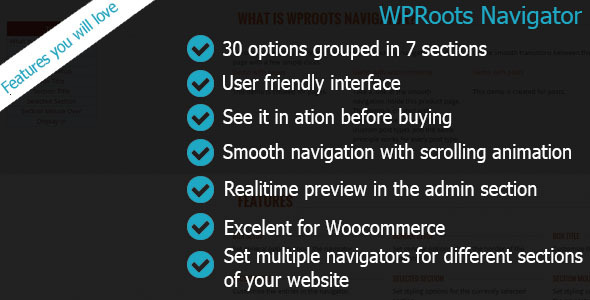

In this example we choose the <h2> as the targeted items to generate the navigator.The plugin scans the page for all occurances of this HTML tag and generates the navigator. The speed for scrolling between sections is set to 500 ms.
In this example we choose the <h2> as the targeted items to generate the navigator.The plugin scans the page for all occurances of this HTML tag and generates the navigator. The speed for scrolling between sections is set to 500 ms.
In this example we choose the <th> as the targeted items to generate the navigator.The plugin scans the page for all occurances of this HTML tag and generates the navigator. The speed for scrolling between sections is set to 800 ms.
Excelent for single page websites! In this example we choose the <h2> as the targeted items to generate the navigator.The plugin scans the page for all occurances of this HTML tag and generates the navigator. The speed for scrolling between sections is set to 1000 ms. Also we set the menu of the website to be hidden and all the navigation inside the page is done with the plugin.
WPRoots Navigator is a unique tool to add inpage navigation for your WordPress websites. Created as an alternative to the unapealing #div_id links this plugin will help the user experience by generating automatically a navigation menu based on the structure of your page. Set targets for the plugin to generate the navigator by using the unique IDs, the classes or the tags in your page. With the animation the transition between different sections of the website will be smooth and appealing to visitors.
Excelent for custom post types to help your visitors navigate between different sections. You can set the plugin to scan your WooCommerce Products to generate navigation to product specification, pricing options, product gallery.
The plugin is designed to generate navigators to groups of content by selecting post categories, pages, page templates, or custom post types where you want each navigator to be displayed.
Being build based on custom post types, the plugin allows you to generate as many navigators as you need. You can create a navigator for each specific area of your website.

Everyone can use this plugin because we made sure you will not need to know CSS, PHP, HTML, MySQL or JavaScript. All the features can be set with the use of user friendly intrface, only by inputing information from your keyboard and mouse. You do not need to be a programmer to add this plugin to your website.




