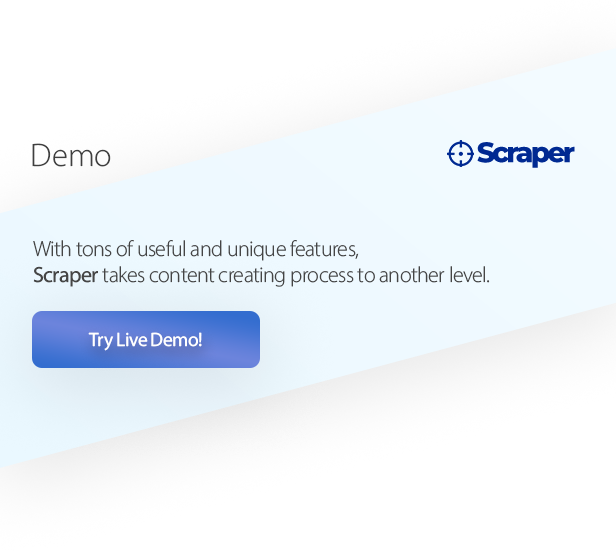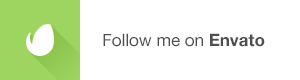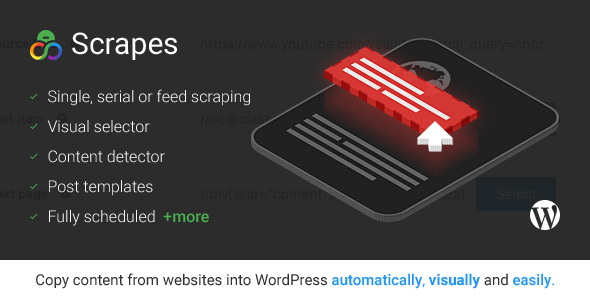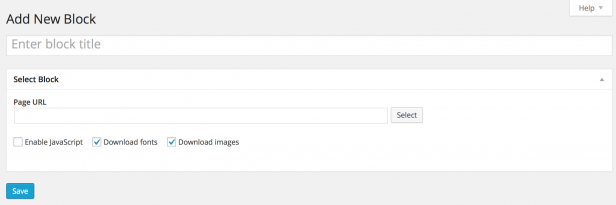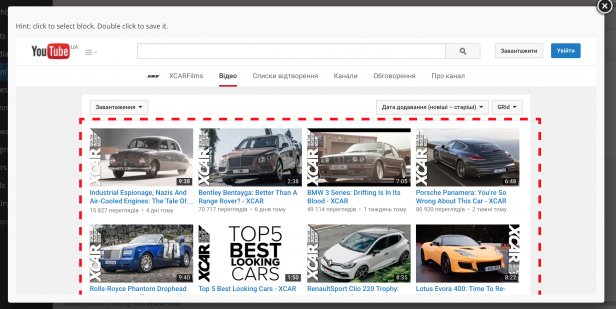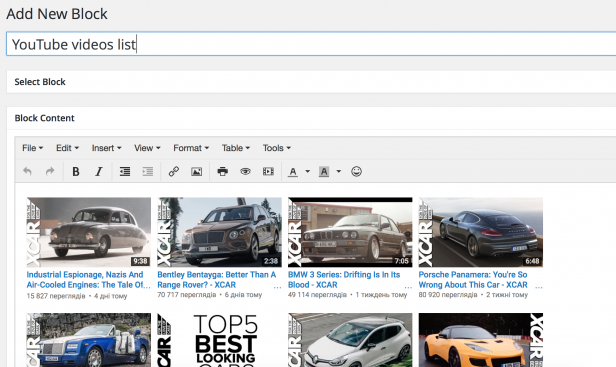Scraper is a WordPress plugin that copies content and posts automatically from any web site. With tons of useful and unique features, Scraper takes content creating process to another level.


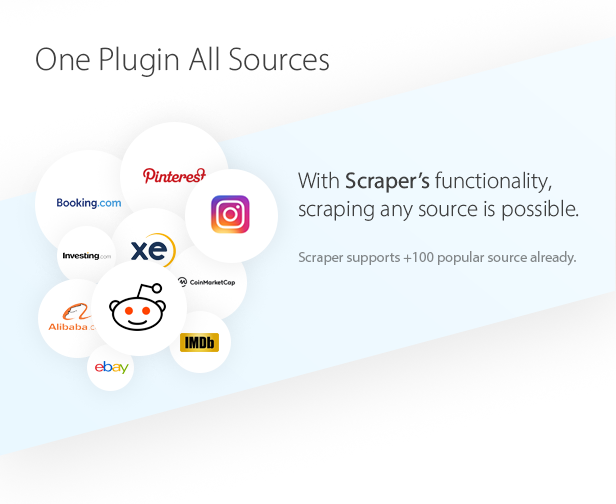
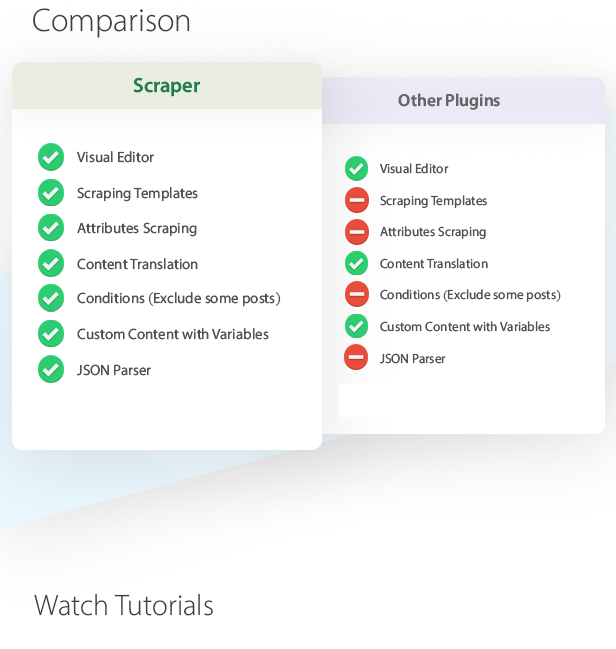
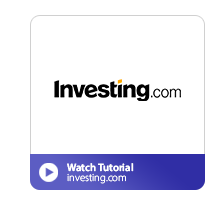 |
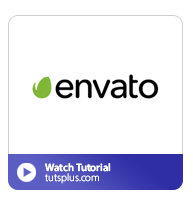 |
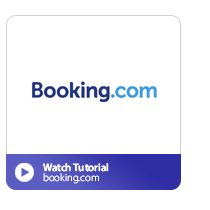 |
 |
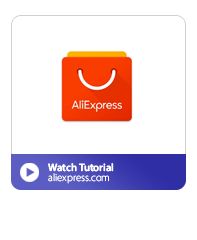 |
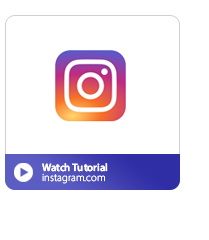 |
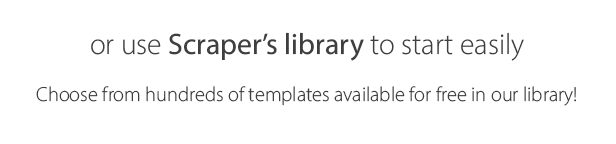
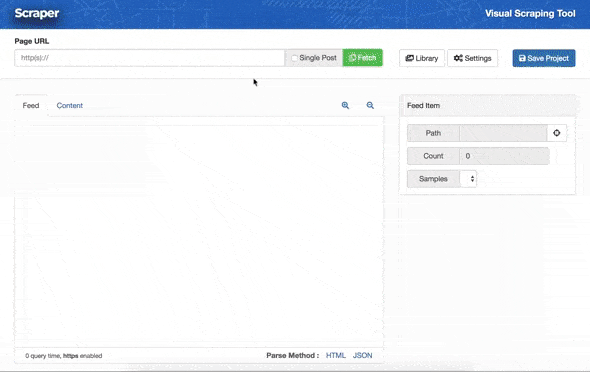
Offer : Use A.I. Spinning Power on Scraping
Get A.I. Spinner on Codecanyon and use it as spinner on Scraper. Your posts will be unique on web with A.I. Spinner’s results. Scraper supports A.I. Spinner and you could enable it easily.
F.A.Q.
+ Does it work with login or authentication?
Yes, it works. We both have functions for web login or form fill and authentication function that can be used with cookies. So you could easily get data from any website that has login.
+ Is there any feature to translate content?
Yes, it translates any content with Google Translate API. It supports all languages that supported by Google.
+ Is it possible to update prices on product?
Yes, with transform function, you could apply some regex expressions or mathematical functions for numbers. With this way, you could update numbers with yours or change the values with math functions.
+ Is it possible to scrape meta tags?
Yes, that’s possible. You could scrap HTML tags, meta tags, attributes or even JSON parts of page with visual editor.
+ Is it possible to get meta tags or JSON values on page?
Yes, that’s possible. You could scrap HTML tags, meta tags, attributes or even JSON parts of page with visual editor.
Visit Frequenly Asked Questions
Changelog
08/17/2018 (v1.0.0)
+ Cron issues fixed
+ Image download feature added
+ JSON Parsing Method Added
+ A.I. Spinner Service Enabled
+ Translation Service Enabled
+ First Release